Home Assistant Core 2021.3! And my oh My Home Assistant!
I’m super excited for this release! 13 Brand new integrations! Z-Wave JS is moving forward with an almost insane development speed; thank you all for jumping into it as well! 🎉
For me, this release is about two things. My Home Assistant and some super slick new UI features for everything related to service calls. What it is; is explained down below, but both are just a leap forward in: making things easier.
My oh my, enjoy this release!
../Frenck
My Home Assistant
To be more helpful, we often want to link you to a specific page in your
Home Assistant instance. However, each Home Assistant instance is hosted at a
different URL. Yours might be http://homeassistant.local:8123, or something
completely different.
My Home Assistant allows the documentation, forums, chat, weblogs, or any other website, to link you to specific pages in your Home Assistant instance, without knowing the URL of your instance.
The beauty of this? All the data is stored locally in your browser and My Home Assistant only redirects you to pages that provide you with information about your instance or help you start an action. Following a link from My Home Assistant will never make any changes to your instance.
Long story short! We can do a lot of helpful things with this, for example, the following buttons will bring your places on your instance:
But we can make buttons or links to a lot of screen, and even help you start a configuration for adding an integration, import a Blueprint, link to an add-on page, and a lot more!
Setting up a new integration on your instance, from the documentation using My Home Assistant.
Additionally, we have added a link/badge generator, so you can create your own links, for e.g., adding to a Blueprint on the Blueprint Exchange.
https://my.home-assistant.io/create-link/
Lastly, support for My Home Assistant with our apps is expected to be available soon! Android should be available via an update today and iOS will land soon.
New UI for service calls
This release adds a new user interface for doing service calls!
Screenshot of the new UI in the services tab of the Developer Tools.
The UI may look familiar, as it uses the same UI parts as used by the recently introduced Blueprints. This new UI can be found in multiple places, that all have adjusted with a shiny new UI;
Not all service calls will show this slick new UI yet, as the integrations service descriptions need to be adjusted to with this. But, all common ones have been migrated already. Like doing YAML? Well, the good old YAML mode is available as well!
Suggested areas
Areas are becoming more and more useful in Home Assistant, and this release is helping out with putting them to use a bit!
Recently, it became possible to not only assign devices to areas, but entities as well. And now; Integrations can now suggest areas!
This means, if an integration knows about an area/room/location place it is in, it can suggest an area if the device isn’t in one yet. For example, the Hue integration can now suggest an area based on the Hue group it is in.
The following integration will now already suggest areas as of this release:
Fan speeds: 100%
Got an overhaul! Fans now work with speed percentages instead of the previous “low”, “mid”, “high”, “off”. This makes Home Assistant more interoperable with more fan brands and third-party assistants, like HomeKit.
Don’t worry, everything has been implemented with backward compatibility.
Screenshot of automation editor, showing the % fan speeds!
Did you notice in the above screenshot, the automation editor is now wider? The layout has been adjusted to give you more screen real estate when creating automations.
Z-Wave JS update
Also this release the Z-Wave JS team has been very busy. Several new features have been added and many bugs squashed. Below you can read a summary.
We’ve introduced a protocol schema version in the Z-Wave JS server to allow older clients to connect and talk to a newer server. This prevents compatibility issues for the future!
Home Assistant Core 2021.3.0 will require Z-Wave JS server version 1.10. If you’re using the official Home Assistant add-on, the integration will automatically update the add-on if an older add-on and server version is encountered. Magic! If you’re not using the Home Assistant add-on to run the server you will need to update the server before updating Home Assistant Core.
You can now automate and change the configuration settings of your devices with
the zwave_js.set_config_parameter
service and create automations using the new zwave_js.refresh_value
service, to update a device that doesn’t automatically refresh itself.
But there is more!
- Garage doors (barrier) and similar covers can now be controlled.
- Some heating valves and similar devices that can be set to multiple different
values will now show up as
numberentities.
Flexible & variable automation triggers
We now support the use of variables and (limited) templates in automation triggers! This can be really useful, for example, when making Blueprints for MQTT based automations!
automation:
trigger_variables:
room: "living_room"
node: "ac"
value: "on"
trigger:
- platform: mqtt
topic: "{{ room ~ '/switch/' ~ node}}"
payload: "{{ 'state:' ~ value }}"
As shortly mentioned, the template syntax for trigger templates and variables are more limited; read more about this in the limited templates documentation.
Oversettelser i Supervisor panelet
Unless you are in the nordics, that title does not mean much, it’s Norwegian and translates to “Translations in the Supervisor panel”. Yes! We have now added translations in the Supervisor panel. 🎉
If you want to help translate that into your native language, join the frontend team on Localize.
But we did not stop there! Now add-ons can provide translation files for configuration options and network descriptions that are shown in the frontend.
Not enough? You want more? Okay then!
- The communication between the frontend and the backend now relies on WebSockets, which allows the Supervisor to notify the frontend about changes.
- For add-on authors, you can now use YAML instead of JSON for your add-ons configuration files.
- New update dialog that will ask you to take a snapshot before you upgrade core/add-ons.
- Better hardware support to cover more devices.
- Passwords and secrets in add-on configurations are checked against known breaches with https://haveibeenpwned.com/
Screenshot of the new update dialog that asks for creating a snapshot.
Other noteworthy changes
There is much more juice in this release; here are some of the other noteworthy changes this release:
- Shelly now supports battery-operated devices, thanks to @thecode!
- You can now use the color
homeassistantas acolor_namein your light service calls, just because we can 😎 -
@emontnemery, added support for using
aliasto virtually any step in scripts/automations. This is really helpful when debugging and documents your sequences as well, as it annotates each step. - @emontnemery didn’t stop there, he also added support for enabling/disabling integration configuration entries! So you can, e.g., temporarily disable a whole integration.
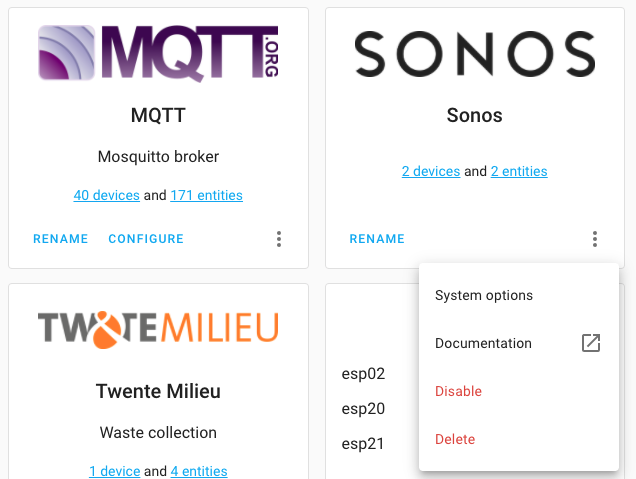 Screenshot of disabling an integration entry.
Screenshot of disabling an integration entry.
- Thanks to @Nixon506E, you can now set a transition time when activate Hue scenes.
- In the States tab of the Developer Tools, there is now a small copy to clipboard button with each entity. Thanks, @KTibow!
- @postlund added support for repeat, shuffle and volume stepping to the media player integration of the Apple TV integration.
- @larena1 reduced the amount of rendering history charts cause, so that will speed things up! Thanks!
- We now have a select selector! Great for adding dropdown choices to Blueprints, thanks @EPMatt!
- @raman325 extended the Universal Media Player with a lot of new capabilities.
- When adding a new integration, the UI will now show discovered devices for that integration as well! Thanks, @bramkragten!
- We updated CodeMirror to the latest version, which provided the YAML code editors in our UI. It should now be better, faster and has improved support for mobile devices.
New Integrations
We welcome the following new integrations this release:
- AEMET OpenData, added by @Noltari
- ClimaCell, added by @raman325
- FAA Delays, added by @ntilley905
- Honeywell Lyric, added by @timmo001
- KMTronic, added by @dgomes
- Litter-Robot, added by @natekspencer
- Mazda Connected Services, added by @bdr99
- Mullvad VPN, added by @meichthys
- My Home Assistant, add by @bramkragten
- Rituals Perfume Genie, added by @milanmeu
- SmartTub, added by @mdz
- Subaru, adde by @G-Two
This is a companion discussion topic for the original entry at https://www.home-assistant.io/blog/2021/03/03/release-20213/

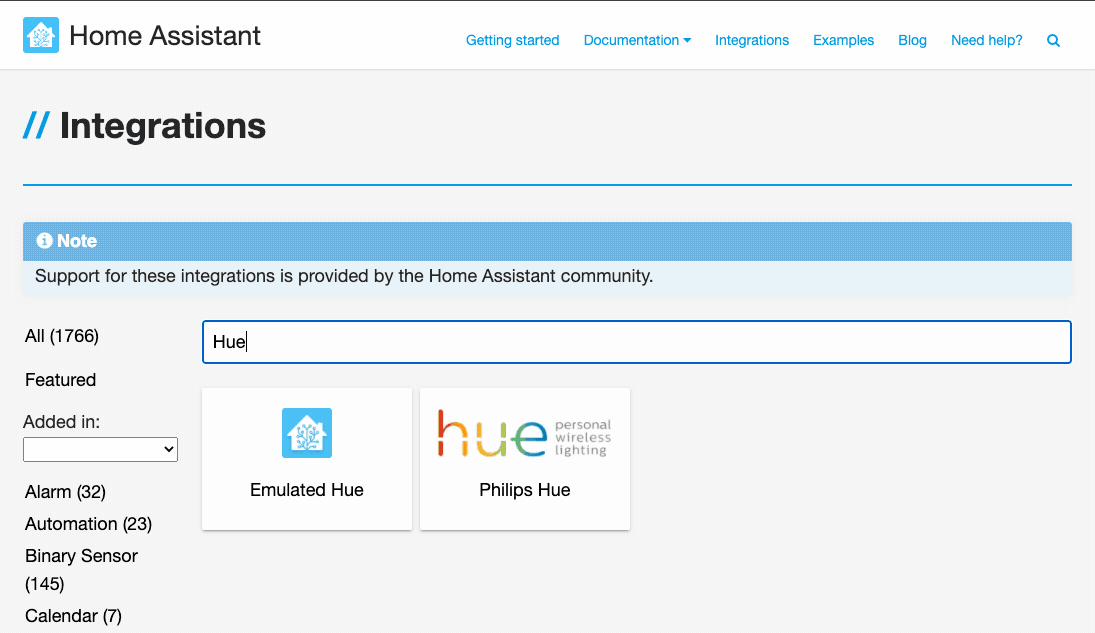
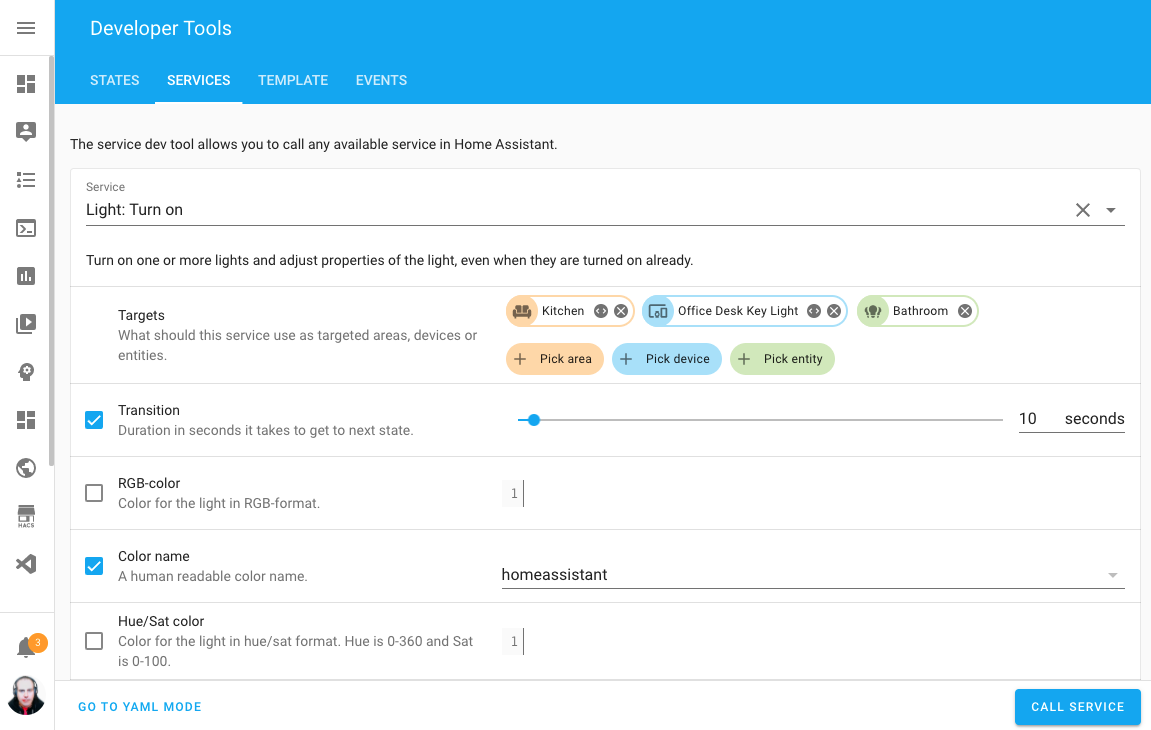
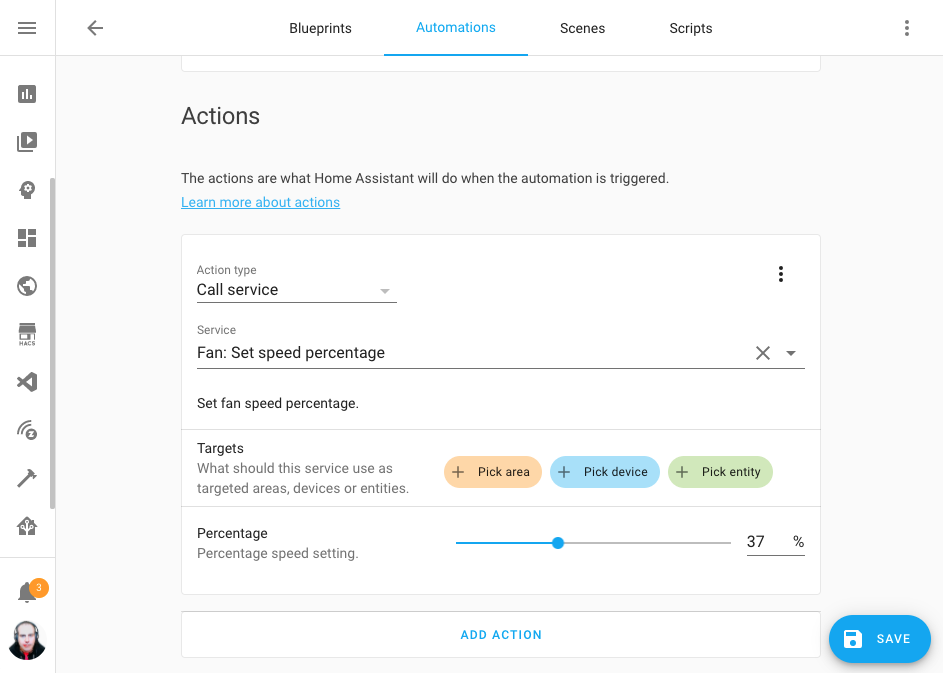
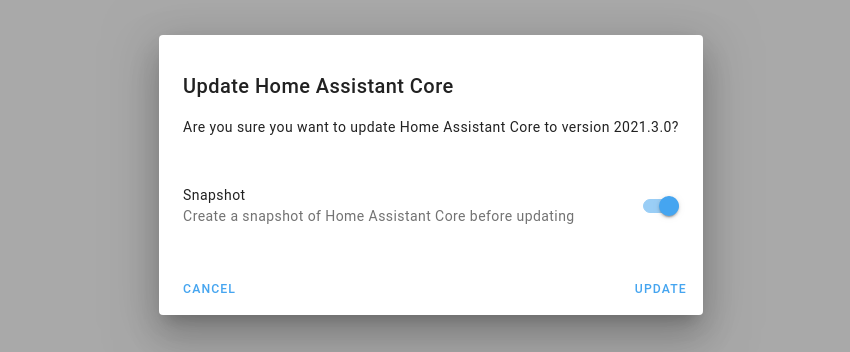






 so cool. O, and did anyone mention how smooth these updates go as of late. THANKS!
so cool. O, and did anyone mention how smooth these updates go as of late. THANKS!