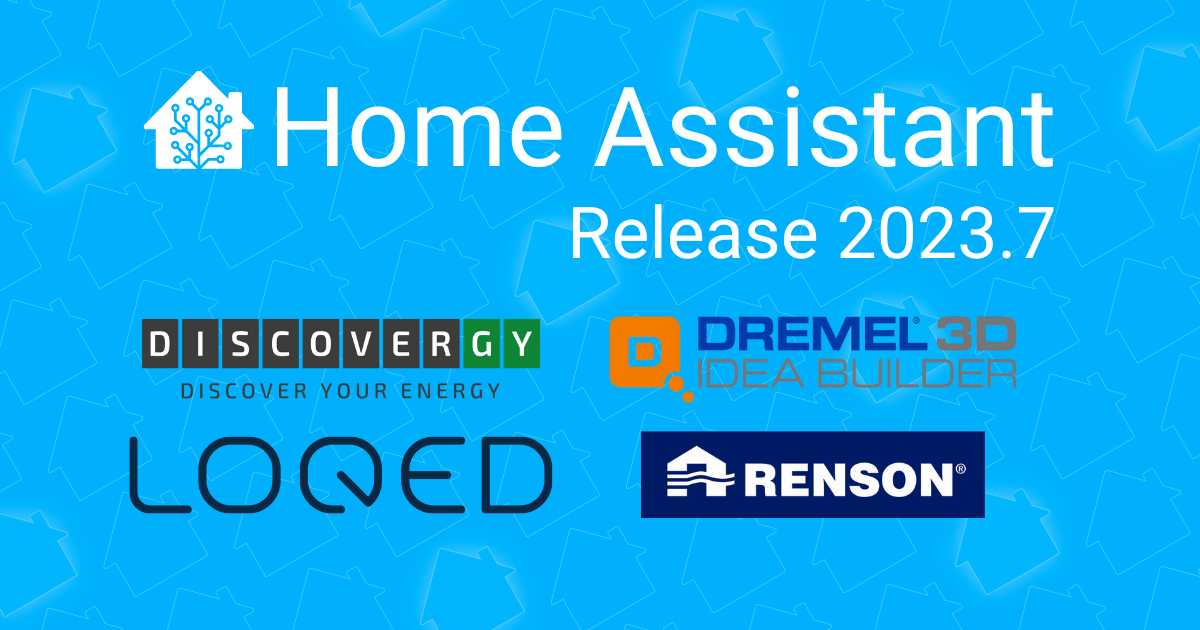 Read the full release announcement here
Read the full release announcement here
Thank you for the service responses!! I was trying to figure out how to have chatgpt summarize my day, but I got completely stuck at this point.
Also, I think that I can now retire my chatgpt custom integration that responded with an event rather than this new native option.
Nice, lots here, looking forward to poking around.
Love it! Great work!
I love that a broken automation no longer disappears into thin air but now shows up in the UI marked as problematic.
the above change is a great step in the right direction for user-friendliness so thanks for that.
But I hope that it doesn’t end there.
I suggest now that either we get a notification in the sidebar (using the usual notification method) or maybe even better to put the notification for the required repair into the “repair” dialogue since logically a broken automation needs a repair to get it working and is no different than any other repair notification that gets put there.
that would be extremely helpful.
And I really like the new look of the integrations dashboard. Very clean now.
Self-sufficiency gauge 
When you view Disabled and Ignored integrations, it makes it look like the active integrations is under Disabled, if you do not have disabled integrations.
Loving the new look though, awesome!
Great again to see really helpful UI improvements, as already done in 2023.06! Thank you, especially for self sufficiency feature. Please continue that way.
Im trying to set up an image entity but the page on the doc is empty. Is asking me the platform. In camera entity i was using platform local file that is not accepted on image file 
It would be nice to document how to access the service response. I now had to figure out from the example blueprint that I need to add response_variable.
It would be nice to add documentation or a link to Conversation - Home Assistant. Maybe turn part of “This service is able to return a response value” into a link to a dedicated doc page?
For those interested, this is part of a chatgpt reminder writer:
- variables:
styles:
- enthousiastic
- motivational
- service: conversation.process
data:
agent_id: abc123replaceme
text: "{{message.replace('$style', styles | random)}}"
response_variable: chatgpt
- service: script.unified_tts
data:
target: "{{target}}"
message: >-
{{chatgpt.response.speech.plain.speech | trim |
replace('"','')}}
Awesome! Looking forward to using forecast dewpoint to aid in predicting when to open my windows! Currently I assume the dew point is constant, but that often causes prediction errors. Thanks!
Have a look at templating docs, it’s in there how to setup an image template
I hope one day services like turn on the lights will communicate back that the light actually turned on or not. Or a feature that when it failed ha automatically tries again for a specific time. Maybe even easy ways to check of a device was turned on by an automation from ha. Or from a remote outside ha.
Ha isn’t by far as smart as it should be after all these years. Sometimes it feels devs are only changing stuff from one side to the other anoying people with 100s of sensors that all of a sudden. Need to be programmed differently then actually do stuff that makes everything smarter.
Thanks for this awesome update!!! <3
I don’t get the image entity working for fritz box guest wlan. AVM FRITZ!Box Tools - Home Assistant is there anything I don’t get?
documentation says image entity is there for guest wifi. But no way to configure it.
Am I missing something?
edit: Ah! after some tinkering, reinstalling the integration, and so on…
I found a way: restarting homeassistant with activated guest wifi made it appear.
edit2: found out: QR code does not persist. Thats sad. because my wife and I wont use the guest wifi until guests arriving. → we switch the guest wifi on and present the QR code on the wall-tablet. but when the qr code only works after restarting homeassistant with active guest wifi → its not useful. – I will file a issue on git for that.
You can submit changes to the docs. Every page in the docs has a link to submit a PR.
Lots of really interesting additions to investigate. I love the momentum this project has. Thanks for all the hard work. 
Getting an error trying to install: ‘AddonManager.update’ blocked from execution, was unable to update plugin(s) cli, dns, audio, multicast and all plugins must be up to date first
Not sure where to update those items…
With this update, all my delay actions says Delay Translation Error: The intl string context variable "string" was not provided to the string "for {string}" in the UI but still appears to work normally.
Do you know if a docs page already exist for the responding services? It wasn’t linked in the release blog.
I’m happy to make a pull request for adding links to 2 pages, but I’m not writing the whole docs page for a feature that I didn’t built.
Amazing release and great to see @madalena on board!
I would love to see the UX changes to the entities tab applied similarly to the devices tab too.
Motivation: Now I have so many devices, that to be able to find a light, I take the following steps:
- Go to the integrations page
- Ask myself “What light was this? A yes, hue”
- Clicks on Hue devices
- Find light
It would be way more convenient to go:
- Got to devices
- Click on light
- See all lights (irrespective of integration) and find it
This way, we could make the devices tab a first class citizen in the “Devices and Services” page.
