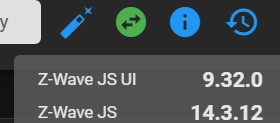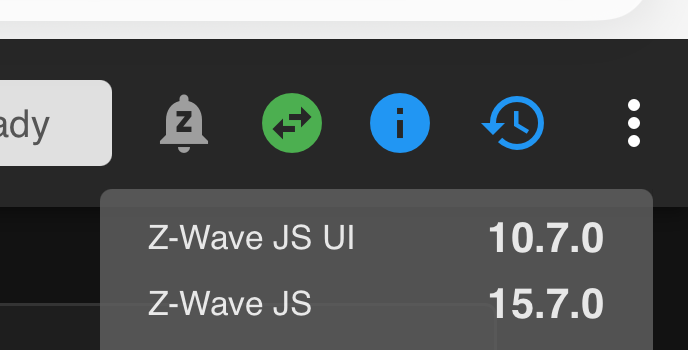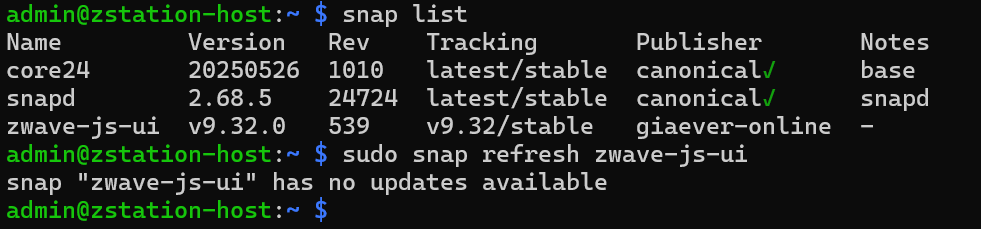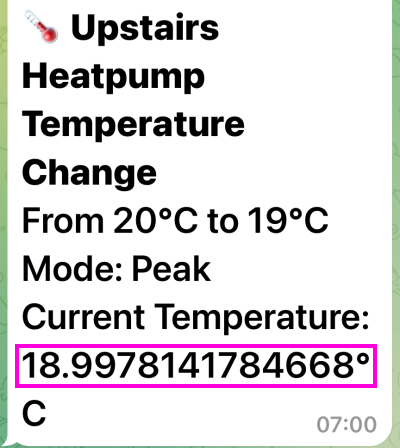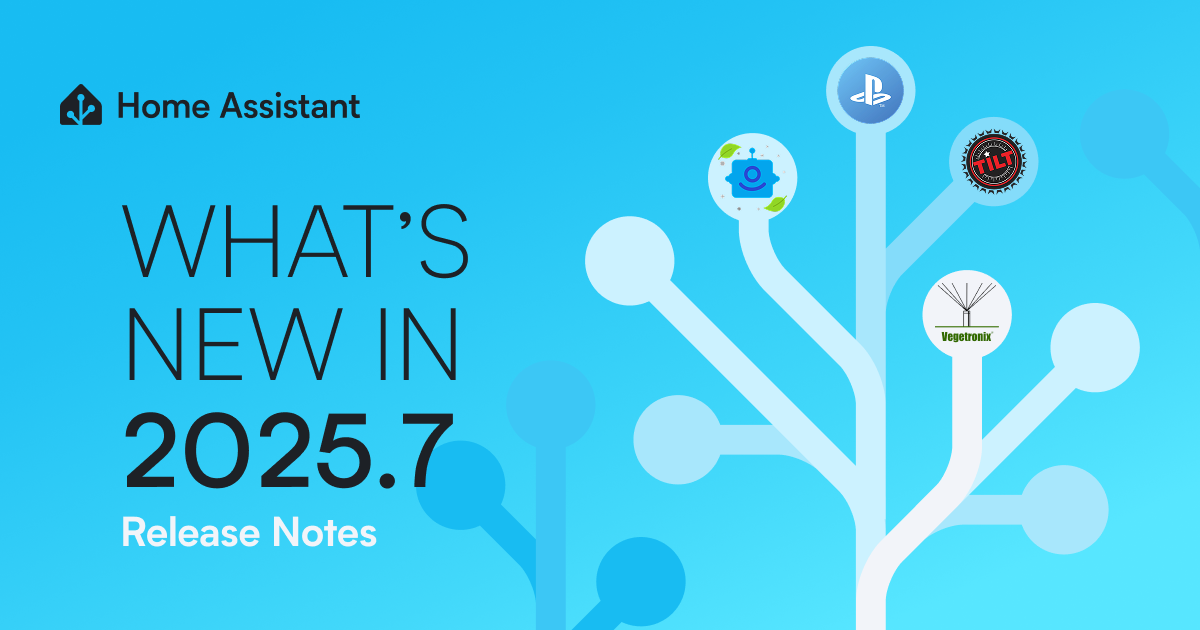
Very nice release, again! Nice features, looking forward to the Alexa Devices integration and playing with area’s (haven’t gotten to it during beta).
Only downside; spotifyplus (custom integration) is broken in this release. Developer is actively busy with creating the fix but seems more complicated than anticipated.
Issue: Requirements for spotifyplus not found: [‘urllib3>=1.21.1,<1.27’, ‘spotifywebapipython>=1.0.218’] · Issue #127 · thlucas1/homeassistantcomponent_spotifyplus putting a thums up in the tread you’ll get notified when solved.
@thlucas just pushed an update and solves the issue. SpotifyPlus works again, nice!! Thanks
Thanks for the July Release! and the improvements to the template sensors.
are the improvements available via the Helper-GUI as well or only via configuration.yaml?
I don’t like the new area card default look: It now always has this grey part at the bottom. I would be glad if it could be configured to look like before, with sensors and controls “in” the picture.
A second complain has to do with icons: First, the area icon should be empty by default, not the square. And more annoying, the sensor values don’t have their icon making it almost unreadible.
I like the better control options.
Please, improve it!
After the update i see this issue with Z wave
Failed setup, will retry: Invalid server version: Z-Wave JS Server version (1.40.3) is incompatible. Update the Z-Wave JS Server to a version that supports at least api schema 41
I’m running JS Server on a snap container
Please make the new Area Card a separate card, and bring back the old.
Or wait with the redesign until it can be configured to look like the old card.
Thank you, @mhoogenbosch any idea on how to update it?
Might have a bug here. Previously, numeric entities with a lot of random decimals seemed to be auto-truncated based on the display precision in templates and such. They’re not in 2025.7, resulting in some very long numbers in templates. These are coming from ESPHome devices running a mix of versions. What’s interesting to me is that this is happening on some devices that are explicitly setting accuracy_decimals: 1, but yet in HASS 2025.7 they’re showing up with 10+ decimal places.
Nope, don’t even know what snap is ![]() . Maybe there is an index update command? Similar to apt get update?
. Maybe there is an index update command? Similar to apt get update?
That was intentional: Implement suggested_display_precision for ESPHome by jesserockz · Pull Request #147849 · home-assistant/core · GitHub
In 2025.6 - accuracy_decimals sets the entity’s state.
In 2025.7 - accuracy_decimals sets the entity’s suggested_display_precision
However if you’re using a custom card or template that does not respect the display_precision, you’ll see the raw state with all it’s extra decimals.
Display_precision has never affected the output of templates.
Yep it’s all custom cards (and MagicMirror templates), thanks for pointing that out - time to go make some tweaks.
I do personally thing this is very pointless though. I can’t think of any situation where I need 12 decimal places of temperature or voltage measurements. I used the accuracy_decimals in my own ESPHome configs (and, clearly, so did Athom in their smart plugs among other things) to set the reasonable number of decimal places that the device should report. Why change this?
It’s about use of data v. display.
In calcs (especially energy) I want the best precision possible. When I display it I RARELY want more than two places. But this allows both. All for it.
Sure but, shouldn’t it be up to the device manufacturer to determine what is reasonable for accuracy coming from the device? This is a pretty big functional change - imagine a device operating on a scale where decimals matter. This change means that said device is now potentially misreporting accuracy where none is guaranteed by the manufacturer of the device, which is presumably why they used accuracy_decimals in the first place instead of just letting HASS take care of that later with the existing display precision settings in the UI.
Systems design me says… The device should throw all its accuracy at the dB. Let - diety- sort it out… Meanwhile Calc with appropriate decimals and display later. If your integration needs to handle something it can but once it passed out of the integration don’t mess with my decimals I’ll trim them if I need to.
Never had many issues with updates before but my TP link Tapo devices are no longer working.
TP-Link Tapo
V3.2.0
error log is showing -
Logger: homeassistant.util.package
Source: util/package.py:159
First occurred: 21:17:20 (3 occurrences)
Last logged: 21:17:23
Unable to install package plugp100==5.1.4: × No solution found when resolving dependencies: ╰─▶ Because plugp100==5.1.4 depends on urllib3>=1.26.5,<2 and urllib3>=2.0, we can conclude that plugp100==5.1.4 cannot be used. And because you require plugp100==5.1.4, we can conclude that your requirements are unsatisfiable.
Any pointers to solve would be appreciated.
Thanks
im upping this, my HA instance is doing weird stuff with the update (its basically been updating or trying to for the past 2 hours)
I have the same issue, the TP link does nothing.
Hi,
It appears that another integration works now.
TP-Link Smart Home. added and device works.
Thanks
it seems to be that updating from 2025.X.X to 2025.Y.0 has had a lot of issues as of recently,
is anyone else bumping into this issue?
even in incognito mode (to avoid cache issues) trying to update from 2025.6.3 to 2025.7.0 is simply not working,
it is getting stuck on install for hours and I have to physically disconnect the power and wait about 10 minutes for HA to come back up, only to show the same issue again and again and again.
I’m using esphome sensors that are now displaying ridiculous numbers of decimal places in my telegram messages (so a template). Do I have to update all my message templates to include a round filter or can this be fixed in one place (e.g. esphome)?
example message:
- continue_on_error: true
action: notify.telegram_system_log
data:
title: "🌡️ <b>Upstairs Heatpump Temperature Change</b>"
message: >
From {{ trigger.from_state.state }}°C to {{ trigger.to_state.state }}°C
Mode: {{ states('sensor.upstairs_climate_mode') }}
Current Temperature: {{ states('sensor.lounge_room_temperature') }}°C