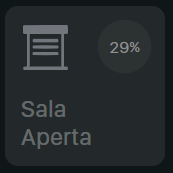Anyone interested in a roller shutter svg? I have built this one:
icon_cover:
styles:
custom_fields:
icon:
- width: 95%
- margin-left: 3%
- margin-top: 5%
custom_fields:
icon: |
[[[
const fill_color = (entity.attributes.current_position > variables.close_position) ? '#72757c' : '#00a86b';
let common = `<svg viewBox="0 0 50 50">
<g transform="matrix(0.00733309,0,0,-0.00934536,-0.00876259,42.68667)" fill="${fill_color}" stroke="none">
<path d="M 95,4556 C 54,4538 12,4487 5,4447 2,4429 0,4290 2,4138 c 3,-314 3,-312 88,-355 41,-21 58,-23 207,-23 H 460 V 2311 862 L 281,858 C 118,855 99,853 74,834 23,796 5,763 5,705 5,647 23,614 74,576 l 27,-21 h 2459 2459 l 27,21 c 51,38 69,71 69,129 0,58 -18,91 -69,129 -25,19 -44,21 -207,24 l -179,4 v 1449 1449 h 163 c 149,0 166,2 207,23 87,44 85,37 85,382 0,291 -1,305 -21,331 -11,15 -33,37 -48,48 l -27,21 -2447,2 C 553,4569 120,4567 95,4556 Z M 4350,2310 V 860 H 2560 770 v 1450 1450 h 1790 1790 z" />`,
path75 = `<path d="m 1152,3300 c -96,-59 -96,-201 0,-260 33,-20 54,-20 1408,-20 1354,0 1375,0 1408,20 96,59 96,201 0,260 -33,20 -54,20 -1408,20 -1354,0 -1375,0 -1408,-20 z" />`,
path50 = `<path d="m 1164,2741 c -111,-51 -114,-214 -4,-272 33,-18 90,-19 1400,-19 1310,0 1367,1 1400,19 110,58 107,221 -4,272 -39,18 -96,19 -1396,19 -1300,0 -1357,-1 -1396,-19 z" />`,
path25 = `<path d="m 1160,2152 c -104,-52 -109,-206 -8,-267 33,-20 51,-20 1408,-20 1357,0 1375,0 1408,20 101,61 96,215 -8,267 -33,17 -120,18 -1400,18 -1280,0 -1367,-1 -1400,-18 z" />`,
path0 = `<path d="m 1152,1580 c -96,-59 -96,-201 0,-260 33,-20 54,-20 1408,-20 1354,0 1375,0 1408,20 96,59 96,201 0,260 -33,20 -54,20 -1408,20 -1354,0 -1375,0 -1408,-20 z" />`;
if (entity.attributes.current_position <= variables.close_position) {
return `${common}${path75}${path50}${path25}${path0}</g></svg>`;
}
if (entity.attributes.current_position <= variables.quarter1_position) {
return `${common}${path75}${path50}${path25}</g></svg>`;
}
if (entity.attributes.current_position <= variables.middle_position) {
return `${common}${path75}${path50}</g></svg>`;
}
if (entity.attributes.current_position <= variables.quarter3_position) {
return `${common}${path75}</g></svg>`;
}
if (entity.attributes.current_position <= 100) {
return `${common}</g></svg>`;
}
]]]
It uses 4 variables passed to the svg icon:
close_position - position corresponding to close
quarter1_position - 25% position
middle_position - 50% position
quarter3_position - 75% position
UI lovelace instance:
- type: custom:button-card
entity: cover.tapparella_sala
name: Sala
template:
- base_cover
- icon_cover
- cover
variables:
circle_input: >
[[[
if (entity) {
let real_position = entity.attributes.current_position*100/(100-25)-35;
return (real_position < 0) ? 0 : (real_position > 100) ? 100 : real_position;
}
]]]
close_position: 25
quarter1_position: 50
middle_position: 70
quarter3_position: 85
Here is how it appears: