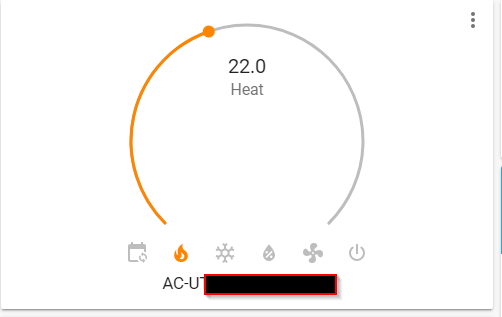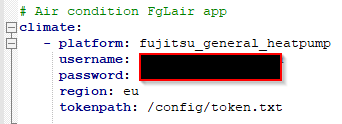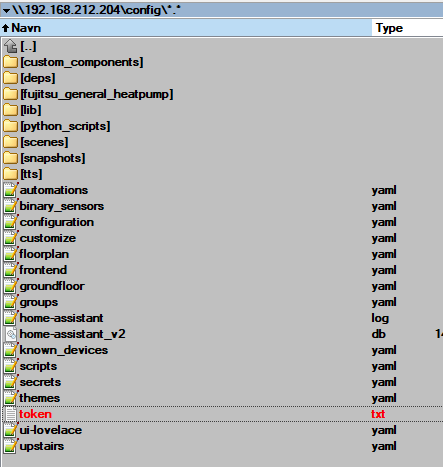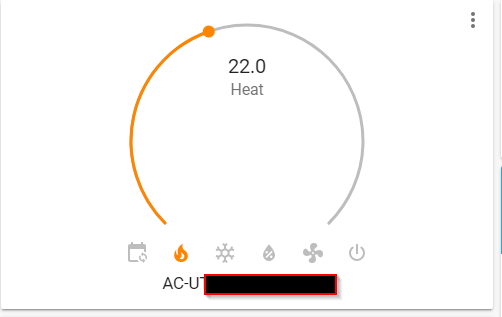Hi, I just went from Hassbian to Hassio and needed to get this thing working again.
(HassOS 2.12, Hass.io 192)
Here is my working setup:
- Get the files:
https://github.com/xerxes87/pyfujitsu_for_homeassistant/tree/master/custom_components/fujitsu_general_heatpump - Put files in the directory as shown below:

- Get these files too:
https://github.com/xerxes87/pyfujitseu/releases/tag/0.9.3.0 - Put those files here:

- I needed to do some modifications on the api.py to get it working for eu region. My complete modified file is shown below:
import logging
import requests
import time
import os
import json
HEADER_CONTENT_TYPE = "Content-Type"
HEADER_VALUE_CONTENT_TYPE = "application/json"
HEADER_AUTHORIZATION = "Authorization"
#version 0.9.2.7
_LOGGER = logging.getLogger(__name__)
def _api_headers(access_token=None):
headers = {
HEADER_CONTENT_TYPE: HEADER_VALUE_CONTENT_TYPE
}
if access_token:
headers[HEADER_AUTHORIZATION] = 'auth_token ' + access_token
return headers
class Api:
def __init__(self,username,password,region='us',tokenpath='token.txt'):
self.username = username
self.password = password
self.region = region
if region == 'eu':
_LOGGER.info('Region eu')
self._SIGNIN_BODY = "{\r\n \"user\": {\r\n \"email\": \"%s\",\r\n \"application\": {\r\n \"app_id\": \"FGLair-eu-id\",\r\n \"app_secret\": \"FGLair-eu-gpFbVBRoiJ8E3QWJ-QRULLL3j3U\"\r\n },\r\n \"password\": \"%s\"\r\n }\r\n}"
self._API_GET_ACCESS_TOKEN_URL = "https://user-field-eu.aylanetworks.com/users/sign_in.json"
API_BASE_URL = "https://ads-field-eu.aylanetworks.com/apiv1/"
elif region == 'cn':
_LOGGER.info('Region cn')
self._SIGNIN_BODY = "{\r\n \"user\": {\r\n \"email\": \"%s\",\r\n \"application\": {\r\n \"app_id\": \"FGLairField-cn-id\",\r\n \"app_secret\": \"FGLairField-cn-zezg7Y60YpAvy3HPwxvWLnd4Oh4\"\r\n },\r\n \"password\": \"%s\"\r\n }\r\n}"
self._API_GET_ACCESS_TOKEN_URL = "https://user-field.ayla.com.cn/users/sign_in.json"
API_BASE_URL = "https://ads-field.ayla.com.cn/apiv1/"
else:
_LOGGER.info('Region us')
self._SIGNIN_BODY = "{\r\n \"user\": {\r\n \"email\": \"%s\",\r\n \"application\": {\r\n \"app_id\": \"CJIOSP-id\",\r\n \"app_secret\": \"CJIOSP-Vb8MQL_lFiYQ7DKjN0eCFXznKZE\"\r\n },\r\n \"password\": \"%s\"\r\n }\r\n}"
self._API_GET_ACCESS_TOKEN_URL = "https://user-field.aylanetworks.com/users/sign_in.json"
API_BASE_URL = "https://ads-field.aylanetworks.com/apiv1/"
self._API_GET_PROPERTIES_URL = API_BASE_URL + "dsns/{DSN}/properties.json"
self._API_SET_PROPERTIES_URL = API_BASE_URL + "properties/{property}/datapoints.json"
self._API_GET_DEVICES_URL = API_BASE_URL + "devices.json"
self._ACCESS_TOKEN_FILE = tokenpath
def _get_devices(self,access_token=None):
if not self._check_token_validity(access_token):
## Token invalid requesting authentication
access_token = self._authenticate()
response = self._call_api("get",self._API_GET_DEVICES_URL,access_token=access_token)
return response.json()
def get_devices_dsn(self, access_token=None):
devices = self._get_devices()
devices_dsn = []
for device in devices:
devices_dsn.append(device['device']['dsn'])
return devices_dsn
def _get_device_properties(self,dsn):
access_token = self._read_token()
if not self._check_token_validity(access_token):
access_token = self._authenticate()
response = self._call_api("get",self._API_GET_PROPERTIES_URL.format(DSN=dsn),access_token=access_token)
return response.json()
def _set_device_property(self,propertyCode,value):
access_token = self._read_token()
if not self._check_token_validity(access_token):
access_token = self._authenticate()
response = self._call_api("post",self._API_SET_PROPERTIES_URL.format(property=propertyCode),propertyValue=value,access_token=access_token)
return response
def _get_device_property(self,propertyCode):
access_token = self._read_token()
if not self._check_token_validity(access_token):
access_token = self._authenticate()
response = self._call_api("get",self._API_SET_PROPERTIES_URL.format(property=propertyCode),access_token=access_token)
## Pay Attention the response is a HTTP request response object
# and by doing .json you would get a List
return response
def _check_token_validity(self,access_token=None):
if not access_token:
return False
try:
self._call_api("get",self._API_GET_DEVICES_URL,access_token=access_token)
except:
return False
return True
def _authenticate(self):
response = self._call_api("POST",
self._API_GET_ACCESS_TOKEN_URL,
json=self._SIGNIN_BODY % (self.username,self.password),
headers= _api_headers())
response.json()['time'] = int(time.time())
access_token = response.json()['access_token']
#refresh_token = response.json()['refresh_token']
#expires_in = response.json()['expires_in']
fd = os.open(self._ACCESS_TOKEN_FILE, os.O_WRONLY | os.O_CREAT, 0o777)
f = open(fd, "w")
#f = open(self._ACCESS_TOKEN_FILE, "w")
f.write(response.text)
return access_token
def _read_token(self,access_token_file=None):
if not access_token_file:
access_token_file = self._ACCESS_TOKEN_FILE
if (os.path.exists(access_token_file) and os.stat(access_token_file).st_size != 0):
f = open(access_token_file, "r")
access_token_file_content = f.read()
#now = int(time.time())
access_token = json.loads(access_token_file_content)['access_token']
#refresh_token = access_token_file_content.json()['refresh_token']
#expires_in = access_token_file_content.json()['expires_in']
#auth_time = int(access_token_file_content.json()['time'])
return access_token
else:
return self._authenticate()
def _call_api(self, method, url, access_token=None, **kwargs):
payload = ''
if "propertyValue" in kwargs:
propertyValue = kwargs.get("propertyValue")
kwargs["json"] = '{\"datapoint\": {\"value\": '+ str(propertyValue) +' } }'
payload = kwargs.get("json")
if "headers" not in kwargs:
if access_token:
kwargs["headers"] = _api_headers(access_token=access_token)
else:
kwargs["headers"] = _api_headers()
if method.lower() == 'post':
if not payload:
raise Exception('Post method needs a request body!')
response = requests.request(method, url, data=kwargs.get("json"),headers=kwargs.get("headers"))
response.raise_for_status()
return response
-
My configuration.yaml setup:
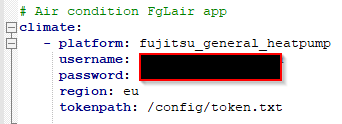
-
token file location:
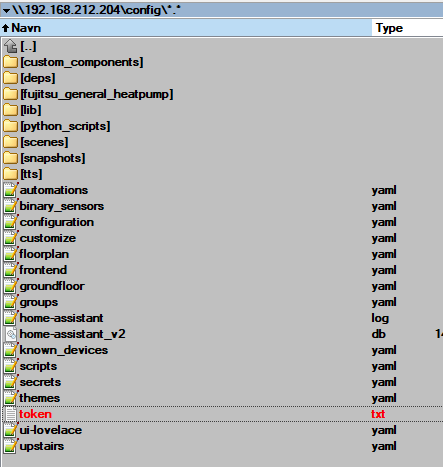
-
Restart Home Assistant
-
Works like a dream!