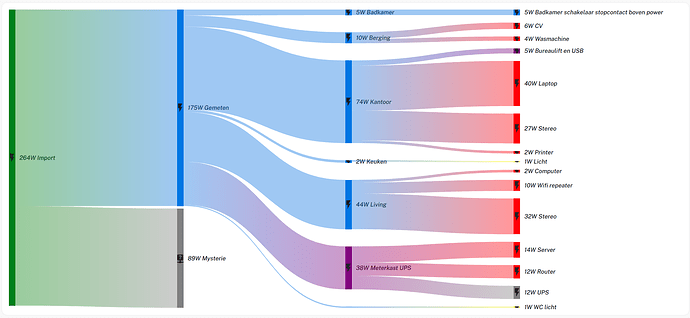You seem to have a custom font with an increased size. The card adjusts the font size dynamically but it can’t know that you changed the base font size.
Thanks for the answer, I was able to arrange it.
I am trying to understand now how to apply what in the picture. Do you have an idea?
Hi Homeotte41, how did you manage to have all the entities represented with same final height independently from the power draw? (eg. Metekast 106W as big as Deurbel 7W)
Thank you in advance
Regards from Italy
Looks good  Would you mind sharing your code?
Would you mind sharing your code?
It is probably min_box_height parameter set to larger value to match text height, so smaller values are stretched to similar size as larger one. If you look carefully on the chart you will see that left side and middle boxes of around +300W are already bigger…, so not really the same size.
I don’t think it is too interesting, but here it is, I use sum sensors for the totals of rooms:
YAML
type: custom:sankey-chart
show_names: true
show_icons: true
height: 700
round: 0
min_state: 1
sections:
- entities:
- entity_id: sensor.meterkast_slimme_meter_active_power_import
name: Import
color: green
children:
- sensor.basis_stroommeters_totaal_power
- mysterie
- entities:
- entity_id: sensor.basis_stroommeters_totaal_power
name: Gemeten
children:
- sensor.badkamer_totaal_power
- sensor.berging_totaal_power
- sensor.eettafel_totaal_power
- sensor.gang_totaal_power
- sensor.kamertje_totaal_power
- sensor.kantoor_totaal_power
- sensor.keuken_totaal_power
- sensor.living_totaal_power
- sensor.meterkast_stekker_ups_power
- sensor.wc_totaal_power
- entity_id: mysterie
type: remaining_parent_state
name: Mysterie
color: grey
icon: mdi:help-network
- entities:
- entity_id: sensor.badkamer_totaal_power
name: Badkamer
children:
- sensor.badkamer_stekker_stereo_power
- sensor.badkamer_fan_power
- sensor.badkamer_schakelaar_licht_power
- sensor.badkamer_schakelaar_fan_switch_0_power
- sensor.badkamer_schakelaar_stopcontact_boven_power
- entity_id: sensor.berging_totaal_power
name: Berging
children:
- sensor.berging_stekker_cv_power
- sensor.berging_stekker_droger_power
- sensor.berging_stekker_wasmachine_power
- entity_id: sensor.gang_totaal_power
name: Gang
children:
- sensor.gang_kapstok_schakelaar_licht_power
- sensor.gang_kapstok_schakelaar_stopcontact_power
- entity_id: sensor.eettafel_totaal_power
name: Eettafel
children:
- sensor.eettafel_schakelaar_power
- entity_id: sensor.kamertje_totaal_power
type: passthrough
children:
- sensor.kamertje_schakelaar_licht_power
- entity_id: sensor.kantoor_totaal_power
name: Kantoor
children:
- sensor.kantoor_stekker_bureaulift_en_usb_power
- sensor.kantoor_stekker_laptop_power
- sensor.kantoor_stekker_stereo_power
- sensor.kantoor_stekker_scherm_power
- sensor.kantoor_stekker_printer_power
- entity_id: sensor.keuken_totaal_power
name: Keuken
children:
- sensor.keuken_stekker_ijskast_power
- sensor.keuken_stekker_airfryer_power
- sensor.keuken_stekker_vaatwasser_power
- sensor.keuken_schakelaar_stopcontact_aanrecht_power
- sensor.living_schakelaar_schilderij_switch_1_power
- living_remaining_power
- entity_id: sensor.living_totaal_power
name: Living
children:
- sensor.living_stekker_computer_power
- sensor.living_stekker_fotoprinter_power
- sensor.living_stekker_wifi_repeater_power
- sensor.living_stekker_groot_scherm_power
- sensor.living_stekker_stereo_power
- sensor.living_stekker_subwoofer_links_power
- sensor.living_stekker_subwoofer_rechts_power
- sensor.living_stekker_lamp_zen_power
- sensor.living_stekker_lamp_botta_power
- sensor.living_stekker_lamp_laura_power
- sensor.living_stekker_lamp_nesso_power
- sensor.living_stekker_lamp_noce_power
- living_remaining_power
- entity_id: sensor.meterkast_stekker_ups_power
name: Meterkast UPS
color: purple
children:
- sensor.meterkast_stekker_server_power
- sensor.meterkast_stekker_router_power
- sensor.meterkast_stekker_harde_schijf_power
- ups_remaining_power
- entity_id: sensor.wc_totaal_power
type: passthrough
children:
- sensor.wc_schakelaar_licht_power
- entities:
- entity_id: sensor.badkamer_stekker_stereo_power
name: Stereo
color: red
- sensor.badkamer_fan_power
- sensor.badkamer_schakelaar_licht_power
- sensor.badkamer_schakelaar_fan_switch_0_power
- sensor.badkamer_schakelaar_stopcontact_boven_power
- entity_id: sensor.berging_stekker_cv_power
name: CV
color: red
- entity_id: sensor.berging_stekker_droger_power
name: Droger
color: red
- entity_id: sensor.berging_stekker_wasmachine_power
name: Wasmachine
color: red
- entity_id: sensor.eettafel_schakelaar_power
name: Eettafel
color: yellow
- entity_id: sensor.gang_kapstok_schakelaar_licht_power
name: Gang licht
color: yellow
- entity_id: sensor.gang_kapstok_schakelaar_stopcontact_power
name: Stopcontact
color: purple
- entity_id: sensor.kantoor_stekker_scherm_power
name: Scherm
color: red
- entity_id: sensor.kantoor_stekker_bureaulift_en_usb_power
name: Bureaulift en USB
color: purple
- entity_id: sensor.kantoor_stekker_laptop_power
name: Laptop
color: red
- entity_id: sensor.kantoor_stekker_stereo_power
name: Stereo
color: red
- entity_id: sensor.kantoor_stekker_printer_power
name: Printer
color: red
- entity_id: sensor.kamertje_schakelaar_licht_power
name: kamertje licht
color: yellow
- entity_id: sensor.keuken_stekker_ijskast_power
name: Ÿskast
color: red
- entity_id: sensor.keuken_stekker_airfryer_power
name: Airfryer
color: red
- entity_id: sensor.keuken_stekker_vaatwasser_power
name: Vaatwasser
color: red
- entity_id: sensor.keuken_schakelaar_stopcontact_aanrecht_power
name: Aanrecht
color: purple
- entity_id: sensor.living_schakelaar_schilderij_switch_1_power
name: Licht
color: yellow
- entity_id: sensor.living_stekker_computer_power
name: Computer
color: red
- entity_id: sensor.living_stekker_fotoprinter_power
name: Fotoprinter
color: red
- entity_id: sensor.living_stekker_wifi_repeater_power
name: Wifi repeater
color: red
- entity_id: sensor.living_stekker_groot_scherm_power
name: Groot scherm
color: red
- entity_id: sensor.living_stekker_stereo_power
name: Stereo
color: red
- entity_id: sensor.living_stekker_subwoofer_links_power
name: Subwoofer links
color: red
- entity_id: sensor.living_stekker_subwoofer_rechts_power
name: Subwoofer rechts
color: red
- entity_id: sensor.living_stekker_lamp_zen_power
name: Zen
color: yellow
- entity_id: sensor.living_stekker_lamp_botta_power
name: Botta
color: yellow
- entity_id: sensor.living_stekker_lamp_laura_power
name: Laura
color: yellow
- entity_id: sensor.living_stekker_lamp_nesso_power
name: Nesso
color: yellow
- entity_id: sensor.living_stekker_lamp_noce_power
name: Noce
color: yellow
- entity_id: living_remaining_power
type: remaining_parent_state
name: Mysterie
color: grey
- entity_id: sensor.meterkast_stekker_server_power
name: Server
color: red
- entity_id: sensor.meterkast_stekker_router_power
name: Router
color: red
- entity_id: sensor.meterkast_stekker_harde_schijf_power
name: Harde schijf
color: red
- entity_id: ups_remaining_power
type: remaining_parent_state
name: UPS
color: grey
- entity_id: sensor.wc_schakelaar_licht_power
name: WC licht
color: yellow
Did you find a way out of this loop? I’m stuck in the same problem.
Hi,
Can anybody give any pointers? I just can’t figure out why it is showing like that. I’ve taken the simple example and modified it to display something. But as you can see the top edge gets cropped out.
The only cropping I see is on the smallest label. Looks you have a custom font that confuses the scaling of the label. Increasing min_box_height might help. Or changing the font
It’s the fact that your work power is so narrow top to bottom compares to the other items. Op is building the line for the card proportional to the rest of the usage bars and stuffing the text inside - shrinking it to some minimum text pitch. At some point it just starts to cut stuff off. (the icon property there does the same thing)
It may be being aggrivated with the fact that particular entry is at the top of the list and getting cut off. What happens I you change sort order of that set with
- sort_by: state
sort_direction: asc
Right you are. Thank you very much. Indeed the work_power W value was very low. For the sake of mind just removed it and it displayed nicely. The sort_by is also nice.
Thanks again.
I have a strange problem for a few days now, Sankey shows very high values of consumed energy, only on the last few days (like 700 times more than normal).
In the energy panel, however, everything appears correctly.
I’ve been having a strange problem for a few days. The sankey chart is showing very high energy consumption values, only for the last few days (about 700/800 times the normal amount).
However, the energy panel shows everything correctly.
Example day when the data matches:
Example of when the data is completely different, in the energy panel, there are the usual 5 kWh of consumption, not 3211 kWh as indicated in Sankey 
Has anyone else had this type of problem?
This is the configuration:
Riepilogo
- title: Suddivisione energia
path: suddivisione_energia
type: sidebar
badges: []
cards:
- type: energy-date-selection
- height: 400
unit_prefix: k
round: 2
min_box_height: 3
min_box_distance: 5
show_states: true
show_units: true
sections:
- entities:
- type: entity
remaining:
name: Altro
children:
- sensor.shellyem_055fbd_channel_2_energy
- sensor.potenza_istantanea_varie_utenze_energy
entity_id: sensor.shellyem_055fbd_channel_1_energy
- entities:
- type: entity
children: []
name: Elettrodomestici cucina
entity_id: sensor.shellyem_055fbd_channel_2_energy
- type: entity
remaining:
name: Altro
children:
- sensor.interruttori_e_switch_iot_energy
- sensor.balcone_camera_energy
- sensor.balcone_cucina_energy
- sensor.balcone_salotto_energy
- sensor.balcone_soggiorno_energy
- sensor.luce_camera_destra_energy
- sensor.camera_ingresso_energy
- sensor.camera_pianoforte_energy
- sensor.luce_camera_sinistra_energy
- sensor.divano_destro_energy
- sensor.divano_sinistro_energy
- sensor.faretti_cucina_energy
- sensor.luce_soggiorno_energy
- sensor.scrivania_energy
- sensor.tavolo_cucina_energy
entity_id: sensor.potenza_istantanea_varie_utenze_energy
- entities:
- type: entity
children: []
entity_id: sensor.interruttori_e_switch_iot_energy
- sensor.balcone_camera_energy
- sensor.balcone_cucina_energy
- sensor.balcone_salotto_energy
- sensor.balcone_soggiorno_energy
- sensor.luce_camera_destra_energy
- sensor.camera_ingresso_energy
- sensor.camera_pianoforte_energy
- sensor.luce_camera_sinistra_energy
- sensor.divano_destro_energy
- sensor.divano_sinistro_energy
- sensor.faretti_cucina_energy
- sensor.luce_soggiorno_energy
- sensor.scrivania_energy
- sensor.tavolo_cucina_energy
sort_by: state
type: custom:sankey-chart
show_names: true
min_state: 0
wide: true
energy_date_selection: true
I have exactly the same issue… But it’s only for today’s values. I have the chart connected to the energy period selector/date picker and previous days’ entries, or the weekly or monthly displays, are all OK
Same for me as well. Seem to happen to entities that have reset to been unavailable for a while. No way to fix it too. On the energy graph looks okay
I have two utility meters monitoring my grid consumption because we switch to a higher tarrif after a certain consumption on high use months. (they’re both parents of the main meter so total consumption between the two should = total)
When mine switches between the two the energy graph gets completely jacked up like this for a day then stabilizes
Hey, folks.
I have grid connection with off-peak, part-peak and peak rated (created utility meters) and solar which contributes to power generation via grid-tie inverter - use solar and the remaining from the grid.
I’m trying to achieve something like this:

This is where I am at now …
- type: custom:sankey-chart
height: 200
unit_prefix: k
round: 2
show_names: true
wide: true
min_state: 0
min_box_height: 3
min_box_distance: 5
show_states: true
show_units: true
sections:
- entities:
- type: entity
entity_id: sensor.grid_consumption_1d
name: PG&E
color: blue
children:
- sensor.daily_grid_utility_off_peak
- sensor.daily_grid_utility_part_peak
- sensor.daily_grid_utility_peak
- type: entity
entity_id: sensor.sonoff_1001d8c166_energy
name: Solar
color: var(--warning-color)
children:
- sensor.sonoff_1001d8c166_energy
- entities:
- type: entity
entity_id: sensor.daily_grid_utility_peak
color: red
name: Peak
children:
- sensor.sonoff_1001640d33_energy
- sensor.sonoff_1001640d17_energy
- sensor.sonoff_1001641b02_energy
- sensor.sonoff_1001640d19_energy
- sensor.sonoff_1001640e98_energy
- sensor.sonoff_100147e66e_energy
- sensor.daily_tesla_home_charging
- sensor.daily_wall_light
- type: entity
entity_id: sensor.daily_grid_utility_part_peak
color: pink
name: Park-Peak
children:
- sensor.sonoff_1001640d33_energy
- sensor.sonoff_1001640d17_energy
- sensor.sonoff_1001641b02_energy
- sensor.sonoff_1001640d19_energy
- sensor.sonoff_1001640e98_energy
- sensor.sonoff_100147e66e_energy
- sensor.daily_tesla_home_charging
- sensor.daily_wall_light
- type: entity
entity_id: sensor.daily_grid_utility_off_peak
color: purple
name: Off-Peak
children:
- sensor.sonoff_1001640d33_energy
- sensor.sonoff_1001640d17_energy
- sensor.sonoff_1001641b02_energy
- sensor.sonoff_1001640d19_energy
- sensor.sonoff_1001640e98_energy
- sensor.sonoff_100147e66e_energy
- sensor.daily_tesla_home_charging
- sensor.daily_wall_light
- type: passthrough
entity_id: sensor.sonoff_1001d8c166_energy
name: Solar
color: var(--warning-color)
children:
- sensor.sonoff_1001640d33_energy
- sensor.sonoff_1001640d17_energy
- sensor.sonoff_1001641b02_energy
- sensor.sonoff_1001640d19_energy
- sensor.sonoff_1001640e98_energy
- sensor.sonoff_100147e66e_energy
- sensor.daily_tesla_home_charging
- sensor.daily_wall_light
- entities:
- type: entity
entity_id: sensor.sonoff_1001640d33_energy
name: Dishwasher
color: grey
- type: entity
entity_id: sensor.sonoff_1001640d17_energy
name: Fridge
color: grey
- type: entity
entity_id: sensor.sonoff_1001641b02_energy
name: Microwave
color: grey
- type: entity
entity_id: sensor.sonoff_1001640d19_energy
name: Instant Boiler
color: grey
- type: entity
entity_id: sensor.sonoff_1001640e98_energy
name: Projector
color: grey
- type: entity
entity_id: sensor.sonoff_100147e66e_energy
name: Washer
color: grey
- type: entity
entity_id: sensor.daily_tesla_home_charging
name: Tesla
color: grey
- type: entity
entity_id: sensor.daily_wall_light
name: Wall Light
color: grey
- type: remaining_parent_state
entity_id: sensor.blank_blank
name: Other
color: grey
At the end of the day I see the off-peak, part-peak and peak lines going to the fridge only.
Others are only showing off-peak.
No connections to solar.
Any suggestion on how to fix it?
Thanks in advance.
What you want is strange. You don’t know exactly which devices use peak vs offpeak vs solar, so connecting them directly would show false connections.
See the examples in the Readme. You want to combine all the sources first in something like ‘consumption’ and connect that to the various consumers.
Yes, it looks like the problem is when a sensor becomes unavailable for a while. I’ve noticed that the problem always happens when I turn off Home Assistant at night (usually from 11:00 PM to 6:00 AM). If it stays on all night, the problem doesn’t happen.
Mine runs 24/7. 
Off-peak, part-peak and peak are based on time of the day. So if the device runs at specific time of the day, the graph should capture kWh belonging to that time of the day and hence the tariff… Same goes for the solar.
At least that’s my take on it.