No, unfortunately. First you need to use long term statistic to have recorded date for that period of time and when doing so you can only set it up to display the lastest x months and not from a specific date. At least I haven’t been able to.
Has anyone found a way to plot state attributes like state_attr('climate.garageelementet', 'current_temperature') or do I really need to make a template sensor out of it first?
@RomRider I have the same issue as @galaxy_explorer not being able to show sun.sun attributes elevation and azimuth.
In developer tools i can see the attributes and their value, but in Apexcharts i get N/A.
The same config worked for me earlier but not anymore, not sure at what level it stopped working.(half a year ago at least) A fresh install of HA 2022087, and apex2.0.1 gave the same result. (no modifications of default recorder setup)
Hi,
I can’t see the hand in the Toolbar.
Why ?
Thank’s
type: custom:apexcharts-card
graph_span: 24h
stacked: true
header:
show: true
title: Production
show_states: true
apex_config:
chart:
zoom:
enabled: true
toolbar:
show: true
tools:
download: true
selection: true
zoom: true
zoomin: true
zoomout: true
pan: true
reset: true
type: area
height: auto
stroke:
show: true
width: 1
curve: smooth
legend:
show: true
fill:
type: gradient
gradient:
shadeIntensity: 0.1
opacityFrom: 0.25
opacityTo: 1
inverseColors: true
start:
- 100
- 80
- 0
series:
- color: rgb (26,158,11)
entity: sensor.production
type: area
name: Production sur 6h
show:
datalabels: false
view_layout:
position: main
Édit: Ok, not working on iPad, ok on Windows 10
hey all, I did some searches on this and found some (confusing) information that didn’t help me. How I can query data from my InfluxDB database with Apex charts? As you know, data in HA is purged after a certain time and I’d rather not increase that time because I have a separate server for InfluxDB that my Home Assistant feeds. Right now, only Grafana (add on) can do this easily. thanks!
This thread should probably help you out with what you want to do
you can use a data_generator to access the attributes of an entity, there is a good example of this in the documentation.
Has anyone found a way to make one line bolder than the others? As I understand it the stroke width is configured across all series. In the example below I would like the green line to stand out, gets a bit cluttred as it is now:
Edit: Solved with stroke_width.
Another question, has anyone found a way to have vertical lines indicating where each day starts? So that it is easier to see in the graph where a day starts and ends? Tried annotations but only got it to work on the yaxis since I don’t know where to place them on the xaxis since that is a date.
thank you, sir!
Did you manage to get the xaxis annotations to work without adding a static text but a sensor value for x, x2?
no, I didn’t get it to work. It seemed to influence the ‘now’ line and other things.
I ended up plotting a step-in curve agains a secondary y-axis:
Would it be possible to elaborate a bit on this?
Sorry. It’s probably easy, but I have tried and failed to fill similar gaps (as BolleK had) in my plot. My use is electricity price (hour slot) that I have split into 3 steplines (past of today, rest of today and tomorrow). Maybe its just to extend last value to last hour+1?
edit: added link to org post
Hi, I don’t know what is wrong with my config of a Yearly - Monthly Power overview. I only see the current month, and not the Month before. The Sensors are running since February.

type: custom:apexcharts-card
graph_span: 12month
update_interval: 1hour
cache: true
span:
end: month
offset: '-1hour'
header:
show: true
title: MoleNord Monthly Overview
show_states: true
colorize_states: true
apex_config:
xaxis:
labels:
format: MM
show: true
showAlways: true
yaxis:
forceNiceScale: false
decimalsInFloat: 0
chart:
type: area
height: 300
stroke:
show: true
width: 1
legend:
show: true
dataLabels:
enabled: false
distributed: true
fill:
type: gradient
gradient:
shadeIntensity: 0.1
opacityFrom: 0.25
opacityTo: 1
inverseColors: true
stops:
- 0
- 90
- 100
series:
- entity: sensor.energy_import_monthly
name: Consumption Monthly
type: column
float_precision: 0
group_by:
func: max
duration: 30d
show:
extremas: true
- entity: sensor.solarexportminusmonthly
name: Selfused Monthly
type: column
float_precision: 0
group_by:
func: max
duration: 30d
- entity: sensor.energy_export_monthly
name: Exported Monthly
type: column
float_precision: 0
group_by:
func: max
duration: 30d
- entity: sensor.solarh_98050_month_eq
name: Production Monthly
type: column
float_precision: 0
group_by:
func: max
duration: 30d
´``Hi,
Not sure what I’m missing but if I copy the code and paste it into a custom button-card nothing shows. Could you give me a hand  ?
?
Did you get the pool card working? Could you if so help me out by showing the complete code?
Possible bug?
When combining two entities, one with “type: column” and the other one being “type: line” everything looks normal if the “type: line” series is set to “extend_to: end”.
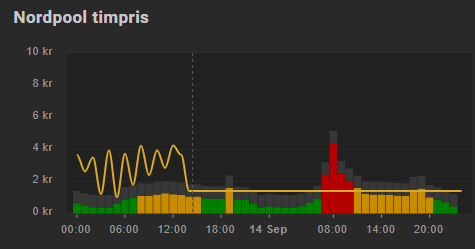

Now look what will happen if I set “extend_to: now” for the series that has “type: line”. The columns shrimps into very tiny bars.


Just starting out on this fine charting tool. Great to see you can use an attribute of an entity.
One question I have and have yet to get to work is to utilise the attribute when it is non numeric?
I have motion states for cams and an attribute that details if a person is detected.
Im looking to chart the number of times a person is detected over a period.
As the attribute ‘personDetected’ is a string val of ‘true’ I thought I could use a transform to pick this up (as per previous binary sensor values, and use that, however that expression never seems to eval to true. (possible values for this attribute is either true/false
Sample code below.
type: custom:apexcharts-card
all_series_config:
stroke_width: 2
graph_span: 24h
header:
show: true
title: Person Activity
show_states: true
colorize_states: true
now:
show: true
color: red
label: Now
series:
- entity: binary_sensor.backdoor_motion
attribute: personDetected
transform: 'return x === ''true'' ? 1 : 0;'
span:
end: day
Regardless of time span of eval against true/false, it always returns 0. What am I doing wrong here?
Any tips please?
I would like to use the chart to display the price of petrol.
But not all decimal places are displayed.
I saw you can adjust the Y axis with
‘decimals: 4’
but only on the Y axis.
hi can some vouch me how to create a chart like this
ref link : Custom DataLabels Bar – ApexCharts.js
hi… instead of total like above can i add a sensor state to be showed which is not listed in entity series?
something like this is it possible?
pie:
donut:
labels:
show: true
total:
show: true
label: Total
formatter: |
EVAL:function(w) {
return {{states('sensor.processor_use')}} + " core"
}````


