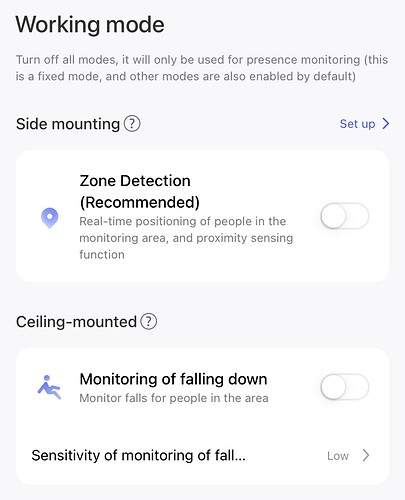Thank you for that reply. Now it works 
I’ve had similar issues with other mmWave sensors, with two dogs and fans in the rooms. My solution so far has to also use a camera with person detection to mark an area as occupied by humans. I then use that as a condition in the automation’s for the lights. It adds a bit of a delay and I have to also do hold time on the triggers to give the person detection time to come through, but otherwise my dogs were basically destroying the use of these sensors.
I’m open to other ideas and really love the idea of these sensors but it’s definitely hard to use if you have anything other than humans as movable things inside your house. I’m hoping we get to a point that we can tune them to only work above a certain height or more narrow band so I can work around fans and pets.
They should be automatically detected as a homekit device.
I always have one issue adding wifi devices to home assistant.
My network has three different subnets.192.168.86., 192.168.84., and 192.168.87.***
My home assistant server resides on 192.168.86.***.
I have to make sure that all of my wifi devices are on the one that contains 86 or they wont be detected.
1.1.19 also arrived in Germany, also a didn’t had huge problems with the 1.1.17 i look forward what’s improved (or degraded  )
)
Also Germany, once time i noticed that the Sensor hangs on my last time occupancy… The Setup is tricky, i think many people are unlucky with the fp2 if they didnt would spent alot of time to Set up
Did you try another position? → I know it is sometimes a challenge because you need power but think crazy and test it for example by placing it on the ceiling.
Why is the setup tricky? Home assistant costs time also 
I’ve just set one of these up in the Aqara app on my android phone. I only have the one subnet and the homekit integration has picked up other devices fine but won’t pick this up. I’ve updated to the latest firmware as soon as I got it but nothing seems to pick it up.
Update: In case anyone else has had this issue I’ve fixed it now. I had a nagging feeling that I’d used the IP address the DHCP server gave it before so I changed it to something completely random and it now picks it up.
Now I’ve just got to find some way of making it see the difference between a human on the sofa and a small cat!!!
I am having a problem when trying to move the FP2 to HA. After removing the accessory from the Home app, the accessory is apparently removed from the Aqara app and even gets disconnected from WiFi.
And, when I unplugged and plugged the FP2’s power cord, it turns on with the LED blinking blue.
I had 2 issues with the FP2. Firmware initially was 1.1.7_0002.0028, then updated to 1.1.9_0001.0034.
- Error while sending network information from Aqara app on Android devices (Error 1004) to connect to the Wi-Fi. Only worked on an iPhone.
- After removing from Home app HA couldn’t see the sensor. Rebooting didn’t help. So I reset the sensor, added back to Aqara (and Home), removed it from Home and tried to find it once again in HA. And it worked this time.
I have a strange behavior with the FP2 after updating to HA 2023.7.3.
When creating or editing an automation through the UI I loose the option to select the predefined zones of the Aqara app.
It used to look like this:
and now the moment I klick on it it changes to this:
As you can see I loose loads of functionality and as far as I can tell, even the general presence detection does not work like this anymore. I tried repairing the FP2 as well as restarting Home Assistant. The FP2 runs on Firmware 1.1.9_0001.0034.
It seems to work when I write it manually in YAML but I’d really like to use it through the UI. Has anybody else noticed something similar or has an idea what could have caused this?
You have to make your automations more smarter… add things like time periods, use sensors in your phone/smart watch, i.e. when Samsung Smartwatch5 doesnt detect activity sleep, if your home vs away, etc… You need to add conditions around your automations to make them smarter and you dont get a bunch of false positives triggering them.
Yes, I can confirm this method worked for me.
I am as well using Apple Home with an Aqara Hub M1S and 14 sensors. I added initially the FP2 to this hub in order to test the zone detection.
But as I am gradually migrating control of devices over to HA, I wanted to only start with the FP2 and leave the other Aqara devices working (with Apple Home) as is.
However, I found no way to remove only the FP2 from Apple Home (and Apple’s iOS App). And I didn’t want to remove the hub due to the other sensors.
I also have a 3rd party app on iOS called “Controller”. It will give you a bit more control of your Apple Home setup and devices. Using that I would find the FP2 devices and remove it.
And after a reboot of the FP2 it showed up in HA and I only had to enter the 8-digit code (printed on the device). All the four zones I had defined using the Aqara app where coming up as presens sensor entities.
Very nice.
When creating an automation, my zones are availble in UI:
My version is: core-2023.7.3
Hello all, I’m hoping this is the appropriate place to seek advice. If not, please inform me where else I should post. I recently bought 3 Aqara fp2 devices and here are the steps I took:
- I set them up using the Aqara iOS App and added them to the Home app.
- I created zone management for the devices.
- I removed them from the Home app.
- For several days, I’ve been attempting to integrate them with HA, but without success. HomeKit Device isn’t detecting them. Unplugging FP2 also didn’t help.
Some additional details:
- The devices are connected to the same 2.4 GHz Wi-Fi network.
- Although I’m not an expert, I have gone through most of the posts on our forum and none of the suggestions have worked for me.
I would greatly appreciate any suggestions or advice.
Thank you!
Hi,
Can you ping FP2 from your mobile?
Can you ping it from HA host?
Do you have any other wifi device already communicating with your HA?
Hi Guys,
Is it possible to mount fp2 on the ceiling without fall detection?
My use case is simple presence sensor in the bathroom/toilet.
For the test purpose I’ve installed it on the wall, but I have no good option to connect power there.
I can live with one zone.
Is this setting allowed with ceiling mounting?
It requires disabling mounting position warning.
My problem is different, I reset my fp2 sensor and now I am unable to find it on Home Assistant. Before the reset, I did remove the device from the home assistant. Now after the new setup It cannot be discovered in home assistant
I mean, it could be useful to detect if someone falls in…

I was going to write “I do not need fall detection”, but… changed my mind when writing this post.
To answer my question:
Yes, ceiling mounting and no option selected, no zone configured configures the fp2 as occupancy sensor.
With correct sensitivity, proximity setting and middle ceiling mounting I have very good results.
Did not tested the fall detection yet, but as I have a bathhub in this room, I’ll test if fall detection can be useful to start the fan when someone is taking a bath 
Hello there. Is it possible to setup with any Apple device? I don’t even have an iPhone. So it seems I cannot add FP2 into “home” or any “room”. And does “homekit controller integration” refer to “homekit bridge” or “homekit device” in HA? Thanks.
Yes, you should be able to set that up with Home Assistant with the HomeKit device integration. There should be already tutorial written within the community.