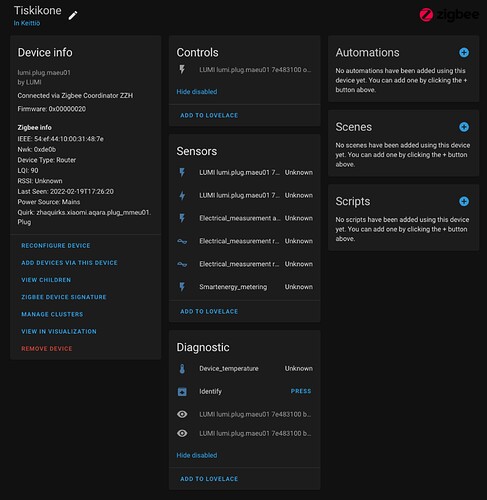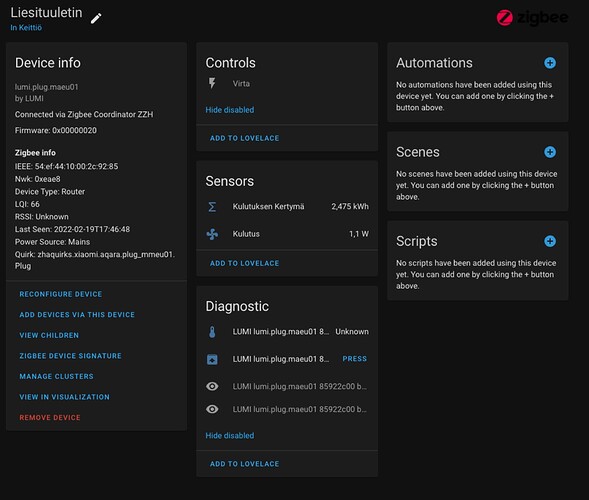As a new HA user (migrating from Homey), I’ve been struggling with this one for a while. I’m able to add the Aqara Plug (lumi.plug.maeu01) to ZHA, but all entities have a value of Unknown and are never updated. The on_off entity never updates if the plug is switched on or off from the plug itself. The plug can be turned on or off from HA (so it’s communicating), but no state updates are received / processed by HA.
I have two of these plugs, both of which worked flawlessly with Homey (even reporting energy usage), but they refuse to update state in HA.
I’ve been able to successfully add other Zigbee devices to the network (including Aqara Temperature and PIR) and they all report values as expected. I see a lot of people experience issues with this plug with regards to the reporting of energy usage, but I can’t even get the on off state to update!
- Aqara Plug model: Round white version. SP-EUC01 / lumi.plug.maeu01
- Firmware: 0x00000016
- Connected via Texas Instruments CC1352/CC2652, Z-Stack 3.30+ (build 20210708) aka SONOFF ZigBee 3.0 USB Dongle Plus
Device signature
{
"node_descriptor": "NodeDescriptor(logical_type=<LogicalType.Router: 1>, complex_descriptor_available=0, user_descriptor_available=0, reserved=0, aps_flags=0, frequency_band=<FrequencyBand.Freq2400MHz: 8>, mac_capability_flags=<MACCapabilityFlags.AllocateAddress|RxOnWhenIdle|MainsPowered|FullFunctionDevice: 142>, manufacturer_code=4447, maximum_buffer_size=127, maximum_incoming_transfer_size=100, server_mask=11264, maximum_outgoing_transfer_size=100, descriptor_capability_field=<DescriptorCapability.NONE: 0>, *allocate_address=True, *is_alternate_pan_coordinator=False, *is_coordinator=False, *is_end_device=False, *is_full_function_device=True, *is_mains_powered=True, *is_receiver_on_when_idle=True, *is_router=True, *is_security_capable=False)",
"endpoints": {
"1": {
"profile_id": 260,
"device_type": "0x0051",
"in_clusters": [
"0x0000",
"0x0002",
"0x0003",
"0x0004",
"0x0005",
"0x0006",
"0x0009",
"0x0702",
"0x0b04"
],
"out_clusters": [
"0x000a",
"0x0019"
]
},
"21": {
"profile_id": 260,
"device_type": "0x0009",
"in_clusters": [
"0x000c"
],
"out_clusters": [
"0x0004",
"0x000c"
]
},
"242": {
"profile_id": 41440,
"device_type": "0x0061",
"in_clusters": [],
"out_clusters": [
"0x0021"
]
}
},
"manufacturer": "LUMI",
"model": "lumi.plug.maeu01",
"class": "zhaquirks.xiaomi.aqara.plug_mmeu01.Plug"
}