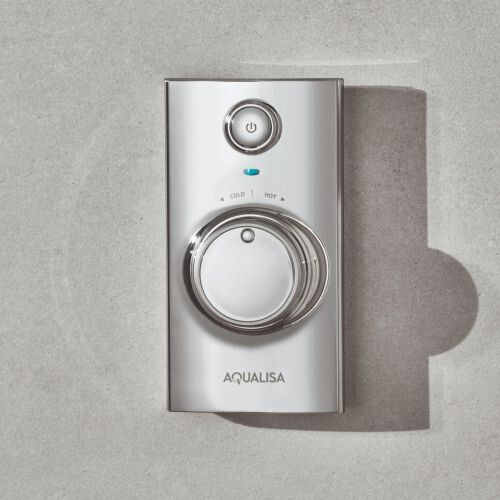I have just had an Aqualisa shower installed in our bathroom. It has an app and I can start the shower remotely, at the correct temperature for each user so it has warmed up by the time I get in. No cold arms as you turn it on! It claims to work with Alexa via a skill which suggests some API ability. Unfortunately I don’t have the programming skill to backward engineer into Home Assistant. I was wondering does anyone else have this set-up and is anyone working on an integration please?
Did you ever get anywhere with this? Currently weighing up whether to invest in the Aqualisa Q range.
I can talk you through conducting some nmap scans to start off understanding what it makes available when connected to your network, but like you I’m not skilled in integrating to home assistant.
Ideally I’d like to have mine control velux windows and blinds for ventilation/privacy when the shower is on/off, obviously it’s an ideal presence measure if read only too.
I’m also in the same boat looking at purchasing one of these.
Not many options for 220v wifi showers
I have the shower - but initial traffic captures suggested it wasn’t possible to link. I’m not a coder but it is frustratingly the only piece of shiny tech I have that no-one has integrated! I even did a focus group for AquaLisa and it was one of my requests that they embrace this forum as it would likely result in more sales to a target market!
AquaLisa and home assistant should work together. If you have captured the packets, what kind of traffic can you see? Is it sent via encrypted protocols?
Im considering one of these aqualisa showers and baths, so came looking to see if there was an integration already out there. A bit of googling showed me nothing yet for Aqualisa, and Im new to homeassistant, but I did come across an existing homebridge integration, might be useful to others looking at aqualisa and homeassistant. GitHub - cr3ative/homebridge-aqualisa: God help me I will Homekit enable my fuckin shower.
I am currently having an AquaLisa shower installed in my ensuite which supports wireless remote and I believe the general SmartValve automation. Should hopefully have it installed towards the end of next week though I still need to paint the ceiling after the builders finish installation before I can do much testing in the room. I’m happy to have a fiddle at reverse engineering the connection and integrating with Home Assistant when I get a moment.
Hey all - another one here getting the Aqualisa Q setup next week. I’d love to get this integrated into HomeKit. I have no idea where to start, is there anyway I can work with someone to get this into Home Assistance? Happy to donate for the cause!
I’ve found mine hit and miss from the App. Maybe 80% success rate. I’m not wildly impressed. I’d also be happy to test if anyone can do the complicated bit?
Apologies to all, I ended up waiting on choosing an alternative shower screen / enclosure, the shower itself is installed but not yet in use. The automation side is still on my todo list.
Sorry to revise this thread again. Did anyone get any luck with this brand of shower integrated into Home Assistant?
I worked out today it can be done with MQTT and a bit of DNS skullduggery. You need to set up an MQTT broker that accepts connections on port 8883 and has a SSL certificate (self-signed, the shower doesn’t care). Then in whatever controls DNS on your local network, point the name ‘aqualisa-mqtt.like.st’ at the IP address of your MQTT broker and reboot your shower by switching off the power supply to it. It will then reconnect to your broker and you can read its data and poke commands into it as you want.
This will break the mobile app, but that isn’t a great loss. Full details in this github conversation MQTT · Issue #10 · cr3ative/homebridge-aqualisa · GitHub
For a quick rundown of a way to do this:
- set up your shower through the normal process (add to wifi, configure with app, etc)
- install an MQTT broker - note the included HA Mosquitto broker will not work here as the shower will be using an anonymous connection which is disabled in the one which ships with Home Assistant. I installed Mosquitto in a docker container.
- Install the dnsmasq add-on in Home Assistant and add a line which points aqualisa-mqtt.like.st at your local MQTT broker.
- Create a self-signed SSL certificate and configure your MQTT broker to use it
- Configure your wifi to use your Home Assistant box as a DNS server (so dnsmasq can redirect the shower)
- Power-cycle the shower (ie: switch off and on the main power to the base unit)
- Check your MQTT logs to see if you’ve now got a bunch of data from a 10-digit numeric topic. I used MQTT Explorer to help with this.
- Test it’s working by taking that 10 digit topic and publishing to
<topic>/request/onoffstatewith a JSON packet of{"state": true}
If your shower turns on, you’ve got local control.
This post (and the replies) detail a method of setting up various entities in Home Assistant to configure switches and temp control, and an example card for your dashboard.
Just had fun getting this working - the shower didn’t even seem to want to connect to the cloud properly so was unsure if local would work or not without some initialization.
Anyway after finally getting it to appear in the app as normal (probably the 7th time of pairing it to different wifi networks/tethered hotspot etc) I retried the local interception. If you have ACLs setup in mosquitto you will need something like below, replacing the numbers with your serial number:
user aqualisa
topic readwrite 0000000000/#
It still identifies as aqualisa even with allow_anonymous true.
I have a basic controller:
I was hoping that MQTT messages would override the controller, but I setting the temperature or the flow doesn’t seem to work and the request topic gets reset, only the outlet and the time_set values appear to work, which matches the app.
If anyone knows what the flags are used for and if setting different values can override that would be interesting…
Username password is aqualisa:showers if you want to configure mosquitto without anonymous access