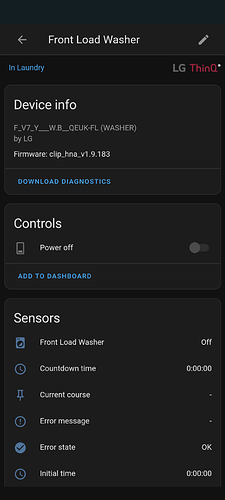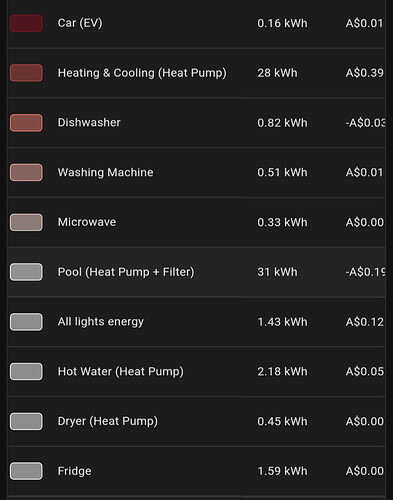I have LG thinQ washing machine and dryer integrated into Home Assistant.
I find I get more utility from a Athom/ Kassa/ Meross Smart Plug to give me power/ energy consumption.
Which I can then use in my energy dashboard with my other devices. (Negative costs to run some of my devices is because I’m with Amber Electric)