halo_nodered_flow.json
[{"id":"2867aad991aa1f62","type":"subflow","name":"HALO SCENE TOGGLE","info":"","category":"","in":[{"x":60,"y":160,"wires":[{"id":"a9e80428968cd7ab"}]}],"out":[{"x":1660,"y":160,"wires":[{"id":"325431b9bdb72a24","port":0},{"id":"c8380989a2a9cb24","port":0}]}],"env":[{"name":"entity_id","type":"str","value":"scene.","ui":{"label":{"en-US":"Entity iD"},"type":"input","opts":{"types":["str","num","bool","json","bin","env","conf-types"]}}},{"name":"button_id","type":"str","value":"","ui":{"label":{"en-US":"Button ID"},"type":"input","opts":{"types":["str","num","bool","json","bin","env","conf-types"]}}}],"meta":{},"color":"#DDAA99"},{"id":"00ce390c45e4ec46","type":"switch","z":"2867aad991aa1f62","name":"allow release","property":"payload.event.state","propertyType":"msg","rules":[{"t":"cont","v":"released","vt":"str"}],"checkall":"true","repair":false,"outputs":1,"x":630,"y":80,"wires":[["d18c288bfcdd951e"]]},{"id":"d18c288bfcdd951e","type":"switch","z":"2867aad991aa1f62","name":"id","property":"payload.event.id","propertyType":"msg","rules":[{"t":"eq","v":"button_id","vt":"msg"}],"checkall":"true","repair":false,"outputs":1,"x":790,"y":80,"wires":[["8bf2aad02933a86c"]]},{"id":"0367f9f617b8ec55","type":"switch","z":"2867aad991aa1f62","name":"push/poll?","property":"topic","propertyType":"msg","rules":[{"t":"neq","v":"newconfig","vt":"str"},{"t":"eq","v":"newconfig","vt":"str"}],"checkall":"true","repair":false,"outputs":2,"x":610,"y":220,"wires":[["ebf541341c2e4c4e"],["c8380989a2a9cb24"]]},{"id":"325431b9bdb72a24","type":"template","z":"2867aad991aa1f62","name":"","field":"payload","fieldType":"msg","format":"json","syntax":"mustache","template":"{\n \"update\": {\n \"type\": \"button\",\n \"id\": \"{{button_id}}\",\n \"subtitle\": \"Activated!\",\n \"state\": \"active\",\n \"value\": 100\n }\n}","output":"json","x":1520,"y":160,"wires":[[]]},{"id":"c8380989a2a9cb24","type":"template","z":"2867aad991aa1f62","name":"","field":"payload","fieldType":"msg","format":"json","syntax":"mustache","template":"{\n \"update\": {\n \"type\": \"button\",\n \"id\": \"{{button_id}}\",\n \"subtitle\": \" \",\n \"state\": \"inactive\",\n \"value\": 0\n }\n}","output":"json","x":1520,"y":220,"wires":[[]]},{"id":"507a3e12609aeb32","type":"change","z":"2867aad991aa1f62","name":"","rules":[{"t":"delete","p":"_session","pt":"msg"},{"t":"delete","p":"data","pt":"msg"},{"t":"delete","p":"topic","pt":"msg"}],"action":"","property":"","from":"","to":"","reg":false,"x":1060,"y":160,"wires":[["325431b9bdb72a24","e69b83ec58bba3d7"]]},{"id":"a9e80428968cd7ab","type":"function","z":"2867aad991aa1f62","name":"set env vars","func":"var button_id = env.get(\"button_id\");\nvar entity_id = env.get(\"entity_id\");\nmsg.button_id = button_id;\nmsg.entity_id = entity_id;\nreturn msg;","outputs":1,"timeout":"","noerr":0,"initialize":"","finalize":"","libs":[],"x":210,"y":160,"wires":[["00ce390c45e4ec46","0367f9f617b8ec55"]]},{"id":"8bf2aad02933a86c","type":"api-call-service","z":"2867aad991aa1f62","name":"","server":"133947b6.b167e8","version":7,"debugenabled":false,"action":"scene.turn_on","floorId":[],"areaId":[],"deviceId":[],"entityId":["{{entity_id}}"],"labelId":[],"data":"","dataType":"jsonata","mergeContext":"","mustacheAltTags":false,"outputProperties":[],"queue":"none","blockInputOverrides":false,"domain":"scene","service":"turn_on","x":1060,"y":80,"wires":[[]]},{"id":"ebf541341c2e4c4e","type":"rbe","z":"2867aad991aa1f62","name":"","func":"rbe","gap":"","start":"","inout":"out","septopics":false,"property":"payload","topi":"topic","x":790,"y":160,"wires":[["507a3e12609aeb32"]]},{"id":"e69b83ec58bba3d7","type":"trigger","z":"2867aad991aa1f62","name":"","op1":"","op2":"","op1type":"nul","op2type":"payl","duration":"2000","extend":false,"overrideDelay":false,"units":"ms","reset":"","bytopic":"all","topic":"topic","outputs":1,"x":1280,"y":180,"wires":[["c8380989a2a9cb24"]]},{"id":"fa030c84d79e4841","type":"subflow","name":"HALO SWITCH TOGGLE","info":"","category":"","in":[{"x":60,"y":200,"wires":[{"id":"80151ef995ef7c0c"}]}],"out":[{"x":1640,"y":200,"wires":[{"id":"0c8d13856ce227e3","port":0},{"id":"261df4c4da075e37","port":0}]}],"env":[{"name":"entity_id","type":"str","value":""},{"name":"button_id","type":"str","value":"uuid"}],"meta":{},"color":"#DDAA99"},{"id":"7ce295334ef12856","type":"switch","z":"fa030c84d79e4841","name":"allow release","property":"payload.event.state","propertyType":"msg","rules":[{"t":"cont","v":"released","vt":"str"}],"checkall":"true","repair":false,"outputs":1,"x":610,"y":120,"wires":[["cbf78e60c7911eaa"]]},{"id":"cbf78e60c7911eaa","type":"switch","z":"fa030c84d79e4841","name":"id","property":"payload.event.id","propertyType":"msg","rules":[{"t":"eq","v":"button_id","vt":"msg"}],"checkall":"true","repair":false,"outputs":1,"x":770,"y":120,"wires":[["3d45e4e4907cc7a8"]]},{"id":"7f999b73b805e676","type":"switch","z":"fa030c84d79e4841","name":"push/poll?","property":"topic","propertyType":"msg","rules":[{"t":"neq","v":"newconfig","vt":"str"},{"t":"eq","v":"newconfig","vt":"str"}],"checkall":"true","repair":false,"outputs":2,"x":610,"y":200,"wires":[["fef6f47b67a1ae31"],["762983d2226e5087"]]},{"id":"762983d2226e5087","type":"api-current-state","z":"fa030c84d79e4841","name":"","server":"133947b6.b167e8","version":3,"outputs":1,"halt_if":"","halt_if_type":"str","halt_if_compare":"is","entity_id":"{{entity_id}}","state_type":"str","blockInputOverrides":false,"outputProperties":[{"property":"payload","propertyType":"msg","value":"","valueType":"entityState"},{"property":"data","propertyType":"msg","value":"","valueType":"entity"}],"for":0,"forType":"num","forUnits":"minutes","override_topic":false,"state_location":"payload","override_payload":"msg","entity_location":"data","override_data":"msg","x":830,"y":260,"wires":[["ac9f9d2d22c2bc45"]]},{"id":"0c8d13856ce227e3","type":"template","z":"fa030c84d79e4841","name":"","field":"payload","fieldType":"msg","format":"json","syntax":"mustache","template":"{\n \"update\": {\n \"type\": \"button\",\n \"id\": \"{{button_id}}\",\n \"subtitle\": \"{{payload}}\",\n \"state\": \"active\"\n }\n}","output":"json","x":1500,"y":180,"wires":[[]]},{"id":"049238c9528c78b0","type":"switch","z":"fa030c84d79e4841","name":"","property":"payload","propertyType":"msg","rules":[{"t":"eq","v":"On","vt":"str"},{"t":"eq","v":"Off","vt":"str"}],"checkall":"true","repair":false,"outputs":2,"x":1350,"y":200,"wires":[["0c8d13856ce227e3"],["261df4c4da075e37"]]},{"id":"261df4c4da075e37","type":"template","z":"fa030c84d79e4841","name":"","field":"payload","fieldType":"msg","format":"json","syntax":"mustache","template":"{\n \"update\": {\n \"type\": \"button\",\n \"id\": \"{{button_id}}\",\n \"subtitle\": \"{{payload}}\",\n \"state\": \"inactive\"\n }\n}","output":"json","x":1500,"y":220,"wires":[[]]},{"id":"ac9f9d2d22c2bc45","type":"change","z":"fa030c84d79e4841","name":"","rules":[{"t":"delete","p":"_session","pt":"msg"},{"t":"delete","p":"data","pt":"msg"},{"t":"delete","p":"topic","pt":"msg"}],"action":"","property":"","from":"","to":"","reg":false,"x":1040,"y":200,"wires":[["0729f7c460d13ff3"]]},{"id":"0729f7c460d13ff3","type":"string","z":"fa030c84d79e4841","name":"","methods":[{"name":"capitalize","params":[]}],"prop":"payload","propout":"payload","object":"msg","objectout":"msg","x":1210,"y":200,"wires":[["049238c9528c78b0"]]},{"id":"80151ef995ef7c0c","type":"function","z":"fa030c84d79e4841","name":"set env vars","func":"var button_id = env.get(\"button_id\");\nvar entity_id = env.get(\"entity_id\");\nmsg.button_id = button_id;\nmsg.entity_id = entity_id;\nreturn msg;","outputs":1,"timeout":"","noerr":0,"initialize":"","finalize":"","libs":[],"x":190,"y":200,"wires":[["7ce295334ef12856","7f999b73b805e676"]]},{"id":"3d45e4e4907cc7a8","type":"api-call-service","z":"fa030c84d79e4841","name":"","server":"133947b6.b167e8","version":7,"debugenabled":false,"action":"switch.toggle","floorId":[],"areaId":[],"deviceId":[],"entityId":["{{entity_id}}"],"labelId":[],"data":"","dataType":"jsonata","mergeContext":"","mustacheAltTags":false,"outputProperties":[],"queue":"none","blockInputOverrides":false,"domain":"switch","service":"toggle","x":1030,"y":120,"wires":[[]]},{"id":"fef6f47b67a1ae31","type":"switch","z":"fa030c84d79e4841","name":"","property":"data.entity_id","propertyType":"msg","rules":[{"t":"eq","v":"entity_id","vt":"msg"}],"checkall":"true","repair":false,"outputs":1,"x":770,"y":200,"wires":[["ac9f9d2d22c2bc45"]]},{"id":"78d02f13a11aabd3","type":"subflow","name":"HALO THERMOSTAT","info":"","category":"","in":[{"x":20,"y":160,"wires":[{"id":"3dd48961c481d021"}]}],"out":[{"x":2220,"y":260,"wires":[{"id":"7730acf6a9912dfe","port":0},{"id":"1d94457e7d2b0f8f","port":0},{"id":"7c7cb3edd99a915f","port":0}]}],"env":[{"name":"entity_id","type":"str","value":"climate."},{"name":"button_id","type":"str","value":"uuid"},{"name":"state_entity_id","type":"str","value":"climate."}],"meta":{},"color":"#DDAA99"},{"id":"ae2027f1ac40f72b","type":"switch","z":"78d02f13a11aabd3","name":"direction","property":"payload.event.counts","propertyType":"msg","rules":[{"t":"eq","v":"+1","vt":"num"},{"t":"eq","v":"-1","vt":"num"}],"checkall":"true","repair":false,"outputs":2,"x":780,"y":100,"wires":[["9eac1ed57186e75e"],["4aab028f6b5e6de4"]]},{"id":"6c73b369af5275e3","type":"counter","z":"78d02f13a11aabd3","name":"","init":"200","step":"5","lower":"70","upper":"350","mode":"increment","outputs":"1","x":1380,"y":240,"wires":[["450e169067f3ed5d","c0c783138e90a421","8188a01220fe928f"]]},{"id":"4aab028f6b5e6de4","type":"change","z":"78d02f13a11aabd3","name":"","rules":[{"t":"set","p":"decrement","pt":"msg","to":"5","tot":"num"}],"action":"","property":"","from":"","to":"","reg":false,"x":1090,"y":120,"wires":[["6c73b369af5275e3"]]},{"id":"cde4289cb4463cb1","type":"rbe","z":"78d02f13a11aabd3","name":"","func":"rbe","gap":"","start":"","inout":"out","septopics":false,"property":"count","topi":"topic","x":1690,"y":180,"wires":[["c9e4aec0a751d5de"]]},{"id":"9eac1ed57186e75e","type":"change","z":"78d02f13a11aabd3","name":"","rules":[{"t":"set","p":"increment","pt":"msg","to":"5","tot":"num"}],"action":"","property":"","from":"","to":"","reg":false,"x":1090,"y":80,"wires":[["6c73b369af5275e3"]]},{"id":"f6f8382e2d8a2591","type":"switch","z":"78d02f13a11aabd3","name":"allow wheel","property":"payload.event.type","propertyType":"msg","rules":[{"t":"eq","v":"wheel","vt":"str"}],"checkall":"true","repair":false,"outputs":1,"x":430,"y":100,"wires":[["51434488a30212ce"]]},{"id":"74825660c6d2082c","type":"switch","z":"78d02f13a11aabd3","name":"allow temp","property":"data.new_state.attributes.temperature","propertyType":"msg","rules":[{"t":"istype","v":"number","vt":"number"}],"checkall":"true","repair":false,"outputs":1,"x":790,"y":200,"wires":[["d5d88cea8796c6d7"]]},{"id":"c9e4aec0a751d5de","type":"change","z":"78d02f13a11aabd3","name":"","rules":[{"t":"delete","p":"payload","pt":"msg"},{"t":"delete","p":"_session","pt":"msg"},{"t":"delete","p":"payload.event.type","pt":"msg"}],"action":"","property":"","from":"","to":"","reg":false,"x":1880,"y":180,"wires":[["e0f355e61d37c267","7730acf6a9912dfe"]]},{"id":"465df54c4957c480","type":"function","z":"78d02f13a11aabd3","name":"set temp","func":"\nmsg.payload = {\n data: {\n temperature: msg.count\n },\n target: {\n entity_id: msg.entity_id\n }\n};\nreturn msg;","outputs":1,"timeout":"","noerr":0,"initialize":"","finalize":"","libs":[],"x":2260,"y":180,"wires":[["78990bc5a29e5d65"]]},{"id":"e0f355e61d37c267","type":"trigger","z":"78d02f13a11aabd3","name":"","op1":"","op2":"","op1type":"nul","op2type":"payl","duration":"250","extend":false,"overrideDelay":false,"units":"ms","reset":"","bytopic":"all","topic":"topic","outputs":1,"x":2080,"y":180,"wires":[["465df54c4957c480"]]},{"id":"78990bc5a29e5d65","type":"api-call-service","z":"78d02f13a11aabd3","name":"","server":"133947b6.b167e8","version":7,"debugenabled":false,"action":"climate.set_temperature","floorId":[],"areaId":[],"deviceId":[],"entityId":[],"labelId":[],"data":"","dataType":"jsonata","mergeContext":"","mustacheAltTags":false,"outputProperties":[],"queue":"none","blockInputOverrides":false,"domain":"climate","service":"set_temperature","x":2470,"y":180,"wires":[[]]},{"id":"51434488a30212ce","type":"switch","z":"78d02f13a11aabd3","name":"id","property":"payload.event.id","propertyType":"msg","rules":[{"t":"eq","v":"button_id","vt":"msg"}],"checkall":"true","repair":false,"outputs":1,"x":590,"y":100,"wires":[["ae2027f1ac40f72b"]]},{"id":"e82cc58e45792a82","type":"switch","z":"78d02f13a11aabd3","name":"push/poll?","property":"topic","propertyType":"msg","rules":[{"t":"neq","v":"newconfig","vt":"str"},{"t":"eq","v":"newconfig","vt":"str"}],"checkall":"true","repair":false,"outputs":2,"x":430,"y":260,"wires":[["133246c4a50626e3"],["5dfb175302ed4ccf"]]},{"id":"5dfb175302ed4ccf","type":"api-current-state","z":"78d02f13a11aabd3","name":"","server":"133947b6.b167e8","version":3,"outputs":1,"halt_if":"","halt_if_type":"str","halt_if_compare":"is","entity_id":"{{state_entity_id}}","state_type":"str","blockInputOverrides":false,"outputProperties":[{"property":"payload","propertyType":"msg","value":"","valueType":"entityState"},{"property":"data","propertyType":"msg","value":"","valueType":"entity"}],"for":0,"forType":"num","forUnits":"minutes","override_topic":false,"state_location":"payload","override_payload":"msg","entity_location":"data","override_data":"msg","x":850,"y":260,"wires":[["73555b4a2570b803"]]},{"id":"450e169067f3ed5d","type":"range","z":"78d02f13a11aabd3","minin":"70","maxin":"350","minout":"7","maxout":"35","action":"scale","round":false,"property":"count","name":"","x":1530,"y":180,"wires":[["cde4289cb4463cb1"]]},{"id":"ac04733c7ad173b5","type":"range","z":"78d02f13a11aabd3","minin":"7","maxin":"35","minout":"70","maxout":"350","action":"scale","round":false,"property":"reset","name":"","x":1220,"y":240,"wires":[["6c73b369af5275e3"]]},{"id":"7730acf6a9912dfe","type":"template","z":"78d02f13a11aabd3","name":"","field":"payload","fieldType":"msg","format":"json","syntax":"mustache","template":"{\n \"update\": {\n \"type\": \"button\",\n \"id\": \"{{button_id}}\",\n \"title\": \"Set to: {{count}}°\"\n }\n}","output":"json","x":2060,"y":220,"wires":[[]]},{"id":"c0c783138e90a421","type":"range","z":"78d02f13a11aabd3","minin":"70","maxin":"350","minout":"0","maxout":"100","action":"scale","round":true,"property":"count","name":"","x":1540,"y":240,"wires":[["b132aee56413be41"]]},{"id":"d5d88cea8796c6d7","type":"function","z":"78d02f13a11aabd3","name":"set temp","func":"msg.reset = msg.data.new_state.attributes.temperature;\nmsg.currenttemp = msg.data.new_state.attributes.current_temperature;\nreturn msg;","outputs":1,"timeout":"","noerr":0,"initialize":"","finalize":"","libs":[],"x":1060,"y":200,"wires":[["ac04733c7ad173b5"]]},{"id":"73555b4a2570b803","type":"function","z":"78d02f13a11aabd3","name":"set temp","func":"msg.reset = msg.data.attributes.temperature;\nmsg.currenttemp = msg.data.attributes.current_temperature;\nreturn msg;","outputs":1,"timeout":"","noerr":0,"initialize":"","finalize":"","libs":[],"x":1060,"y":260,"wires":[["ac04733c7ad173b5"]]},{"id":"1d94457e7d2b0f8f","type":"template","z":"78d02f13a11aabd3","name":"","field":"payload","fieldType":"msg","format":"json","syntax":"mustache","template":"{\n \"update\": {\n \"type\": \"button\",\n \"id\": \"{{button_id}}\",\n \"value\": {{value}}\n }\n}","output":"json","x":2060,"y":260,"wires":[[]]},{"id":"7c7cb3edd99a915f","type":"template","z":"78d02f13a11aabd3","name":"","field":"payload","fieldType":"msg","format":"json","syntax":"mustache","template":"{\n \"update\": {\n \"type\": \"button\",\n \"id\": \"{{button_id}}\",\n \"subtitle\": \"Current: {{currenttemp}}°\"\n }\n}","output":"json","x":2060,"y":300,"wires":[[]]},{"id":"8188a01220fe928f","type":"rbe","z":"78d02f13a11aabd3","name":"","func":"rbe","gap":"","start":"","inout":"out","septopics":false,"property":"currenttemp","topi":"topic","x":1530,"y":300,"wires":[["518abc8142b897d2"]]},{"id":"b132aee56413be41","type":"function","z":"78d02f13a11aabd3","name":"set temp","func":"msg.value = msg.count;\nreturn msg;","outputs":1,"timeout":"","noerr":0,"initialize":"","finalize":"","libs":[],"x":1700,"y":240,"wires":[["819f1ed96fde95c6"]]},{"id":"518abc8142b897d2","type":"change","z":"78d02f13a11aabd3","name":"","rules":[{"t":"delete","p":"payload","pt":"msg"},{"t":"delete","p":"_session","pt":"msg"},{"t":"delete","p":"payload.event.type","pt":"msg"}],"action":"","property":"","from":"","to":"","reg":false,"x":1880,"y":300,"wires":[["7c7cb3edd99a915f"]]},{"id":"819f1ed96fde95c6","type":"change","z":"78d02f13a11aabd3","name":"","rules":[{"t":"delete","p":"payload","pt":"msg"},{"t":"delete","p":"_session","pt":"msg"},{"t":"delete","p":"payload.event.type","pt":"msg"}],"action":"","property":"","from":"","to":"","reg":false,"x":1880,"y":240,"wires":[["1d94457e7d2b0f8f"]]},{"id":"133246c4a50626e3","type":"trigger","z":"78d02f13a11aabd3","name":"","op1":"","op2":"","op1type":"nul","op2type":"payl","duration":"2","extend":false,"overrideDelay":false,"units":"s","reset":"","bytopic":"all","topic":"topic","outputs":1,"x":600,"y":200,"wires":[["74825660c6d2082c"]]},{"id":"3dd48961c481d021","type":"function","z":"78d02f13a11aabd3","name":"set env vars","func":"var button_id = env.get(\"button_id\");\nvar entity_id = env.get(\"entity_id\");\nvar state_entity_id = env.get(\"state_entity_id\");\nmsg.state_entity_id = state_entity_id;\nmsg.button_id = button_id;\nmsg.entity_id = entity_id;\nreturn msg;","outputs":1,"timeout":"","noerr":0,"initialize":"","finalize":"","libs":[],"x":150,"y":160,"wires":[["f6f8382e2d8a2591","e82cc58e45792a82"]]},{"id":"c61f5f14cee188f7","type":"subflow","name":"HALO SHADE","info":"","category":"","in":[{"x":60,"y":200,"wires":[{"id":"e3e4f2aedd9a493d"}]}],"out":[{"x":2020,"y":260,"wires":[{"id":"3a29580e5dd0afa6","port":0},{"id":"8d15548de6996381","port":0},{"id":"6a3f7eff0c46b092","port":0}]}],"env":[{"name":"entity_id","type":"str","value":"cover."},{"name":"button_id","type":"str","value":"uuid"},{"name":"state_entity_id","type":"str","value":"cover."}],"meta":{},"color":"#DDAA99"},{"id":"57d30a428019dee5","type":"switch","z":"c61f5f14cee188f7","name":"direction","property":"payload.event.counts","propertyType":"msg","rules":[{"t":"lt","v":"-2","vt":"str"},{"t":"eq","v":"+1","vt":"num"},{"t":"eq","v":"-1","vt":"num"}],"checkall":"true","repair":false,"outputs":3,"x":760,"y":120,"wires":[["af656c9ea78a9795"],["20b360cf8afde2bf"],["46be11885f4fc23d"]]},{"id":"b7b4fc80389b9c51","type":"counter","z":"c61f5f14cee188f7","name":"","init":"50","step":"10","lower":"0","upper":"100","mode":"decrement","outputs":"1","x":1200,"y":200,"wires":[["02ef1c8ef5e90d59"]]},{"id":"46be11885f4fc23d","type":"change","z":"c61f5f14cee188f7","name":"","rules":[{"t":"set","p":"decrement","pt":"msg","to":"5","tot":"num"}],"action":"","property":"","from":"","to":"","reg":false,"x":970,"y":160,"wires":[["b7b4fc80389b9c51"]]},{"id":"02ef1c8ef5e90d59","type":"rbe","z":"c61f5f14cee188f7","name":"","func":"rbe","gap":"","start":"","inout":"out","septopics":false,"property":"count","topi":"topic","x":1350,"y":200,"wires":[["ae867d9db5e5fe1f"]]},{"id":"04b78876bd4b2ae8","type":"change","z":"c61f5f14cee188f7","name":"change","rules":[{"t":"move","p":"data.new_state.attributes.current_position","pt":"msg","to":"reset","tot":"msg"}],"action":"","property":"","from":"","to":"","reg":false,"x":940,"y":260,"wires":[["c1f1d7628fd48b5f"]]},{"id":"20b360cf8afde2bf","type":"change","z":"c61f5f14cee188f7","name":"","rules":[{"t":"set","p":"increment","pt":"msg","to":"5","tot":"num"}],"action":"","property":"","from":"","to":"","reg":false,"x":970,"y":120,"wires":[["b7b4fc80389b9c51"]]},{"id":"416eeb8d48e07b64","type":"switch","z":"c61f5f14cee188f7","name":"allow wheel","property":"payload.event.type","propertyType":"msg","rules":[{"t":"eq","v":"wheel","vt":"str"}],"checkall":"true","repair":false,"outputs":1,"x":410,"y":120,"wires":[["08aa987ebac2292a"]]},{"id":"9e5bf907a2cef70b","type":"switch","z":"c61f5f14cee188f7","name":"allow position","property":"data.new_state.attributes.current_position","propertyType":"msg","rules":[{"t":"istype","v":"number","vt":"number"}],"checkall":"true","repair":false,"outputs":1,"x":780,"y":260,"wires":[["04b78876bd4b2ae8"]]},{"id":"085702536437fc16","type":"switch","z":"c61f5f14cee188f7","name":"if closed","property":"payload","propertyType":"msg","rules":[{"t":"eq","v":"closed","vt":"str"},{"t":"else"}],"checkall":"true","repair":false,"outputs":2,"x":600,"y":200,"wires":[["f064a15b56be3678"],["9e5bf907a2cef70b"]]},{"id":"ae867d9db5e5fe1f","type":"change","z":"c61f5f14cee188f7","name":"","rules":[{"t":"delete","p":"payload","pt":"msg"},{"t":"delete","p":"_session","pt":"msg"},{"t":"delete","p":"payload.event.type","pt":"msg"}],"action":"","property":"","from":"","to":"","reg":false,"x":1520,"y":200,"wires":[["7db53bfcd11ab3a6"]]},{"id":"7db53bfcd11ab3a6","type":"switch","z":"c61f5f14cee188f7","name":"","property":"count","propertyType":"msg","rules":[{"t":"eq","v":"100","vt":"num"},{"t":"btwn","v":"99","vt":"num","v2":"1","v2t":"num"},{"t":"eq","v":"0","vt":"str"}],"checkall":"true","repair":false,"outputs":3,"x":1690,"y":200,"wires":[["dd2c4733d09a5c42","8d15548de6996381"],["6a3f7eff0c46b092","dd2c4733d09a5c42"],["3a29580e5dd0afa6"]]},{"id":"38eaf42d0f2df585","type":"function","z":"c61f5f14cee188f7","name":"set position","func":"msg.payload = {\n data: {\n position: msg.count\n },\n target: {\n entity_id: msg.entity_id\n }\n};\nreturn msg;","outputs":1,"timeout":"","noerr":0,"initialize":"","finalize":"","libs":[],"x":2070,"y":100,"wires":[["df42d9c5877624a4"]]},{"id":"dd2c4733d09a5c42","type":"trigger","z":"c61f5f14cee188f7","name":"","op1":"","op2":"","op1type":"nul","op2type":"payl","duration":"250","extend":false,"overrideDelay":false,"units":"ms","reset":"","bytopic":"all","topic":"topic","outputs":1,"x":1880,"y":100,"wires":[["38eaf42d0f2df585"]]},{"id":"83055e2f7cbc4230","type":"api-call-service","z":"c61f5f14cee188f7","name":"","server":"133947b6.b167e8","version":7,"debugenabled":false,"action":"cover.set_cover_position","floorId":[],"areaId":[],"deviceId":[],"entityId":["{{entity_id}}"],"labelId":[],"data":"{\"position\":0}","dataType":"jsonata","mergeContext":"","mustacheAltTags":false,"outputProperties":[],"queue":"none","blockInputOverrides":false,"domain":"cover","service":"set_cover_position","x":2270,"y":360,"wires":[[]]},{"id":"df42d9c5877624a4","type":"api-call-service","z":"c61f5f14cee188f7","name":"","server":"133947b6.b167e8","version":7,"debugenabled":false,"action":"cover.set_cover_position","floorId":[],"areaId":[],"deviceId":[],"entityId":[],"labelId":[],"data":"","dataType":"jsonata","mergeContext":"","mustacheAltTags":false,"outputProperties":[],"queue":"none","blockInputOverrides":false,"domain":"cover","service":"set_cover_position","x":2270,"y":100,"wires":[[]]},{"id":"af656c9ea78a9795","type":"api-call-service","z":"c61f5f14cee188f7","name":"","server":"133947b6.b167e8","version":7,"debugenabled":false,"action":"cover.set_cover_position","floorId":[],"areaId":[],"deviceId":[],"entityId":["{{entity}}"],"labelId":[],"data":"{\"position\":0}","dataType":"jsonata","mergeContext":"","mustacheAltTags":false,"outputProperties":[],"queue":"none","blockInputOverrides":false,"domain":"cover","service":"set_cover_position","x":990,"y":80,"wires":[[]]},{"id":"8d15548de6996381","type":"template","z":"c61f5f14cee188f7","name":"","field":"payload","fieldType":"msg","format":"json","syntax":"mustache","template":"{\n \"update\": {\n \"type\": \"button\",\n \"id\": \"{{button_id}}\",\n \"subtitle\": \"{{count}}% open\",\n \"value\": {{count}},\n \"state\": \"inactive\",\n \"content\": {\n \"icon\": \"shades\"\n }\n }\n}","output":"json","x":1860,"y":160,"wires":[[]]},{"id":"3a29580e5dd0afa6","type":"template","z":"c61f5f14cee188f7","name":"","field":"payload","fieldType":"msg","format":"json","syntax":"mustache","template":"{\n \"update\": {\n \"type\": \"button\",\n \"id\": \"{{button_id}}\",\n \"subtitle\": \"Closed\",\n \"state\": \"active\",\n \"value\": 0\n }\n}","output":"json","x":1860,"y":360,"wires":[["83055e2f7cbc4230"]]},{"id":"f064a15b56be3678","type":"change","z":"c61f5f14cee188f7","name":"","rules":[{"t":"set","p":"reset","pt":"msg","to":"0","tot":"num"}],"action":"","property":"","from":"","to":"","reg":false,"x":960,"y":200,"wires":[["b7b4fc80389b9c51"]]},{"id":"08aa987ebac2292a","type":"switch","z":"c61f5f14cee188f7","name":"id","property":"payload.event.id","propertyType":"msg","rules":[{"t":"eq","v":"button_id","vt":"msg"}],"checkall":"true","repair":false,"outputs":1,"x":590,"y":120,"wires":[["57d30a428019dee5"]]},{"id":"c9950e20c4eaf59e","type":"switch","z":"c61f5f14cee188f7","name":"push/poll?","property":"topic","propertyType":"msg","rules":[{"t":"neq","v":"newconfig","vt":"str"},{"t":"eq","v":"newconfig","vt":"str"}],"checkall":"true","repair":false,"outputs":2,"x":410,"y":200,"wires":[["085702536437fc16"],["a793bbb697aeb3ba"]]},{"id":"a793bbb697aeb3ba","type":"api-current-state","z":"c61f5f14cee188f7","name":"","server":"133947b6.b167e8","version":3,"outputs":1,"halt_if":"","halt_if_type":"str","halt_if_compare":"is","entity_id":"{{state_entity_id}}","state_type":"str","blockInputOverrides":false,"outputProperties":[{"property":"payload","propertyType":"msg","value":"","valueType":"entityState"},{"property":"data","propertyType":"msg","value":"","valueType":"entity"}],"for":0,"forType":"num","forUnits":"minutes","override_topic":false,"state_location":"payload","override_payload":"msg","entity_location":"data","override_data":"msg","x":730,"y":300,"wires":[["a1f46f1c4bb1213f"]]},{"id":"a1f46f1c4bb1213f","type":"change","z":"c61f5f14cee188f7","name":"change","rules":[{"t":"move","p":"data.attributes.current_position","pt":"msg","to":"reset","tot":"msg"}],"action":"","property":"","from":"","to":"","reg":false,"x":940,"y":300,"wires":[["c1f1d7628fd48b5f"]]},{"id":"6a3f7eff0c46b092","type":"template","z":"c61f5f14cee188f7","name":"","field":"payload","fieldType":"msg","format":"json","syntax":"mustache","template":"{\n \"update\": {\n \"type\": \"button\",\n \"id\": \"{{button_id}}\",\n \"subtitle\": \"{{count}}% open\",\n \"value\": {{count}},\n \"state\": \"active\",\n \"content\": {\n \"icon\": \"shades\"\n }\n }\n}","output":"json","x":1860,"y":220,"wires":[[]]},{"id":"e3e4f2aedd9a493d","type":"function","z":"c61f5f14cee188f7","name":"set env vars","func":"var button_id = env.get(\"button_id\");\nvar entity_id = env.get(\"entity_id\");\nvar state_entity_id = env.get(\"state_entity_id\");\nmsg.state_entity_id = state_entity_id;\nmsg.button_id = button_id;\nmsg.entity_id = entity_id;\nreturn msg;","outputs":1,"timeout":"","noerr":0,"initialize":"","finalize":"","libs":[],"x":190,"y":200,"wires":[["416eeb8d48e07b64","c9950e20c4eaf59e"]]},{"id":"c1f1d7628fd48b5f","type":"function","z":"c61f5f14cee188f7","name":"set to nearest 5%","func":"var scale = msg.reset;\nmsg.reset = Math.ceil(scale / 5) * 5;\nreturn msg;","outputs":1,"timeout":"","noerr":0,"initialize":"","finalize":"","libs":[],"x":1130,"y":280,"wires":[["b7b4fc80389b9c51"]]},{"id":"c0927001606514f0","type":"subflow","name":"HALO LIGHT","info":"","category":"","in":[{"x":160,"y":500,"wires":[{"id":"ba3721705e159888"}]}],"out":[{"x":2380,"y":500,"wires":[{"id":"62028cd86b2c6b48","port":0},{"id":"2d6a9b7fbfcafde0","port":0}]}],"env":[{"name":"entity_id","type":"str","value":"light."},{"name":"button_id","type":"str","value":"uuid"}],"meta":{},"color":"#DDAA99"},{"id":"77b06a19.ec31a4","type":"switch","z":"c0927001606514f0","name":"direction","property":"payload.event.counts","propertyType":"msg","rules":[{"t":"lt","v":"-2","vt":"str"},{"t":"eq","v":"+1","vt":"num"},{"t":"eq","v":"-1","vt":"num"}],"checkall":"true","repair":false,"outputs":3,"x":1240,"y":500,"wires":[["d2bc746e7838aada"],["244aa6da3715d5a3"],["e40b3bafbfb87216"]]},{"id":"bd4de52a55373982","type":"counter","z":"c0927001606514f0","name":"","init":"0","step":"1","lower":"0","upper":"100","mode":"decrement","outputs":"1","x":1700,"y":500,"wires":[["2c8225fc11099884"]]},{"id":"e40b3bafbfb87216","type":"change","z":"c0927001606514f0","name":"","rules":[{"t":"set","p":"decrement","pt":"msg","to":"5","tot":"num"}],"action":"","property":"","from":"","to":"","reg":false,"x":1450,"y":520,"wires":[["bd4de52a55373982"]]},{"id":"bbda1c4a18c47bee","type":"range","z":"c0927001606514f0","minin":"1","maxin":"255","minout":"1","maxout":"100","action":"scale","round":true,"property":"reset","name":"","x":1580,"y":680,"wires":[["fa6d5276ededd481"]]},{"id":"244aa6da3715d5a3","type":"change","z":"c0927001606514f0","name":"","rules":[{"t":"set","p":"increment","pt":"msg","to":"5","tot":"num"}],"action":"","property":"","from":"","to":"","reg":false,"x":1450,"y":480,"wires":[["bd4de52a55373982"]]},{"id":"1f320649339f9b8a","type":"switch","z":"c0927001606514f0","name":"filter wheel","property":"payload.event.type","propertyType":"msg","rules":[{"t":"eq","v":"wheel","vt":"str"},{"t":"else"}],"checkall":"true","repair":false,"outputs":2,"x":890,"y":500,"wires":[["fc59a01218f8176e"],[]]},{"id":"a007608b2d5124ed","type":"switch","z":"c0927001606514f0","name":"allow bri","property":"data.new_state.attributes.brightness","propertyType":"msg","rules":[{"t":"istype","v":"number","vt":"number"}],"checkall":"true","repair":false,"outputs":1,"x":880,"y":680,"wires":[["dfd6f0351d8d9879"]]},{"id":"d2bc746e7838aada","type":"api-call-service","z":"c0927001606514f0","name":"","server":"133947b6.b167e8","version":7,"debugenabled":false,"action":"light.turn_off","floorId":[],"areaId":[],"deviceId":[],"entityId":["{{entity_id}}"],"labelId":[],"data":"","dataType":"jsonata","mergeContext":"","mustacheAltTags":false,"outputProperties":[],"queue":"none","blockInputOverrides":false,"domain":"light","service":"turn_off","x":1430,"y":440,"wires":[[]]},{"id":"f8b0d74a4ef194bc","type":"switch","z":"c0927001606514f0","name":"if off/on","property":"payload","propertyType":"msg","rules":[{"t":"eq","v":"off","vt":"str"},{"t":"eq","v":"on","vt":"str"}],"checkall":"true","repair":false,"outputs":2,"x":640,"y":600,"wires":[["d65aa07bc9e9c318","9f73dc3b7e06c0ef"],["a007608b2d5124ed"]]},{"id":"62028cd86b2c6b48","type":"template","z":"c0927001606514f0","name":">0","field":"payload","fieldType":"msg","format":"json","syntax":"mustache","template":"{\n \"update\": {\n \"type\": \"button\",\n \"id\": \"{{button_id}}\",\n \"state\": \"active\",\n \"subtitle\": \"{{count}} %\",\n \"value\": {{count}},\n \"content\": {\n \"icon\": \"lights\"\n }\n }\n}","output":"json","x":2270,"y":480,"wires":[[]]},{"id":"7a03e42bb8bc69d1","type":"switch","z":"c0927001606514f0","name":"","property":"count","propertyType":"msg","rules":[{"t":"gt","v":"0","vt":"num"},{"t":"eq","v":"0","vt":"num"}],"checkall":"true","repair":false,"outputs":2,"x":2070,"y":500,"wires":[["62028cd86b2c6b48","2053a563e31270ca"],["2d6a9b7fbfcafde0","15fc8354380f4093"]]},{"id":"7849afe0f00a045e","type":"function","z":"c0927001606514f0","name":"set brightness_pct","func":"msg.payload = {\n data: {\n brightness_pct: msg.count,\n transition: 1\n },\n target: {\n entity_id: msg.entity_id\n }\n};\nreturn msg;\n\n","outputs":1,"timeout":"","noerr":0,"initialize":"","finalize":"","libs":[],"x":2510,"y":420,"wires":[["30f4a492179a43df"]]},{"id":"30f4a492179a43df","type":"api-call-service","z":"c0927001606514f0","name":"","server":"133947b6.b167e8","version":7,"debugenabled":false,"action":"light.turn_on","floorId":[],"areaId":[],"deviceId":[],"entityId":[],"labelId":[],"data":"","dataType":"jsonata","mergeContext":"","mustacheAltTags":false,"outputProperties":[],"queue":"none","blockInputOverrides":false,"domain":"light","service":"turn_on","x":2690,"y":420,"wires":[[]]},{"id":"2053a563e31270ca","type":"trigger","z":"c0927001606514f0","name":"","op1":"","op2":"","op1type":"nul","op2type":"payl","duration":"250","extend":false,"overrideDelay":false,"units":"ms","reset":"","bytopic":"all","topic":"topic","outputs":1,"x":2300,"y":420,"wires":[["7849afe0f00a045e"]]},{"id":"15fc8354380f4093","type":"api-call-service","z":"c0927001606514f0","name":"","server":"133947b6.b167e8","version":7,"debugenabled":false,"action":"light.turn_off","floorId":[],"areaId":[],"deviceId":[],"entityId":["{{entity_id}}"],"labelId":[],"data":"","dataType":"jsonata","mergeContext":"","mustacheAltTags":false,"outputProperties":[],"queue":"none","blockInputOverrides":false,"domain":"light","service":"turn_off","x":2290,"y":580,"wires":[[]]},{"id":"42652bc594d48790","type":"trigger","z":"c0927001606514f0","name":"","op1":"","op2":"","op1type":"nul","op2type":"payl","duration":"1","extend":false,"overrideDelay":false,"units":"s","reset":"","bytopic":"all","topic":"topic","outputs":1,"x":1200,"y":640,"wires":[["ae6ac7698c641a0e"]]},{"id":"2d6a9b7fbfcafde0","type":"template","z":"c0927001606514f0","name":"=0","field":"payload","fieldType":"msg","format":"json","syntax":"mustache","template":"{\n \"update\": {\n \"type\": \"button\",\n \"id\": \"{{button_id}}\",\n \"value\": 0,\n \"subtitle\": \"Off\" ,\n \"state\": \"inactive\"\n }\n}","output":"json","x":2270,"y":520,"wires":[[]]},{"id":"fc59a01218f8176e","type":"switch","z":"c0927001606514f0","name":"filter id","property":"payload.event.id","propertyType":"msg","rules":[{"t":"eq","v":"button_id","vt":"msg"}],"checkall":"true","repair":false,"outputs":1,"x":1080,"y":500,"wires":[["77b06a19.ec31a4"]]},{"id":"ea744899648db08d","type":"switch","z":"c0927001606514f0","name":"push/poll?","property":"topic","propertyType":"msg","rules":[{"t":"neq","v":"newconfig","vt":"str"},{"t":"eq","v":"newconfig","vt":"str"}],"checkall":"true","repair":false,"outputs":2,"x":470,"y":700,"wires":[["f8b0d74a4ef194bc"],["8164fc080f7c033d"]]},{"id":"8164fc080f7c033d","type":"api-current-state","z":"c0927001606514f0","name":"","server":"133947b6.b167e8","version":3,"outputs":1,"halt_if":"","halt_if_type":"str","halt_if_compare":"is","entity_id":"{{entity_id}}","state_type":"str","blockInputOverrides":false,"outputProperties":[{"property":"payload","propertyType":"msg","value":"","valueType":"entityState"},{"property":"data","propertyType":"msg","value":"","valueType":"entity"}],"for":0,"forType":"num","forUnits":"minutes","override_topic":false,"state_location":"payload","override_payload":"msg","entity_location":"data","override_data":"msg","x":930,"y":720,"wires":[["c2634bf79c0daa59"]]},{"id":"23d7faac2c6528a8","type":"function","z":"c0927001606514f0","name":"set bri","func":"msg.reset = msg.data.attributes.brightness;\nreturn msg;","outputs":1,"timeout":"","noerr":0,"initialize":"","finalize":"","libs":[],"x":1410,"y":720,"wires":[["bbda1c4a18c47bee"]]},{"id":"ae6ac7698c641a0e","type":"function","z":"c0927001606514f0","name":"set bri","func":"msg.reset = msg.data.new_state.attributes.brightness;\nreturn msg;","outputs":1,"timeout":"","noerr":0,"initialize":"","finalize":"","libs":[],"x":1410,"y":640,"wires":[["bbda1c4a18c47bee"]]},{"id":"d65aa07bc9e9c318","type":"function","z":"c0927001606514f0","name":"set bri = 0","func":"msg.reset = 0;\nreturn msg;","outputs":1,"timeout":"","noerr":0,"initialize":"","finalize":"","libs":[],"x":1420,"y":600,"wires":[["bd4de52a55373982"]]},{"id":"2c8225fc11099884","type":"change","z":"c0927001606514f0","name":"","rules":[{"t":"delete","p":"payload","pt":"msg"},{"t":"delete","p":"_session","pt":"msg"},{"t":"set","p":"payload","pt":"msg","to":"","tot":"date"}],"action":"","property":"","from":"","to":"","reg":false,"x":1900,"y":500,"wires":[["7a03e42bb8bc69d1"]]},{"id":"9f73dc3b7e06c0ef","type":"change","z":"c0927001606514f0","name":"reset trigger","rules":[{"t":"set","p":"reset","pt":"msg","to":"reset","tot":"str"}],"action":"","property":"","from":"","to":"","reg":false,"x":890,"y":640,"wires":[["42652bc594d48790"]]},{"id":"dfd6f0351d8d9879","type":"rbe","z":"c0927001606514f0","name":"","func":"rbe","gap":"","start":"","inout":"out","septopics":true,"property":"data.new_state.attributes.brightness","topi":"topic","x":1050,"y":680,"wires":[["42652bc594d48790"]]},{"id":"fa6d5276ededd481","type":"function","z":"c0927001606514f0","name":"set to nearest 5%","func":"var scale = msg.reset;\nmsg.reset = Math.ceil(scale / 5) * 5;\nreturn msg;","outputs":1,"timeout":"","noerr":0,"initialize":"","finalize":"","libs":[],"x":1770,"y":680,"wires":[["bd4de52a55373982"]]},{"id":"ba3721705e159888","type":"function","z":"c0927001606514f0","name":"set env vars","func":"var button_id = env.get(\"button_id\");\nvar entity_id = env.get(\"entity_id\");\nmsg.button_id = button_id;\nmsg.entity_id = entity_id;\nreturn msg;","outputs":1,"timeout":"","noerr":0,"initialize":"","finalize":"","libs":[],"x":290,"y":500,"wires":[["1f320649339f9b8a","ea744899648db08d"]]},{"id":"c2634bf79c0daa59","type":"switch","z":"c0927001606514f0","name":"if off/on","property":"payload","propertyType":"msg","rules":[{"t":"eq","v":"off","vt":"str"},{"t":"eq","v":"on","vt":"str"}],"checkall":"true","repair":false,"outputs":2,"x":1220,"y":720,"wires":[["d65aa07bc9e9c318"],["23d7faac2c6528a8"]]},{"id":"a7f7f1f49163ae0f","type":"comment","z":"4fa65b592f1675fa","name":"Change entity from HA","info":"","x":280,"y":580,"wires":[],"icon":"node-red-contrib-modbus/modbus-icon.png"},{"id":"0433a25245d3db07","type":"server-state-changed","z":"4fa65b592f1675fa","name":"","server":"133947b6.b167e8","version":6,"outputs":1,"exposeAsEntityConfig":"","entities":{"entity":["light.living_room"],"substring":[],"regex":[]},"outputInitially":false,"stateType":"str","ifState":"","ifStateType":"str","ifStateOperator":"is","outputOnlyOnStateChange":true,"for":"","forType":"num","forUnits":"milliseconds","ignorePrevStateNull":false,"ignorePrevStateUnknown":false,"ignorePrevStateUnavailable":false,"ignoreCurrentStateUnknown":false,"ignoreCurrentStateUnavailable":false,"outputProperties":[{"property":"payload","propertyType":"msg","value":"","valueType":"entityState"},{"property":"data","propertyType":"msg","value":"","valueType":"eventData"},{"property":"topic","propertyType":"msg","value":"","valueType":"triggerId"}],"x":390,"y":620,"wires":[["8d669e13f4b43365"]]},{"id":"254fe4877f16528e","type":"link in","z":"4fa65b592f1675fa","name":"Msg from Halo","links":["0a1c72ae09890ae9","ec7bf60ee6118faf"],"x":260,"y":680,"wires":[["8d669e13f4b43365"]],"l":true},{"id":"8d669e13f4b43365","type":"subflow:c0927001606514f0","z":"4fa65b592f1675fa","name":"","env":[{"name":"entity_id","value":"light.living_room","type":"str"},{"name":"button_id","value":"497f6eca-6276-4993-bfeb-53cbbbba6f03","type":"str"},{"name":"adaptiveswitch","value":"switch.adaptive_lighting_adapt_brightness_living_room","type":"str"}],"x":810,"y":620,"wires":[["30492d7093fb7a19"]]},{"id":"30492d7093fb7a19","type":"link out","z":"4fa65b592f1675fa","name":"To Halo","mode":"link","links":["cc7c78a3c92235eb"],"x":1200,"y":620,"wires":[],"l":true},{"id":"645878dc7983f5e8","type":"comment","z":"4fa65b592f1675fa","name":"Doubleclick - Change entity and button id","info":"","x":840,"y":580,"wires":[],"icon":"node-red-contrib-modbus/modbus-icon.png"},{"id":"23286220311dcb53","type":"subflow:c61f5f14cee188f7","z":"4fa65b592f1675fa","name":"","env":[{"name":"entity_id","value":"cover.shade_living_room_right","type":"str"},{"name":"button_id","value":"0eeed91c-4407-4837-bd9c-e41d9457ffa9","type":"str"},{"name":"state_entity_id","value":"cover.shade_living_room_right","type":"str"}],"x":820,"y":1000,"wires":[["b7c88e416c71da24"]]},{"id":"4e98ef1009b6860d","type":"server-state-changed","z":"4fa65b592f1675fa","name":"","server":"133947b6.b167e8","version":6,"outputs":1,"exposeAsEntityConfig":"","entities":{"entity":["cover.shade_living_room_right"],"substring":[],"regex":[]},"outputInitially":false,"stateType":"str","ifState":"","ifStateType":"str","ifStateOperator":"is","outputOnlyOnStateChange":false,"for":0,"forType":"num","forUnits":"minutes","ignorePrevStateNull":false,"ignorePrevStateUnknown":false,"ignorePrevStateUnavailable":false,"ignoreCurrentStateUnknown":false,"ignoreCurrentStateUnavailable":false,"outputProperties":[{"property":"payload","propertyType":"msg","value":"","valueType":"entityState"},{"property":"data","propertyType":"msg","value":"","valueType":"eventData"},{"property":"topic","propertyType":"msg","value":"","valueType":"triggerId"}],"x":430,"y":1000,"wires":[["23286220311dcb53"]]},{"id":"b7c88e416c71da24","type":"link out","z":"4fa65b592f1675fa","name":"To Halo","mode":"link","links":["cc7c78a3c92235eb"],"x":1200,"y":1000,"wires":[],"l":true},{"id":"6476949e88df9ed2","type":"link in","z":"4fa65b592f1675fa","name":"Msg from Halo","links":["0a1c72ae09890ae9","ec7bf60ee6118faf"],"x":260,"y":1060,"wires":[["23286220311dcb53"]],"l":true},{"id":"a6dfd0f0edc317a8","type":"subflow:78d02f13a11aabd3","z":"4fa65b592f1675fa","name":"","env":[{"name":"entity_id","value":"climate.thermostat_living_room_north","type":"str"},{"name":"button_id","value":"e83a53c2-68b0-4dd8-8446-378bbddf766c","type":"str"},{"name":"state_entity_id","value":"climate.thermostat_living_room_north","type":"str"}],"x":840,"y":800,"wires":[["f56b9a79fc36f3bd"]]},{"id":"4270ceeacf0a749e","type":"server-state-changed","z":"4fa65b592f1675fa","name":"","server":"133947b6.b167e8","version":6,"outputs":1,"exposeAsEntityConfig":"","entities":{"entity":["climate.thermostat_living_room_north"],"substring":[],"regex":[]},"outputInitially":false,"stateType":"str","ifState":"","ifStateType":"str","ifStateOperator":"is","outputOnlyOnStateChange":false,"for":"","forType":"num","forUnits":"milliseconds","ignorePrevStateNull":false,"ignorePrevStateUnknown":false,"ignorePrevStateUnavailable":false,"ignoreCurrentStateUnknown":false,"ignoreCurrentStateUnavailable":false,"outputProperties":[{"property":"payload","propertyType":"msg","value":"","valueType":"entityState"},{"property":"data","propertyType":"msg","value":"","valueType":"eventData"},{"property":"topic","propertyType":"msg","value":"","valueType":"triggerId"}],"x":460,"y":800,"wires":[["a6dfd0f0edc317a8"]]},{"id":"f56b9a79fc36f3bd","type":"link out","z":"4fa65b592f1675fa","name":"To Halo","mode":"link","links":["cc7c78a3c92235eb"],"x":1200,"y":800,"wires":[],"l":true},{"id":"3c3222af18584c31","type":"link in","z":"4fa65b592f1675fa","name":"Msg from Halo","links":["0a1c72ae09890ae9","ec7bf60ee6118faf"],"x":260,"y":860,"wires":[["a6dfd0f0edc317a8"]],"l":true},{"id":"bb35dc602fcf26af","type":"comment","z":"4fa65b592f1675fa","name":"Doubleclick - Change entity and button id","info":"","x":840,"y":760,"wires":[],"icon":"node-red-contrib-modbus/modbus-icon.png"},{"id":"ed3de12ce1b4b188","type":"comment","z":"4fa65b592f1675fa","name":"Change entity from HA","info":"","x":280,"y":760,"wires":[],"icon":"node-red-contrib-modbus/modbus-icon.png"},{"id":"b69e7d32bf324134","type":"comment","z":"4fa65b592f1675fa","name":"Doubleclick - Change entity and button id","info":"","x":840,"y":960,"wires":[],"icon":"node-red-contrib-modbus/modbus-icon.png"},{"id":"46f32c09269d563b","type":"comment","z":"4fa65b592f1675fa","name":"Change entity from HA","info":"","x":280,"y":960,"wires":[],"icon":"node-red-contrib-modbus/modbus-icon.png"},{"id":"310956a164f9c312","type":"subflow:fa030c84d79e4841","z":"4fa65b592f1675fa","name":"","env":[{"name":"entity_id","value":"switch.plug_living_room_aquarium","type":"str"},{"name":"button_id","value":"0eeed91c-4507-4837-bd9c-e41d9457ffa8","type":"str"},{"name":"state_entity_id","value":"cover.living_room_shade_right","type":"str"}],"x":850,"y":1200,"wires":[["dfbc977ad9d730bb"]]},{"id":"fb9b7a9a7db8ffd8","type":"server-state-changed","z":"4fa65b592f1675fa","name":"","server":"133947b6.b167e8","version":6,"outputs":1,"exposeAsEntityConfig":"","entities":{"entity":["switch.plug_living_room_aquarium"],"substring":[],"regex":[]},"outputInitially":false,"stateType":"str","ifState":"","ifStateType":"str","ifStateOperator":"is","outputOnlyOnStateChange":false,"for":0,"forType":"num","forUnits":"minutes","ignorePrevStateNull":false,"ignorePrevStateUnknown":false,"ignorePrevStateUnavailable":false,"ignoreCurrentStateUnknown":false,"ignoreCurrentStateUnavailable":false,"outputProperties":[{"property":"payload","propertyType":"msg","value":"","valueType":"entityState"},{"property":"data","propertyType":"msg","value":"","valueType":"eventData"},{"property":"topic","propertyType":"msg","value":"","valueType":"triggerId"}],"x":450,"y":1180,"wires":[["310956a164f9c312"]]},{"id":"dfbc977ad9d730bb","type":"link out","z":"4fa65b592f1675fa","name":"To Halo","mode":"link","links":["cc7c78a3c92235eb"],"x":1200,"y":1200,"wires":[],"l":true},{"id":"f77c038ea52a6be0","type":"link in","z":"4fa65b592f1675fa","name":"Msg from Halo","links":["0a1c72ae09890ae9","ec7bf60ee6118faf"],"x":260,"y":1220,"wires":[["310956a164f9c312"]],"l":true},{"id":"1f5809c980183150","type":"server-state-changed","z":"4fa65b592f1675fa","name":"","server":"133947b6.b167e8","version":6,"outputs":1,"exposeAsEntityConfig":"","entities":{"entity":["scene.goodnight_georg"],"substring":[],"regex":[]},"outputInitially":false,"stateType":"str","ifState":"","ifStateType":"str","ifStateOperator":"is","outputOnlyOnStateChange":false,"for":0,"forType":"num","forUnits":"minutes","ignorePrevStateNull":false,"ignorePrevStateUnknown":false,"ignorePrevStateUnavailable":false,"ignoreCurrentStateUnknown":false,"ignoreCurrentStateUnavailable":false,"outputProperties":[{"property":"payload","propertyType":"msg","value":"","valueType":"entityState"},{"property":"data","propertyType":"msg","value":"","valueType":"eventData"},{"property":"topic","propertyType":"msg","value":"","valueType":"triggerId"}],"x":390,"y":1360,"wires":[["e37a9ee7bdc69af7"]]},{"id":"814adf8fd441ce4b","type":"link out","z":"4fa65b592f1675fa","name":"To Halo","mode":"link","links":["cc7c78a3c92235eb"],"x":1200,"y":1420,"wires":[],"l":true},{"id":"baa976d093505c85","type":"link in","z":"4fa65b592f1675fa","name":"Msg from Halo","links":["0a1c72ae09890ae9","ec7bf60ee6118faf"],"x":260,"y":1420,"wires":[["e37a9ee7bdc69af7"]],"l":true},{"id":"e37a9ee7bdc69af7","type":"subflow:2867aad991aa1f62","z":"4fa65b592f1675fa","name":"HALO SCENE TOGGLE","env":[{"name":"entity_id","value":"scene.goodnight_georg","type":"str"},{"name":"button_id","value":"0eeed91c-4507-4837-bd9c-e41d9457ffd1","type":"str"}],"x":840,"y":1420,"wires":[["814adf8fd441ce4b"]]},{"id":"bf41a90c0650f500","type":"comment","z":"4fa65b592f1675fa","name":"Change entity from HA","info":"","x":280,"y":1140,"wires":[],"icon":"node-red-contrib-modbus/modbus-icon.png"},{"id":"09604553a5cff432","type":"comment","z":"4fa65b592f1675fa","name":"Doubleclick - Change entity and button id","info":"","x":840,"y":1160,"wires":[],"icon":"node-red-contrib-modbus/modbus-icon.png"},{"id":"5707e7d884421f76","type":"comment","z":"4fa65b592f1675fa","name":"Change entity from HA","info":"","x":280,"y":1320,"wires":[],"icon":"node-red-contrib-modbus/modbus-icon.png"},{"id":"b649f23f1c92c1cf","type":"comment","z":"4fa65b592f1675fa","name":"Doubleclick - Change entity and button id","info":"","x":840,"y":1380,"wires":[],"icon":"node-red-contrib-modbus/modbus-icon.png"},{"id":"082ab9a32e48aa46","type":"group","z":"4fa65b592f1675fa","style":{"stroke":"#839496","stroke-opacity":"1","fill":"none","fill-opacity":"1","label":true,"label-position":"nw","color":"#839496"},"nodes":["c70d1adb52cd6ab1","9c2654e10b1d30dc","2bb470c6386c1539","30741d369182e924","0a1c72ae09890ae9","f7ad833e22d88f96","e28bb35e16931818","3ed661ddd3bd5833","a36bd864bc8b1715","14a6b5945359cc4b","cdecd904ac17e15b","ec7bf60ee6118faf","bddca0884f10c538","3763b8d39c8981a5","8924f8dacaf1bdfc","7b22421ce9e65128","cf601ae2b9b0173d","542a44dc42b67035","b71c459917bf4317","cbf151be1ed24358","cc7c78a3c92235eb","891a125d3ee41509","968cb3f25a6bbd1c","5aefdce860568f78","3416772b31d11c06","e0157acd447f9326"],"x":154,"y":99,"w":2072,"h":362},{"id":"c70d1adb52cd6ab1","type":"template","z":"4fa65b592f1675fa","g":"082ab9a32e48aa46","name":"PRIMARY","field":"payload","fieldType":"msg","format":"json","syntax":"mustache","template":"{\n \"configuration\": {\n \"version\": \"1.0.1\",\n \"id\": \"497f6eca-6276-4993-bfeb-53cbbbba6f01\",\n \"pages\": [\n {\n \"title\": \"Living room\",\n \"id\": \"497f6eca-6276-4993-bfeb-53cbbbba6f02\",\n \"buttons\": [\n {\n \"id\": \"497f6eca-6276-4993-bfeb-53cbbbba6f03\",\n \"value\": 0,\n \"title\": \"Living room\",\n \"subtitle\": \"0%\",\n \"content\": {\n \"icon\": \"alternative\"\n },\n \"state\": \"inactive\",\n \"default\": false\n }, \n {\n \"id\": \"0eeed91c-4407-4837-bd9c-e41d9457ffa8\",\n \"title\": \"Timer\",\n \"subtitle\": \"Unknown\",\n \"content\": {\n \"text\": \"0\"\n },\n \"state\": \"inactive\",\n \"value\": 100,\n \"default\": true\n },\n {\n \"id\": \"0eeed91c-4407-4837-bd9c-e41d9457ffa9\",\n \"title\": \"Shades\",\n \"subtitle\": \"Unknown\",\n \"content\": {\n \"icon\": \"shades\"\n },\n \"state\": \"inactive\",\n \"value\": 0\n },\n {\n \"id\": \"e83a53c2-68b0-4dd8-8446-378bbddf766c\",\n \"title\": \"Climate\",\n \"subtitle\": \"Unknown\",\n \"content\": {\n \"icon\": \"heat\"\n },\n \"state\": \"inactive\",\n \"value\": 0\n },\n {\n \"id\": \"0eeed91c-4507-4837-bd9c-e41d9457ffa8\",\n \"title\": \"Aquarium\",\n \"subtitle\": \"Unknown\",\n \"content\": {\n \"icon\": \"alternative\"\n },\n \"state\": \"inactive\",\n \"value\": 0\n },\n {\n \"id\": \"0eeed91c-4507-4837-bd9c-e41d9457ffd1\",\n \"title\": \"Scene\",\n \"subtitle\": \" \",\n \"content\": {\n \"icon\": \"spa\"\n },\n \"state\": \"inactive\",\n \"value\": 0\n }\n ] \n },\n {\n \"title\": \"Living room1\",\n \"id\": \"497f6eca-6275-4993-bfeb-53cbbcca6f02\",\n \"buttons\": [\n {\n \"id\": \"497f6eca-6276-4993-bfeb-53cbbbbc6f13\",\n \"value\": 0,\n \"title\": \"Master vol\",\n \"subtitle\": \"0%\",\n \"content\": {\n \"icon\": \"music\"\n },\n \"state\": \"inactive\",\n \"default\": false\n },\n {\n \"id\": \"497f6eca-6276-4993-bfeb-53dbbbba6f03\",\n \"value\": 0,\n \"title\": \"Stue\",\n \"subtitle\": \"0%\",\n \"content\": {\n \"icon\": \"alternative\"\n },\n \"state\": \"inactive\",\n \"default\": false\n },\n {\n \"id\": \"0eeed91c-4407-4837-bd9c-e41a9457ffa9\",\n \"title\": \"Shades\",\n \"subtitle\": \"Unknown\",\n \"content\": {\n \"icon\": \"shades\"\n },\n \"state\": \"inactive\",\n \"value\": 0\n },\n {\n \"id\": \"e83a53c2-68b0-4dd8-8446-358bbddf766c\",\n \"title\": \"Climate\",\n \"subtitle\": \"Unknown\",\n \"content\": {\n \"icon\": \"heat\"\n },\n \"state\": \"inactive\",\n \"value\": 0\n }\n ]\n } \n ]\n }\n}","output":"json","x":1400,"y":300,"wires":[["cdecd904ac17e15b"]]},{"id":"9c2654e10b1d30dc","type":"switch","z":"4fa65b592f1675fa","g":"082ab9a32e48aa46","name":"if not configured","property":"payload.event.message","propertyType":"msg","rules":[{"t":"eq","v":"Not configured","vt":"str"}],"checkall":"true","repair":false,"outputs":1,"x":820,"y":300,"wires":[["e0157acd447f9326"]]},{"id":"2bb470c6386c1539","type":"switch","z":"4fa65b592f1675fa","d":true,"g":"082ab9a32e48aa46","name":"If active","property":"payload.event.state","propertyType":"msg","rules":[{"t":"eq","v":"active","vt":"str"}],"checkall":"true","repair":false,"outputs":1,"x":800,"y":340,"wires":[["30741d369182e924"]]},{"id":"30741d369182e924","type":"change","z":"4fa65b592f1675fa","d":true,"g":"082ab9a32e48aa46","name":"","rules":[{"t":"delete","p":"payload","pt":"msg"},{"t":"delete","p":"_session","pt":"msg"},{"t":"set","p":"payload","pt":"msg","to":"Motion sensed","tot":"str"}],"action":"","property":"","from":"","to":"","reg":false,"x":1020,"y":340,"wires":[["5aefdce860568f78"]]},{"id":"0a1c72ae09890ae9","type":"link out","z":"4fa65b592f1675fa","g":"082ab9a32e48aa46","name":"Update entities state","mode":"link","links":["254fe4877f16528e","3c3222af18584c31","6476949e88df9ed2","aeffdd7ed737fe6c","f77c038ea52a6be0","baa976d093505c85"],"x":1980,"y":180,"wires":[],"l":true},{"id":"f7ad833e22d88f96","type":"delay","z":"4fa65b592f1675fa","g":"082ab9a32e48aa46","name":"","pauseType":"rate","timeout":"5","timeoutUnits":"seconds","rate":"1","nbRateUnits":"60","rateUnits":"second","randomFirst":"1","randomLast":"5","randomUnits":"seconds","drop":true,"allowrate":false,"outputs":1,"x":820,"y":260,"wires":[["e0157acd447f9326"]]},{"id":"e28bb35e16931818","type":"switch","z":"4fa65b592f1675fa","g":"082ab9a32e48aa46","name":"Event type","property":"payload.event.type","propertyType":"msg","rules":[{"t":"eq","v":"status","vt":"str"},{"t":"eq","v":"system","vt":"str"}],"checkall":"true","repair":false,"outputs":2,"x":630,"y":320,"wires":[["9c2654e10b1d30dc"],["2bb470c6386c1539"]]},{"id":"3ed661ddd3bd5833","type":"change","z":"4fa65b592f1675fa","g":"082ab9a32e48aa46","name":"","rules":[{"t":"delete","p":"_session","pt":"msg"},{"t":"delete","p":"topic","pt":"msg"},{"t":"delete","p":"attributes","pt":"msg"},{"t":"delete","p":"id","pt":"msg"},{"t":"delete","p":"node_id","pt":"msg"},{"t":"set","p":"topic","pt":"msg","to":"newconfig","tot":"str"}],"action":"","property":"","from":"","to":"","reg":false,"x":1220,"y":300,"wires":[["c70d1adb52cd6ab1"]]},{"id":"a36bd864bc8b1715","type":"inject","z":"4fa65b592f1675fa","g":"082ab9a32e48aa46","name":"Keep-alive","props":[{"p":"payload"}],"repeat":"30","crontab":"","once":false,"onceDelay":"5","topic":"","payload":"{\"update\":{\"type\":\"button\",\"id\":\"497f6eca-6276-4993-bfeb-53cbbbba6f03\"}}","payloadType":"json","x":1830,"y":340,"wires":[["14a6b5945359cc4b"]]},{"id":"14a6b5945359cc4b","type":"websocket out","z":"4fa65b592f1675fa","g":"082ab9a32e48aa46","name":"websocket out halo","server":"9f6482be2baae21c","client":"","x":2110,"y":300,"wires":[]},{"id":"cdecd904ac17e15b","type":"switch","z":"4fa65b592f1675fa","g":"082ab9a32e48aa46","name":"is newconfig","property":"topic","propertyType":"msg","rules":[{"t":"eq","v":"newconfig","vt":"str"}],"checkall":"true","repair":false,"outputs":1,"x":1570,"y":300,"wires":[["cbf151be1ed24358","0a1c72ae09890ae9"]]},{"id":"ec7bf60ee6118faf","type":"link out","z":"4fa65b592f1675fa","g":"082ab9a32e48aa46","name":"Msg from Halo to buttons","mode":"link","links":["254fe4877f16528e","3c3222af18584c31","6476949e88df9ed2","aeffdd7ed737fe6c","f77c038ea52a6be0","baa976d093505c85"],"x":850,"y":420,"wires":[],"l":true},{"id":"bddca0884f10c538","type":"json","z":"4fa65b592f1675fa","g":"082ab9a32e48aa46","name":"","property":"payload","action":"","pretty":false,"x":460,"y":320,"wires":[["ec7bf60ee6118faf","e28bb35e16931818","3763b8d39c8981a5"]]},{"id":"3763b8d39c8981a5","type":"debug","z":"4fa65b592f1675fa","g":"082ab9a32e48aa46","name":"feedback","active":true,"tosidebar":true,"console":false,"tostatus":false,"complete":"true","targetType":"full","statusVal":"","statusType":"auto","x":800,"y":380,"wires":[]},{"id":"8924f8dacaf1bdfc","type":"websocket in","z":"4fa65b592f1675fa","g":"082ab9a32e48aa46","name":"Halo websocket in","server":"9f6482be2baae21c","client":"","x":270,"y":320,"wires":[["bddca0884f10c538"]]},{"id":"7b22421ce9e65128","type":"status","z":"4fa65b592f1675fa","g":"082ab9a32e48aa46","name":"","scope":["8924f8dacaf1bdfc"],"x":240,"y":260,"wires":[["3416772b31d11c06"]]},{"id":"cf601ae2b9b0173d","type":"comment","z":"4fa65b592f1675fa","g":"082ab9a32e48aa46","name":"Change websocket IP","info":"","x":280,"y":380,"wires":[],"icon":"node-red-contrib-modbus/modbus-icon.png"},{"id":"542a44dc42b67035","type":"comment","z":"4fa65b592f1675fa","g":"082ab9a32e48aa46","name":"point status node to 'websocket in'","info":"","x":320,"y":140,"wires":[],"icon":"node-red-contrib-modbus/modbus-icon.png"},{"id":"b71c459917bf4317","type":"comment","z":"4fa65b592f1675fa","g":"082ab9a32e48aa46","name":"Change websocket","info":"","x":2110,"y":260,"wires":[],"icon":"node-red-contrib-modbus/modbus-icon.png"},{"id":"cbf151be1ed24358","type":"change","z":"4fa65b592f1675fa","g":"082ab9a32e48aa46","name":"delete topic","rules":[{"t":"delete","p":"topic","pt":"msg"},{"t":"delete","p":"_msgid","pt":"msg"}],"action":"","property":"","from":"","to":"","reg":false,"x":1830,"y":300,"wires":[["14a6b5945359cc4b"]]},{"id":"cc7c78a3c92235eb","type":"link in","z":"4fa65b592f1675fa","g":"082ab9a32e48aa46","name":"Msg from buttons to Halo","links":["30492d7093fb7a19","aa804f88c2d37233","b7c88e416c71da24","f56b9a79fc36f3bd","dfbc977ad9d730bb","814adf8fd441ce4b"],"x":1530,"y":420,"wires":[["cbf151be1ed24358"]],"l":true},{"id":"891a125d3ee41509","type":"comment","z":"4fa65b592f1675fa","g":"082ab9a32e48aa46","name":"Main configuration here!","info":"","x":1390,"y":260,"wires":[],"icon":"node-red-contrib-modbus/modbus-icon.png"},{"id":"968cb3f25a6bbd1c","type":"inject","z":"4fa65b592f1675fa","g":"082ab9a32e48aa46","name":"Manually send config","props":[{"p":"payload"},{"p":"topic","vt":"str"}],"repeat":"","crontab":"","once":false,"onceDelay":0.1,"topic":"newconfig","payload":"","payloadType":"date","x":840,"y":180,"wires":[["3ed661ddd3bd5833"]]},{"id":"5aefdce860568f78","type":"debug","z":"4fa65b592f1675fa","g":"082ab9a32e48aa46","name":"\"Motion sensing\"","active":true,"tosidebar":true,"console":false,"tostatus":true,"complete":"payload","targetType":"msg","statusVal":"payload","statusType":"auto","x":1230,"y":340,"wires":[]},{"id":"3416772b31d11c06","type":"switch","z":"4fa65b592f1675fa","g":"082ab9a32e48aa46","name":"connected","property":"status.text","propertyType":"msg","rules":[{"t":"eq","v":"connected ","vt":"str"},{"t":"else"}],"checkall":"true","repair":false,"outputs":2,"x":630,"y":260,"wires":[["f7ad833e22d88f96"],[]]},{"id":"e0157acd447f9326","type":"trigger","z":"4fa65b592f1675fa","g":"082ab9a32e48aa46","name":"","op1":"","op2":"","op1type":"nul","op2type":"payl","duration":"5","extend":false,"overrideDelay":false,"units":"s","reset":"","bytopic":"all","topic":"topic","outputs":1,"x":1000,"y":300,"wires":[["3ed661ddd3bd5833"]]},{"id":"9f6482be2baae21c","type":"websocket-listener","path":"ws://192.168.100.141:8080","wholemsg":"false"},{"id":"133947b6.b167e8","type":"server","name":"CK Home Assistant","version":5,"addon":true,"rejectUnauthorizedCerts":true,"ha_boolean":"y|yes|true|on|home|open","connectionDelay":true,"cacheJson":true,"heartbeat":false,"heartbeatInterval":"30","areaSelector":"friendlyName","deviceSelector":"friendlyName","entitySelector":"friendlyName","statusSeparator":"at: ","statusYear":"hidden","statusMonth":"short","statusDay":"numeric","statusHourCycle":"h23","statusTimeFormat":"h:m","enableGlobalContextStore":true}]
![]()
![]() I would love it to be simpler, but here we are
I would love it to be simpler, but here we are ![]()
![]()
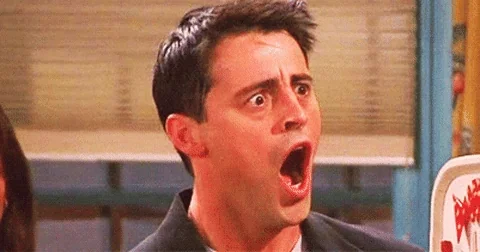
![]()