For those of you wondering about enabling/disabling cameras, I modified magapp/blueiriscmd to include an enable/disable camera parameter. My fork is computersandstuff/blueiriscmd.
It still uses the JSON api and all the session management that was included in the original script.
I’m hoping to use this somehow on my own HA installation and maybe one of yall will find it useful.
You can also use MQTT, e.g.
Off:
{“topic”:“BlueIris/admin”,“payload”:“camera=camera_shortname&enable=0”}
On:
{“topic”:“BlueIris/admin”,“payload”:“camera=camera_shortname&enable=1”}
Sorry to piggyback on this threat, but I had Blue Iris & HA working with MQTT, but it’s now all screwed up and I’m not sure what I did (if anything).
For unrelated reasons, I did a system settings restore on BI. I also renamed a camera, so I went back in the HA BI integration to make sure the motion binary sensors were adopted, and now the only items with a menu are the BI “Profile switches” (i.e. Schedules, see screenshot).
I deleted the entire integration, rebooted, and started over, but no joy.
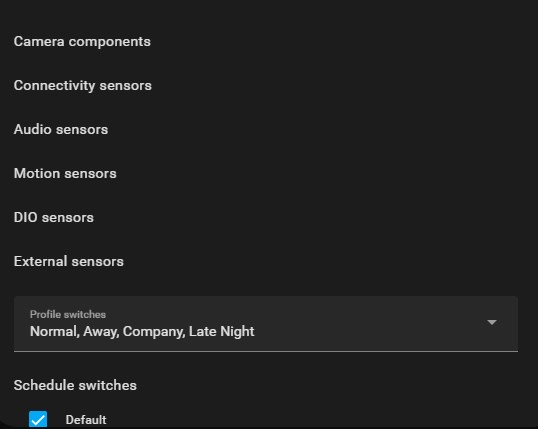
Hi Jeff,
Old post but did you find a solution? Thanks
I didn’t. I switched to using WebRTC for live streams directly from the cameras. It’s a bit flaky at times, but generally more timely than BI and I can specify the stream in the URL.
I fixed my issue of not being able to adopt most of the Blue Iris entities, but not sure why it worked. I changed my Blue Iris login to the same credential as I have in HA for MQTT. The permissions were the same as the prior user, so who knows, but it’s working now.
Hi all, I’m trying to get a few sensors configured - Not for notifications, but just for a dashboard. We get notifications through the BI app.
I have a wall tablet that I’d love to display a couple of things on that have been captured by the AI, basically
Driveway camera - Motion triggered within Zone B and the AI Type confirmed (person, car, face, plate etc)
But I also want this to both show a current status (Clear after a certain amount of time) and Show a history (last driveway motion was)
I’ve got MQTT configured and working, but I’m struggling to create a sensor(s) to do what I want.
My MQTT payload is this
‘&CAM’ (&TYPE&MEMO) triggered at %X
and MQTT topic is BlueIris/driveway
Which is giving me an MQTT message of 'FNorth' (person) triggered at 4:36:55 PM
I also have another payload posting on reset, which is ‘&CAM’ clear which gives me an MQTT message of 'FNorth' clear
I want to put a card on my dashboard that both gives a current status sensor - so Clear when AI is not actively detecting something, but also different have a last detected sensor - Person was detected 15 mins ago
What should I be looking at to do this?
On BI5 side, for confirmed events, I send MQTT msg with this payload:
{ "state":"ON", "cam":"&CAM", "memo":"&MEMO", "camera_name":"&NAME", "type":"&TYPE", "last_tripped_time":"&ALERT_TIME", "alert_db":"&ALERT_DB"}
On HA side, I have a binary sensor defined for each cam, example:
mqtt:
binary_sensor:
- name: "Person near Garage"
object_id: "person_near_garage"
state_topic: "BlueIris/activity/Garage"
value_template: "{{ value_json.state }}"
json_attributes_topic: "BlueIris/activity/Garage"
off_delay: 15
device_class: motion
Cool, thanks. That kinda got me where I wanted to be. Can I get the memo from the attributes and use that rather than just detected - So it would basically be a garage camera, but depending on what the AI detects is what is displayed?
Garage Door Camera - Clear or Person/Car/Name/Plate
If you use a binary_sensor, its state is either on or off (detected or clear).
You may consider using “sensor” instead because sensor state can be an arbitrary string. Up to you.
Alterantively, since I am using binary_sensor, I display memo in logbook using a custom, more flexible logbook component: GitHub - royto/logbook-card: Logbook card for Home Assistant UI Lovelace (installed via HACS)
BTW, I have a camera doing ALPR so I display plate value in that case.
For some scenarios, as part of an automation, I write a custom log entry to logbook. Look at logbook.log service, scroll down on this doc page Logbook - Home Assistant
hey that’s super nifty - thanks for the inspo, I’ll look around… sometimes I forget theres a HACs card for basically anything you want to do. Cheers
I just noticed in my log the following:>
- Detected that custom integration ‘blueiris’ calls async_forward_entry_setup for integration, blueiris with title: Jewell and entry_id: 3737aea1b76d7c0dcf5c57e3cc4f77f8, which is deprecated and will stop working in Home Assistant 2025.6, await async_forward_entry_setups instead at custom_components/blueiris/managers/home_assistant.py, line 121: await load(self._config_manager.config_entry, domain), please create a bug report at Issues · elad-bar/ha-blueiris · GitHub
Thank you very much for leading this thread and getting the steps outlined for beginners like me.
I tried to read as many threads as possible to understand the ins-n-outs before setting up - specifically BI Motion alerts → Home Assistant and fortunately stumbled across this concise, articulate set of steps.
I’m posting the link here, as I am sure it saved me hours of debugging mistakes I would have made without being taken through the process step-by-step.
https://beardedcode.tech/2024/01/14/blue-iris-motion-detection-in-home-assistant-mqtt/
The blog entry was written in 2024 so it’s consistent with currently available integrations and application updates. There are a few places where I could have used extra wording to quickly identify where the configurations needed to be made, but overall, this allowed me to get everything up and running in 15-20 mins - from nothing ready, to testing my first camera alert.
Thank you “Reckless Rewards”!
Hello!
I’ve been using this integration for about 6mo with no issues. Randomly this week the entities died and I couldn’t get it to recover. So I removed BlueIris integration and no upon installing it, it’s giving “Invalid Server Details”.
Nothing has changed on BlueIris side. I can still access BI locally like normal and confirmed the UN/PW still works. Confirmed PC running HA can ping BI pc and vice-versa.
It’s failing so fast it’s like it isn’t trying. Any suggestions?
I’m no help in that my BI integration has been working fine. Just installed an update and continues to work. Sorry.
Somehow the list for Allowed IP’s in BI got populated. I cleared it out and it connected right away.
Does the APLR value show in the memo? or is there a separate json value we should be sending over?
Can we use an external duckdns address for the host? Ive tried but no luck so far
Can you explain better what you are trying to achieve and how you have tried.
I use HA Cloud and can get live streams from BI through HA. But I want to know your use case before typing a bunch that does not matter ![]()
I have 2 Home Assistants (both on separate networks)
HA1 (Home)
HA2 (Parents House)
HA1 and HA2 have both got Blue Iris integration connected. Both show entities and cameras.
When X is triggered, then HA1 publishes topic and payload via MQTT to BI to trigger recording. It then also takes a snapshot of the camera and stores in HA. It also sends a notification to the group with a click action that shows the recording from then trigger.
I want HA2 to do the same thing but when I’ve copied the automation over - all it does is send the notification with a click action that shows ONLY the LIVE VIEW and does not trigger a recording.
Has anyone got any suggestions? I’ve checked on BI and it only has setting for 1 MQTT server.
How can I connect HA2 to publish MQTT to my BI and trigger a recording?


