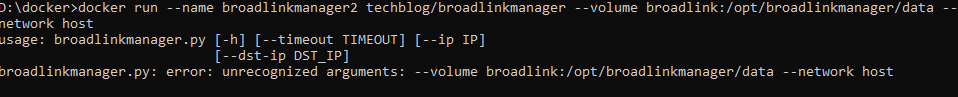Hi @currest2620,
It seams that you are using Bridged Network.
you nedd to use host_mode network.
Thanks, your reply highlights my lack of knowledge on all things ‘docker’. I’ll have to look that up and see what that means and how to fix it. But at least I have a starting point. Thanks for your reply.
I did install it on a raspberry pi I have on my network and it works beautifully. Thanks for the work you have done to bring it to life. It makes learning the remotes much easier. A great piece of work.
thank you for sharing this docker.
I’ve installed, it connects but it seems to remain scanning and cant find devices.
not much in the container log
* Serving Flask app "broadlinkmanager" (lazy loading)
* Environment: production
WARNING: This is a development server. Do not use it in a production deployment.
Use a production WSGI server instead.
* Debug mode: on
* Running on http://0.0.0.0:7020/ (Press CTRL+C to quit)
* Restarting with stat
* Debugger is active!
* Debugger PIN: 219-005-039
192.168.1.15 - - [05/Jul/2020 11:20:59] "GET / HTTP/1.1" 200 -
192.168.1.15 - - [05/Jul/2020 11:21:00] "GET /img/broadlink.png HTTP/1.1" 200 -
Hi all,
New version is up and running.
think i managed to solve the RM4 bugs.
Thanks for the continued work on this. I’m having the same issue as @juan11perez - it’s up and running, I have two broadlink devices on the same subnet as the laptop that Broadlink Manager is running on (RM Mini 3 and RM4 Pro) both of which are configured and working in HA (and have no cloud account). Once I up the container and open the site in the browser, it won’t find the devices. It just keeps spinning.
Nothing in the container log beyond the post above, and using the latest version (refreshed today).
I did manage to use the hex-base64 converter to convert the RF data from the android app (captured before a full reset of the RM4 Pro and python-broadlink IP assign) so I’m up and running with the device I wanted to add (Thanks!) but I’m really keen to use this in the future when I want to capture other codes.
Again - thanks for your time on this, greatly appreciated!
Cheers,
Al
Good morning and thanks for creating this tool. Before the update my RM4 mini was not detected and now it does. Now when I give it in action and in Learn IR code the message appears:
Status: IR Data Recived
Waiting For Signal …
and I have never seen the code. Here a screenshot.
Thank you.
New version of HA or Broadlink Manager?
Broadlink Manager (Docker Version)
I am using HASS to install Pi, so I have to wait for the version for windown, but I don’t know how to install docker on Pi I am installing HASS.
very grateful!
Oh, I always installed docker on my Windows 10 pro, I will try the way you instructed the docker
Did you ever got it fix? I am getting the exact screen shot as you.
@Tomer_Klein
I used this link to install on rpi 3.
Do I have to run this docker on a rpi? or even the same rpi that is running hass?
I just assumed it is a generic docker that can run under win 10.
In win 10 the docker runs, but just sits there. Is it supposed to tell me an ip address to go to? 0.0.0.0 doesn’t seem like a valid host.
I haven’t added extra docker containers to my hass rpi before, and was hoping not to bog it down with extra tasks.
Can someone explain this to me? I’m clearly missing some info here.
* Serving Flask app "broadlinkmanager" (lazy loading)
* Environment: production
WARNING: This is a development server. Do not use it in a production deployment.
Use a production WSGI server instead.
* Debug mode: on
* Running on http://0.0.0.0:7020/ (Press CTRL+C to quit)
* Restarting with stat
* Debugger is active!
* Debugger PIN: 170-160-538
@Matt_Swan: I also just deployed this on docker (on a Ubuntu vm in proxmox), if you type localhost:7020 in your browser or your docker host machine IP:7020, you should be able to view the broadlink manager interface. Disregard if I misunderstood your question, good luck.
thanks. maybe it just doesn’t like docker on windows. I tried localhost and also tried getting the ip of the docker container using
docker inspect -f '{{range .NetworkSettings.Networks}}{{.IPAddress}}{{end}}' container_name
and then running
ip.ip.ip.ip:7020
but still got nothing. sad face
Not fix yet for me 
Update:
I still haven’t got the docker working, but I did this instead to get the web-app running:
- Pulled the broadlinkmanager-docker repo from github
- created a virtual environment to run it in (py -m venv .venv)
- Start the venv (cd .venv/scripts/activate.bat)
- pip install flask, flask_restful and cryptography so they show up in the venv, not system wide
- run the code (py broadlinkmanager.py)
- navigate to localhost:7020
Boom! working web app. yay.
Unfortunately my RM mini 3 shows up as a mini, (type: 0x2737) and it is hopeless at learning IR codes.
No idea whether that is a fault of the hardware or a software bug, so, after 1/2 a day trying to get this sorted out, I’m giving up. I think I’ll just bin the whole idea and send the broadlink to landfill with the rest of my unfinished projects.

If HA can see your RM Mini3, you can use broadlink.learn in the services tab under developer tools to learn your IR codes. That is how I learn my IR codes. I am looking for a way to learn RF code since I cannot get broadlink manager to split out the codes.
I think broadlink has changed something in the newer firmware that prevent the BL manager to not function properly is my guess.
My apologies for the ignorance, but how do I install this software ? Im on a Mac!
try this link provided by slinkos to install BL manager on linux or in your case mac. I don’t have a mac but I think linux is just the same.