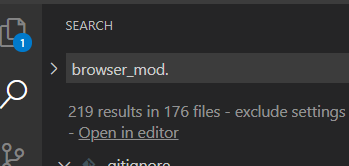correct, only works with native cards, as it seems most custom cards haven’t implemented handling fire-dom-event as thomasloven mentioned.
I previously used browser_mod for popups in conjuction with the custom button card. I just changed to used the new call-service method thomasloven mentions in his updated readme, but with the native button card, since the custom button card doesn’t yet support the fire-dom-event mentioned.
I just did this today because I heavily use popups for my key-master integration for lock codes, and didn’t want to roll back browser-mod 1.2.3 that will soon break HA. Once, custom:button-card can support the fire-dom-event, ill switch back to have more control over the button card styling, but the native one works just fine in my scenario here.
below is a snippet
- type: button
name: "Code 1"
icon_height: 30px
entity: binary_sensor.active_frontdoor_1
#template: lock_manager_button
tap_action:
action: fire-dom-event
browser_mod:
command: call-service
service: browser_mod.popup
service_data:
title: 'Code 1'
style:
background: var(--champs-theme-primary)
card:
type: entities
show_header_toggle: false
entities:
- type: divider
- entity: input_text.frontdoor_name_1
Hopefully this will help some of you
@thomasloven I noticed in your call-service section of the readme, that there was an extra colon listed
what you have:
command: call-service:
service: <service>
service_data:
<service_data>
what I needed:
command: call-service
service: <service>
service_data:
<service_data>