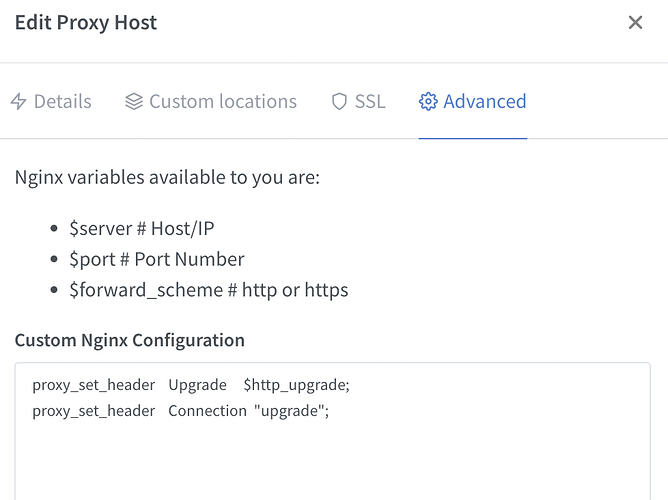alarno
April 25, 2022, 2:41pm
1
Hi, I have installed HA and everything is ok. I also have installed duckdns and nginx. But when I try to log by remote xxxx.duckdns.org address, I get stuck with this: Unable to connect to Home Assistant. Retry
Please, any help will be appreciated
Albert
Tinkerer
April 25, 2022, 2:48pm
2
Have you checked the NGINX logs to see if the connection is making it to NGINX?
1 Like
alarno
April 25, 2022, 5:22pm
3
Hi Tinkerer,
Thank you very much for your help!!! This is the last lines of log, it looks everything is ok, right?
[25/Apr/2022:18:40:41 +0200] 400 - - http localhost “-” [Client 181.29.19.157] [Length 150] [Gzip -] “-” “-”http://207.188.163.153:80/admin/login.asp ”
alarno
April 25, 2022, 5:28pm
4
maybe this can help to know the issue why is not working:xxx.duckdns.org , request: “GET / HTTP/2.0”, upstream: “https://192.168.1.xxx:8123/ ”, host: “xxx.duckdns.org ”, referrer: “http://homeassistant.local:81/ ”
alarno
April 25, 2022, 5:41pm
6
ok, let me get this right:
In nginx configuration scheme, I put https? and, when you say upstream? where??
I can pay you if you help me connecting remotely and make it work!
Tinkerer
April 25, 2022, 5:56pm
7
That upstream.
It’s going to be easier to help you fix your config if you share it
1 Like
alarno
April 25, 2022, 7:42pm
8
Hi, I’m sharing my configuration.yaml. But if I try to enter to https://homeassistant.local:8123 is says error, ERR_SSL_PROTOCOL_ERROR
homeassistant:http://xxx.duckdns.org:8123 http://homeassistant.local:8123
Tinkerer
April 26, 2022, 6:18am
9
We need your NGINX configuration
1 Like
Tinkerer
April 26, 2022, 8:22am
12
Images of text are horrible, you’re relying on people having the same vision as you. Please share text as text…
That said your problems are likely simple:
First screenshot you haven’t enabled websockets support
Second screenshot says https instead of http
Eventually you can fix the external URL setting in HA to use https://
2 Likes
alarno
April 26, 2022, 3:51pm
13
Hi Tinkerer, I followed your 3 points, reboot, and nothing, I get this:
Login attempt or request with invalid authentication from 207.188.162.128 (207.188.162.128). (Mozilla/5.0 (Macintosh; Intel Mac OS X 10_15_7) AppleWebKit/537.36 (KHTML, like Gecko) Chrome/100.0.4896.127 Safari/537.36)
Tinkerer
April 26, 2022, 5:53pm
14
Well, that sounds like you’ve at least got a connection?
1 Like
alarno
April 26, 2022, 6:08pm
15
Yes Tinkerer, but how can I solve it?? Thank you very much
Johanf
April 26, 2022, 6:16pm
16
Did you open ports on your router?
1 Like
alarno
April 26, 2022, 6:20pm
17
Yes, 80, 81, 443 and 8123
Johanf
April 26, 2022, 6:25pm
18
I personally don’t use NGINX, but I do use DuckDNS addon. Maybe you can try to disable the Nginx addon, and see if you’ll get that part working first. Nginx is not necessary for for your HA dashboard to be accessed via your Duckdns address.
The DuckDNS addon documentation says the following has to be set in the addon configuration.
lets_encrypt:
accept_terms: true
certfile: fullchain.pem
keyfile: privkey.pem
token: sdfj-2131023-dslfjsd-12321
domains:
- my-domain.duckdns.org
aliases: []
seconds: 300
Did you set Accept_terms to true?
Next to that, you have to add the following to the configuration.yaml:
http:
ssl_certificate: /ssl/fullchain.pem
ssl_key: /ssl/privkey.pem
you can comment out the external_url and internal_url for this to test.
1 Like
alarno
April 27, 2022, 7:31am
20
Hi Johanf,
I follow it, stop nginx, but, still, I went to the door using duckdns, but “Unable to connect to Home Assistant.”.
Login attempt or request with invalid authentication from 207.188.162.xxx (207.188.162.xxx). (Mozilla/5.0 (Macintosh; Intel Mac OS X 10_15_7) AppleWebKit/537.36 (KHTML, like Gecko) Chrome/100.0.4896.127 Safari/537.36)
I also change port forwarding, 443 to 8123 instead of 443 to 443