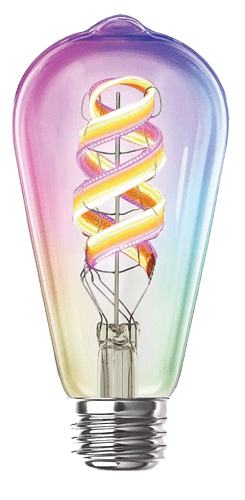This project senses when the cat has used the litter box. If detected, it turns the light in the bathroom where the litter box is kept to red. It also sends me a push notification if I am at home and not asleep. Otherwise, it sends the notification when I arrive home or when I get up in the morning.
When I clean the litter box, the light turns green briefly, so I know the sensor has been reset. Then, the light either turns back off if the light switch is off, or to a normal white color if the light switch is on.
In addition, if anyone needs to use this restroom before I get to clean the litter box, the light switch still functions normally, and will always turn on to a normal white color when the switch is used, and then back to red when the switch is turned off if the litter box still needs to be cleaned.
Light Turns Red When Litter Box Used

Light Briefly Turns Green, Then Back to Off/Normal When Litter Box Cleaned

Hardware
I had some extra Zigbee sensors from other projects laying around, so I incorporated them into this project. Any motion sensor and contact sensor would have worked. I had to buy a new bulb and a Shelly 1 to put behind the switch.
Aqara Zigbee Motion Sensor
I stuck this Aqara Zigbee motion sensor under the sink, high enough that it should be blocked from catching any motion not associated with the litter box. There is also a curtain under the front of the sink that stays closed. The sensors have been up and running for about two weeks now, and I haven’t had any false detections.
Sonoff Zigbee Contact Sensor
Next, I stuck this Sonoff Zigbee Contact Sensor I got from AliExpress on the Litter Genie so I could detect when it was opened.
Feit Electric Bulb (using Tuya Local)
The bathroom where we keep the litter box has a light fixture with an exposed bulb, and I wanted to be able to continue using an Edison bulb. The only smart Edison bulb I could find that was capable of changing colors was this wifi one from Feit Electric. It’s not super bright, but it is good enough for this application.
I set the bulb up in Home Assistant using the Local Tuya integration from HACS. I had to do a little bit of trial and error to find the values I wanted to use for the white and green light settings.
Shelly 1
I used a Shelly 1 behind the light switch so I could replicate normal functionality of the switch. Basically, I have it set so the relay is separated from the switch. That means I can tell the power to just always stay on, and then send the status of the physical switch to Home Assistant. I have set all my Shelly devices up to communicate with Home Assistant locally through MQTT.
Home Assistant Helper
I used HA’s helpers to set up an input_boolean entity. I created this in the UI by going to Configuration/Automations & Scenes/Helpers and clicking the “Add Helper” button, then “Toggle.” I then added a name, in my case “Kitty Litter Box”.
Automations:
I created five automations in the UI for this project, and I’ll do my best to explain them and the logic behind them. I don’t use Node Red, but all of this should be achievable in both platforms. All of my automations utilize the “choose” function:
First I want the motion sensor to turn on the helper
I added the helper so I could have it play middle man for notifications and provide a persistent status. This way, I can delay notifications when they wouldn’t be helpful, like when I’m not at home or I’m asleep in bed. I made all of these in the UI, but the yaml is below. This automation also turns the helper off when the litter genie’s lid is opened.
# automations.yaml
- alias: Kitty Litter Box Tracker - Turn On/Off Boolean
description: ''
trigger:
- platform: state
entity_id: binary_sensor.kitty_litter_motion
from: 'off'
to: 'on'
id: litteron
- platform: state
entity_id: binary_sensor.litter_genie_zigbee
id: litteroff
from: 'off'
to: 'on'
condition: []
action:
- choose:
- conditions:
- condition: trigger
id: litteron
- condition: template
value_template: '{{ ( as_timestamp(now()) - as_timestamp(states.binary_sensor.litter_genie_zigbee.last_changed)
|int(0) ) > 90 }}'
sequence:
- service: input_boolean.turn_on
target:
entity_id: input_boolean.kitty_litter_box
- conditions:
- condition: trigger
id: litteroff
sequence:
- service: input_boolean.turn_off
target:
entity_id: input_boolean.kitty_litter_box
default: []
mode: single
Then, I want the lights to be set according to the helper’s status
I want the light switch to function normally so I don’t run afoul of my spouse and guests, since this is also the guest bathroom. I am using a Shelly 1 wired behind the switch, set to “detached mode,” so the bulb is always powered, and Home Assistant is turning the bulb on and off when it detects a switch state change. The shelly switch is “binary_sensor.half_bath_shelly_1_input_0” and the light bulb is “light.half_bath_light”

First, an automation to control what happens to the lights when the helper’s status changes:
- alias: Kitty Litter Box Tracker - Lights
description: ''
trigger:
- platform: state
entity_id: input_boolean.kitty_litter_box
from: 'off'
to: 'on'
id: litterlighton
- platform: state
entity_id: input_boolean.kitty_litter_box
from: 'on'
to: 'off'
id: litterlightoff
condition: []
action:
- choose:
- conditions:
- condition: trigger
id: litterlighton
- condition: state
entity_id: binary_sensor.half_bath_shelly_1_input_0
state: 'off'
sequence:
- service: light.turn_on
data:
rgb_color:
- 255
- 0
- 0
brightness_pct: 50
target:
entity_id:
- light.half_bath_light
- conditions:
- condition: trigger
id: litterlightoff
sequence:
- service: light.turn_on
data:
rgb_color:
- 36
- 255
- 37
target:
entity_id:
- light.half_bath_light
- delay:
hours: 0
minutes: 0
seconds: 5
milliseconds: 0
- choose:
- conditions:
- condition: state
entity_id: binary_sensor.half_bath_shelly_1_input_0
state: 'off'
sequence:
- service: light.turn_off
target:
entity_id: light.half_bath_light
- conditions:
- condition: state
entity_id: binary_sensor.half_bath_shelly_1_input_0
state: 'on'
sequence:
- service: light.turn_on
data:
rgb_color:
- 255
- 255
- 75
target:
entity_id:
- light.half_bath_light
default: []
default: []
mode: single
Then, an automation to control what happens to the lights when the light switch is used:

- alias: Lights - Half Bath - Switch Automations
description: ''
trigger:
- platform: state
entity_id: binary_sensor.half_bath_shelly_1_input_0
from: 'off'
to: 'on'
id: switchon
- platform: state
entity_id: binary_sensor.half_bath_shelly_1_input_0
from: 'on'
to: 'off'
id: switchoff
condition: []
action:
- choose:
- conditions:
- condition: trigger
id: switchon
sequence:
- service: light.turn_on
data:
rgb_color:
- 255
- 255
- 75
brightness_pct: 100
target:
entity_id:
- light.half_bath_light
- conditions:
- condition: trigger
id: switchoff
- condition: state
entity_id: input_boolean.kitty_litter_box
state: 'on'
sequence:
- service: light.turn_on
data:
rgb_color:
- 255
- 0
- 0
brightness_pct: 50
target:
entity_id:
- light.half_bath_light
- conditions:
- condition: trigger
id: switchoff
- condition: state
entity_id: input_boolean.kitty_litter_box
state: 'off'
sequence:
- service: light.turn_off
target:
entity_id: light.half_bath_light
default: []
mode: single
Last, I want to get an actionable notification, depending on where I am and what my status is:
As I mentioned before, I added the helper so I could have it play middle man for notifications and persistent status. This way, I can delay notifications when they wouldn’t be helpful, like when I’m not at home or I’m asleep in bed. Here are the automations for sending me a notification. I have a “bedtime” script that turns out all the lights in my house and makes sure the doors are locked and the alarm is on. The notifications are conditioned to only send if I’m home and the bedtime script has not been run.
First, the automation to send the notification:
- alias: Kitty Litter Box Tracker - Notify that litter box needs to be cleaned
description: ''
trigger:
- platform: state
id: littermotion
from: 'off'
to: 'on'
for:
hours: 0
minutes: 0
seconds: 30
milliseconds: 0
entity_id: input_boolean.kitty_litter_box
- platform: zone
entity_id: device_tracker.my_iphone
zone: zone.home
event: enter
id: arrivinghomelitterneedstobeemptied
- at: 08:30:00
platform: time
id: morning
condition:
- condition: state
entity_id: input_boolean.kitty_litter_box
state: 'on'
action:
- choose:
- conditions:
- condition: trigger
id: littermotion
- condition: template
value_template: '{{ ( as_timestamp(now()) - as_timestamp(state_attr(''script.bedtime'',
''last_triggered'')) |int(0) ) > 28800 }}'
- condition: zone
entity_id: device_tracker.my_iphone
zone: zone.home
sequence:
- service: notify.mobile_app_my_iphone
data:
title: Litter Box Alert
message: The litter box needs to be emptied.
data:
actions:
- action: LITTER_CLEAN
title: I cleaned the litter box.
- action: REMIND_CLEAN
title: Remind me in an hour.
- conditions:
- condition: trigger
id: arrivinghomelitterneedstobeemptied
sequence:
- delay:
hours: 0
minutes: 2
seconds: 0
milliseconds: 0
- service: notify.mobile_app_my_iphone
data:
title: Litter Box Alert
message: The litter box needs to be emptied.
data:
actions:
- action: LITTER_CLEAN
title: I cleaned the litter box.
- action: REMIND_CLEAN
title: Remind me in an hour.
- conditions:
- condition: trigger
id: morning
- condition: zone
entity_id: device_tracker.my_iphone
zone: zone.home
sequence:
- service: notify.mobile_app_my_iphone
data:
title: Litter Box Alert
message: The litter box needs to be emptied.
data:
actions:
- action: LITTER_CLEAN
title: I cleaned the litter box.
- action: REMIND_CLEAN
title: Remind me in an hour.
default: []
mode: single
Then, a second automation here for processing the actionable response:
- alias: Kitty Litter Box Tracker - iOS Response Processing
description: ''
trigger:
- event_data:
actionName: LITTER_CLEAN
event_type: ios.notification_action_fired
platform: event
id: litterclean
- event_data:
actionName: REMIND_CLEAN
event_type: ios.notification_action_fired
platform: event
id: remindclean
condition: []
action:
- choose:
- conditions:
- condition: trigger
id: litterclean
sequence:
- service: input_boolean.turn_off
target:
entity_id: input_boolean.kitty_litter_box
- conditions:
- condition: trigger
id: remindclean
sequence:
sequence:
- delay:
hours: 1
minutes: 0
seconds: 0
milliseconds: 0
- condition: state
entity_id: input_boolean.kitty_litter_box
state: 'on'
- service: notify.mobile_app_my_iphone
data:
title: Litter Box Alert
message: 'Reminder: The litter box needs to be emptied.'
data:
actions:
- action: LITTER_CLEAN
title: I cleaned the litter box.
- action: REMIND_CLEAN
title: Remind me in an hour.
default: []
mode: single
Conditional Cards for Lovelace UI
I already have a cat tab on my Lovelace dashboard because we track the cat’s insulin shots - so I just added a couple of conditional cards that only show if the litter box needs to be cleaned. Basically, the idea is that I never use these because the process is automated. However, it is sometimes nice to just have a record of if it’s currently dirty, and if so, since when?

type: vertical-stack
cards:
- type: conditional
conditions:
- entity: input_boolean.kitty_litter_box
state: 'on'
card:
type: markdown
content: >-
## <center>Litter box needs to be cleaned. (Since {{
relative_time(states.input_boolean.kitty_litter_box.last_changed) }}
ago).
- type: conditional
conditions:
- entity: input_boolean.kitty_litter_box
state: 'on'
card:
type: button
tap_action:
action: call-service
service: input_boolean.turn_off
service_data: {}
target:
entity_id: input_boolean.kitty_litter_box
name: Mark as Cleaned
icon: mdi:shovel
icon_height: 50px
CAT TAX
(#theonewhopoops)