thanks Rene!
will pass this on to @ludeeus too with this.
edit
still see this:
2020-01-16 14:28:04.286135 WARNING address: ------------------------------------------------------------
2020-01-16 14:28:04.287247 WARNING address: Unexpected error in worker for App address:
2020-01-16 14:28:04.288426 WARNING address: Worker Ags: {'id': 'redacted15743cd807f9a92bd884a4d', 'name': 'address', 'objectid': 'redacted138c7e41deac29e2859f37774f', 'type': 'state', 'function': <bound method Address.get_address of <address.Address object at 0xb4ebf1a8>>, 'attribute': 'state', 'entity': 'device_tracker.life360_marijn', 'new_state': 'bij Marijn', 'old_state': 'home', 'pin_app': True, 'pin_thread': 1, 'kwargs': {'__thread_id': 'thread-1'}}
2020-01-16 14:28:04.289536 WARNING address: ------------------------------------------------------------
2020-01-16 14:28:04.297138 WARNING address: Traceback (most recent call last):
File "/usr/lib/python3.8/urllib/request.py", line 1319, in do_open
h.request(req.get_method(), req.selector, req.data, headers,
File "/usr/lib/python3.8/http/client.py", line 1230, in request
self._send_request(method, url, body, headers, encode_chunked)
File "/usr/lib/python3.8/http/client.py", line 1276, in _send_request
self.endheaders(body, encode_chunked=encode_chunked)
File "/usr/lib/python3.8/http/client.py", line 1225, in endheaders
self._send_output(message_body, encode_chunked=encode_chunked)
File "/usr/lib/python3.8/http/client.py", line 1004, in _send_output
self.send(msg)
File "/usr/lib/python3.8/http/client.py", line 944, in send
self.connect()
File "/usr/lib/python3.8/http/client.py", line 1392, in connect
super().connect()
File "/usr/lib/python3.8/http/client.py", line 915, in connect
self.sock = self._create_connection(
File "/usr/lib/python3.8/socket.py", line 808, in create_connection
raise err
File "/usr/lib/python3.8/socket.py", line 796, in create_connection
sock.connect(sa)
OSError: [Errno 99] Address not available
During handling of the above exception, another exception occurred:
Traceback (most recent call last):
File "/usr/lib/python3.8/site-packages/geopy/geocoders/base.py", line 355, in _call_geocoder
page = requester(req, timeout=timeout, **kwargs)
File "/usr/lib/python3.8/urllib/request.py", line 525, in open
response = self._open(req, data)
File "/usr/lib/python3.8/urllib/request.py", line 542, in _open
result = self._call_chain(self.handle_open, protocol, protocol +
File "/usr/lib/python3.8/urllib/request.py", line 502, in _call_chain
result = func(*args)
File "/usr/lib/python3.8/urllib/request.py", line 1362, in https_open
return self.do_open(http.client.HTTPSConnection, req,
File "/usr/lib/python3.8/urllib/request.py", line 1322, in do_open
raise URLError(err)
urllib.error.URLError: <urlopen error [Errno 99] Address not available>
During handling of the above exception, another exception occurred:
Traceback (most recent call last):
File "/usr/lib/python3.8/site-packages/appdaemon/threading.py", line 777, in worker
funcref(entity, attr, old_state, new_state,
File "/config/appdaemon/apps/address.py", line 44, in get_address
data = geo.reverse(lat_long)
File "/usr/lib/python3.8/site-packages/geopy/geocoders/osm.py", line 449, in reverse
self._call_geocoder(url, timeout=timeout), exactly_one
File "/usr/lib/python3.8/site-packages/geopy/geocoders/base.py", line 386, in _call_geocoder
raise GeocoderServiceError(message)
geopy.exc.GeocoderServiceError: [Errno 99] Address not available
using the changed code for the address.py:
"""Address AppDaemon app."""
# pylint: disable=attribute-defined-outside-init, unused-argument, too-many-arguments
import appdaemon.plugins.hass.hassapi as hass
#
# Address App
# requires: "geopy" https://pypi.org/project/geopy/
#
#
# Args:
# entity: entity_id of a device_tracker entity, example "device_tracker.my_entity"
#
class Address(hass.Hass):
"""Address class."""
def initialize(self):
"""initialize Address."""
self.log("App started.")
entity_config = self.args["entity"]
if isinstance(entity_config, str):
entities = []
entities.append(entity_config)
else:
entities = entity_config
for entity in entities:
self.listen_state(self.get_address, entity)
self.log("State listener for {} started.".format(entity))
def get_address(self, entity, attribute, old, new, kwargs):
"""Set the state + attributes of a defined device_tracker entity."""
from geopy.geocoders import Nominatim
geo = Nominatim(user_agent="AppDaemon")
lat = self.get_state(entity_id=entity, attribute="latitude")
long = self.get_state(entity_id=entity, attribute="longitude")
if lat is None or long is None:
self.log("{} does not have lat/long attributes.".format(entity))
return
lat_long = "{}, {}".format(lat, long)
data = geo.reverse(lat_long)
raw = data.raw["address"]
attributes = self.get_state(entity_id=entity, attribute="all")["attributes"]
for attr in raw:
attributes[attr] = raw[attr]
self.log("Updating state for {}".format(entity))
self.set_state(entity, attributes=attributes)
and has now changed into:
2020-01-16 14:50:39.748035 INFO address: Updating state for device_tracker.life360_marijn
2020-01-16 14:50:39.932944 WARNING HASS: Error setting Home Assistant state default.device_tracker.life360_marijn, {'attributes': {'source_type': 'gps', 'latitude': xxxxx, 'longitude': xxxxx, 'gps_accuracy': 15, 'battery': 29, 'address': 'Home', 'at_loc_since': '2020-01-15T15:57:10+00:00', 'battery_charging': False, 'driving': False, 'last_seen': '2020-01-16T13:50:34+00:00', 'moving': False, 'place': 'Home', 'raw_speed': -1, 'speed': 0, 'wifi_on': True, 'friendly_name': 'Life360 Marijn', 'entity_picture': 'https://www.life360.com/img/user_images/be8redacted8058df15c86/44648e5e--9b30-40f6f3717e22.jpg?fd=2', 'custom_ui_state_card': 'state-card-custom-ui', 'show_last_changed': True, 'house_number': 'xx', 'cycleway': 'xxxweg', 'neighbourhood': 'xxxdijk', 'suburb': 'xxxal', 'town': 'xxxal', 'state': 'Noord-Brabant', 'postcode': 'xxxxx', 'country': 'Nederland', 'country_code': 'nl'}}
2020-01-16 14:50:39.934356 WARNING HASS: Code: 400, error: {"message": "No state specified."}
all attributes are correct, but it can’t be set in the final set_state
do I need something else there? @ReneTode please let me know if you can see some, or, if there is an online checker I can run the code in.


 Please note, the add-on is pre-configured to connect with Home Assistant. There is no need to create access tokens or to set your Home Assistant URL in the AppDaemon configuration.
Please note, the add-on is pre-configured to connect with Home Assistant. There is no need to create access tokens or to set your Home Assistant URL in the AppDaemon configuration. Please read the documentation for more information about the use and configuration of this add-on.
Please read the documentation for more information about the use and configuration of this add-on. At this moment our Home Assistant Community Add-ons Discord chat server and GitHub are our only official support channels. All others rely on community effort.
At this moment our Home Assistant Community Add-ons Discord chat server and GitHub are our only official support channels. All others rely on community effort.
 addict that is. Lucky for you, I turn that C8H10N4O2 (caffeine molecule) into code (and add-ons)!
addict that is. Lucky for you, I turn that C8H10N4O2 (caffeine molecule) into code (and add-ons)!
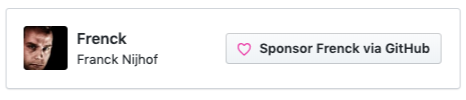




 Release v0.1.1
Release v0.1.1 Changes
Changes Fix Patreon link
Fix Patreon link Fix Typo (
Fix Typo (
