 Deprecation warning
Deprecation warning
This add-on is in a deprecated state!
This add-on is powered by the Cloud9 IDE project, which has been acquired by Amazon in 2016. As of 17 October 2018, the open source development of the Cloud9 Core has been halted.
It became harder to maintain and keep this add-on running. As the world advances, but the C9 does not, so things become incompatible over time. The point of no longer being able to upgrade parts of the add-on, has come.
Therefore this add-on will no longer receive any updates and is deprecated.
If you are running Hass.io on an amd64 based system, we would recommend changing to the vscode add-on. For other architectures (e.g., Raspberry Pi), we expect to release an alternative add-on.
About
This add-on will give you a full blown IDE in your Home Assistant web interface and allows you to edit every aspect of your setup with ease. It will provide you with the same experience of editing your configurations as if you’d use a combination of a desktop editor and Samba.
It is based on Cloud9 IDE which is an online integrated development environment. It supports hundreds of programming languages, including C, C++, PHP, Ruby, Perl, Python, JavaScript with Node.js, and Go.
This add-on is a packaged version of the Cloud9 IDE, tuned for use with Home Assistant. It is designed to allow you to configure and edit your Home Assistant setup straight from the web interface using a useful, pretty and fullblown editor.
Installation
The installation of this add-on is pretty straightforward and not different in comparison to installing any other Hass.io add-on.
- Search for the “IDE” add-on in the Hass.io add-on store and install it.
- Start the “IDE” add-on
- Check the logs of the “IDE” add-on to see if everything went well.
- Surf to your Hass.io instance and use port
8321
(e.g.http://hassio.local:8321).
![]() Please read the documentation for more information about the use and configuration of this add-on.
Please read the documentation for more information about the use and configuration of this add-on.
Embedding into Home Assistant
It is possible to embed the IDE directly into Home Assistant, allowing
you to access your IDE through the Home Assistant frontend.
Home Assistant provides the panel_iframe component, for these purposes.
Example configuration:
panel_iframe:
ide:
title: IDE
icon: mdi:code-braces
url: https://addres.to.your.hass.io:8321
Support
You can always try to get support from the community here at the Home Assistant community forums, join the conversation!
Questions? You have several options to get them answered:
- The Community Hass.io Add-ons Discord chat server for add-on support and feature requests.
- The Home Assistant Discord chat server for general Home Assistant discussions and questions.
- Join the Reddit subreddit in /r/homeassistant
You could also open an issue on GitHub, in case you ran into a bug, or maybe you have an idea on improving the addon:
- Open an issue for the addon: IDE
- For general repository issues or add-on ideas open an issue here
![]() At this moment our Community Hass.io Add-ons Discord chat server and GitHub are our only official support channels. All others rely on community effort.
At this moment our Community Hass.io Add-ons Discord chat server and GitHub are our only official support channels. All others rely on community effort.
Repository on GitHub
Looking for more add-ons?
The primary goal of our add-ons project is to provide you (as an Hassio / Home Assistant user) with additional, high quality, add-ons that allow you to take your automated home to the next level.
Check out some of our other add-ons in our Community Hass.io Add-ons project.


 addict that is. Lucky for you, I turn that C8H10N4O2 (caffeine molecule) into code (and add-ons)!
addict that is. Lucky for you, I turn that C8H10N4O2 (caffeine molecule) into code (and add-ons)!
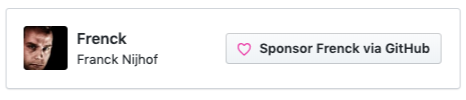


 Add-on: IDE v0.1.0
Add-on: IDE v0.1.0
 .
. Likewise the config check bit in the screenshot.
Likewise the config check bit in the screenshot. Just need to adjust the colour scheme so it’s easier to read.
Just need to adjust the colour scheme so it’s easier to read.