Beautiful and feature-rich CCTV/NVR for your camera’s
 This add-on is deprecated
This add-on is deprecated
This add-on has been deprecated and got removed.
For more information, read this post:
About
Shinobi is Open Source, written in Node.js, and real easy to use. It is the future of CCTV and NVR for developers and end-users alike. It is catered to by professionals and most importantly by the one who created it.
Shinobi can be used as a Baby Monitor, Construction Site Montage Viewer, Store Camera DVR, and much more.
You can use Shinobi Pro for personal use without a license in non-commercial locations, for educational, or simple testing. Schools, Colleges, and Universities do not require a subscription.
Read more about Shinobi on their website
Installation
The installation of this add-on is pretty straightforward and not different in comparison to installing any other Hass.io add-on.
- Add our Hass.io add-ons repository to your Hass.io instance.
Add the following URL:https://github.com/hassio-addons/repository - Install the “Shinobi Pro” add-on.
- Start the “Shinobi Pro” add-on
- Check the logs of the “Shinobi Pro” add-on to see if everything went well.
- Surf to the superuser admin panel:
http://hassio.local:5000/super - Log in with the superuser credentials as specified in the add-on configuration.
- Create a Shinobi user account.
- Logout from the superuser panel.
You are now ready to use Shinobi, use the freshly created login from now on.
![]() Please read the documentation for more information about the use and configuration of this add-on.
Please read the documentation for more information about the use and configuration of this add-on.
Support
You can always get support here at the Home Assistant community forums, join the conversation!
You have several options to get them answered:
- The Home Assistant Discord Chat Server for general Home Assistant discussions and questions.
- Join the Reddit subreddit in /r/homeassistant
You could also open an issue on GitHub, in case you ran into a bug, or maybe you have an idea on improving the addon:
- Open an issue for the addon: Shinobi Pro
- For general repository issues or add-on ideas open an issue here
We will do our best to help you out!
Repository on GitHub
Looking for more add-ons?
The primary goal of our add-ons project is to provide you (as an Hassio / Home Assistant user) with additional, high quality, add-ons that allow you to take your automated home to the next level.
Check out some of our other add-ons in our Community Hass.io Add-ons project.


 addict that is. Lucky for you, I turn that C8H10N4O2 (caffeine molecule) into code (and add-ons)!
addict that is. Lucky for you, I turn that C8H10N4O2 (caffeine molecule) into code (and add-ons)!
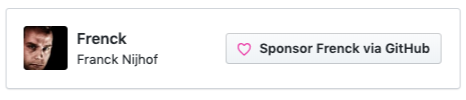


 Release v0.1.0
Release v0.1.0