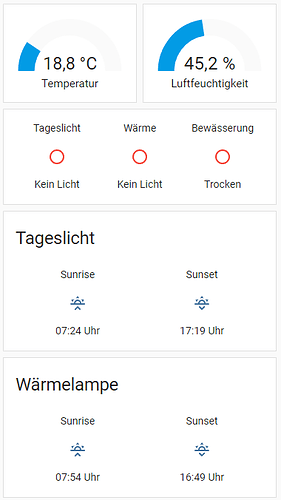Hi There 
Until now, I have implemented my Siemens LOGO by using NodeRed and a NodeRed Component which establishes the connection to the LOGO.
This is working fine - but I want to change that setup, because I am trying to get rid of such “middleware”… where its possible.
So, I decided to connect HA directly with the Siemens LOGO, using Modbus…
And… since it is the first time for me doing ANYTHING with Modbus (ok, at least without having a custom_component that do all the “hard work” - I am struggling a bit with this setup.
So… what do I need:
The whole reason for having a Siemens LOGO is to controll a Terrarium.
This solution was designed way before I started with HomeAssistant at all, and - of course, these Terrariums should work without the need of another server and so on…
OK… So, main Information I need at that point:
State of Light (binary sensor)
State of Heating (binary sensor)
State of Water-Pump (binary sensor)
current Temperature
current Humidity
Optional:
the configured time the light should go on and off
the configured time the heating should go on and off
So far, I was able to implement the binary sensors for the Lights, Heating, and watering - and also the temperature working…
Here’s my current configuration:
modbus:
- name: "Terrarium Oscar"
type: tcp
host: 192.***.***.***
port: 503
binary_sensors:
- name: "Daylight"
slave: 1
address: 8193
input_type: coil
device_class: light
- name: "Heating" ...
- name: "Water" ...
sensors:
- name: "Temperatur"
#slave: 1
address: 529
input_type: holding
unit_of_measurement: °C
device_class: temperature
state_class: measurement
scan_interval: 30
swap: word
scale: 0.1
precision: 2
- name: "Humidity"
#slave: 1
address: 530
input_type: holding
unit_of_measurement: "%"
device_class: humidity
state_class: measurement
scan_interval: 30
swap: word
scale: 0.01
precision: 5

Here’s the information from the LOGO Software:

Here, you can see that Temperature should be on AM2 (but I am getting the value with using Address 529)
And the humidity should be on AM1 … but what address should I use here?

Anyway - In HomeAssistant, I only get the 0.0000 so, I guess, I am reading the wrong register… ?
And this is the same, but with the working NodeRed in HomeAssistant:
Any support would really be appreciated 
Thanks a lot!