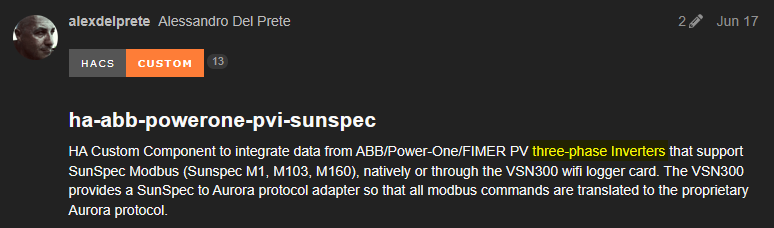Ok, it’s working.
Two issues:
- The base address is 40000 for you, I use the VSN300 datalogger, and its base address is 0. I could make it configurable, but there’s also the problem at point 2 to consider.
- The inverter is monophase (check the value at 40070, it’s 101, means monophase. 103 is 3-phase). My component has been specifically made for 3-phase models, since I use that one. The registers are different between 1-phase and 3-phase models.
I advice to use this component, made by @CJNE, it works great for any SunSpec device, also monophase or 3-phase inverters. It’s a generic SunSpec client, should work with anything SunSpec compliant… ![]()
Let me know if it works for you.