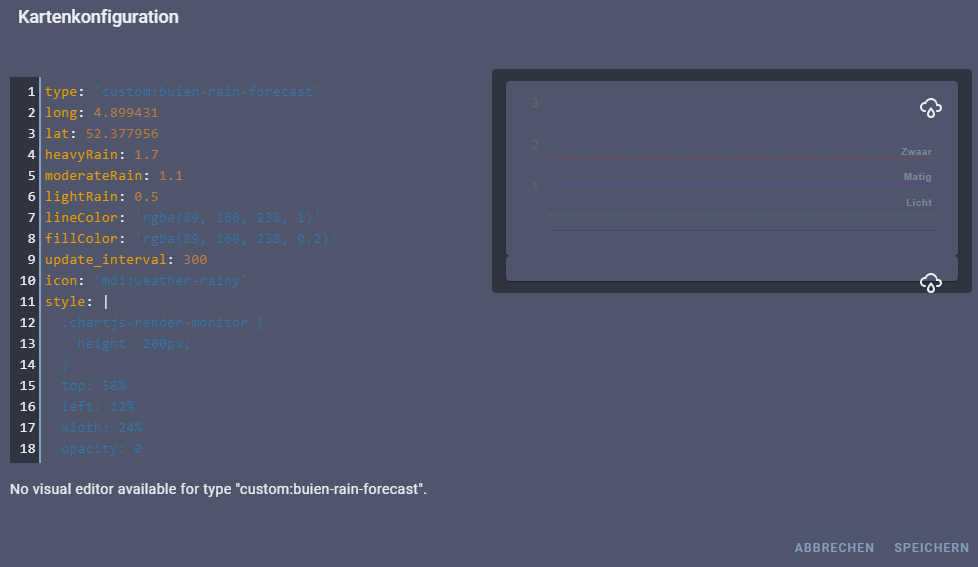looks you have 2 titles in the config, if I read below in the description
this is my card config:
I installed the forked one through HACS, by adding the repo manualy: JJFourie/lovelace-buien-rain-card: Graph of Buienradars rain forecast (github.com)
you can try the same, but clean up the current install so it’s not getting in the way.
i thing here was a small error in your sample code:
type: 'custom: ‘buien-rain-forecast’
one apostrophe to much (before buien)
type: ‘custom: buien-rain-forecast’
i dont know what is wrong. sometimes works the preview
if i press save i get this:

if i go then in edit mode:
if i delete then the last raw, all seems fine again:
until i press save
the preview is nor always working, also the card itself from time to time, you solve that with a page refresh (F5) so it looks like the card is working as you get the grid…
you need to play wit it as I had to remove the icon for example to get it correct…
thx, but i give it up. think this addon is to buggy at the moment.
@noxx
I’ve seen someone mention that you must delete the .gz (zipped) file from the folder that you specified in the Resource Definitions. So in other words, just make sure there is no .gz lying around.
@sorz212, @sn33ky
You can retrieve the “raw” data from the web service directly. This can help to confirm that your location is covered, or to verify the card is displaying the correct information if you’re not sure it refreshes correctly.
Simply open a browser, and enter the following (this example is for somewhere in Amsterdam, replace with your own longitude and latitude):
https://gpsgadget.buienradar.nl/data/raintext/?lat=52.38&lon=4.899431
I have already considered getting the data from another service, but nobody encrypts the data on the Dutch side
maybe a developer who is familiar with it can simply change the source. i found this
var xhr = new XMLHttpRequest ();
xhr.open (“GET”, “https://gpsgadget.buienradar.nl/data/raintext?lat=” + this.lat + “& lon =” + this.long);
// xhr.open (“GET”, “https://gpsgadget.buienradar.nl/data/raintext?lat=51.5888&lon=4.77602”);
xhr.onreadystatechange = function () {
if (xhr.readyState === XMLHttpRequest.DONE && xhr.status === 200) {
_this.decodeString (xhr.response, “|”, “\ n”);
That is indeed the call to the web service API.
Problem is the format in which a different provider may return the data. BuienRadar returns an array in “(rain) value | time” format. The logic will have to be changed to parse data returned in a different format from a another source.
Unfortunately my HA environment is currently down due to a SSD that crapped out on me, so I’m unable to help until my new hardware arrived and I restored my setup.
In the network explorer in Chrome’s developer mode I see that rain data is fetched from buienradar, but the card is still completely empty.
I thought perhaps because it is not raining yet here, so I checked buienrader itself where it is raining atm and found Groesbeek. After adding another card with the coordinates of Groesbeek, I still have an empty card, with no graph 
I also tried the exact code from @Fabian_V, including the location he uses. Still, no graph. Ctrl-F5’ed various times, checked and reloaded resources, all without success. Unfortunately, also no log entries or errors in the developer tools. Also tried different browsers (Chrome, Edge Chromium, Firefox) and themes, all without succes.
No idea what to do to help, I didn’t install the original one, but the one forked from JJFourie/ lovelace-buien-rain-card that one is working for me…
I’m using that version too. Oddly enough it works fine within the iOS and Android apps. I’ll try clearing all cached data from my browsers on my laptop tomorrow.
I second that 
Just a heads-up… one of our fellow countrymen is building a new component to show the buienradar information in HA.
Maybe it is a better bet, let’s see once it is released…
That topic is old, from 2017!
Oh. Right. Damn… 
Works excellent for me! I removed the other buienradar card and integrations.
I can’t get this one to work. The sensors work fine and also show data, but the card always shows up empty.