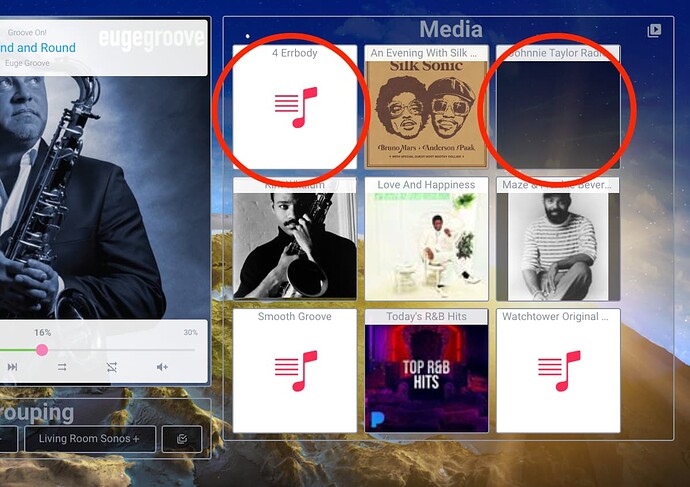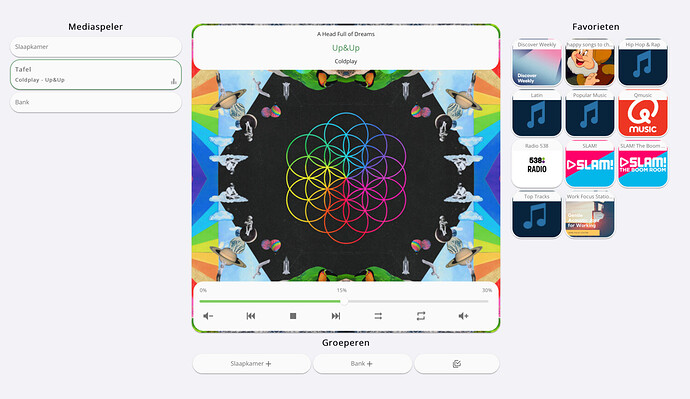I have not been able to change the thumbnails with pictures in my www folder. As a matter of fact, I cant get it to change with a web link photo either.
Can you tell me what to type for my file and where do I put the code? On the dashboard yaml or themes?
Suddenly it just quit showing up… any idea where I can look to see what is wrong? I’ve checked my logs but nothing really there.
It was my fault…the Sonos devices were offline… once I put them back on …everything works great!
Checking in again to see if there is a way to change the favorites/media thumbnails?
Thanks!
I would also like to know how to do this. I have read through the documentation and looked for sample config files but can not seem to find it. Can someone please post an example config or point me in the right direction?
That was an older version of the card. There were complaints about it being there, so it got moved down.
Only if there are no thumbnails. See customThumbnailIfMissing in Readme documentation.
I have an artist added to “My Sonos” through YouTube Music. Is there a way for that icon/badge to show up in the Media section? Playlists and Stations are able to be shown, but not artists added to My Sonos.
Not as far as I know. But with Spotify integration you can get it!
Then set the box shadow variable
Make sure to install v5.6.0 if you are upgrading to home assistant 2022.8.
That version of the card is updated to work with the breaking changes of the Sonos integration
PunxaPhil - I like coffee 
I have a Sonos Connect which has the volume output set at fixed and I control the sound volume on my Yamaha AV Receiver. Is there any way to adjust the volume slider for that zone to control the volume on my Yamaha AVR?
FWIW, the Yamaha AVR is set up in HA and I can manage volume via its entity
Not sure.
My implementation is a Sonos Connect feeding a Russound CAV 6.6. I have control of the Sonos for source selection via HA and also have control of the Russound for Zone control.
In your setup, you need to be sure to have a functioning driver for your Yahama Distribution amp.
I wouldn’t think there is a way. Once you set the Line-out level to fixed even the Sonos controller won’t change the air volume. You would have to change Connect to variable I believe.
I’m using this card on a wall mounted tablet now and it works wonderfully. I’m displaying it in kiosk mode, so there’s no navigation available. Does anyone have any ideas on how to add a navigation button to get back to the main dashboard. Right now I’ve got a vertical stack card setup with a custom button card that just navigates back. That doesn’t look great however and it causes some layout issues I’d rather avoid. Is there a way to embed a button in the sonos card itself? Something else I haven’t thought of?
I have my Sonos card in panel mode as a popup over my main dashboard.
Will you share your config about it?
Thanks…
I’m so enjoying this card and how flexible it is.
I wondered if it would be possible to add a little button grid. The reason being is I have an NAD amp in my study which appears as a media player in HA. The Sonos card plays to it fine but whilst the mute button works, the volume controls don’t. I appreciate that this is not a Sonos speaker so I wasn’t expecting it to really. I have created some scripts with a Broadlink IR and can control the volume using buttons linked to my scripts. I’d love to be able add them somehow!