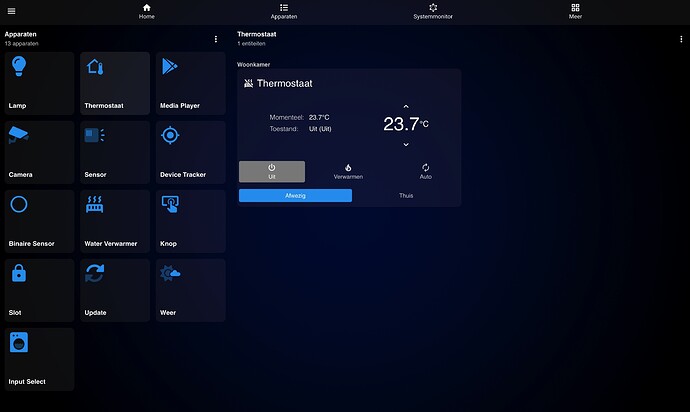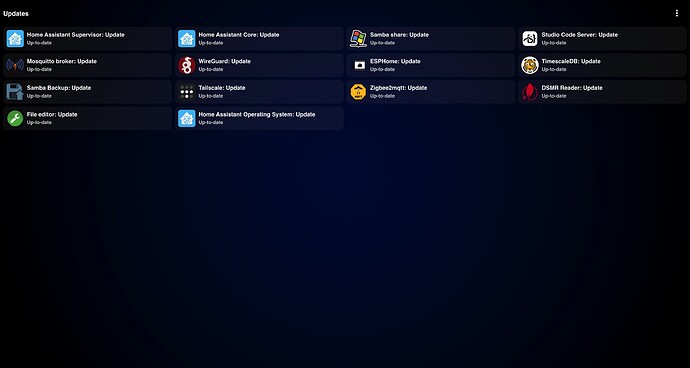worked out for you 3.1.1?
I apologize for not getting back to you. It worked great! Thank you so much. Very happy with all of it. “Automations” even shows up as the title now!! Thank you!!!
Hi Dwain, is there a way of changing or putting in backgrounds on cards or even behind them? I’d like to out either a pic in an area card, or put a pic behind the cards on the entity screen.
That is currently not (yet) possible.
Hi Dwain,
I have a Sonos Arc in my living room, along with several other smart devices. I’m using a sonos custom card from HACS. When I add the card, it gets “squashed” since the right panel is four columns. Is there any way to have a card display across the whole right panel?
After one month playing with Dwains Dashboard V3. All based on Card, Page and entity Blueprints created by the community. Very Pleased with it! Thank you @dwains !
Looks amazing!! So impressed!! Great job!!
This is awesome dude.
Is someone else having issues with controlling groups of lights? The light can be controlled but the UI doesn’t update the state of the button.
Hidden Switches Still appear in switch summary on the home page.
On the main entry page where these is the summary of switches, items I have hidden in Hassio still appear as on (power points I don’t want controlled from the UI). e.g. Kitchen Power Points
If I go into the Kitchen Area, the Switch does not appear in the items so I assume it is processed correctly there.
Is it something I am doing wrong?

I have disabled for now until we can resolve this,
To be honest, not as much as hoped.
This beside the fact it is a beautifull Dashboard
No, the sensors are created in the yaml file
- platform: template
sensors:
temperatura_camera:
friendly_name: "Temperatura camera"
value_template: '{{ states.climate.camera.attributes.current_temperature }}'
unit_of_measurement: "°C"
icon_template: mdi:thermometer
unique_id: 111temp.camera
On which device did you test it?
If you hide an entity inside DD it just hides the lovelace loaded card (dd default or own you have set). If you disable the entity is completely disabled in DD and if you exclude it it won’t be used in the information process so you need to use disable or exclude for what you want.
Is it still slow on all devices or just particlair ones?
in every room I have Netatmo valves
Ed made a new video about DD with things like how to configure custom cards and use DD blueprints. It’s very good for newcomers to DD!
On all devices, but special at chrome browser
Hi, this Dashboard is fantastic, but each time I restart Home Assistant it is gone and I have to add the Integration again. After adding the integration it is back with the correct configuration. Any idea what I’m doing wrong?