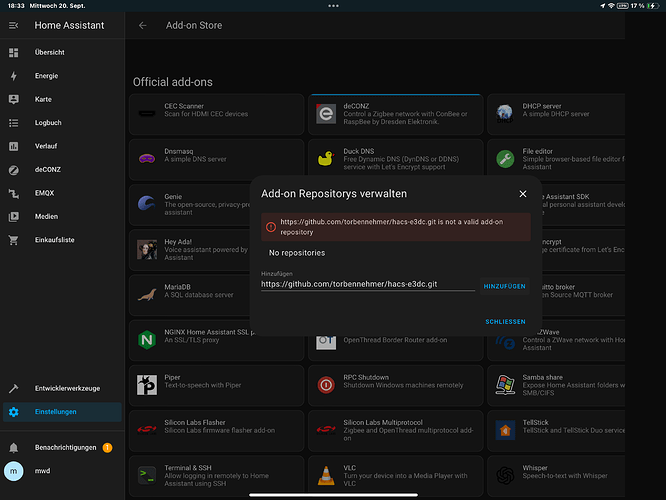### System Health details
## System Information
version | core-2023.8.3
-…- | --
installation_type | Home Assistant OS
dev | false
hassio | true
docker | true
user | root
virtualenv | false
python_version | 3.11.4
os_name | Linux
os_version | 6.1.21-v8
arch | aarch64
timezone | Europe/Berlin
config_dir | /config
<details><summary>Home Assistant Community Store</summary>
GitHub API | ok
-- | --
GitHub Content | ok
GitHub Web | ok
GitHub API Calls Remaining | 5000
Installed Version | 1.32.1
Stage | running
Available Repositories | 1268
Downloaded Repositories | 15
</details>
<details><summary>Home Assistant Cloud</summary>
logged_in | true
-- | --
subscription_expiration | 19. August 2024 um 02:00
relayer_connected | true
relayer_region | eu-central-1
remote_enabled | true
remote_connected | true
alexa_enabled | true
google_enabled | false
remote_server | eu-central-1-0.ui.nabu.casa
certificate_status | ready
can_reach_cert_server | ok
can_reach_cloud_auth | ok
can_reach_cloud | ok
</details>
<details><summary>Home Assistant Supervisor</summary>
host_os | Home Assistant OS 10.5
-- | --
update_channel | beta
supervisor_version | supervisor-2023.08.1
agent_version | 1.5.1
docker_version | 23.0.6
disk_total | 58.0 GB
disk_used | 10.3 GB
healthy | true
supported | true
board | rpi4-64
supervisor_api | ok
version_api | ok
installed_addons | Samba share (10.0.2), Studio Code Server (5.10.1), Home Assistant Google Drive Backup (0.111.1), SQLite Web (3.9.2), Advanced SSH & Web Terminal (15.0.7), RaspberryMatic CCU (3.69.7.20230626), Mosquitto broker (6.2.1), Zigbee2MQTT (1.32.2-1), Network UPS Tools (0.12.0), MQTT Explorer (browser-1.0.1), eufy-security-ws (1.6.3)
</details>
<details><summary>Dashboards</summary>
dashboards | 3
-- | --
resources | 8
views | 12
mode | storage
</details>
<details><summary>Recorder</summary>
oldest_recorder_run | 19. August 2023 um 09:06
-- | --
current_recorder_run | 22. August 2023 um 16:26
estimated_db_size | 291.15 MiB
database_engine | sqlite
database_version | 3.41.2
</details>
<details><summary>Spotify</summary>
api_endpoint_reachable | ok
-- | --
</details>
### Checklist
- [X] I have enabled debug logging for my installation.
- [X] I have filled out the issue template to the best of my ability.
- [X] This issue only contains 1 issue (if you have multiple issues, open one issue for each issue).
- [X] This issue is not a duplicate issue of currently [previous issues](https://github.com/torbennehmer/hacs-e3dc/issues?q=is%3Aissue+label%3A%22Bug%22+)..
### Describe the issue
The "installed battery capacity" sensor shows "0".
My E3DC device is a S10 X COMPACT 14, so it should be around 14 kWh.

### Reproduction steps
1. Install integration
2. Look at entities
### Debug logs
```text
2023-08-23 08:07:52.109 DEBUG (MainThread) [custom_components.e3dc_rscp.coordinator] Polling general status information
2023-08-23 08:07:53.108 DEBUG (MainThread) [custom_components.e3dc_rscp.coordinator] Poll power settings
2023-08-23 08:07:53.157 DEBUG (MainThread) [custom_components.e3dc_rscp.coordinator] Polling manual charge information
2023-08-23 08:07:54.106 DEBUG (MainThread) [custom_components.e3dc_rscp.coordinator] Polling today's power metrics
2023-08-23 08:07:54.106 DEBUG (MainThread) [custom_components.e3dc_rscp.coordinator] Midnight is 2023-08-23 00:00:00+02:00, DB query timestamp is 1692741600, applied offset: 7200
2023-08-23 08:07:54.106 DEBUG (MainThread) [custom_components.e3dc_rscp.coordinator] Midnight DB query timestamp is 1692748800, applied offset: 7200
2023-08-23 08:07:54.212 DEBUG (MainThread) [custom_components.e3dc_rscp.coordinator] Finished fetching e3dc_rscp data in 2.103 seconds (success: True)
2023-08-23 08:08:07.221 DEBUG (MainThread) [custom_components.e3dc_rscp.coordinator] Polling general status information
2023-08-23 08:08:07.346 DEBUG (MainThread) [custom_components.e3dc_rscp.coordinator] Poll power settings
2023-08-23 08:08:07.351 DEBUG (MainThread) [custom_components.e3dc_rscp.coordinator] Polling manual charge information
2023-08-23 08:08:07.378 DEBUG (MainThread) [custom_components.e3dc_rscp.coordinator] Skipping power metrics poll.
2023-08-23 08:08:07.378 DEBUG (MainThread) [custom_components.e3dc_rscp.coordinator] Finished fetching e3dc_rscp data in 0.157 seconds (success: True)
2023-08-23 08:08:24.234 DEBUG (MainThread) [custom_components.e3dc_rscp.coordinator] Polling general status information
2023-08-23 08:08:24.490 DEBUG (MainThread) [custom_components.e3dc_rscp.coordinator] Poll power settings
2023-08-23 08:08:24.671 DEBUG (MainThread) [custom_components.e3dc_rscp.coordinator] Polling manual charge information
2023-08-23 08:08:24.891 DEBUG (MainThread) [custom_components.e3dc_rscp.coordinator] Skipping power metrics poll.
2023-08-23 08:08:24.891 DEBUG (MainThread) [custom_components.e3dc_rscp.coordinator] Finished fetching e3dc_rscp data in 0.657 seconds (success: True)
2023-08-23 08:08:40.880 DEBUG (MainThread) [custom_components.e3dc_rscp.coordinator] Polling general status information
2023-08-23 08:08:41.022 DEBUG (MainThread) [custom_components.e3dc_rscp.coordinator] Poll power settings
2023-08-23 08:08:41.194 DEBUG (MainThread) [custom_components.e3dc_rscp.coordinator] Polling manual charge information
2023-08-23 08:08:41.272 DEBUG (MainThread) [custom_components.e3dc_rscp.coordinator] Skipping power metrics poll.
2023-08-23 08:08:41.272 DEBUG (MainThread) [custom_components.e3dc_rscp.coordinator] Finished fetching e3dc_rscp data in 0.392 seconds (success: True)
2023-08-23 08:08:45.167 ERROR (MainThread) [aiohttp.server] Error handling request
Traceback (most recent call last):
File "/usr/local/lib/python3.11/site-packages/aiohttp/web_protocol.py", line 433, in _handle_request
resp = await request_handler(request)
^^^^^^^^^^^^^^^^^^^^^^^^^^^^^^
File "/usr/local/lib/python3.11/site-packages/aiohttp/web_app.py", line 504, in _handle
resp = await handler(request)
^^^^^^^^^^^^^^^^^^^^^^
File "/usr/local/lib/python3.11/site-packages/aiohttp/web_middlewares.py", line 117, in impl
return await handler(request)
^^^^^^^^^^^^^^^^^^^^^^
File "/usr/src/homeassistant/homeassistant/components/http/security_filter.py", line 85, in security_filter_middleware
return await handler(request)
^^^^^^^^^^^^^^^^^^^^^^
File "/usr/src/homeassistant/homeassistant/components/http/forwarded.py", line 100, in forwarded_middleware
return await handler(request)
^^^^^^^^^^^^^^^^^^^^^^
File "/usr/src/homeassistant/homeassistant/components/http/request_context.py", line 28, in request_context_middleware
return await handler(request)
^^^^^^^^^^^^^^^^^^^^^^
File "/usr/src/homeassistant/homeassistant/components/http/ban.py", line 80, in ban_middleware
return await handler(request)
^^^^^^^^^^^^^^^^^^^^^^
File "/usr/src/homeassistant/homeassistant/components/http/auth.py", line 236, in auth_middleware
return await handler(request)
^^^^^^^^^^^^^^^^^^^^^^
File "/usr/src/homeassistant/homeassistant/components/http/view.py", line 148, in handle
result = await handler(request, **request.match_info)
^^^^^^^^^^^^^^^^^^^^^^^^^^^^^^^^^^^^^^^^^^^^
File "/usr/src/homeassistant/homeassistant/components/diagnostics/__init__.py", line 249, in get
data = await info.config_entry_diagnostics(hass, config_entry)
^^^^^^^^^^^^^^^^^^^^^^^^^^^^^^^^^^^^^^^^^^^^^^^^^^^^^^^
File "/config/custom_components/e3dc_rscp/diagnostics.py", line 33, in async_get_config_entry_diagnostics
"get_batteries_data": e3dc.get_batteries_data(),
^^^^^^^^^^^^^^^^^^^^^^^^^
File "/usr/local/lib/python3.11/site-packages/e3dc/_e3dc.py", line 1408, in get_batteries_data
self.get_battery_data(
File "/usr/local/lib/python3.11/site-packages/e3dc/_e3dc.py", line 1324, in get_battery_data
for sensor in range(0, sensorCount):
^^^^^^^^^^^^^^^^^^^^^
TypeError: 'NoneType' object cannot be interpreted as an integer
2023-08-23 08:08:51.209 DEBUG (MainThread) [custom_components.e3dc_rscp.coordinator] Polling general status information
2023-08-23 08:08:51.274 DEBUG (MainThread) [custom_components.e3dc_rscp.coordinator] Poll power settings
2023-08-23 08:08:51.281 DEBUG (MainThread) [custom_components.e3dc_rscp.coordinator] Polling manual charge information
2023-08-23 08:08:51.292 DEBUG (MainThread) [custom_components.e3dc_rscp.coordinator] Skipping power metrics poll.
2023-08-23 08:08:51.292 DEBUG (MainThread) [custom_components.e3dc_rscp.coordinator] Finished fetching e3dc_rscp data in 0.083 seconds (success: True)
2023-08-23 08:08:56.011 ERROR (MainThread) [aiohttp.server] Error handling request
Traceback (most recent call last):
File "/usr/local/lib/python3.11/site-packages/aiohttp/web_protocol.py", line 433, in _handle_request
resp = await request_handler(request)
^^^^^^^^^^^^^^^^^^^^^^^^^^^^^^
File "/usr/local/lib/python3.11/site-packages/aiohttp/web_app.py", line 504, in _handle
resp = await handler(request)
^^^^^^^^^^^^^^^^^^^^^^
File "/usr/local/lib/python3.11/site-packages/aiohttp/web_middlewares.py", line 117, in impl
return await handler(request)
^^^^^^^^^^^^^^^^^^^^^^
File "/usr/src/homeassistant/homeassistant/components/http/security_filter.py", line 85, in security_filter_middleware
return await handler(request)
^^^^^^^^^^^^^^^^^^^^^^
File "/usr/src/homeassistant/homeassistant/components/http/forwarded.py", line 100, in forwarded_middleware
return await handler(request)
^^^^^^^^^^^^^^^^^^^^^^
File "/usr/src/homeassistant/homeassistant/components/http/request_context.py", line 28, in request_context_middleware
return await handler(request)
^^^^^^^^^^^^^^^^^^^^^^
File "/usr/src/homeassistant/homeassistant/components/http/ban.py", line 80, in ban_middleware
return await handler(request)
^^^^^^^^^^^^^^^^^^^^^^
File "/usr/src/homeassistant/homeassistant/components/http/auth.py", line 236, in auth_middleware
return await handler(request)
^^^^^^^^^^^^^^^^^^^^^^
File "/usr/src/homeassistant/homeassistant/components/http/view.py", line 148, in handle
result = await handler(request, **request.match_info)
^^^^^^^^^^^^^^^^^^^^^^^^^^^^^^^^^^^^^^^^^^^^
File "/usr/src/homeassistant/homeassistant/components/diagnostics/__init__.py", line 249, in get
data = await info.config_entry_diagnostics(hass, config_entry)
^^^^^^^^^^^^^^^^^^^^^^^^^^^^^^^^^^^^^^^^^^^^^^^^^^^^^^^
File "/config/custom_components/e3dc_rscp/diagnostics.py", line 33, in async_get_config_entry_diagnostics
"get_batteries_data": e3dc.get_batteries_data(),
^^^^^^^^^^^^^^^^^^^^^^^^^
File "/usr/local/lib/python3.11/site-packages/e3dc/_e3dc.py", line 1408, in get_batteries_data
self.get_battery_data(
File "/usr/local/lib/python3.11/site-packages/e3dc/_e3dc.py", line 1324, in get_battery_data
for sensor in range(0, sensorCount):
^^^^^^^^^^^^^^^^^^^^^
TypeError: 'NoneType' object cannot be interpreted as an integer
2023-08-23 08:09:01.209 DEBUG (MainThread) [custom_components.e3dc_rscp.coordinator] Polling general status information
2023-08-23 08:09:01.294 DEBUG (MainThread) [custom_components.e3dc_rscp.coordinator] Poll power settings
2023-08-23 08:09:01.304 DEBUG (MainThread) [custom_components.e3dc_rscp.coordinator] Polling manual charge information
2023-08-23 08:09:01.317 DEBUG (MainThread) [custom_components.e3dc_rscp.coordinator] Polling today's power metrics
2023-08-23 08:09:01.318 DEBUG (MainThread) [custom_components.e3dc_rscp.coordinator] Midnight is 2023-08-23 00:00:00+02:00, DB query timestamp is 1692741600, applied offset: 7200
2023-08-23 08:09:01.318 DEBUG (MainThread) [custom_components.e3dc_rscp.coordinator] Midnight DB query timestamp is 1692748800, applied offset: 7200
2023-08-23 08:09:01.377 DEBUG (MainThread) [custom_components.e3dc_rscp.coordinator] Finished fetching e3dc_rscp data in 0.168 seconds (success: True)
2023-08-23 08:09:11.211 DEBUG (MainThread) [custom_components.e3dc_rscp.coordinator] Polling general status information
2023-08-23 08:09:11.271 DEBUG (MainThread) [custom_components.e3dc_rscp.coordinator] Poll power settings
2023-08-23 08:09:11.279 DEBUG (MainThread) [custom_components.e3dc_rscp.coordinator] Polling manual charge information
2023-08-23 08:09:11.285 DEBUG (MainThread) [custom_components.e3dc_rscp.coordinator] Skipping power metrics poll.
2023-08-23 08:09:11.285 DEBUG (MainThread) [custom_components.e3dc_rscp.coordinator] Finished fetching e3dc_rscp data in 0.075 seconds (success: True)
2023-08-23 08:09:12.929 ERROR (MainThread) [aiohttp.server] Error handling request
Traceback (most recent call last):
File "/usr/local/lib/python3.11/site-packages/aiohttp/web_protocol.py", line 433, in _handle_request
resp = await request_handler(request)
^^^^^^^^^^^^^^^^^^^^^^^^^^^^^^
File "/usr/local/lib/python3.11/site-packages/aiohttp/web_app.py", line 504, in _handle
resp = await handler(request)
^^^^^^^^^^^^^^^^^^^^^^
File "/usr/local/lib/python3.11/site-packages/aiohttp/web_middlewares.py", line 117, in impl
return await handler(request)
^^^^^^^^^^^^^^^^^^^^^^
File "/usr/src/homeassistant/homeassistant/components/http/security_filter.py", line 85, in security_filter_middleware
return await handler(request)
^^^^^^^^^^^^^^^^^^^^^^
File "/usr/src/homeassistant/homeassistant/components/http/forwarded.py", line 100, in forwarded_middleware
return await handler(request)
^^^^^^^^^^^^^^^^^^^^^^
File "/usr/src/homeassistant/homeassistant/components/http/request_context.py", line 28, in request_context_middleware
return await handler(request)
^^^^^^^^^^^^^^^^^^^^^^
File "/usr/src/homeassistant/homeassistant/components/http/ban.py", line 80, in ban_middleware
return await handler(request)
^^^^^^^^^^^^^^^^^^^^^^
File "/usr/src/homeassistant/homeassistant/components/http/auth.py", line 236, in auth_middleware
return await handler(request)
^^^^^^^^^^^^^^^^^^^^^^
File "/usr/src/homeassistant/homeassistant/components/http/view.py", line 148, in handle
result = await handler(request, **request.match_info)
^^^^^^^^^^^^^^^^^^^^^^^^^^^^^^^^^^^^^^^^^^^^
File "/usr/src/homeassistant/homeassistant/components/diagnostics/__init__.py", line 249, in get
data = await info.config_entry_diagnostics(hass, config_entry)
^^^^^^^^^^^^^^^^^^^^^^^^^^^^^^^^^^^^^^^^^^^^^^^^^^^^^^^
File "/config/custom_components/e3dc_rscp/diagnostics.py", line 33, in async_get_config_entry_diagnostics
"get_batteries_data": e3dc.get_batteries_data(),
^^^^^^^^^^^^^^^^^^^^^^^^^
File "/usr/local/lib/python3.11/site-packages/e3dc/_e3dc.py", line 1408, in get_batteries_data
self.get_battery_data(
File "/usr/local/lib/python3.11/site-packages/e3dc/_e3dc.py", line 1324, in get_battery_data
for sensor in range(0, sensorCount):
^^^^^^^^^^^^^^^^^^^^^
TypeError: 'NoneType' object cannot be interpreted as an integer
2023-08-23 08:09:21.209 DEBUG (MainThread) [custom_components.e3dc_rscp.coordinator] Polling general status information
2023-08-23 08:09:21.279 DEBUG (MainThread) [custom_components.e3dc_rscp.coordinator] Poll power settings
2023-08-23 08:09:21.291 DEBUG (MainThread) [custom_components.e3dc_rscp.coordinator] Polling manual charge information
2023-08-23 08:09:21.302 DEBUG (MainThread) [custom_components.e3dc_rscp.coordinator] Skipping power metrics poll.
2023-08-23 08:09:21.302 DEBUG (MainThread) [custom_components.e3dc_rscp.coordinator] Finished fetching e3dc_rscp data in 0.093 seconds (success: True)
2023-08-23 08:09:31.209 DEBUG (MainThread) [custom_components.e3dc_rscp.coordinator] Polling general status information
2023-08-23 08:09:31.293 DEBUG (MainThread) [custom_components.e3dc_rscp.coordinator] Poll power settings
2023-08-23 08:09:31.311 DEBUG (MainThread) [custom_components.e3dc_rscp.coordinator] Polling manual charge information
2023-08-23 08:09:31.318 DEBUG (MainThread) [custom_components.e3dc_rscp.coordinator] Skipping power metrics poll.
2023-08-23 08:09:31.318 DEBUG (MainThread) [custom_components.e3dc_rscp.coordinator] Finished fetching e3dc_rscp data in 0.109 seconds (success: True)
2023-08-23 08:09:41.209 DEBUG (MainThread) [custom_components.e3dc_rscp.coordinator] Polling general status information
2023-08-23 08:09:41.276 DEBUG (MainThread) [custom_components.e3dc_rscp.coordinator] Poll power settings
2023-08-23 08:09:41.284 DEBUG (MainThread) [custom_components.e3dc_rscp.coordinator] Polling manual charge information
2023-08-23 08:09:41.294 DEBUG (MainThread) [custom_components.e3dc_rscp.coordinator] Skipping power metrics poll.
2023-08-23 08:09:41.295 DEBUG (MainThread) [custom_components.e3dc_rscp.coordinator] Finished fetching e3dc_rscp data in 0.085 seconds (success: True)
2023-08-23 08:09:41.614 ERROR (MainThread) [aiohttp.server] Error handling request
Traceback (most recent call last):
File "/usr/local/lib/python3.11/site-packages/aiohttp/web_protocol.py", line 433, in _handle_request
resp = await request_handler(request)
^^^^^^^^^^^^^^^^^^^^^^^^^^^^^^
File "/usr/local/lib/python3.11/site-packages/aiohttp/web_app.py", line 504, in _handle
resp = await handler(request)
^^^^^^^^^^^^^^^^^^^^^^
File "/usr/local/lib/python3.11/site-packages/aiohttp/web_middlewares.py", line 117, in impl
return await handler(request)
^^^^^^^^^^^^^^^^^^^^^^
File "/usr/src/homeassistant/homeassistant/components/http/security_filter.py", line 85, in security_filter_middleware
return await handler(request)
^^^^^^^^^^^^^^^^^^^^^^
File "/usr/src/homeassistant/homeassistant/components/http/forwarded.py", line 100, in forwarded_middleware
return await handler(request)
^^^^^^^^^^^^^^^^^^^^^^
File "/usr/src/homeassistant/homeassistant/components/http/request_context.py", line 28, in request_context_middleware
return await handler(request)
^^^^^^^^^^^^^^^^^^^^^^
File "/usr/src/homeassistant/homeassistant/components/http/ban.py", line 80, in ban_middleware
return await handler(request)
^^^^^^^^^^^^^^^^^^^^^^
File "/usr/src/homeassistant/homeassistant/components/http/auth.py", line 236, in auth_middleware
return await handler(request)
^^^^^^^^^^^^^^^^^^^^^^
File "/usr/src/homeassistant/homeassistant/components/http/view.py", line 148, in handle
result = await handler(request, **request.match_info)
^^^^^^^^^^^^^^^^^^^^^^^^^^^^^^^^^^^^^^^^^^^^
File "/usr/src/homeassistant/homeassistant/components/diagnostics/__init__.py", line 249, in get
data = await info.config_entry_diagnostics(hass, config_entry)
^^^^^^^^^^^^^^^^^^^^^^^^^^^^^^^^^^^^^^^^^^^^^^^^^^^^^^^
File "/config/custom_components/e3dc_rscp/diagnostics.py", line 33, in async_get_config_entry_diagnostics
"get_batteries_data": e3dc.get_batteries_data(),
^^^^^^^^^^^^^^^^^^^^^^^^^
File "/usr/local/lib/python3.11/site-packages/e3dc/_e3dc.py", line 1408, in get_batteries_data
self.get_battery_data(
File "/usr/local/lib/python3.11/site-packages/e3dc/_e3dc.py", line 1324, in get_battery_data
for sensor in range(0, sensorCount):
^^^^^^^^^^^^^^^^^^^^^
TypeError: 'NoneType' object cannot be interpreted as an integer
2023-08-23 08:09:51.209 DEBUG (MainThread) [custom_components.e3dc_rscp.coordinator] Polling general status information
2023-08-23 08:09:51.279 DEBUG (MainThread) [custom_components.e3dc_rscp.coordinator] Poll power settings
2023-08-23 08:09:51.286 DEBUG (MainThread) [custom_components.e3dc_rscp.coordinator] Polling manual charge information
2023-08-23 08:09:51.296 DEBUG (MainThread) [custom_components.e3dc_rscp.coordinator] Skipping power metrics poll.
2023-08-23 08:09:51.296 DEBUG (MainThread) [custom_components.e3dc_rscp.coordinator] Finished fetching e3dc_rscp data in 0.087 seconds (success: True)
2023-08-23 08:10:01.210 DEBUG (MainThread) [custom_components.e3dc_rscp.coordinator] Polling general status information
2023-08-23 08:10:01.301 DEBUG (MainThread) [custom_components.e3dc_rscp.coordinator] Poll power settings
2023-08-23 08:10:01.310 DEBUG (MainThread) [custom_components.e3dc_rscp.coordinator] Polling manual charge information
2023-08-23 08:10:01.325 DEBUG (MainThread) [custom_components.e3dc_rscp.coordinator] Skipping power metrics poll.
2023-08-23 08:10:01.325 DEBUG (MainThread) [custom_components.e3dc_rscp.coordinator] Finished fetching e3dc_rscp data in 0.115 seconds (success: True)
2023-08-23 08:10:11.209 DEBUG (MainThread) [custom_components.e3dc_rscp.coordinator] Polling general status information
2023-08-23 08:10:11.283 DEBUG (MainThread) [custom_components.e3dc_rscp.coordinator] Poll power settings
2023-08-23 08:10:11.295 DEBUG (MainThread) [custom_components.e3dc_rscp.coordinator] Polling manual charge information
2023-08-23 08:10:11.306 DEBUG (MainThread) [custom_components.e3dc_rscp.coordinator] Polling today's power metrics
2023-08-23 08:10:11.306 DEBUG (MainThread) [custom_components.e3dc_rscp.coordinator] Midnight is 2023-08-23 00:00:00+02:00, DB query timestamp is 1692741600, applied offset: 7200
2023-08-23 08:10:11.306 DEBUG (MainThread) [custom_components.e3dc_rscp.coordinator] Midnight DB query timestamp is 1692748800, applied offset: 7200
2023-08-23 08:10:11.367 DEBUG (MainThread) [custom_components.e3dc_rscp.coordinator] Finished fetching e3dc_rscp data in 0.158 seconds (success: True)
2023-08-23 08:10:21.210 DEBUG (MainThread) [custom_components.e3dc_rscp.coordinator] Polling general status information
2023-08-23 08:10:21.278 DEBUG (MainThread) [custom_components.e3dc_rscp.coordinator] Poll power settings
2023-08-23 08:10:21.285 DEBUG (MainThread) [custom_components.e3dc_rscp.coordinator] Polling manual charge information
2023-08-23 08:10:21.296 DEBUG (MainThread) [custom_components.e3dc_rscp.coordinator] Skipping power metrics poll.
2023-08-23 08:10:21.296 DEBUG (MainThread) [custom_components.e3dc_rscp.coordinator] Finished fetching e3dc_rscp data in 0.086 seconds (success: True)
2023-08-23 08:10:31.210 DEBUG (MainThread) [custom_components.e3dc_rscp.coordinator] Polling general status information
2023-08-23 08:10:31.285 DEBUG (MainThread) [custom_components.e3dc_rscp.coordinator] Poll power settings
2023-08-23 08:10:31.295 DEBUG (MainThread) [custom_components.e3dc_rscp.coordinator] Polling manual charge information
2023-08-23 08:10:31.307 DEBUG (MainThread) [custom_components.e3dc_rscp.coordinator] Skipping power metrics poll.
2023-08-23 08:10:31.307 DEBUG (MainThread) [custom_components.e3dc_rscp.coordinator] Finished fetching e3dc_rscp data in 0.097 seconds (success: True)
2023-08-23 08:10:41.209 DEBUG (MainThread) [custom_components.e3dc_rscp.coordinator] Polling general status information
2023-08-23 08:10:41.274 DEBUG (MainThread) [custom_components.e3dc_rscp.coordinator] Poll power settings
2023-08-23 08:10:41.287 DEBUG (MainThread) [custom_components.e3dc_rscp.coordinator] Polling manual charge information
2023-08-23 08:10:41.297 DEBUG (MainThread) [custom_components.e3dc_rscp.coordinator] Skipping power metrics poll.
2023-08-23 08:10:41.297 DEBUG (MainThread) [custom_components.e3dc_rscp.coordinator] Finished fetching e3dc_rscp data in 0.089 seconds (success: True)
2023-08-23 08:10:51.209 DEBUG (MainThread) [custom_components.e3dc_rscp.coordinator] Polling general status information
2023-08-23 08:10:51.282 DEBUG (MainThread) [custom_components.e3dc_rscp.coordinator] Poll power settings
2023-08-23 08:10:51.295 DEBUG (MainThread) [custom_components.e3dc_rscp.coordinator] Polling manual charge information
2023-08-23 08:10:51.306 DEBUG (MainThread) [custom_components.e3dc_rscp.coordinator] Skipping power metrics poll.
2023-08-23 08:10:51.307 DEBUG (MainThread) [custom_components.e3dc_rscp.coordinator] Finished fetching e3dc_rscp data in 0.098 seconds (success: True)
2023-08-23 08:11:01.209 DEBUG (MainThread) [custom_components.e3dc_rscp.coordinator] Polling general status information
2023-08-23 08:11:01.286 DEBUG (MainThread) [custom_components.e3dc_rscp.coordinator] Poll power settings
2023-08-23 08:11:01.297 DEBUG (MainThread) [custom_components.e3dc_rscp.coordinator] Polling manual charge information
2023-08-23 08:11:01.308 DEBUG (MainThread) [custom_components.e3dc_rscp.coordinator] Skipping power metrics poll.
2023-08-23 08:11:01.308 DEBUG (MainThread) [custom_components.e3dc_rscp.coordinator] Finished fetching e3dc_rscp data in 0.100 seconds (success: True)
2023-08-23 08:11:12.761 DEBUG (MainThread) [custom_components.e3dc_rscp.coordinator] Polling general status information
2023-08-23 08:11:12.849 DEBUG (MainThread) [custom_components.e3dc_rscp.coordinator] Poll power settings
2023-08-23 08:11:12.861 DEBUG (MainThread) [custom_components.e3dc_rscp.coordinator] Polling manual charge information
2023-08-23 08:11:12.879 DEBUG (MainThread) [custom_components.e3dc_rscp.coordinator] Polling today's power metrics
2023-08-23 08:11:12.879 DEBUG (MainThread) [custom_components.e3dc_rscp.coordinator] Midnight is 2023-08-23 00:00:00+02:00, DB query timestamp is 1692741600, applied offset: 7200
2023-08-23 08:11:12.880 DEBUG (MainThread) [custom_components.e3dc_rscp.coordinator] Midnight DB query timestamp is 1692748800, applied offset: 7200
2023-08-23 08:11:12.928 DEBUG (MainThread) [custom_components.e3dc_rscp.coordinator] Finished fetching e3dc_rscp data in 0.167 seconds (success: True)
```
### Diagnostics dump
Trying to download diagnostic info for this device I only get "unknown server error". Other devices work fine. Can't say if this is an integration or an upstream issue.