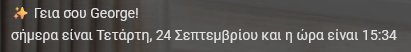Type this card code into any page, with no other dependencies. It reads its date and time directly from Home Assistant, so it requires no integrations.
type: markdown
content: <center><h1>{{ now().strftime('%a %b %-d, %-I:%M %p')}}
Gee, that sure looks ugly. What could it all mean?
Center the date and time
<center>Not too bad. I don’t know what those funky characters are but OK.
Make the text bigger
<h1>Is that HTML? I’m starting to have doubts.
Start a template statement
Get the current time, and provide it to the formatter
now().strftime('Good $deity WTF am I even looking at?! If you’re reading this far and this scares you, stop reading now! It only gets worse sorry!
Format the date with non-breaking spaces
Add a comma and a regular space
, Phew! THIS I understand! If you horizontally shrink or grow the page, this comma/space allows your browser to wrap between the date and the time.
Format the date with non-breaking spaces and no leading zero for the hour
Terminate!
If you use spaces in your date/time format instead of , your web browser adds the line wrap in the wrong place
For example Wed Apr 24, 10:42 linebreak AM
IMHO the bad linebreak looks horrible, thus I pay the price of uglier formatters to avoid it!
I am using USA-english. I assume the week days and months will use your local language. However I have not tested it.
I simplified: as_timestamp is unnecessary. Also now I remove leading zero from the hour.
type: markdown
content: >-
<center><h1>{{ as_timestamp(now()) | timestamp_custom('%a %b %-d,
%I:%M %p') }}
Thanks for the suggestion @Taras . If the embedded bother you, try this:
type: markdown
content: >-
<center><h1>{{ now().strftime('%a_%b_%-d, %I:%M_%p') | replace('_', ' ') }}
9 Likes
123
April 24, 2024, 3:33pm
2
Shorter alternative:
type: markdown
content: >-
<center><h1>{{ now().strftime('%a %b %-d, %I:%M %p') }}
Screenshot demonstrating the two versions produce the same result:
strftime
Reasonable assumption but it will be exclusively in English, regardless of the local language.
1 Like
123:
Shorter alternative:
Yup, that was my first attempt as well. Now shrink your page horizontally. Watch the AM page wrap off the bottom. So sad
1 Like
123
April 24, 2024, 4:05pm
4
Both versions display a string that is subject to word wrapping wherever it finds a space character.
The first example shown below includes a single space character and that’s where the break occurs. The second example uses space characters everywhere (instead of nbsp) and so it breaks wherever it can create a string short enough to fit the available space (so all it needed was to break before the PM).
Thanks, you’ve got it exactly right.
If it’s OK for the AM to hang off by itself, then yes it is simpler to use spaces instead of .
I personally dislike the way that looks, so I used to force it to wrap between date and time.
123
April 24, 2024, 4:21pm
6
If you find the pattern, supplied to strftime(), hard to read then you can make it a bit more legible like this (uses an underscore as a placeholder):
type: markdown
content: >-
<center><h1>{{ now().strftime('%a_%b_%-d, %I:%M_%p') | replace('_', ' ') }}
WallyR
April 25, 2024, 6:31am
8
Whenever you use HTML tags in markdown cards, then remember to also close them off again where needed, like </center>
1 Like
Thyraz
May 26, 2025, 11:07am
9
Something like that could be used to translate weekdays or months:
type: markdown
content: |-
{% set days = {
'Monday': 'Montag',
'Tuesday': 'Dienstag',
'Wednesday': 'Mittwoch',
'Thursday': 'Donnerstag',
'Friday': 'Freitag',
'Saturday': 'Samstag',
'Sunday': 'Sonntag'
} %}
{{ days[now().strftime('%A')] }}
1 Like
petro
May 26, 2025, 11:14am
10
There’s a separate community guide that shows this already.
2 Likes
laptopology
September 24, 2025, 12:43pm
11
My take on a simple markdown for a “welcome to your dashboard” card in -proper- Greek:
type: markdown
content: >-
✨ Γεια σου {{user}}!
{% set day = {
'Monday': 'Δευτέρα',
'Tuesday': 'Τρίτη',
'Wednesday': 'Τετάρτη',
'Thursday': 'Πέμπτη',
'Friday': 'Παρασκευή',
'Saturday': 'Σάββατο',
'Sunday': 'Κυριακή'
} %}
{% set month = {
'January': 'Ιανουαρίου',
'February': 'Φεβρουαρίου',
'March': 'Μαρτίου',
'April': 'Απριλίου',
'May': 'Μαίου',
'June': 'Ιουνίου',
'July': 'Ιουλίου',
'August': 'Αυγούστου',
'September': 'Σεπτεμβρίου',
'October': 'Οκτωβρίου',
'November': 'Νοεμβρίου',
'December': 'Δεκεμβρίου'
} %}
σήμερα είναι {{ day[now().strftime('%A')] }}, {{ now().strftime('%-d') }} {{ month[now().strftime('%B')] }} και η ώρα είναι {{ now().strftime('%H:%M') }}
text_only: true