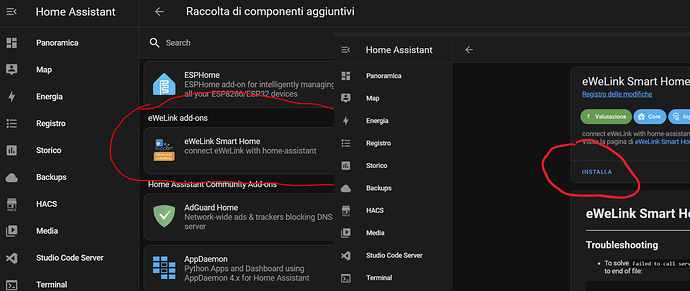Use an SSD and it works great.
Use an SSD and it works great!
same here in a rpi 4, micro ssd, after power loss, nothing helps.
This is ridiculous that this problem is so common and have not been fixed for 2 years??? HA on my syonlogy hangs few times a week… this is nightmare… ;////
Hello everyone!
After many hours of trying I finally found the problem.
In my case it is the eWelink addon:
to solve the problem I had to uninstall the addon.
home assistant is installed on raspberry pi 5 4gb, on SD Card 32Gb app A2, UHS-I, class 10, U3, V30
I think the problem of this addon is due to an external or internal call that times out supervisor, generating the error in question.
it would be interesting to use an ssd hard disk instead of an sd card to see if the problem persists.
I hope I was helpful.
How did you uninstall it?
Did you do so from HA Cli while supervisor was frozen?
In my case “banner” does not work and for “login” I do not know what to enter as my username isn’t found. “Admin” or “root” is also not found.
So I do not know how to work with the client ![]()
Hi, i didn’t do anything on CLI side.
Before to unistall the addon, when i reboot the Raspberry Pi, i need to wait until the error appear and after a minute i can type the “banner” command.
maybe in your case you have to wait for more long time before you can type the banner command successfully.
also the error trying to login is because your HA is very busy to do something that won’t let resources to do anything else, thats why the error log say: “System is not ready with state: setup”
now, to be clear, i want to show you what i’m talking about, look at this pics:
as you can see the addon that was making a mess on my HA is not installed.
So in your case my best suggest is to start with a fresh install of HA and make a backup everytime you add something on it and reboot using this command from CLI: “host restart”
If will be displayed the system informations as usually you can proceed to install another addon, make another backup and so on, until you got the error.
As this point you can make a step back reloading the previous working backup.
finally you know what is making a mess with your system.
hope was helpful.
Thanks for your reply.
Unfortunately I wasn’t even able to get to that interface and couldn’t uninstall addons. I found a solution though without using the client as I was able to access backups. ![]()
LMAO, banner worked for me too
How did you figure that out? Worked for me too!
This issue happened for me for the first time for maybe 2 years. I’m running HA on a Raspberry Pi 3B, wired network connection, no UPS or similar.
Last night I couldn’t log in to the web page but I could log in via SSH, although the directory structure was not familiar at all) and my house devices were not behaving.
This morning I got my Pi connected up to a monitor and keyboard and saw the ‘System is not ready with state: setup’ message.
I tried these things:
-
supervisor restart and supervisor repair both ran successfully but didn’t solve the problem.
-
banner didn’t solve it either
-
But whilst running both I did notice some errors relating to my SD card storage that caused me to wonder if I had had a power outage during the night that the Pi /SD card did not like.
-
I then decided to try a couple of easy tests to see if they could provide some clues.
- I have a standby SD card with HA installed from Jul-2024 already restored with a backup from that time and decided to try that fully expecting it to work. It didn’t! Same error! Now I am confused and this does not seem logical to me.
- Then I swapped my Pi 3B out for another one. Same issue (not surprised at all).
-
Thankfully, one of the best things I did was to set up regular backups to Google Cloud (using the Add-on) backing up every 4 days at night (I’ll be doubling the backup up frequency once I’m up and running again). I also tested that the backup/restore process works for me.
-
Then I decided to start from scratch on the backup SD card, and I have written HA to it from the Raspberry Pi website. Hence, my attempts to fix the issue end here and I’m going for a full restore instead…
-
The restore worked and the issue seems to have gone away. However, don’t expected the restore web page - part of the onboarding process for new installs, to tell you when the restore has happened. I was getting curious after an hour and randomly clicked on the link to my HA in Chrome and there it was! It had changed IP, installed everything else, restarted and running!
I still don’t know the cause, buit I do hope it doesn’t happen again. Now to shutdown, move the Pi back to it’s place and reboot…surely that should work!
…it did work thank goodness!
Actually, the issue repeated itself. But only after I tried to install this recent update: ‘Home Assistant Core 2024.11.2’. During installation, the app and web pages become unavailable and there is no further device control in my home.
After it failed, I restored again from my most recent backup, and all up and running again. Thank goodness I am doing very frequent backups now.
Up to now, I have installed every HA update that’s been made available for my system + Add-ons and Integrations, with no problem at all, but this particular update seems to cause a major headache for my system.
I’m going to refrain from installing this update, and wait for the next one to see if that makes a difference.
Same here, just rolled back to 2024.11.1 because 2024.11.2 each time I try to modify something on dashboard or reboot. I have to repair supervisor.
same here!