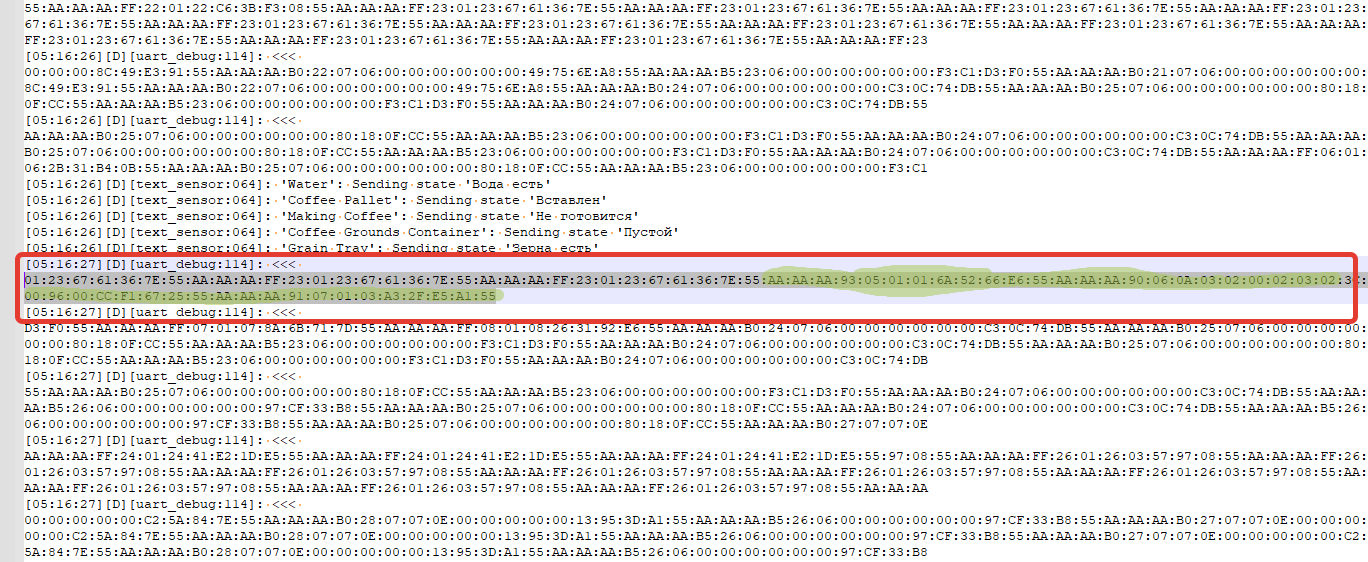I figured it out a bit and found the sensors of the drink counter. Created a table of what and how to parse bytes. It turns out that bytes of this type AA:AA:AA:FF are sensors

AA:AA:AA:FF:B0:01:B0:30:A5:65:E8:55 - Drinks counter (Cappuccino) - number 65
AA:AA:AA:FF:CB:01:CB:35:8A:16:77:55 - Drink counter (Latte ma.) - digit 16
AA:AA:AA:FF:2D:01:2D:6A:61:10:93:55 - Drinks counter (Hot) - digit 10
AA:AA:AA:FF:B4:01:B4:F5:C9:01:E8:55 - Drinks counter (Coffee with mo.) - digit 01
AA:AA:AA:FF:18:01:18:32:82:03:E7:55 - Drink counter (Espresso) - digit 03
AA:AA:AA:FF:36:01:36:17:E4:06:09:55 - Drinks counter (Dairy) - digit 6
AA:AA:AA:FF:23:01:23:67:61:36:7E:55 - The drinks counter (Coffee with m.) is the number 36
AA:AA:AA:FF:D1:01:D1:E9:55:C5:9B:55 - Drinks counter (Express) - digit 197
AA:AA:AA:FF:66:01:66:53:9B:D1:0E:55 - Beverage counter (America.) - digit 521
AA:AA:AA:FF:A5:01:A5:40:20:55:9F:55 - Drinks counter (Coffee) - number 55
I’m not good at ESPHome. How do I create sensors to extract bytes, because they have changing data. ChatGPT shows me some kind of game and I have already stopped believing it, because it often gives false answers. Below I made a config with the iron-specified bits. For example bytes[9]==0xC5 is the number 197 if translated from HEX to a number. So the data bytes[7]==XX && bytes[8]==XX && bytes[9]==XX && bytes[10]==XX change here, but it needs to be displayed in the sensor as numbers
uart:
- id: uart_display
rx_pin: GPIO16
tx_pin: GPIO17
baud_rate: 115200
stop_bits: 1
data_bits: 8
parity: NONE
# rx_buffer_size: 256
# debug:
# direction: BOTH
# dummy_receiver: false
- id: uart_mainboard
rx_pin: GPIO3
tx_pin: GPIO1
baud_rate: 115200
stop_bits: 1
data_bits: 8
parity: NONE
rx_buffer_size: 256
debug:
direction: BOTH
dummy_receiver: false
sequence:
- lambda: |-
UARTDebug::log_hex(direction, bytes, ':');
if (bytes[0]==0xAA && bytes[3]==0xFF && bytes[4]==0xD1 && bytes[5]==0x01 && bytes[9]==0xC5 && bytes[11]==0x55) { id(idDrinkscountEspress).publish_state("197"); }
else if (bytes[0]==0xAA && bytes[3]==0xFF && bytes[4]==0x18 && bytes[5]==0x01 && bytes[9]==0x03 && bytes[11]==0x55) { id(idDrinkscounterEspresso).publish_state("03"); }
else if (bytes[0]==0xAA && bytes[3]==0xFF && bytes[4]==0x23 && bytes[5]==0x01 && bytes[9]==0x36 && bytes[11]==0x55) { id(idDrinkscounterCoffeeMilk).publish_state("36"); }
else if (bytes[0]==0xAA && bytes[3]==0xFF && bytes[4]==0xA5 && bytes[5]==0x01 && bytes[9]==0x55 && bytes[11]==0x55) { id(idDrinkscounterCoffee).publish_state("55"); }
else if (bytes[0]==0xAA && bytes[3]==0xFF && bytes[4]==0x66 && bytes[5]==0x01 && bytes[9]==0xD1 && bytes[11]==0x55) { id(idDrinkscounterAmerica).publish_state("521"); }
text_sensor:
##### Drinks counter
#Drink counter: Espresso 1
- platform: template
id: idDrinkscountEspress
name: "Espress counter"
update_interval: 30s
#Drink counter: Espresso 2
- platform: template
id: idDrinkscounterEspresso
name: "Espresso counter"
update_interval: 30s
#Beverage Counter: Coffee
- platform: template
id: idDrinkscounterCoffee
name: "Coffee Counter"
update_interval: 30s
#Beverage counter: Coffee with milk (Coffee with m.)
- platform: template
id: idDrinkscounterCoffeeMilk
name: "Coffee Counter with Milk"
update_interval: 30s
#Drinks counter: America.
- platform: template
id: idDrinkscounterAmerica
name: "Counter Americano"
update_interval: 30s
That's what GhatGPT offers me, utter nonsense. I will give examples to understand why I don't trust GhatGPT
text_sensor:
- platform: template
id: idDrinkscounterEspresso1
name: "Drink counter: Espresso 1"
update_interval: 60s
lambda: |-
if (id(uart_mainboard).state.length() >= 12 &&
id(uart_mainboard).state[0] == 0xAA &&
id(uart_mainboard).state[3] == 0xFF &&
id(uart_mainboard).state[9] == 0xE0 &&
id(uart_mainboard).state[11] == 0x55) {
char byte4Str[3];
snprintf(byte4Str, sizeof(byte4Str), "%02X", id(uart_mainboard).state[4]);
return std::string(byte4Str);
} else {
return std::string("");
}
text_sensor:
- platform: template
id: idDrinkscounterEspresso1
name: "Drink counter: Espresso 1"
update_interval: 60s
lambda: |-
if (bytes[0] == 0xAA && bytes[3] == 0xFF && bytes[9] == 0xE0 && bytes[11] == 0x55) {
char byte4Str[3];
snprintf(byte4Str, sizeof(byte4Str), "%02X", bytes[4]);
return std::string(byte4Str);
} else {
return std::string("");
}
and when you try to upload the firmware, I get this error
/config/esphome/esp32-smart-coffee-philips.yaml: In lambda function:
/config/esphome/esp32-smart-coffee-philips.yaml:135:11: error: 'bytes' was not declared in this scope
if (bytes[0] == 0xAA && bytes[3] == 0xFF && bytes[9] == 0xE0 && bytes[11] == 0x55) {
^~~~~
/config/esphome/esp32-smart-coffee-philips.yaml:135:11: note: suggested alternative: 'byte'
if (bytes[0] == 0xAA && bytes[3] == 0xFF && bytes[9] == 0xE0 && bytes[11] == 0x55) {
^~~~~
byte
/config/esphome/esp32-smart-coffee-philips.yaml:142:3: warning: control reaches end of non-void function [-Wreturn-type]
^
*** [/data/esp32-smart-coffee-philips/.pioenvs/esp32-smart-coffee-philips/src/main.cpp.o] Error 1
========================== [FAILED] Took 7.20 seconds ==========================
















 , I found how to operate a coffee machine. To make coffee, we look in the logs for the address and functions that are listed below, this is the command to start making coffee. Start recording in the log, select the parameters we need (strength, amount of water, number of cups) to make coffee and run, then we find the command in the logs. Why is that? Because then we run what we set in the settings, so you can create a lot of different scripts with different parameters.
, I found how to operate a coffee machine. To make coffee, we look in the logs for the address and functions that are listed below, this is the command to start making coffee. Start recording in the log, select the parameters we need (strength, amount of water, number of cups) to make coffee and run, then we find the command in the logs. Why is that? Because then we run what we set in the settings, so you can create a lot of different scripts with different parameters.