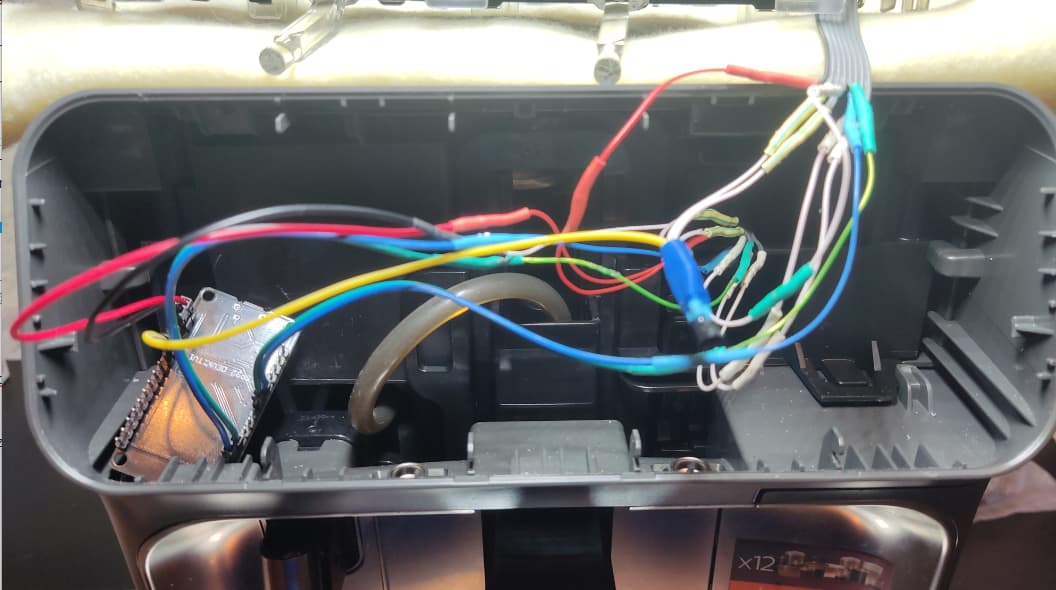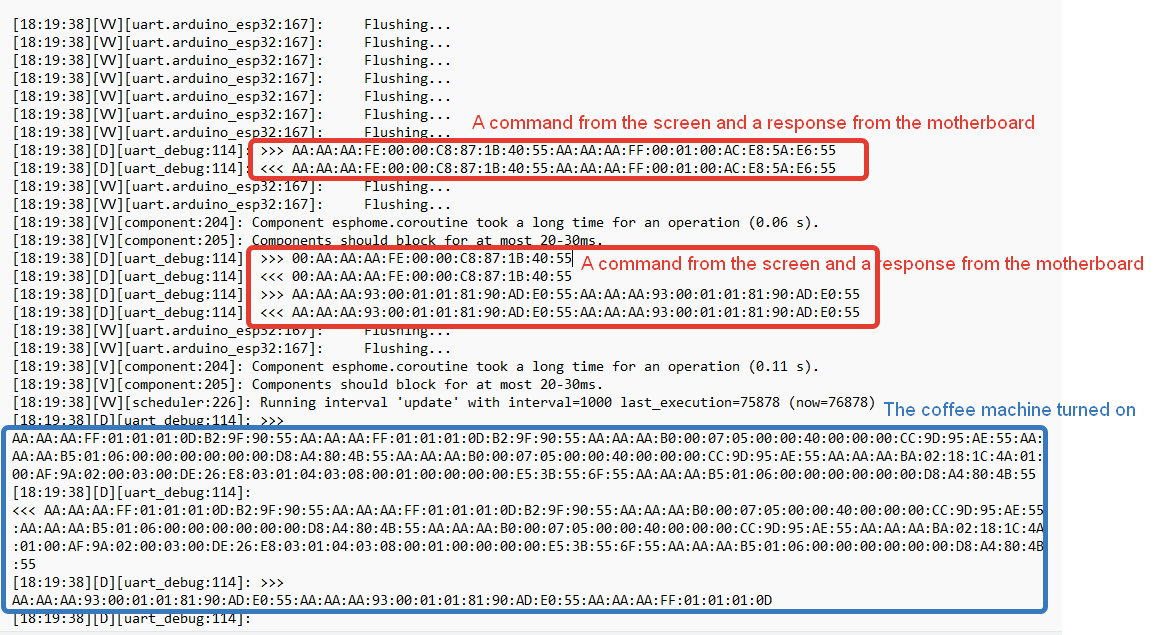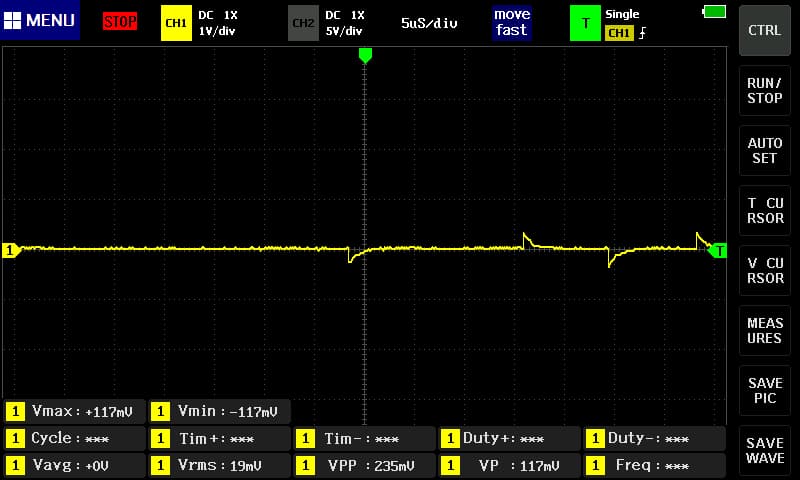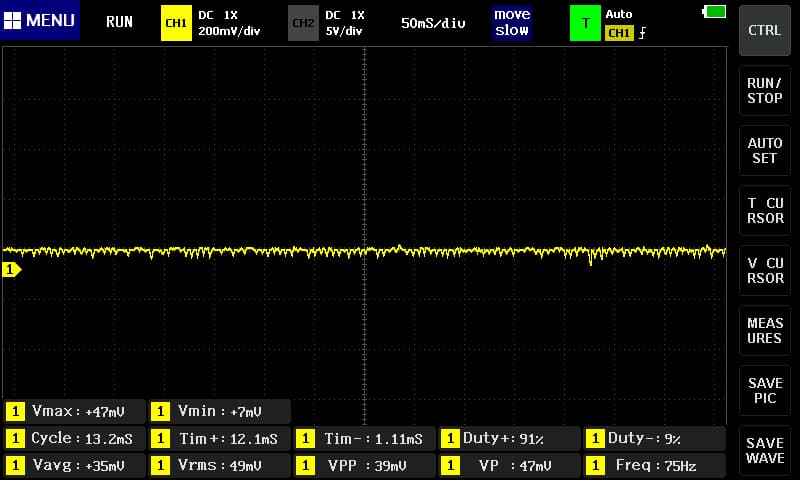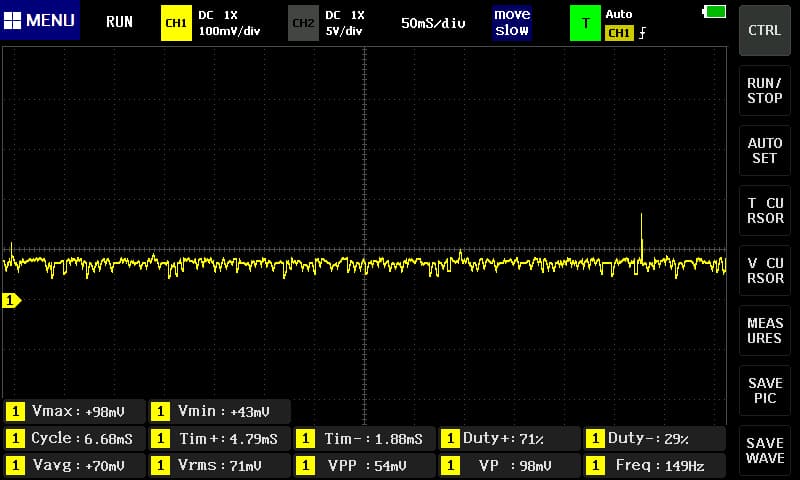So, I got the Saleae logic analyzer and got the data when I turned on the coffee machine. the control panel was completely disconnected from the motherboard and when you press the turn on button, the coffee machine will not turn on.
Connected the logic analyzer in this way
In the analyzer settings, I chose 100M 2MHz. I connected the analyzer to the tablet and this is in order not to disable the coffee machine and desktop computer. The coffee machine does not have a galvanic isolation, which is fraught with disabling the computer connected to the outlet and the coffee machine itself, therefore, either with a laptop from the battery or on a tablet
Screenshots
Thus it comes out
- AA:AA:AA:FE:00:00:C8:87:1B:40:55
- AA:AA:AA:FF:00:01:00:AC:E8:5A:E6:55
- AA:AA:AA:FF:00:01:00:AC:E8:5A:E6:55
- AA:AA:AA:FF:00:01:00:AC:E8:5A:E6:55
- AA:AA:AA:FF:00:01:00:AC:E8:5A:E6:55
- AA:AA:AA:FF:00:01:00:AC:E8:5A:E6:55
- AA:AA:AA:FF:00:01:00:AC:E8:5A:E6:55
- AA:AA:AA:FF:00:01:00:AC:E8:5A:E6:55
- 00
If you look at the logs of turning on the coffee machine, then there are these bytes. The logs themselves can be found in the folder 17-05-2023. Watch here
I tried to send commands to turn on, but the coffee machine does not turn on. How to correctly understand which command should be sent to enable?
button:
- platform: template
name: "Button 1"
on_press:
- uart.write:
id: uart_mainboard
data: [0xAA, 0xAA, 0xAA, 0xFE, 0x00, 0x00, 0xC8, 0x87, 0x1B, 0x40, 0x55]
- platform: template
name: "Button 2"
on_press:
- uart.write:
id: uart_mainboard
data: [0xAA, 0xAA, 0xAA, 0xFF, 0x00, 0x01, 0x00, 0xAC, 0xE8, 0x5A, 0xE6, 0x55]
- platform: template
name: "Button 3"
on_press:
- uart.write:
id: uart_mainboard
data: [0x00]
- platform: template
name: "Button 4"
on_press:
- uart.write:
id: uart_display
data: [0xAA, 0xAA, 0xAA, 0xFE, 0x00, 0x00, 0xC8, 0x87, 0x1B, 0x40, 0x55, 0xAA, 0xAA, 0xAA, 0xFF, 0x00, 0x01, 0x00, 0xAC, 0xE8, 0x5A, 0xE6, 0x55, 0xAA, 0xAA, 0xAA, 0xFF, 0x00, 0x01, 0x00, 0xAC, 0xE8, 0x5A, 0xE6, 0x55, 0xAA, 0xAA, 0xAA, 0xFF, 0x00, 0x01, 0x00, 0xAC, 0xE8, 0x5A, 0xE6, 0x55, 0xAA, 0xAA, 0xAA, 0xFF, 0x00, 0x01, 0x00, 0xAC, 0xE8, 0x5A, 0xE6, 0x55, 0xAA, 0xAA, 0xAA, 0xFF, 0x00, 0x01, 0x00, 0xAC, 0xE8, 0x5A, 0xE6, 0x55, 0xAA, 0xAA, 0xAA, 0xFF, 0x00, 0x01, 0x00, 0xAC, 0xE8, 0x5A, 0xE6, 0x55, 0xAA, 0xAA, 0xAA, 0xFF, 0x00, 0x01, 0x00, 0xAC, 0xE8, 0x5A, 0xE6, 0x55, 0x00]



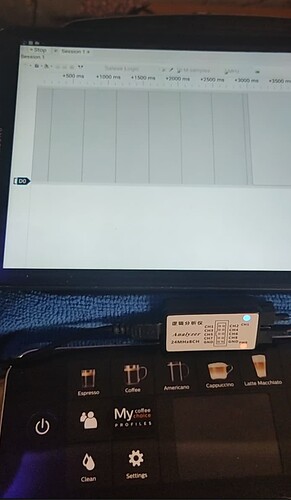

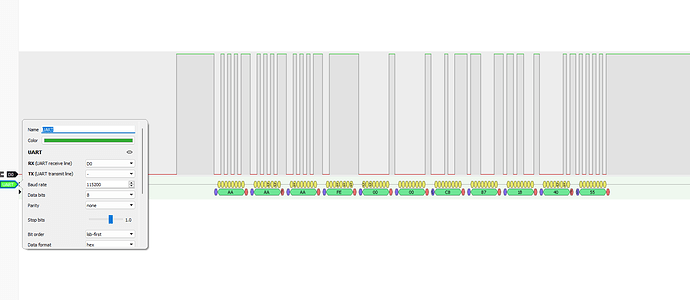








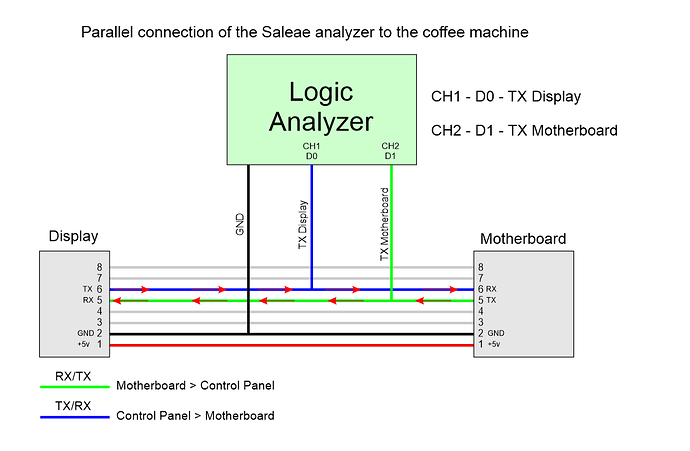

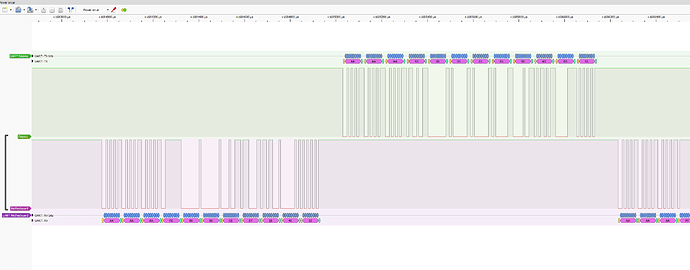
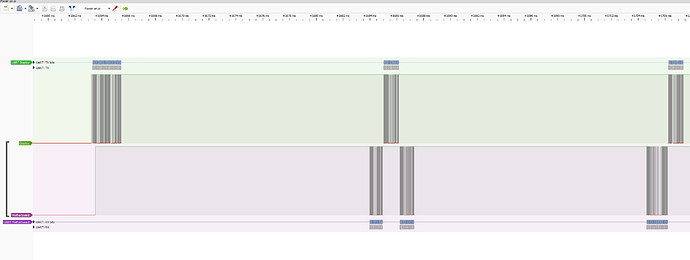


 , which turns off the coffee machine.
, which turns off the coffee machine.