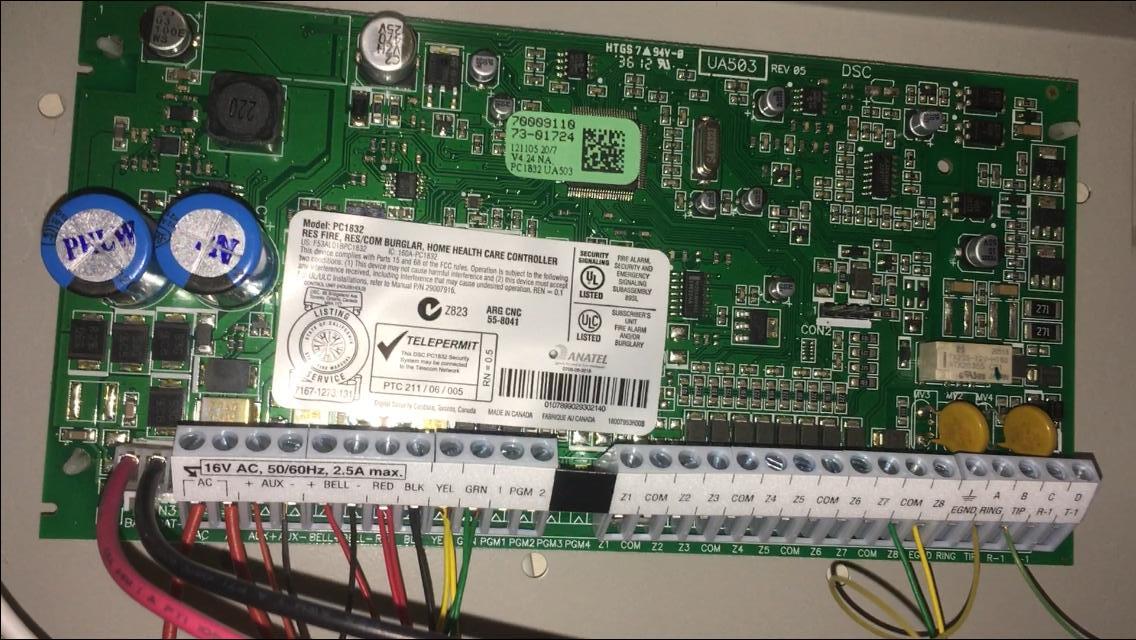Hello Home Assistant Comunity.
I just want to re-open this topic because there are a few things that may help people like me who dont want to pay 100 dollars in a device that cost less than 10 dollars, specially for people from Latin America, that needs to pay the shipping cost and sometimes customs.
About my sistem it is a DSC PC1832 pannel with a DSC UA521 (RF Module where all sensors are detected)
In summary: lets discard some systems and the reason.
Envisalink: Too expensive, 129 bucks + shipping, also disvantages like it only works wired. (Ethernet)
AlarmDecoder: Too expesive. 120 bucks + shipping, also it is wired (Using serial RS232)
Coiaca: Too expensive. 100 bucks + shipping, It works over a cheap ESP8266. This would be a good proyect but the source code, firmwares are not available so is useless.
Konnected : This should be the best option, is cheap, free source, BUT… (yep there ia but here) This sistems works over a it-self wired sensors. On this case my system doesnt have any wired sensor, they are all wireless, the only way to read it is via the i2C bus, clock and data.
The idea is very simple, use a cheap ESP8266 module that supports 12v input, like a Wemos D1, or a NodeMCU with the base. (Already got one, just need a firmware)
And only do some wiring with the clock and data bus. Just like this example.
Now the big deal is what firmware use to make this work. For example Konnected maybe should not work because my system only have wireless sensor, about 25zones + 3 IR sensors also wireless.
Some libraries like https://github.com/taligentx/dscKeybusInterface seems to be very good because it supports many DSC systems fortunally also mine, BUT… its just a library with examples, not a full app, and what im looking for is a software for ESP8266 that:
1: support my system, show zones, arm and disam the alarm.
2: pre-compiled firmware, just easy, download, flash, plug and play.
3: support a basic web interfase, a virtual keypad, and basic setting like WIFI and MQTT (obviusly the idea is to use with home assistant )
4: Optional but would be great, an app for IOS/Android that support push notification in case that alarm start yelling inform you like the time and which sensor was triggered.
As i said before, Coiaca was the software that most adjust to this system and have great features but unfortunally firmware is not available and is not a free source code. So, hope you guys can help me to choose a good firmware, i dont know if you recomend or want to share some repositories and talk about your experience using it.
Thank you!