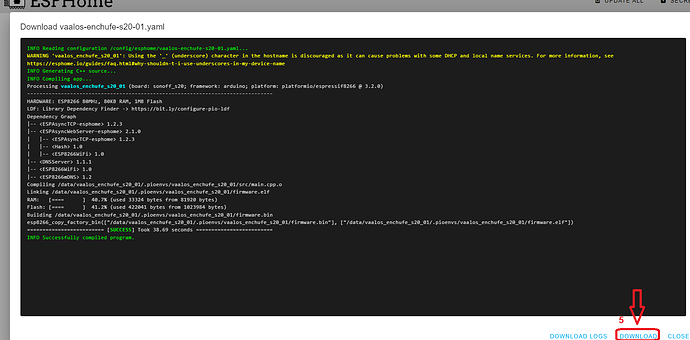Sorry for resurrecting this old(ish) thread, but I’m stumbling into a very similar issue…
I’ve just finished moving some devices from one subnet to another and the recently moved devices aren’t being recognised by HA.
To elaborate: I have several other devices which I moved a few weeks ago, all on the same Wifi SSID, same subnet, etc - and they are being recognised by HA, so it can’t be an mDNS issue… (maybe  )
)
The ESPHome GUI can see them, I can update their configuration, show logs, etc, but HA can’t see them…
Looking at packet captures, it appears that “HA” (running on a PI, so this could be ESPHome too…) is ARPing for the old IP address, so IMO something is stuck with the old address…
I’ve restarted HA, rebooted the entire device, etc, but I’m still seeing the old addresses in the logs:
2020-06-15 13:50:15 DEBUG (MainThread) [aioesphomeapi.connection] 192.168.7.34: Connecting to 192.168.7.34:6053 (('192.168.7.34', 6053))
2020-06-15 13:50:15 DEBUG (MainThread) [aioesphomeapi.connection] 192.168.7.234: Connecting to 192.168.7.234:6053 (('192.168.7.234', 6053))
2020-06-15 13:50:15 DEBUG (MainThread) [aioesphomeapi.connection] 192.168.7.39: Connecting to 192.168.7.39:6053 (('192.168.7.39', 6053))
2020-06-15 13:50:15 DEBUG (MainThread) [aioesphomeapi.connection] 192.168.7.106: Connecting to 192.168.7.106:6053 (('192.168.7.106', 6053))
2020-06-15 13:50:18 INFO (MainThread) [homeassistant.components.esphome] Can't connect to ESPHome API for 192.168.7.234: Error connecting to ('192.168.7.234', 6053): [Errno 113] Connect call failed ('192.168.7.234', 6053)
2020-06-15 13:50:18 INFO (MainThread) [homeassistant.components.esphome] Trying to reconnect in 60 seconds
2020-06-15 13:50:18 INFO (MainThread) [homeassistant.components.esphome] Can't connect to ESPHome API for 192.168.7.34: Error connecting to ('192.168.7.34', 6053): [Errno 113] Connect call failed ('192.168.7.34', 6053)
2020-06-15 13:50:18 INFO (MainThread) [homeassistant.components.esphome] Can't connect to ESPHome API for 192.168.7.106: Error connecting to ('192.168.7.106', 6053): [Errno 113] Connect call failed ('192.168.7.106', 6053)
2020-06-15 13:50:18 INFO (MainThread) [homeassistant.components.esphome] Can't connect to ESPHome API for 192.168.7.39: Error connecting to ('192.168.7.39', 6053): [Errno 113] Connect call failed ('192.168.7.39', 6053)
I’m seeing no attempts to reach those old addresses on :6053, just ARPs (which makes sense).
So, in my mind, I think that “ESPHome” is working, but “HA” is still using the old addresses…???
Working config:
# Sonoff S26 Socket
# MAC Address: cc:50:e3:1b:ec:1e
esphome:
name: dehumidifier
platform: ESP8266
board: esp01_1m
wifi:
ssid: !secret iot_wifi_ssid
password: !secret iot_wifi_pass
manual_ip:
static_ip: 192.168.4.25
gateway: 192.168.4.1
subnet: 255.255.255.0
dns1: 192.168.4.1
domain: .home
# Enable fallback hotspot (captive portal) in case wifi connection fails
ap:
ssid: "Dehumidifier Fallback Hotspot"
password: "wTuI9eoMXvYo"
captive_portal:
# Enable logging
logger:
# Enable Home Assistant API
api:
password: !secret api_password
ota:
password: !secret ota_password
time:
- platform: sntp
id: sntp_time
timezone: Europe/London
servers: 192.168.4.1
sensor:
- platform: wifi_signal
name: "Dehumidifier WiFi Signal"
update_interval: 60s
- platform: uptime
name: "Dehumidifier Uptime"
text_sensor:
- platform: version
name: "Dehumidifier ESPHome Version"
binary_sensor:
- platform: gpio
pin:
number: GPIO0
mode: INPUT_PULLUP
inverted: True
name: "Dehumidifier Button"
on_press:
- switch.toggle: relayandled
output:
- platform: esp8266_pwm
id: sonoff_green_led
pin:
number: GPIO13
inverted: True
light:
- platform: monochromatic
name: "Dehumidifier Status LED"
output: sonoff_green_led
id: led
switch:
- platform: gpio
pin: GPIO12
id: relay
- platform: template
name: "Dehumidifier Relay"
optimistic: true
id: relayandled
turn_on_action:
- switch.turn_on: relay
- light.turn_on: led
turn_off_action:
- switch.turn_off: relay
- light.turn_off: led
Not working config:
# Sonoff S26 Socket
# MAC Address: cc:50:e3:18:92:60
esphome:
name: officefan
platform: ESP8266
board: esp01_1m
wifi:
ssid: !secret iot_wifi_ssid
password: !secret iot_wifi_pass
manual_ip:
static_ip: 192.168.4.26
gateway: 192.168.4.1
subnet: 255.255.255.0
dns1: 192.168.4.1
domain: .home
# Enable fallback hotspot (captive portal) in case wifi connection fails
ap:
ssid: "Officefan Fallback Hotspot"
password: "mTfIDWXze9Bs"
time:
- platform: sntp
id: sntp_time
timezone: Europe/London
servers: 192.168.4.1
captive_portal:
# Enable logging
logger:
# Enable Home Assistant API
api:
password: !secret api_password
ota:
password: !secret ota_password
sensor:
- platform: wifi_signal
name: "Office Fan WiFi Signal"
update_interval: 60s
- platform: uptime
name: "Office Fan Uptime"
text_sensor:
- platform: version
name: "Office Fan ESPHome Version"
binary_sensor:
- platform: gpio
pin:
number: GPIO0
mode: INPUT_PULLUP
inverted: True
name: "Office Fan Button"
on_press:
- switch.toggle: relayandled
output:
- platform: esp8266_pwm
id: sonoff_green_led
pin:
number: GPIO13
inverted: True
light:
- platform: monochromatic
name: "Office Fan Status LED"
output: sonoff_green_led
id: led
switch:
- platform: gpio
pin: GPIO12
id: relay
- platform: template
name: "Office Fan Relay"
optimistic: true
id: relayandled
turn_on_action:
- switch.turn_on: relay
- light.turn_on: led
turn_off_action:
- switch.turn_off: relay
- light.turn_off: led
I’ve tried using use_address with the same address as static_ip, but that made no change.
I tried removing the manual_ip section, and returning to DHCP (which has a static mapping to the same address) - thinking that might need to update something, but still no change.
Nothing obvious in HA’s /config folder as I grep’d for the old addresses (grep -lir "192.168.7." /config/*)
Any more ideas / pointers?

 )
)