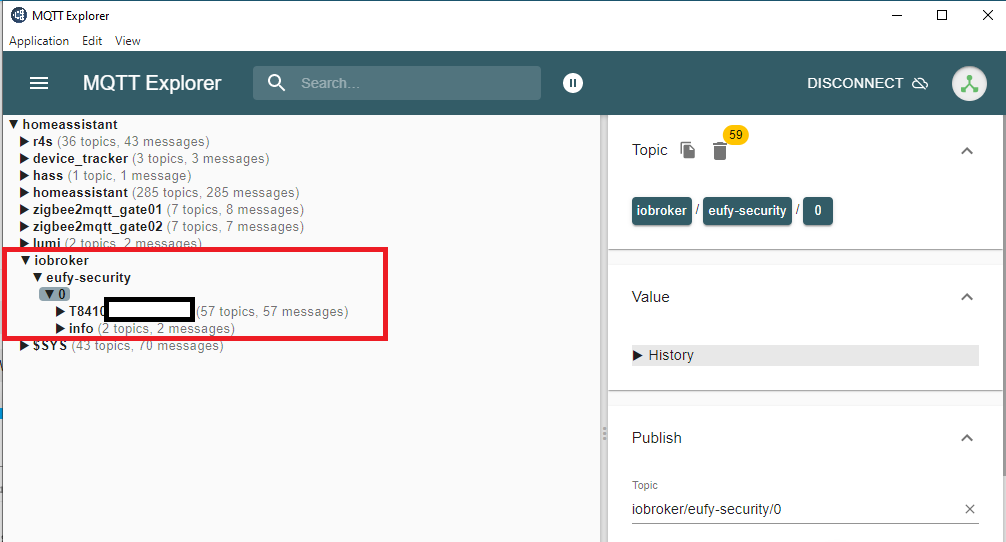Hi, thanks for the quick reply.
I bought the cam today and was looking at some solution to integrate it into Home Assistant.
I try your integration. Thanks
Just be aware that integration is still having baby steps, far from final
Very good,
if I can help you with some tests, I’m available 
i did not understand the question, what does pausing mean here in this context?
Edit: i don’t have a door sensor
Of course, just play around the integration and open issues in GitHub if you find some
Sorry
The door sensor has motion sensor detection, it’s handy to snooze motion when needed.
Working in the front garden or when speaking to people at the door.
Could you write a local script to disable it for a given time and enable later on?
The official app sends notifications when it detects a person within a set area. You can go into the app and snooze it for a given time frame.
If it was possible to do this via HA I could have it snooze if the door has been open for x amount of time.
As i said, you can write a snooze script, so ti disable sensor for a given time and enable it later on
Due to the release of the new version of ibroker 5.1.0, the MQTT broker has stopped working and the
/set
command does not work. I have solved this problem and am sharing my experience. Perhaps some of you may encounter this and this instruction may be useful to you.
You need to use the docker banner/broker image:5.2.0-beta 4-amd64 or docker burnett/neobroker:5.2.0-beta 4, depending on what your processor bit rate is. You can use burnett/neobroker:5.2.0-beta 4.
After installing iobroker, install all 3 packages
We put the WEB, without this package, the integration of Ugan will not work
We install MQTT server\client
We are adding a repository for downloading and installing the ugan-security integration. We do it in turn: turn on the advanced mode, select github and insert the link
Insert this link into the line URL: GitHub - bropat/ioBroker.eusec: This ioBroker adapter allows to control Eufy security devices by connecting to the Eufy cloud servers.
After the integration is downloaded, you need to install it
Settings in MQTT serve\client
In the hijacking-security integration, specify the login and password from your hijacking account
After that, launch MQTT Explorer and connect to the MQTT broker Home Assistant, where the topic should appear iobroker/eufy-security/0
Текст на русском (Text in Russian)
В связи с выходом новой версии iobroker 5.1.0 перестал работать MQTT брокер и не работает команда
/set
Данную проблему я решил и делюсь своим опытом. Возможно кто-то из вас может с этим столкнуться и данная инструкция вам может быть полезна.
Использовать нужно образ docker buanet/iobroker:v5.2.0-beta4-amd64 или docker buanet/iobroker:v5.2.0-beta4, смотря какая у вас разрядность процессора. Можете использовать buanet/iobroker:v5.2.0-beta4.
После того, как установите iobroker, ставите все 3 пакета
Ставим WEB, без этого пакета не будет работать интеграция Eufy
Ставим MQTT serve\client
Добавляем репозиторий для скачивания и установки интеграции eufy-security. Делаем в порядке очереди: включаем расширенный режим, выбираем github и вставляем ссылку
Эту ссылку вставить в строку URL: GitHub - bropat/ioBroker.eusec: This ioBroker adapter allows to control Eufy security devices by connecting to the Eufy cloud servers.
После того, как интеграция скачается, ее нужно установить
Настройки в MQTT serve\client
В интеграции eufy-security указываете логин и пароль от вашей учетной записи eufy
После этого запускаете MQTT Explorer и подключаетесь к MQTT брокера Home Assistant, где должен появиться топик iobroker/eufy-security/0
Thanks for sharing detailed instructions, what are missing points for you to not to migrate eufy_security integration?
I have a T8410 camera. In the integration, I use PTZ control, turning the LED on and off, tracking a person (the camera turns), rebooting the camera, changing the recording quality, turning the stream on and off. Simply put, I would like to have all the camera control functions available.
You can send commands using integration, there is a service called eufy_security.send_message. you can send any type of command to eufy security ws docker instance
Is there a complete list of commands to use the ugan_security.send_message service?
Is it possible to output switches to turn on or off a particular function?
Now it looks like this for me
This is list of commands you can use with send_message: https://github.com/bropat/eufy-security-ws#device-level-commands
You have to parse the output of messages, i believe you should be parsing the response of iobroker, right?
How do I insert the code correctly so that I can turn off the camera?
service: eufy_security.send_message
data: {
interface:
messageId: string;
command: "device.enable_device";
serialNumber: string;
value: boolean;
}
There is already a service to enable and disable the camera, you don’t need to use send_message for this. But i will publish one tutorial on this.
As you wrote on your integration page that embracing full management is not a very good idea and you are right about that. Because each camera has its own set of controls and it is difficult to do individual control for each camera. Therefore, it is logical to make your management using a message. But in order to use message control, I need to understand how it is done, only then will I be able to do automation using selection and input_boolean or switch mqtt to control the camera completely.
Agree, can you create an issue to track this as a documentation update and i will share couple of examples in readme file for interested parties
One more question, are you using live stream over iobroker? What is the performance (or latency)?