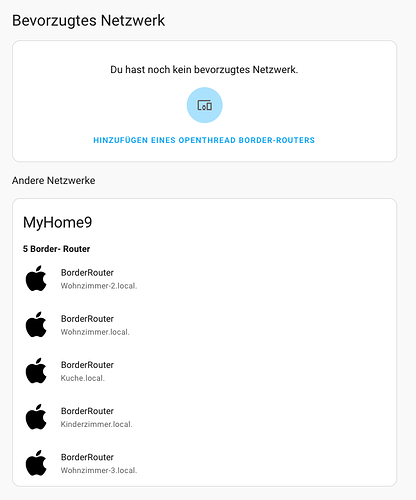I have been trying to integrate an Eve Thermo for quite some time.
- First, I perform a reset.
- Then I add the device in the Eve App, which also works.
- Now I delete it again from the Home App.
- In HASS (Home Assistant), this is shown to me as a new integration, but as soon as I add it and enter the code, a message appears (the message seems to be missing in your text).
I am running Home Assistant on a Raspberry Pi 4 with the version: Home Assistant 2023.10.3 Supervisor 2023.10.0 Operating System 11.0 Frontend 20231005.0 - latest version
Here is the logfile:
# Home Assistant Core
Failure running background task: Task-3428
20:54:21 – (FEHLER) /usr/local/lib/python3.11/site-packages/aiohomekit/utils.py
An exception that is not an aiocoap Error was raised from a transport; please report this as a bug in aiocoap: AttributeError("'RecvmsgSelectorDatagramTransport' object has no attribute '_fatal_error'")
20:54:21 – (WARNUNG) runner.py
Pairing attempt failed with an unhandled exception
20:54:21 – (FEHLER) homekit_controller
Here is the entire, complete logfile:
2023-10-17 20:48:42.611 WARNING (SyncWorker_0) [homeassistant.loader] We found a custom integration hacs which has not been tested by Home Assistant. This component might cause stability problems, be sure to disable it if you experience issues with Home Assistant
2023-10-17 20:54:21.662 ERROR (MainThread) [homeassistant.components.homekit_controller.config_flow] Pairing attempt failed with an unhandled exception
Traceback (most recent call last):
File "/usr/local/lib/python3.11/site-packages/aiohomekit/controller/coap/pairing.py", line 111, in _ensure_connected
await self.connection_future
File "/usr/local/lib/python3.11/site-packages/aiohomekit/controller/coap/connection.py", line 399, in connect
await self.get_accessory_info()
File "/usr/local/lib/python3.11/site-packages/aiohomekit/controller/coap/connection.py", line 435, in get_accessory_info
results = await self.enc_ctx.post_all(OpCode.CHAR_READ, iids, data)
^^^^^^^^^^^^^^^^^^^^^^^^^^^^^^^^^^^^^^^^^^^^^^^^^^^^^^^^^
File "/usr/local/lib/python3.11/site-packages/aiohomekit/controller/coap/connection.py", line 196, in post_all
res_pdu = await self.post_bytes(req_pdu)
^^^^^^^^^^^^^^^^^^^^^^^^^^^^^^
File "/usr/local/lib/python3.11/site-packages/aiohomekit/controller/coap/connection.py", line 170, in post_bytes
response = await self.coap_ctx.request(request).response
^^^^^^^^^^^^^^^^^^^^^^^^^^^^^^^^^^^^^^^^^^^^^
File "/usr/local/lib/python3.11/site-packages/aiocoap/protocol.py", line 606, in _run_outer
await cls._run(app_request, response, weak_observation, protocol, log)
File "/usr/local/lib/python3.11/site-packages/aiocoap/protocol.py", line 665, in _run
blockresponse = await blockrequest.response
^^^^^^^^^^^^^^^^^^^^^^^^^^^
aiocoap.error.LibraryShutdown
During handling of the above exception, another exception occurred:
Traceback (most recent call last):
File "/usr/src/homeassistant/homeassistant/components/homekit_controller/config_flow.py", line 454, in async_step_pair
return await self._entry_from_accessory(pairing)
^^^^^^^^^^^^^^^^^^^^^^^^^^^^^^^^^^^^^^^^^
File "/usr/src/homeassistant/homeassistant/components/homekit_controller/config_flow.py", line 582, in _entry_from_accessory
name = await pairing.get_primary_name()
^^^^^^^^^^^^^^^^^^^^^^^^^^^^^^^^
File "/usr/local/lib/python3.11/site-packages/aiohomekit/controller/abstract.py", line 264, in get_primary_name
accessories = await self.list_accessories_and_characteristics()
^^^^^^^^^^^^^^^^^^^^^^^^^^^^^^^^^^^^^^^^^^^^^^^^^
File "/usr/local/lib/python3.11/site-packages/aiohomekit/controller/coap/pairing.py", line 147, in list_accessories_and_characteristics
await self._ensure_connected()
File "/usr/local/lib/python3.11/site-packages/aiohomekit/controller/coap/pairing.py", line 113, in _ensure_connected
raise AccessoryDisconnectedError("failed to connect")
aiohomekit.exceptions.AccessoryDisconnectedError: failed to connect
2023-10-17 20:54:21.682 WARNING (MainThread) [coap-server] An exception that is not an aiocoap Error was raised from a transport; please report this as a bug in aiocoap: AttributeError("'RecvmsgSelectorDatagramTransport' object has no attribute '_fatal_error'")
2023-10-17 20:54:21.685 ERROR (MainThread) [aiohomekit.utils] Failure running background task: Task-3428
Traceback (most recent call last):
File "/usr/local/lib/python3.11/site-packages/aiocoap/util/asyncio/recvmsg.py", line 126, in sendmsg
self.__sock.sendmsg((data,), ancdata, flags, address)
^^^^^^^^^^^^^^^^^^^
AttributeError: 'NoneType' object has no attribute 'sendmsg'
During handling of the above exception, another exception occurred:
Traceback (most recent call last):
File "/usr/local/lib/python3.11/site-packages/aiohomekit/utils.py", line 40, in _handle_task_result
task.result()
File "/usr/local/lib/python3.11/site-packages/aiohomekit/controller/coap/pairing.py", line 169, in _process_config_changed
await self.list_accessories_and_characteristics()
File "/usr/local/lib/python3.11/site-packages/aiohomekit/controller/coap/pairing.py", line 149, in list_accessories_and_characteristics
accessories = await self.connection.get_accessory_info()
^^^^^^^^^^^^^^^^^^^^^^^^^^^^^^^^^^^^^^^^^^
File "/usr/local/lib/python3.11/site-packages/aiohomekit/controller/coap/connection.py", line 408, in get_accessory_info
_, body = await self.enc_ctx.post(OpCode.UNK_09_READ_GATT, 0x0000, b"")
^^^^^^^^^^^^^^^^^^^^^^^^^^^^^^^^^^^^^^^^^^^^^^^^^^^^^^^^^^^^^
File "/usr/local/lib/python3.11/site-packages/aiohomekit/controller/coap/connection.py", line 189, in post
res_pdu = await self.post_bytes(req_pdu)
^^^^^^^^^^^^^^^^^^^^^^^^^^^^^^
File "/usr/local/lib/python3.11/site-packages/aiohomekit/controller/coap/connection.py", line 170, in post_bytes
response = await self.coap_ctx.request(request).response
^^^^^^^^^^^^^^^^^^^^^^^^^^^^^^^^^^^^^^^^^^^^^
File "/usr/local/lib/python3.11/site-packages/aiocoap/protocol.py", line 606, in _run_outer
await cls._run(app_request, response, weak_observation, protocol, log)
File "/usr/local/lib/python3.11/site-packages/aiocoap/protocol.py", line 665, in _run
blockresponse = await blockrequest.response
^^^^^^^^^^^^^^^^^^^^^^^^^^^
File "/usr/local/lib/python3.11/site-packages/aiocoap/tokenmanager.py", line 219, in request
send_canceller = self.token_interface.send_message(msg, lambda: request.add_exception(error.MessageError))
^^^^^^^^^^^^^^^^^^^^^^^^^^^^^^^^^^^^^^^^^^^^^^^^^^^^^^^^^^^^^^^^^^^^^^^^^^^^^^^^^^^^^^^^^
File "/usr/local/lib/python3.11/site-packages/aiocoap/messagemanager.py", line 419, in send_message
self._send_initially(message, messageerror_monitor)
File "/usr/local/lib/python3.11/site-packages/aiocoap/messagemanager.py", line 432, in _send_initially
self._send_via_transport(message)
File "/usr/local/lib/python3.11/site-packages/aiocoap/messagemanager.py", line 437, in _send_via_transport
self.message_interface.send(message)
File "/usr/local/lib/python3.11/site-packages/aiocoap/transports/udp6.py", line 356, in send
self.transport.sendmsg(message.encode(), ancdata, 0, message.remote.sockaddr)
File "/usr/local/lib/python3.11/site-packages/aiocoap/util/asyncio/recvmsg.py", line 132, in sendmsg
self._fatal_error(exc,
^^^^^^^^^^^^^^^^^
AttributeError: 'RecvmsgSelectorDatagramTransport' object has no attribute '_fatal_error'
I also don’t know where I could look to see where the Thermo is paired, although I was able to pair it successfully with the Eve App before.