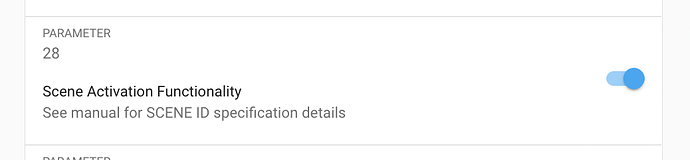Great that this works now, thanks!
I made the edit in the blueprint aswell.
Edit: Used the Blueprint in this thread and it worked immediately. ZWaveJS - Fibaro dimmer 2 - S1 and S2 scenes
Thanks for getting me on the right path at least 
Hi @RutgerJoosten thanks for the Blueprint, I think this should be helping me along. But for some reason I’m still struggling a bit, and I can’t figure out how to troubleshoot.
I created an automation using the blueprint, and set it up as below:
When I press the button, nothing happens, except that it toggles the state of S2 (from off to on, or vice-versa), which I can see here:
Any idea how I can troubleshoot this further?
Hey,
Good that you found another one.
I loaned some code from that to get this blueprint properly working again.
I’ll keep this blueprint S2 only to keep it a bit shorter.
trigger.event.data.value == 23
would be the one for releasing the button after holding - just in case smbdy else needs it 
Thanks for your blueprint 
I wanted to let you know this blueprint also works with the original Fibaro Dimmer (FGD211). In order for the S2 input events to be send, I had to set the below 2 config parameters:
- Parameter 7 [Control key #2 behaviour] ==> Device status is not checked
- Parameter 41 [Scene activation functionality] ==> Scene functionality activated
The blueprint can then be configured as described above.
Hi, the blueprint works perfectly for me I only would like to use it in a certain way that I cannot get working. I would like to use the dimmer without any light connected. I only want to use it to activate scenes with a physical switch but when I remove the light the dimmers gives an error: Fibaro Dimmer 2 fired Scene Activation CC ‘value notification’ event for ‘Scene ID’: ‘16’. Also the red led on the dimmers starts blinking without the light connected.
Is there a way to make this work without a light?
I happen to have this in my kitchen. The S1 & S2 are both controlling different Led strips, via the dimmer scenes.
I connected a Fibaro bypass 2 in the ceiling, but did not wire the lightbulb itself.
It took some fideling I remember, but eventually I got it working 
Interesting, I have a bypass here and installed it in the way I show in the image (this is originally how the light is connected).
It seems to work now (also without light) but I still get the error: Fibaro Dimmer 2 fired Scene Activation CC ‘value notification’ event for ‘Scene ID’: ‘26’ in the logs. Do you get any errors?
And do you maybe remember how you connected the bypass to make it work? I’m always a bit afraid I’ll let the dimmer explode with my experimental wiring 
I do not see any zwave errors in my logs.
Don’t pin me to this, because is has been I while since I wired it, but if I remember correctly I just wired it the same as you would with a lightbulb only then without the lightbulb.
So the one end of the bypass to the blue(N) and another to black (Switch wire).
I know I had some problems too in the setup. Could be I reversed the bypass, just to give it a try, but I cant remember if this was the solution (srry, like I said, it has been a while)
I think the dimmer has some good safty features against bad wiring, because I never blew one up and I’m no expert eihter 
You are certainly using the Dimmer 2 in an unorthodox and probably unsupported way. I’m assuming you are doing this because you either have it to hand or do not have a neutral at the switch location? The Dimmer 2 has a number of protection mechanisms, such and detecting a short or burnt out bulb. I expect the Dimmer 2 is detecting the lack of a proper load as a reason to error.
Personally I would not do this. I would go for something like the Shelly i4 or a Fibaro Switch if you can
Have you done a calibration after removing the bulb and with only the bypass as the load? Tell the Dimmer 2 to calibrate without a bypass as your bypass is the only load. Then I would also manually set maximum brightness to something really low like 1 above the minimum brightness set through calibration.
Have lots of Dimmer 2s but have never done this.
I got this information from a shop that sells lots of oit devices
After I got it working, it is running without problems for over a year now.
I see more people, on the official Fibaro forum, using a Dimmer 2 this way. I would assume, if it is really that wrong, that someone from Fibaro would have said something here.
I am just saying that the Dimmer 2 was NOT designed to run without a load and as you cannot prevent S1 from switching it, you’re running in an an unsupported way. Just because it’s not supported does not mean it won’t work. It just means you’re on your own from a safety and support perspective.
I would hope that using the bypass as a dummy load and a calibration would help prevent the errors.
@RutgerJoosten Thank you! I will take a look at the posts.
@siwilson In my kitchen I have a light switch above my counter and a LED strip (with Zigbee controller) under the cupboard. I would like to be able to control the LED with the physical switch. The switch is connected with a power outlet so I could put a (not smart) light in it. Technically I can stick the LED in this power outlet to switch it on/off but there is a second delay when I switch it on (I do not like it  ) and I cannot dim it, for this I need my phone or another remote control.
) and I cannot dim it, for this I need my phone or another remote control.
So I installed a pulse switch with a Fibaro Double Relay Switch. I made an automation: Relay Switch turned on → Toggle LED. And this works fine without any errors. The Relay is connected to the power outlet but that one is not in use. Only problem is I cannot dim the LED now.
So I would like to install my dimmer (preferably without any load) and use the multiple S2 functions for dimming. For example 1 press Toggle, 2 press dim 25%, 3 press dim 50%, Hold 100% on again.
I could plug a simple lightbulb into the power outlet so the Fibaro Dimmer has some load, but I would prefer to use it without any light, since I do not need light in a cupboard.
I read on the Fibaro forum that they way I installed it now that it is actually the exact way fibaro recommends it, so probably (hopefully) the dimmer won’t explode!
Yes, the recommended workaround for dimmers without a load is to add a “bypass 2” as a load. Otherwise they won’t start. Not only is that a recommendation (by Fibaro) but also tested by me…
I did not realize the Fibaro Switch also has multiple key press functions (even more than the Dimmer it seems) so maybe I can try a Switch. But I have some unused Dimmers laying around and I would like to use those first ![]()
Thanks for this code! I have about 15 FGD211 nodes and missed the S2 function (moved from Homeseer). Much appreciated!
@platcraft After being frustrated for an entire day because I couldn’t get this blueprint to work, I finally stumbled upon your reply and this fixed it for me, thanks! ![]()
@RutgerJoosten Perhaps it’s an idea to include this info in the start post? (I assume it’s a prerequisite for this blueprint.) (And also, thanks for your contribution! ![]() )
)
Good that it works now!
You are right, this is usefull information for the start post.
I added it. Thanks!
Hi @RutgerJoosten,
I used this blueprint before (and loved it!), but I am on a new installation of HA and trying to import this blueprint. I get this error:
No valid blueprint found in the topic. Blueprint syntax blocks need to be marked as YAML or no syntax.
I followed the instructions here. I do not have this issue when importing other Blueprints. What’s wrong?
Hey @BrBuggyB,
That is strange. Maybe something went wrong with the last edit.
Thanks for letting me know, I will look into it!
Edit: It should be fixed now