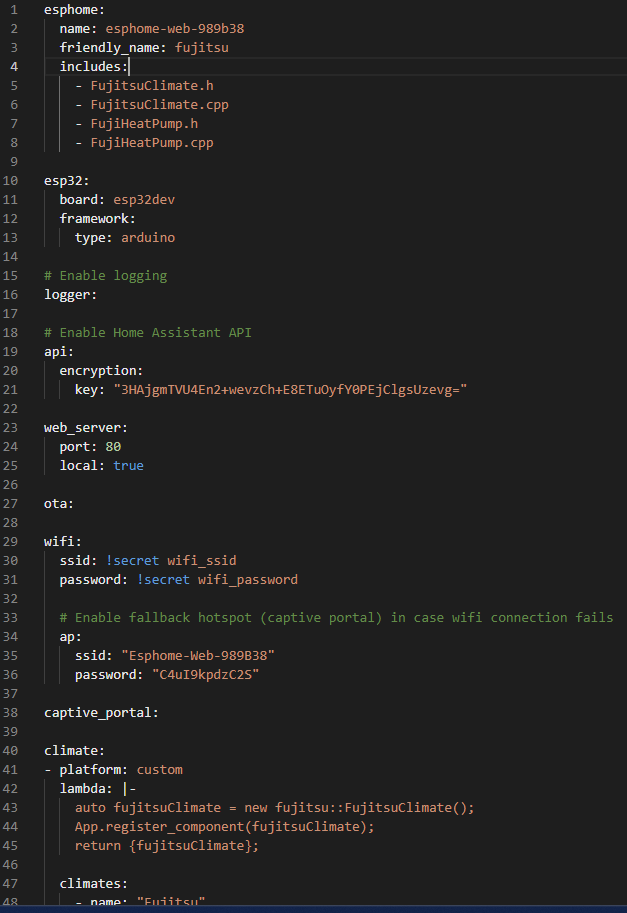The remote used with the UTY-CDPXZC is UTY-RVNYN. It very likely uses the same protocol as everything else in this thread, so we’ll just need to decode the zone specific parts of the protocol that are currently missing, which should not be difficult.
sorry for the long post…
@rabbit-aaron first of all thank you so much for this amazing work!!!
@FOSV your design is really beautiful and I can’t wait to try doing it.
So a bit of background - my neighbors and I have about 5 each of these Fujitsu Air conditioners - we all got 4 of them with the 3 wire controller UTY-RNBYU and 1 2-wire controller. This was 3 years ago. I was the only crazy one who bought 5 Intesis Home module for close to 1000 Euros, and I had to switch the 2-wire remote to 3-wire for those to work.
Man do I wish this project existed back then… would have cost me less than 1/10th for the 5 A/C’s!!!
BTW I run them all as slaves with the main controller as master and I didn’t hook them up like any of the pictures attached above, I hooked them directly to the internal units (if anyone wants I can send pictures). It seems to me that this project is exactly the intesis home just without the price tag!!!
so a few questions if possible mostly for @FOSV - I am a software engineer and unfortunately have never soldered anything in my life - but your suggestion above to use a hotplate with the SMT seems to be something I might be able to handle - is this a very difficult process?
I had tried to procure everything at jlbpcb and have them do all the mounting but they are missing so many compoenents that its impossible, so I guess I’ll have to do it myself… so to the questions:
- how difficult to solder with the heat plate?
- what was your final BOM cost? I’m getting really weird cost numbers for some of the pieces, any chance you can show where you purchased and for how much?
- Any chance you can share the full design file from Altium? I’m using a Mac and trying to use KiCAD but it seems that the source files are missing (or are you not releasing this as open?), would be very grateful.
- Have you tried your design on an actual Fujitsu yet?
- would be great to make this a single board design - as crazy as it sounds it seems there are a bunch of guys on fiverr who do this design, I’d be happy to pay one of them, but would need some help here from someone more experience with layout and engineering to point them in the correct direction.
- anyone know if there is any luck on the 2-wire remotes? Even Intesis hasn’t cracked that yet…
Even though I have the intesis home devices, I think they are a bit flaky, and would like a backup as well as a solution for my friends who didn’t shell out the crazy money for them.
Again huge thanks to @rabbit-aaron and @FOSV
Hi @kaaspad !!!
- Yes, attaching some photos would better understand how the Units are connected to their respective Remote Controls.
- Soldering through heat plate is a piece of cake, really! You can watch some videos on youtube by searching “heat plate soledring”
- I just did a shopping cart on Mouser, which does not stock only the last connector of the BOM, the one that connects the Interface to the AC Unit, that shopping cart amounts to about 10€ goods and 20€ shipping,
- Yes, I can pass you the complete Altium file, I did not attach it on Github so as not to cause confusion. Although you shouldn’t need it if your intent is to commit the design to JLCPCB as is. If you ask me for the Altium file, it means you intend to modify the design and then I won’t be able to help you with any hardware problems because we will have two different PCBs!
- I tried the first design, the one you see in the photos in my earlier posts in this topic. Unfortunately, however, the HomeSpan software component that handles it is no longer maintained and I am not able, software side, to fix it.
I later found this topic that proved to me that that design worked for you who use HomeAssistant and so I simply transferred it to a PCB to make it more compact and uncluttered. - I would advise against paying someone to make a single PCB that includes ESP, I had already thought of that! Making a single board could limit you should a failure occur on the ESP or Interface side, it is better to take advantage of this modular type design, trust me!
Now let me ask you a question: I read that you are a Software Engineer, would you please give me a hand to get that HomeSpan code working? 
In order to troubleshoot the wifi disconnections between the ESP32 Dev board and HA ESPHome API, I believe it is not the Wifi itself that is disconnecting, but looking at the logs it I pull from the board, it is HA Esphome application to the ESP32 board API!
During this time, I have Swapped out the ESP32 Dev Board from 32E to a 32D board, with it behaving exactly the same.
I am using the Single core version of the Fujitsu code from here.
When it is connected, it works fine - I can change the temperature or modes of the AC. But it spends more than half the time appearing “Unavailable in HA”.
I have been using the older ESPHome 2022.?.?. on the ESP32 board and HA all this while.
I have since now upgraded my HA ESPHome to 2023.7.1, and 2023.6.4 on the ESP32 board - Still having the same issues above, but what is worse is the Temperatures or Modes no longer change. Any changes you make will change back to the 16c or Modes will remain OFF.
I am now going to downgrade the boards ESP32 back to 2022.?.?.
Does anyone have any suggestions where I’m going wrong?
Solders appear fine, but the reliability of HA ESPHome to the Boards API is really unreliable for me.
22:47:58 [W] [api.connection:117]
Home Assistant 2023.7.1 (10.85.66.2) didn’t respond to ping request in time. Disconnecting…
Which version of ESPHome do you guys have installed on your boards? and also which version of ESPHome in HA?
Edited. Fixed.
Hey @FOSV !
Thanks so much for the detailed answer.
I just ordered the hotplate so hope its really easy as it looks.
I tried to add your BOM to mouser but its coming out much more expensive (for just the parts) its weird.
One of the problems with JLCPCB is A. they don’t have all the parts - and I’m missing the footprint of each item for the BOM sheet - do you have that?
The reason I wanted the whole Altium file was to possibly start going down the path of creating a single board, so if you could provide it it would be great. I understand that this could be a problem with failures, but would be great to try it, so if you could provide that would be great.
Lastly regarding Homespan - it’s been a long time since I’ve coded and I’m not familiar with the platform at all, but might I suggest something? Similarly to the fact that you need to run homespan/homekit on a Pi or mini PC, why not run Home Assistant? HA has a built in HomeKit system (if you want to use all apple devices) which is perfect and of course allows for everything that you would do on regular HomeKit via its plugin, it gives more flexibility with automations and allows you to integrate to Alexa as well. It seems that this would give you the best of all the worlds, have you thought about it?
I had the same issue with error messages. Came across this and tried changing the power supply for the ESP32 to draw from the AC unit and it worked. Much appreciated, probably wouldn’t have thought of it without seeing this!
For anyone interested - here is an implementation on an AC unit that doesn’t have any separate controllers (only IR remote). The ESP32 is operating as a master controller in this case. Tucks nicely in a space in the side of the unit so when the cover is on you wouldn’t know it is there.
Awesome project thank you!
I can’t thank you enough.
I did everything but it was just not working, it would always stay at 16ºC and OFF, and if I tried to set a temperature or a mode, after a couple of seconds it would return to the default state. Turns out that there was this switch in the controller to allow for a secondary controller, and indeed I had it set to the 1. Setting the switches in the Dual mode and it started to work immediately. I’ve been trying everything for days. Thank you again.
Interesting, what model # is your indoor unit? Mine is a ASUG12LZAS…
Mine is an ASTG18LVCC.
Just digging though a service manual, Mine is 2 wire… Oh well. Thanks.
I have the same control as this, and have 4 Zones. I have started buying all the parts required, and would love to know how to control my zones with this project.
Any updates relating to zone control would be greatly appreciated.
I’ll post updates on my end as I make progress.
Thanks everyone, this thread has been very useful and I have been able to get everything up and running.
I followed @dosreism’s lead and made a mini breadboard with the mini-360 but unfortunately this failed within a week and resulted in a short-circuit on the buck-converter. The A/C controller dropped offline because of this but came back okay once everything was disconnected.
Does anyone have any other recommendations for small buck converters? The mini-360 seems to be pretty average (https://goughlui.com/2018/07/04/tested-mini-360-mp2307-based-3a-buck-converter-module/).
I was thinking a fixed step-down converter like either of these:
- https://goughlui.com/2021/04/03/tested-mps-mezd71202a-g-6-5-24v-to-5v-2a-dc-dc-power-supply-module/ - (they do a 3.3v version aswell)
- Pololu 3.3V, 1A Step-Down Voltage Regulator D24V10F3 | POLOLU-2830 | Core Electronics Australia
Thanks in advance
I’ve received all the components, and put them together. Next step is to connect to my A/C unit.
Looking at the user manual for my indoor unit, I see that its suggested to use a junction box to connect a secondary controller. Is that necessary? ?
I’ll be sure to make the appropriate DIP sw changes as documented. NOTE: this may only apply to those of us who have an integrated Zone controller.
I have the same controller as many others in this thread Model (AR-WDD1E)
Howdy,
Did you manage to get this fixed? I’m getting the same error ‘can’t connect’ on my ESP32 after compiling.
UPDATE SOLVED. I re-flashed with single core version of code and the error disappeared 
Hey there,
Big props to @rabbit-aaron for this project, I was stoked to come across it. Love your work!
I’m hoping someone can help me get past the roadbloack I’ve hit. This is my first project using ESP32 & ESP home. I’ve built the hardware and I’m using this ESP32 DevBoard
I can install ESP Home on the board and connect remotely via HA with no issues or errors. But as soon as I compile this project, I keep getting the following error:
INFO Waiting for result…
INFO OTA successful
INFO Successfully uploaded program.
INFO Starting log output from esphome-web-989b38.local using esphome API
WARNING Can’t connect to ESPHome API for esphome-web-989b38.local: Error connecting to (‘MAC ADDRESS’, 6053, 0, 0): [Errno 22] Invalid argument (SocketAPIError)
INFO Trying to connect to esphome-web-989b38.local in the background
I’ve cleared the flash memory several times (factory reset), cleaned up old build files and archived .json & .yaml files from ESPHome, I’ve tried setting a fixed IP for the device also but same issue every time. any help would be greatly appreciated 
Here is my project yaml:
Hello. Have you successfully integrated this Fujitsu to home assistant? If yes, did you use this socket?
I have the same board.
You might need to set an OTA password if you are trying to communicate with the board wirelessly. I can see from your config you dont have an OTA password set.
No luck yet
Maybe you have some insights? Have you checked this connection with logic analyzer? Is it UART?