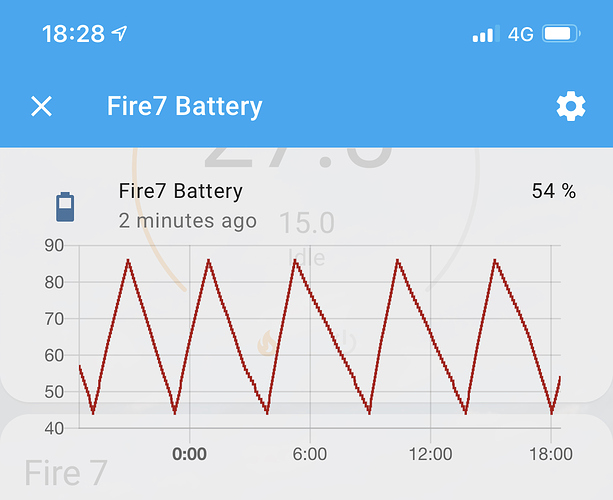Thanks for your input.
The feature I use the most from FKB is to turn the screen on/off depending on motion registered by the tablets camera. Maybe this will work even if FKB is not running in the foreground.
i think that that indeed would work.
Hi,
The first swicth (Acoustic detection) working good and then creat the same way the Motion detection. But the second switch always turn back to off and not working the state on Motion detection. What is the problem? I need a switch with state for Motion detection.
Here is the code what I have:
in configuration.yaml:
switch:
- platform: command_line
switches:
tablet_acustic:
command_on: !secret tablet_acustic_on
command_off: !secret tablet_acustic_off
command_state: !secret tablet_acustic_state
value_template: '{{ value == "on" }}'
friendly_name: Tablet Mic
tablet_motion:
command_on: !secret tablet_motion_on
command_off: !secret tablet_motion_off
command_state: !secret tablet_motion_state
value_template: '{{ value == "on" }}'
friendly_name: Tablet Motion
in secrets.yaml:
tablet_acustic_on: "/usr/bin/curl -X POST 'http://192.168.1.105:2323/?cmd=setBooleanSetting&key=motionDetectionAcoustic&value=true&password=PASSWORD'"
tablet_acustic_off: "/usr/bin/curl -X POST 'http://192.168.1.105:2323/?cmd=setBooleanSetting&key=motionDetectionAcoustic&value=false&password=PASSWORD'"
tablet_acustic_state: '/usr/bin/curl --silent -X GET "http://192.168.1.105:2323/?password=PASSWORD" |grep "Acoustic detection" |grep "on\|off" |sed "s/<[^>]*>//g" |sed "s/Acoustic detection//g" |sed "s/Turn on//g" |sed "s/Turn off//g"'
tablet_motion_on: "/usr/bin/curl -X POST 'http://192.168.1.105:2323/?cmd=setBooleanSetting&key=motionDetection&value=true&password=PASSWORD'"
tablet_motion_off: "/usr/bin/curl -X POST 'http://192.168.1.105:2323/?cmd=setBooleanSetting&key=motionDetection&value=false&password=PASSWORD'"
tablet_motion_state: '/usr/bin/curl --silent -X GET "http://192.168.1.105:2323/?password=PASSWORD" |grep "Motion detection" |grep "on\|off" |sed "s/<[^>]*>//g" |sed "s/Motion detection//g" |sed "s/Turn on//g" |sed "s/Turn off//g"'
Hi,
Have a same problem but for me the screen switch turn on and off and status working good, but the motion detection turn on and off and status not working like your screen switch.
Did you solved the problem?
Thank You!
silly question, I understand how you setup the receiving end with the restapi, but how do you setup the kiosk end to talk to the rest api? I only ask as I’ve 0 experience of the kiosk browser
the problem you have is that you never should use a switch for that.
you cant set motion on a tablet, the motion is detected by the tablet.
you should use a binary sensor for motion and acoustic.
a switch for screen is good because thats something you can change.
and with the newer versions from fully its easier (and more dependable) to get the motion detection through mqtt.
But sometimes want to turn off the motion detection and turn on acoustic detection and vica versa with switch. The acoustic detection switch is working perfect, but the motion detection switch is not. Don’t know what is the different.
The screen turn on and off switch is working too like acoustic detection with the same setup.
ah sorry i did understand it wrong.
you should look at the fully website https://www.fully-kiosk.com/en/
for the right settings command combined with looking at the settings keys when you access your fully settings.
edit:
and its better to let the motion detection on anyway.
disable the automations that respond to the motion detection instead.
rest api is not 100% sure.
so you risk that you expect the motion detection is set, and its actually not set.
I think what @spider7611 was trying to do was to turn off the “Motion detection” from home assistant. Not see whether the tablet’s motion sensor was triggered.
I have all my Fully Kiosk Tablets setup for a blank (black) screensaver after 10 seconds. When the motion detection is turned on, the screensaver dismisses and the UI reloads before I even touch it.
However, I have one of these in my bedroom, and I am super sensitive to any light. So I used to set the FK timer settings to turn it off at midnight, and turn the screen on at 6:00. Now, using the REST API, I can turn on and off the screen based on other automation logic from home assistant. I DO ALSO want to turn off the motion detection - so that the screen does not automatically turn on if motion is sensed in the middle of the night. I was able to get this to work by removing the “command_state” line from the switch above. I am able to call command_on and command_off for the motion detection - but I don’t have a visible indicator of the motion detection state in home assistant. I think the GREP lines are bad. There is no “Turn On” / “Turn Off” button that appears on that status URL. Actually the button next to the setting says “Cam Shot”. I tried that, but my CURL / Unix / GREP foo isn’t what it used to be… Maybe the button will represent the correct status (and stop auto-toggling off) if those GREP lines are more accurate.
Now my question… Is there any way to bypass the fire tablet’s “lock” screen when the screen turns on? I don’t have a password - so all I have to do is swipe up - but that’s a drag. I wish it would just go back to the FK app when the screen was turned back on…
Mylo
no you cant get past the lock screen with fully.
my workaround is: dont turn the screen off.
setting brightness to 1 works for me.
i thought activating the screensaver also would avoid the tab to go off.
Anyone know if it’s possible to close the default app using Fully Kiosk (not just restart it)? My camera previews don’t load when HA restarts in the background so I need to be able to close the Home Assistant Android app and restart it on HA restart.
Hi
I’m new to fully kiosk browser, but about to pull the plug and going for the plus version.
Is the first post still up to date? CAuse its 2 years old… Any change opening post is updated with current how to install version?
Or should i folllow this https://www.egglec.com.au/post/fully-kiosk-browser-and-home-assistant
Thanks in advance
IS this dead?
I’m having troubles with the fully kiosk browser.
I installed everything on a samsung tab s4 but the fully kiosk browser doesnt turn off my screen
Any ideas?
I would not recommend turning the screen off as it won’t turn back on automatically.
Instead dim it down to 0% (same as turning off in a way) and undim when there’s movement detected on the front camera…
This is under the Motion Detection (PLUS) header
It does indeed mean you need to by the plus licence, but as it’s a one off, it’s well worth the cost.
Hi
Thx for the reply
You mean through an automation?
Cause now i have the option already turned on in the settings of FKB
Or would you go the route with using screensaver (black screen) to faint it
Also i have a PoE splitter https://www.amazon.de/gp/product/B073P7J1KR/ref=ppx_yo_dt_b_asin_title_o00_s00?ie=UTF8&psc=1
Im using it with the tablet and its powering up, but the splitter is getting hot
I dont really trust it , to hide it in the wall.
I’m doubting to not power the tablet through PoE, and just take it off the wall to load the battery.
I’m not sure though how long it would last on the wall with the battery
What are your opinions there?
Maybe if the screen turns of in the night , and if that works, it wont drain it fast.
But i think i have to find a way for the screen first?
Use the built in fkb features to turn the screen on and off.
I have the tablet powered chose normal charger, but on a smart socket. I don’t want to ruin the battery or have the tablet overheat so I charge on a cycle
I use the mqtt function to query the battery level
As i said, the default builtin FKB option to turn screen on/off doesnt work here on the samsung tablet…
Looking for other options to turn it on/off with motion?
Or dim it like previous post said with HA automations? or use screenscaver? (blank black screen?)
just dim it or use the screensaver.
the api to do that is on the fully website.
Any preferred between those two?
Advantages/disadvantages?