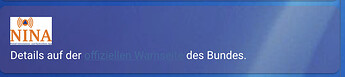Find a test region with actual alarm notifications in Aktuelle Warnmeldung. Chose your test region in the NINA setup. In my case, it was the county “Solingen, Klingenstadt”. After completion of setup, find the binary_sensors in “Developer Tools”.
Here you see a list of (all) attributes. I’m only interested in the attribute “Headline”.
My Lovelace approach for up to three alarms: Create three conditional cards, one for each binary_sensor (style may be provided by HACS and can be omitted):
type: conditional
conditions:
- entity: binary_sensor.warning_solingen_klingenstadt_1
state: 'on'
card:
type: entities
style: |
ha-card {
background-color: red
}
entities:
- type: attribute
entity: binary_sensor.warning_solingen_klingenstadt_1
attribute: Headline
name: NINA 1
icon: mdi:hazard-lights
Currently only one sensor is active. But all three are visible, while in the Editor.
Final test result after leaving the editor:
After feeling comfortable with your test setup, delete NINA and start over again with your target home county/city.
(edit) My seamless deployment:
My NINA has the same behaviour as Notifications (custom:home-feed-card) and DWD warnings (custom:meteoalarm-card): They consume display space only when needed.
Final tweaks:
type: conditional
conditions:
- entity: binary_sensor.warning_berlin_stadt_1
state: 'on'
card:
type: entities
style: |
ha-card {
background-color: red;
font-size: 16px
}
entities:
- type: attribute
entity: binary_sensor.warning_berlin_stadt_1
attribute: Headline
name: Berlin
image: local/images/nina-icon.png