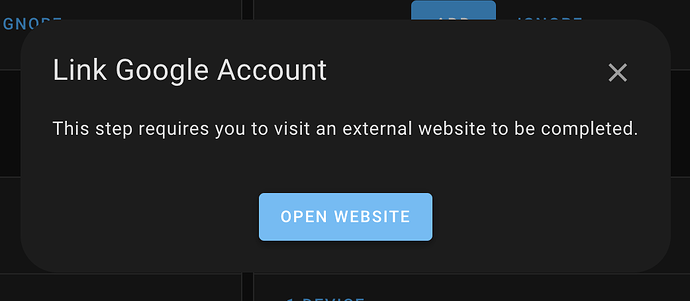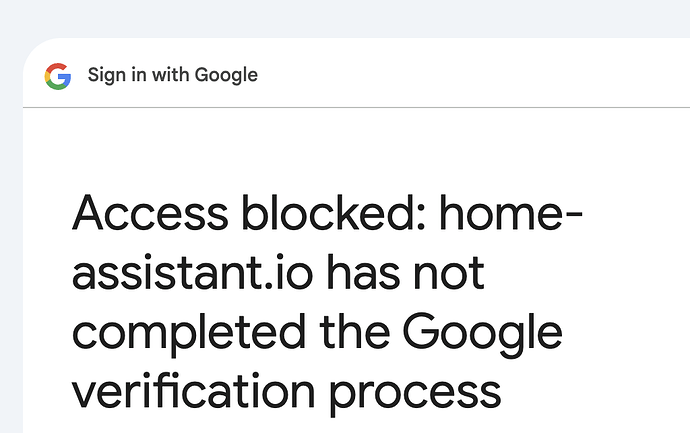Same result. I guess I’m not understanding what URL to put nor where to put it in the Google page. There is only one spot for a URL named “Authorized domain.” I put my nabucasa URL there.
The documentation when you already have application credentials are pretty confusing, what the heck means:
OAuth and device authorization steps
- Continue through the steps of selecting the account you want to authorize.
If you only just started.
Why? That is not what the instructions say, which I suggest you read and follow. You should not enter any authorized domain, only an authorized redirect URI. The instructions are very explicit about what to do – do not enter anything that the instructions do not tell you to do.
Apparently I am just stupid then. I do not see a single field marked “Authorized redirect URI”
If you “only just started”, you did not complete the previous steps, which would’ve been to either click the Add integration to my Home Assistant button or completed all of the described Manual configuration steps.
OK I figured out my problem and got everything to go through, But end the end I just get “Error. Invalid flow specified”
Obviously I started the integration process, but then I get asked for the client ID and secret. I thought that was where the application credentials were for. It feels like there is a mismatch between instructions and what actually to do?
I am probably missing something (too).
Well I can’t tell where you are getting stuck. Have you created Google API credentials or not, and have HASS asked you to enter them?
The only thing that did not work for me, at all, was manually adding the Google Drive integration. Nothing at all happened when selecting it from the list. Adding it through the button in the documentation did trigger the correct UI to appear though.
Asking each user to generate their own API credentials is a bad bad choice, considering how awfully unfriendly the Google Developer Console is. But I guess only using one set of credentials (which could’ve been kept secret by going through Nabu Casa servers) would’ve run up against API quotas, with Google starting to ask for payment so… yeah. Here we are.
Yeah, interesting stuff. I already have a working Google Nest integration. I added the Google Drive API authorization and now (after clicking on the add to my home assistant, or manually adding it) I get asked for the client id/secret. I can create a new one again, but that seems to me to defeat the purpose of reusing the application credentials.
OK. It finally worked. The invalid flow is because, although I swear the Drive API had been enabled at the start of all this, apparently it wasn’t. Once enabled it finally worked. Thanks for you patience and help!
I’m with OP, following the instructions is impossible. Somehow the configuration page changed.
Hi everyone. I’m believe I’m getting stuck on something similar and maybe someone can help. I followed all the instructions to a “T” (which might not have helped according to the above). I’ve experienced the same issue on Google’s site where clicking “OAuth consent screen” just goes to the “overview” page. The conclusion is when I navigate from this part:
I get this:
An clues would be appreciated! Thank you. (on version 2025.2)
Somewhere during the setup of the Google API credentials you deviated from the instructions. Where? I have no idea. If you followed the instructions correctly, you should have been able to set your API project to go into production mode without going through Google verification.
I would start over from the beginning and follow the instructions to the letter. Do not to anything that isn’t explicitly mentioned in the instructions.
I appreciate the stern confidence of your suggestion. I will comply ![]()
Morning - am also trying to add the Google Drive integration and have exactly the same error as you do, having enabled the Drive API and added the Home Assistant redirect URL as instructed. How did you go about restarting the process? The Google Drive integration doesn’t appear as an installed integration, so I can’t get rid of it and start the process again, so each time I try to reinstall it, I just get the Google login and then that failure message.
Thanks
Steve.
Remove broken application credentials from the … menu at the top right of Devices & services.
Thanks Magnus, I hadn’t realised that existed. Having been through the process several times now, I’m still getting the 'Access blocked: home-assistant.io has not completed the Google verification process. All seems very confusing. Think I’ll leave it for a day or so and come back to it!
@Mayhem_SWE Unfortunately, instructions under " Scenario 2: You do not have credentials set up yet" are out of date. The Google Auth Platform doesn’t match how it’s described in these instructions. But the settings are there if you look around. In my case, the instructions start falling apart at around step 4. Good luck everyone.
Yes, my experience too. The Publish option was on a different menu option which I found through luck and exploration. Scopes didn’t follow on from the first step but again was separately available. Google must have decided to confuse us.
As I’ve written previously in this thread, Google is in the process of or has redesigned some of the screens related to Oauth setup. Anyone who has used the developer console before is not (yet) forced into the “new experience” but prodded to select it themselves, but if this was the first time you opened the console you may be funneled into it with no option to view the older UI.
It is also a real pain for a developer to write instructions for this as the process changes slightly if is the first project setup on one account or not. You basically need several sets of instructions, and each time someone is to verify whether the instructions are still correct, you need to check it both from a brand new Google account as well as one with existing developer projects… ![]()