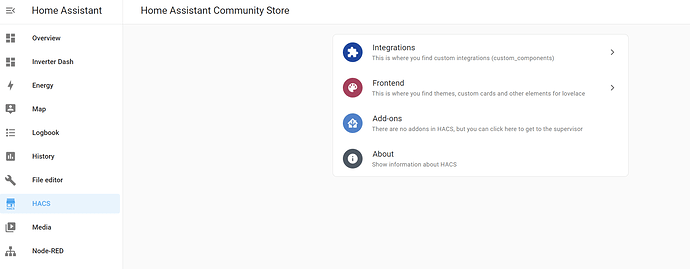When I tried to download it was saying error loading repository… Also was unable to add new repository’s using 3 dots at top…
I’ve refreshed page on Homeassist this morning and viola I can now see what I believe I should be seeing…  Not sure how this resolved itself over the weekend without me doing anything!!! But glad it’s working now
Not sure how this resolved itself over the weekend without me doing anything!!! But glad it’s working now
I was having the same problem. Fixed it so that it would be like what I see when watching youtube tutorials and immediately went back to experimental.
It all does not help, I just see the very long list, but not for example “Frontend”
If you are using more that one Chrome profile with different user IDs, You need to login to Home Assistant with the user ID which you are using for your Github account. This worked for me to get the HACS UI/Menu to show up
I’m setting up a new HA CORE instance because I’m moving to new hardware. The old HA is still running on the same network, behind the same internet connection.
The new HA instance (2023.11.3) is running for some time now (without any operational devices attached yet) and today I installed HACS (1.33.0), no problems so far.
But after a reboot of the entire (new) host I can only see the screen below on the new HA instance when I select HACS in the sidebar. I’m used to see the interface showing a list of Integrations, Frontend, Automation, Add-ons, About. but this is just not showing up.
After enabling debug logging I can see this when I reload HACS, nothing special is mentioned here I believe.
2023-11-29 16:51:55.805 DEBUG (MainThread) [custom_components.hacs] <HacsData async_write> Saving data
2023-11-29 16:51:55.938 INFO (MainThread) [custom_components.hacs] Removing sidepanel
2023-11-29 16:51:56.108 INFO (MainThread) [custom_components.hacs] HACS is enabled
2023-11-29 16:51:56.108 INFO (MainThread) [custom_components.hacs]
-------------------------------------------------------------------
HACS (Home Assistant Community Store)
Version: 1.33.0
This is a custom integration
If you have any issues with this you need to open an issue here:
https://github.com/hacs/integration/issues
------------------------------------------------------------------
2023-11-29 16:51:56.117 DEBUG (MainThread) [custom_components.hacs] Configuration type: config_entry
2023-11-29 16:51:56.134 INFO (MainThread) [custom_components.hacs] <HacsData restore> Restore started
2023-11-29 16:51:56.415 INFO (MainThread) [custom_components.hacs] <HacsData restore> Restore done
2023-11-29 16:51:56.416 INFO (MainThread) [custom_components.hacs] Enable category: integration
2023-11-29 16:51:56.417 INFO (MainThread) [custom_components.hacs] Enable category: plugin
2023-11-29 16:51:56.418 INFO (MainThread) [custom_components.hacs] Enable category: template
2023-11-29 16:51:56.418 INFO (MainThread) [custom_components.hacs] Enable category: theme
2023-11-29 16:51:56.418 INFO (MainThread) [custom_components.hacs] <HacsFrontend> Using experimental frontend
2023-11-29 16:51:56.441 INFO (MainThread) [custom_components.hacs] Stage changed: setup
2023-11-29 16:51:56.443 INFO (MainThread) [custom_components.hacs] Stage changed: waiting
2023-11-29 16:51:56.443 INFO (MainThread) [custom_components.hacs] Setup complete, waiting for Home Assistant before startup tasks starts
2023-11-29 16:51:56.446 INFO (MainThread) [custom_components.hacs] Stage changed: startup
2023-11-29 16:51:56.457 DEBUG (MainThread) [custom_components.hacs] There are 25 scheduled recurring tasks
2023-11-29 16:51:56.462 INFO (MainThread) [custom_components.hacs] Loading removed repositories
2023-11-29 16:51:56.599 INFO (MainThread) [custom_components.hacs] Loading known repositories
2023-11-29 16:51:56.599 DEBUG (MainThread) [custom_components.hacs] Fetching updated content for template
2023-11-29 16:51:56.603 DEBUG (MainThread) [custom_components.hacs] Fetching updated content for integration
2023-11-29 16:51:56.605 DEBUG (MainThread) [custom_components.hacs] Fetching updated content for theme
2023-11-29 16:51:56.606 DEBUG (MainThread) [custom_components.hacs] Fetching updated content for plugin
2023-11-29 16:51:56.782 INFO (MainThread) [custom_components.hacs] Stage changed: running
2023-11-29 16:51:56.813 DEBUG (MainThread) [custom_components.hacs] <QueueManager> The queue is empty
2023-11-29 16:51:56.815 DEBUG (MainThread) [custom_components.hacs] <HACSStore async_save_to_store> Did not store data for 'hacs.critical'. Content did not change
2023-11-29 16:51:56.816 DEBUG (MainThread) [custom_components.hacs] Nothing in the queue
This fixed it for me, Thank you kindly
Same issue here, none of the above works for me. Please help. I’m on the latest version of HA and HACS at the moment.
Hi, any solution for this so far?
I have aswell two instances of HA runnning. Both have HACS 1.33.0 installed, but the Frontend Version (in the "“about” section) in the way older instance is 20220906112053 and shows the short list with the Themes/Integrations/… sections. The other instance has frontend 20230406083157 and shows the same list as in your screenshot.
I reinstalled HACS, removed it completely etc. on the instance with the 2022-Frontend. But i never managed to get the frontend of HACS updated.
The logs do not show any error or other strange things.
I have no issue learning and start using the new interface - as i tryed literally everything suggested above and below - but how can i add a repo which is not in the repo list? so if i type for example “Inels” in the search bar, or at the menu - it does not find the InelsforHAAS repo…
Three dot menu in the top right, custom repositories (or some similar wording, my interface is Dutch).
I too have the same experience, did you resolve yours?
It would not work for me either. However; what I did to make it work was a combination of some of the above.
- Uncheck HACS experimental mode (in the hacs integration itself at ‘configure’. I did also NOT have debug enabled)
- Open the Edge browser (a new browser for me). See that it still does not work.
- I did a full system reboot (not just the HomeAssisant instance, the whole device).
- While it was restarting I did clear the cache in Edge like ‘Akore’ described.
When it came back; It worked!
Good luck!
Have the same problem, although I don’t mind the new interface, what I see is that some custom-card that are downloaded do NOT show up when I edit the dashboard and want to use them (some other custo-card do appear).
ANy hint?
There are 3 possible reasons for that:
- The resource is not added (solution: add it)
- The browser cache is not cleared (solution: clear it)
- That custom card does register its editor (solution: use “manual card”)
Cleared cache worked for me
Same happened to me, integration, frontend, add-ons and about not showing even after ckear cache and restart (im using chrome on mac).
It work for me when I try open in safari.
Try use different browser. Maybe the cache not completely cleared.
Hello, I just get the new home assistant green and follow the steps to install the hacs but when I copy & past it on terminal & ssh I get a message saying : No such file or directory.
Can you help me please?
Thanks