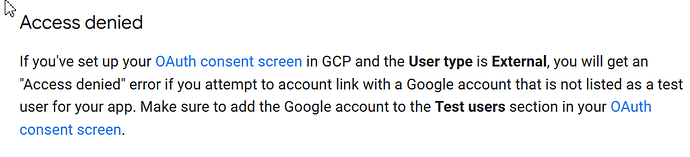I’m trying to integrate my nest devices.
I’m stuck at the device setup section. At that point, I receive an error (see screenshot). In the Nest - Home Assistant instructions, there is a warning dialogue at this step, and the user has the option to “proceed anyway”. But, I don’t have that option.
Steps taken:
- Reviewed a prior community post on the issue (Nest integration, for Nest Learning Thermostat , results in error 400: invalid_request), but didn’t find my solution there. The person talks about adding a subscriber ID to the config file. But, the post is old enough that I’m not sure this is advisable.
- Tried 3 different web browsers (chrome, firefox, edge).
- Confirmed I created the “Desktop” type client ID.
- Confirmed I entered the correct Project ID in the yaml. That is, the one from the Google Device Access Console.
- Went over the HA instructions again twice more.
- I’m attaching the error screenshot, as well as, screenshots of the Google Cloud Platform Credentials page, Google Device Access Console Page, and config file.
Can anyone help me figure out where I’ve gone wrong?