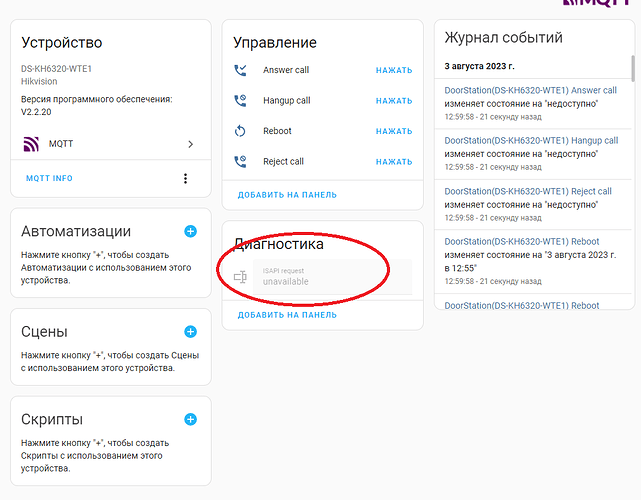I don’t have sorry.
Do you see something in the log when changing arming state?
Nothing. But I have not seen the zone before. And after your next update, I saw them. Thank you.
Perfect,
I have a look what I can do with the arming state
hey @TokarevSergey , found something…
First of all, in your indoor mqtt device, enable the diagnostic entity , its by default disabled
After enabling it, you can use this example service, offcourse change the entity name below, mine is a 9510 …
There are 4 modes that you can use:
"atHome", "goOut", "goToBed", "custom"
service: text.set_value
data:
value: >-
PUT /ISAPI/VideoIntercom/scene/nowMode
<SceneNowMode><nowMode>goOut</nowMode></SceneNowMode>
target:
entity_id: text.ds_kh9510_isapi_request
in my case it works, i can set the 4 modes …
if it works also, i can maybe create extra buttons, instead of using the diagnostics
So what exactly is this script doing? Sending to asterisk or to the door station?
192.168.0.17 is the asterisk address
192.168.0.71 is this my doorbell address? I do not have an indoor station.
I suppose XXX is the password of account 10000000005 in asterisk
I have no idea what the value of “–name” should be.
I have managed to run this, but I still get errors.
The script is just setting up an register attempt on your indoor extension, so that your indoor “believes” that you have a second indoor extension… There is a special XML included in the register packet…
Once registered, on incoming call to that extension, you can intercept it, and forward the call to asterisk, from there you can do what you want, forward the call to HA or softphone…
The name is just a name of the extension, can be anything you want
You are correct on IP , but it’s important that the script is running on same IP address as the asterisk, the script runs on port 5061, asterisk needs to be running on port 5060, the incoming invite is hard coded to 5060
Cool I’ll try it now
If it works, I can make extra buttons to change scenes
Enabled. I entered everything in the goOut window, everything was gone, I’ll reinstall everything at home.
I should enter into this window
“goOut”
or
service: text.set_value
data:
value: >-
PUT /ISAPI/VideoIntercom/scene/nowMode
goOut
target:
entity_id: text.ds_kh9510_isapi_request
You need to refresh after you enable that entity, it’s aqvaible after 30 sec or after reboot…
The text, is a service, you need to do it with the developers tools
If scenes are working on your indoor, try also these commands below as a value, for me they dont work, i get a “device not supported” in the log, maybe it works for your device:
PUT /ISAPI/SecurityCP/control/arm/1?ways=stay&format=json
PUT /ISAPI/SecurityCP/control/arm/1?ways=away&format=json
PUT /ISAPI/SecurityCP/control/disarm/1?format=json
So it works for me COOL DS-KV6113 WORKS THANKS
can you also try these?
PUT /ISAPI/SecurityCP/control/arm/1?ways=stay&format=json
PUT /ISAPI/SecurityCP/control/arm/1?ways=away&format=json
PUT /ISAPI/SecurityCP/control/disarm/1?format=json
OR:
PUT /ISAPI/SecurityCP/control/arm?format=json
PUT /ISAPI/SecurityCP/control/disarm?format=json
What are they doing?
in my hikconnect i can select 4 scenes, but at the bottom there is also an “arm/disarm” button, not sure what it does? maybe arming an alarm panel, but i dont have it, cant test it , i have not supported message