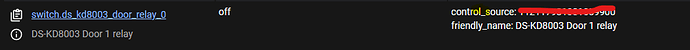yeah, i dont think it works, i think we need an AX Pro for that, gonna skip that one for now
new beta 28 up, if you want scenes, enable it in the config like below, i also updated the docs
- name: "Indoor"
ip: 192.168.0.3
username: admin
password: password
scenes: true
have you enabled “scenes: true” in the config ? its optional, i added it in the docs too as an example
Most users dont use scenes, so thats why its optional 
correct, 
ok, you need todo an uninstall of the addon, then reinstall again, then it will work 
Earned. Thank you.
But I have a suspicion What if the buttons do not work like this.
- name: DoorStation(DS-KH6320-WTE1)
ip: 10.0.0.10
username: admin
password: ST008855h
scenes: true - name: DoorBell(DS-KV6113-WPE1)
ip: 10.0.0.11
username: admin
password: ST008855h
and if that’s how it works.
- name: DoorBell(DS-KV6113-WPE1)
ip: 10.0.0.11
username: admin
password: ST008855h - name: DoorStation(DS-KH6320-WTE1)
ip: 10.0.0.10
username: admin
password: ST008855h
scenes: true
But maybe that’s my suspicion.
yeah, you need to define it indeed on your indoor panel  , but remember, you need to UNINSTALL/remove the addon, and do a fresh install!! i made an error with the config file
, but remember, you need to UNINSTALL/remove the addon, and do a fresh install!! i made an error with the config file
Hi. Has something changed with the latest update? My script stopped
{"key":"{{ state_attr("switch.doorbell_door_relay_0", "control source") }}"}
yes indeed, maybe a small code change there, there is now an underscore 
forgot to mention indeed in rls notes, sorry!
Thank you!
i added it to changelog, for other users who are upgrading 
Can you tell me if it’s possible to send feedback? Since if you change the scene on the device, then HA does not know about it.
hmm maybe, but i dont see the event changing in SDK, maybe i can create a POLL sensor?
As a test, can you send this command with that diagnostic text entity?
does it show you the current scene?
GET /ISAPI/VideoIntercom/scene/nowMode
You need to enable full debug mode, to see more output:
log_level: DEBUG
sdk_log_level: DEBUG
ok , that should work, maybe a poll sensor each 15 sec to update the state when changed on indoor panel? I create this on my todo list , its possible, but a little bit more coding