Yes i’m positive its an dns/network problem, as i could not pair the nest before with protection on.
When i turned it off it did pair, after the pair i did enable the protection.
but i’m testing again now and see if its disconnect.
Yes i’m positive its an dns/network problem, as i could not pair the nest before with protection on.
When i turned it off it did pair, after the pair i did enable the protection.
but i’m testing again now and see if its disconnect.
Well it did disconnect,
but i found out how to exclude the client from the protection filter, and it works. hehe
Is there a way to allow “Search ads and self-promotion” on the Home Assistant AdGuard? I do not see any setting for doing so, yet I see lots of people talk about it for AdGuard.
this only works with an browser extension.
Sadly not in this version.
There are a lot of great lists what do actually the same
I’ve done so recently! I posted about it here: Replicate AdGuard Home settings into Home Assistant AdGuard Home Addon
I need help. 
My setup:
Raspberry Pi running HAOS with DuckDNS.
I reserved the Raspberry Pi IP on my router and also went into HA->Settings->Network, selected ETH0 and chose “Static” for IPv4 with the following:
IP Address: 192.168.1.229/24
Gateway Address: 192.168.1.1
DNS Servers: 1.1.1.2
IPv6 is set to Disabled.
In Ad Guard Home when I go to Menu->Setup Guide it says: AdGuard Home DNS server is listening on 127.0.0.1.
On my phone and laptop I tried setting the DNS server to:
127.0.0.1
192.168.1.229
127.0.0.1:53
192.168.1.229:53
…but nothing works (when I try accessing any URL it doesn’t connect and I see no traffic in Ad Home’s log).
One thing I noticed:
When I go to Ad Guard Home->Menu->DHCP setting and select the ETH0 DHCP interface and click “Check for DHCP server” I get this error message:

This seems to suggest to me maybe the first step in setting up the static IP wasn’t done properly? Was I not supposed to do it in HA Settings->Network as I did?
Tried to follow all the instructions perfectly, but clearly failing and could use some tips. Thank you!
Update for anyone also running into issues:
If you have setup DuckDNS you also need NGINX setup to allow you to access your RaspberryPi’s local IP without https. I may have missed something in the instructions, or not have been technical enough to understand, but after many hours of reading and experimenting - this additional add on saved the day and now when I go to the Setup Guide for Ad Guard it shows my RaspberryPi’s local IP, which can be used as the DNS.
I would also recommend newbies to try out your config with your phone/computer first before changing DNS router settings…
Hi so i have problem, all of the sudden i cant access web interface on port 3000, web interface inside of HA works just fine
Hi,
Which certificates did you use and what is the exact path to the certificates in the operating system? I am wondering should I use SSL certificates generated by the Cloudflare and import/copy them into the system and provide paths tp public and private in AdGuard Home addon management panel? Or instead generate different self signed certificate for AdGuard Home addon? I just followed this tutorial to setup SSL for HA: Free Cloudflare Tunnel To Home Assistant: Full Tutorial! - YouTube
I use Dynu DNS addon to get certs. It’s just a copy of duck dns addon. Certs are stored in /ssl directory.
In my installation, debian 11, this is in /usr/share/hassio as I remeber.
I use fullchain.pem and privkey.pem generated by the dynu dns in adguard. They are automatically renewed every few months.
I also tough that maybe you need to generate self signed cert for ad guard but in my experience this is not the case. I’m using cert provided by the dynu dns and everything is working fine, cert chain is vaild.
In HA → Settings → Network your dns server should be your home assistant ip, 192.168.1.229. This is because ad guard has a built in dns server and you wanna use it for resolving host names.
Gateway address should be your router address. In your router you should use ha ip as dns resolver if you want that all devices connected to the router use ad guard.
I have a two routers that are serving as routers on the lan network and two lte routers for internet access all connected with dual wan router. I use this setting on my local router.
This is exactly what I have already set. But the question was for AdGuard Home Addon encryption settings. There are fields like a server name and certificates and private key paths. Anyway will try to put there the same server name that I am using to login to HA through the Cloudflare tunnel and will put those certificates and private key paths. Wish me a luck.
I’m curious if anyone have solution for ntp when setting up home assistant with AdGuard? In case of reboot it adds about 1min30sec (“wait until kernel time synchronized” fails) to boot time because it fails to sync time, as it cannot resolve ntp domain.
I dont use coludflare from remote access. I use ha cloud. Mostly for supporting developers.
Look i dont know what you setup is but i use 192.168.x.x my domain in /etc/hosts and i got for it cert via dynu dns.
This settings I’m using in ad guard. I wanna say that you can have your local domain and get ssl cert for it so your ha instance will have locally ssl. Not to be confused with remote access.
Hi All!
I just recently had to replace my router (Actiontec T3200M) because it coudn’t keep up with the traffic in my home, and was rebooting 1 or 2 times a day. My ISP suggested that I get a 3rd party router and put their router (the Actiontec) in bridge or gateway mode. Basically, I would just have to plug in my NEW router into Port 1 of my old one, and just point my devices to the new router. So my new router is the Linksys WRT3200ACM
I connected everything now I’m back up and running with the WRT3200 running my internet now.
I had Adgaurd before the the new router and it was working pretty well, so now with the new router, I had to make some changes of course. In the DNS settings of my new router here, I type my HA IP address in “Static DNS 1” and 8.8.8.8 in “Static DNS 2”
I apply the changes and the router save this.
THe moment I do this, my CPU usage of my RPi HA jumps to 35% and stays there
and, I’m getting a crazy amout of queeries that are being blocked, normally its around 2%

The moment I put the router DNS settings back to 0.0.0.0, the CPU usage drops.
Any idea why this happening? Is my router and/or Adguard setup incorrectly?
thanks for your help.
EDIT: I should also mention that both my routers are showing up as clients, im not exactly sure now how to setup adguard with bridged router and main router.

Is your Actiontec is doing DHCP at all?
Maybe we could check these:

Hi,
I’m using ha ip on dns 1 and dns 2 for lan and wifi settings because some devices like tuya wifi switches can bypass dns 1 and use dns 2 for cloud connections.
In adguard your router should be first on the client list as all traffic is routed through it.
My blocked ratio is well over 50%.
I dont know why you have high cpu usage or does this cpu usage is high for your router or just normal behaviour.
EDIT:
I believe that your new router should be in bridge mode because its connecting your wan, internet, with your local network. Your isp router is a gateway for your local router.
EDIT2:
Your local and isp routers shouldn’t be on the same network. If your local router is on 192.168.1.1 than your isp router should be on 192.168.8.1 ie.
@k8gg and @ddaniel thanks for your reply.
I will try to address your questions.
From what I understand, bridge-mode turns the router into an ethernet swithch, but port 1 (Lan 1) is the passthough. Should it be doing DHCP or not? I have to physically go to the router to check it because its not accessible anymore on my home network…so I will check for this and get back to you on this point.
IPv4:
IPv6
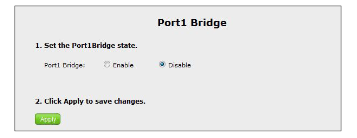
and just hit apply
@ddaniel I actually have the Linksys wifi (and Actiontec Wifi) disabled because I use 3 wifi boosters (one each floor) which emit their own wifi and those 3 boosters are wired into the Linksys router.
The high CPU usage is definitly not normal for HA.
I’m not sure about this, because I don’t want my actiontec to do an NAT, just the linksys. The Linksys “internet in” is connected to port 1 of the Actiontec.
You are right about this becuase I actually cannot access my Actiontec when typing its IP (192.168.1.254) and I may be mistaken above with the photo showing the Actiontec as a client because its a 7 day plot, so it could be just history and will dissapear soon.
So, could the problem here be that my Actiontec is also doing DHCP?
EDIT: one thing I forgot to mention, the Linksys router has remote access abilities, I can acess the router and all its settings from linksys.com. Does this in anyway interfere with Adgaurd? I think I can disable remote acess if I need to.
No, dhcp is not a problem. The first problem is that your both routers are on the same subnet.
What you want is that new router is your local router that is connecting to your isp router so your local network can have internet access.
I think that first you have to make two subnets one for local router a another for your isp router.
Maybe it will be good idea to restore your new router to factory settings before doing this just in case to remove all configs from it.
As I understand your isp router is on 192.168.1.x subnet. So put your new router on 192.168.2.x subnet.
Connect them with lan cable and check if net is working. if it does than use ha ip on all your local router dns and it should be oke.
Anyway for wifi extending is much better to use wifi mesh networking than extenders.
EDIT: disable remote access as you dont need it.
so, in starting the process to do this, i noticed that I was not able to access the actiontec router at all from the network. My ISP has an app for the internet and it lists the IP address as something completely different for the Actiontec, like 6X.1X2.21.56, not even close to what I thought.
Ill have to try an access it directly with an ethernet cable connected to it.
Does this information change any of your instructions?