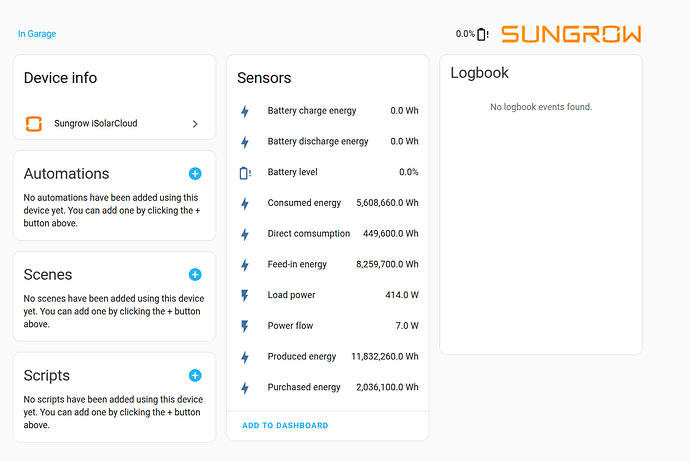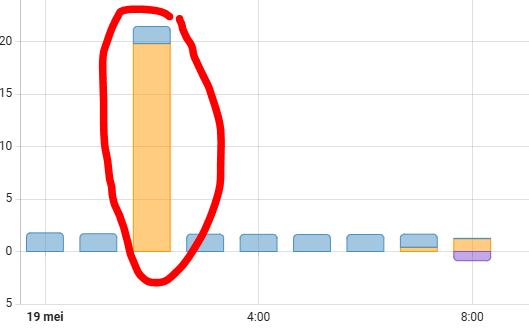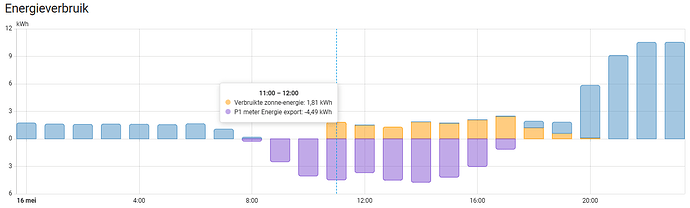Anyone heard from MickMake?
Hi there, completely new to this. Started today ![]()
I tried and with B0455FBE7AA0328DB57B59AA729F05D8 as app key worked almost. Then I got stuck on:
Error: unknown error ‘Request is not encrypted’
I just went to Isolar website and read a bit,seems like they activated a developer site and from what I understand you should first sign up and then call the API for the correct keys and encryption?
I really hope someone can help with this!
" Release Note
[image]
2024-12-03 Update Log
Add API interface of V1 version.
The Appkey applied on the developer portal is compatible with the V1 version of the interface.
Changed the Redirect URL in the application process to an optional one, which needs to be entered by the developer after checking OAuth 2.0.
2024-09-27 Update Log
Developer Portal launched.
Support developers to view interface documentation.
Support developers to apply for applications and view interface calls."
Now that Sungrow has launched their developer portal, it would be really great with an integration based on the official API rather than the somewhat brittle reverse engineering solutions.
I signed up for the developer portal a week ago but my app is still in “Pending Review” status ![]() . So let’s see where this goes…
. So let’s see where this goes…
curious as I was thinking of trying to configure this but saw maybe there was now maybe a more official way to do it - have you heard from them?
Really curious here…
Hows it going? Got out of pending?
I might dive my self into this but not going to if I just get stuck in pending on their portal. ![]()
I would also be happy about a connection to iSolar, as well as clever-PV.
Thx a lot
I eventually got out of pending and I have a first version running in my own HomeAssistant.
You can find it here: https://github.com/bugjam/hass-isolarcloud
Hello, is your system currently working? I can’t install the integration, I get a 500 error.
Another question, what is the AppID of the sungrow portal? I can’t find it.
Thanks
Hello, just chiming in as Mick’s work on this integration and reading through this thread has saved me a lot of trouble.
Ran into a lot of troubles to start with and finally the second page of instructions helped, with pulling down the new image and pointing HA towards it (linked above, comment 184 I think).
I did an accidental power cycle of my server and router by flipping the wrong breaker setting up some downlights, then found no update from the sensors coming in from the SunGrow add on - started getting the request is not encrypted error. Lot of digging around to no avail, but finally I found just switching to the other of the two appkeys to fix my problem, went from b0455xxx to ANDROIDExxx and everything seems happy again. Just my two cents, may help somebody
Thank you so much for your work bugjam
I have just installed HACS, your plugin and activated my iSungrow developer account and application all for the first time within about half an hour and i’m now looking at my solar statistics
Wishing you all the best
Looking good…
also pending review for the application at Sungrow Dev portal … anyone knows how long it would take?
![]()
Was instant for me. Just mad an application and when I refreshed it was approved.
How did you go with the plugin/ha?
Yes, already installed the plugin through HACS. But still pending review at Sungrow … ![]()
This is a bug in the Sungrow API.
I have seen if on Smartfox too, first I thought it was a Smartfox MODbus issue, but it seems that Smartfox receives this from Sungrow.
It seems to happen every time when the inverter starts.
I am going to install a Shelly EM to avoid the Sungrow.
The last picture is from the Shelly EM, works perfect. Was hoping to free them for other measuring points… Maybe an option to time-out the interface from 23u to 4h since sun will never shine at that time ![]()
Is there a sungrow plugin that communicates directly to the battery?
Hello everyone.
I have this error
+-------------------+------------+---------------------------+--------------------------------+----------------------------------+
| FLAG | SHORT FLAG | ENVIRONMENT | DESCRIPTION | VALUE (* = DEFAULT) |
+-------------------+------------+---------------------------+--------------------------------+----------------------------------+
| --config | | GOSUNGROW_CONFIG | GoSungrow: config file. | /data/.GoSungrow/config.json |
| --debug | | GOSUNGROW_DEBUG | GoSungrow: Debug mode. | true |
| --quiet | | GOSUNGROW_QUIET | GoSungrow: Silence all | false * |
| | | | messages. | |
| --timeout | | GOSUNGROW_TIMEOUT | Web timeout. | 1m0s |
| --user | -u | GOSUNGROW_USER | SunGrow: api username. | [email protected] |
| --password | -p | GOSUNGROW_PASSWORD | SunGrow: api password. | xxxxx |
| --appkey | | GOSUNGROW_APPKEY | SunGrow: api application key. | 93D72E60331ABDCDC7B39ADC2D1F32B3 |
| | | | | * |
| --host | | GOSUNGROW_HOST | SunGrow: Provider API URL. | https://gateway.isolarcloud.eu |
| --token-expiry | | GOSUNGROW_TOKEN_EXPIRY | SunGrow: last login. | * |
| --save | -s | GOSUNGROW_SAVE | Save output as a file. | false * |
| --dir | | GOSUNGROW_DIR | Save output base directory. | * |
| --mqtt-user | | GOSUNGROW_MQTT_USER | HASSIO: mqtt username. | xxxx |
| --mqtt-password | | GOSUNGROW_MQTT_PASSWORD | HASSIO: mqtt password. | xxxxx |
| --mqtt-host | | GOSUNGROW_MQTT_HOST | HASSIO: mqtt host. | core-mosquitto |
| --mqtt-port | | GOSUNGROW_MQTT_PORT | HASSIO: mqtt port. | 1883 |
| --modbus-user | | GOSUNGROW_MODBUS_USER | Modbus username. | * |
| --modbus-password | | GOSUNGROW_MODBUS_PASSWORD | Modbus password. | * |
| --modbus-host | | GOSUNGROW_MODBUS_HOST | Modbus host. | * |
| --modbus-port | | GOSUNGROW_MODBUS_PORT | Modbus port. | 502 * |
+-------------------+------------+---------------------------+--------------------------------+----------------------------------+
[21:22:51] INFO: Login to iSolarCloud using gateway https://gateway.isolarcloud.eu ...
Error: appkey is incorrect 'er_invalid_appkey'
Usage:
GoSungrow api login [flags]
Examples:
GoSungrow api login
Flags: Use "GoSungrow help flags" for more info.
Additional help topics:
ERROR: appkey is incorrect 'er_invalid_appkey'
s6-rc: info: service legacy-services: stopping
s6-rc: info: service legacy-services successfully stopped
s6-rc: info: service legacy-cont-init: stopping
s6-rc: info: service legacy-cont-init successfully stopped
s6-rc: info: service fix-attrs: stopping
s6-rc: info: service fix-attrs successfully stopped
s6-rc: info: service s6rc-oneshot-runner: stopping
s6-rc: info: service s6rc-oneshot-runner successfully stopped
Should I change this api application key → 93D72E60331ABDCDC7B39ADC2D1F32B3
Thanks in advance
Regards
Daniel
Hi,
I’ve been using Home Assistant for a while, and soon I’ll be installing a solar setup featuring a 6 kWh Sungrow inverter along with a 10 kWh battery system.
What’s still unclear to me is how to properly integrate it into Home Assistant.
I already have a Shelly 3EM with one clamp installed right after the main utility meter, measuring household consumption.
Now I’m wondering — will the 3EM still be useful once the inverter is integrated? It seems like I might be able to get data such as energy imported from or exported to the grid directly from the inverter.
I’ve looked into various forum threads, and even consulted ChatGPT, but I’m still not sure which integration is the best option to use — ideally one that gives me full access to all relevant data locally, without relying on cloud platforms.
Any tips or advice would be greatly appreciated. Thanks!