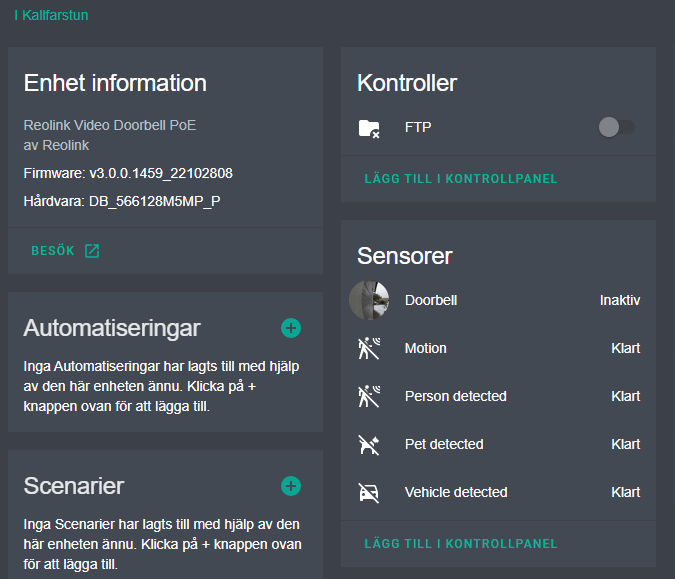Ow really? That would be great news! ![]()
My wishlist for this doorbell:
- Allow activating the “quick replies” from Home Assistant: If you want that as well please ask Reolink to enable it in their API. This has many uses. e.g. when you can configure home asistant to send you a notification with a picture when someone presses the doorbell (or even when it detects a person) and the notification can have several options that you can click on for what the speaker should say (e.g. leave the package at the door).
- face recognition: When the camera sees a person I have Home Assistant send me a notification with a screenshot. I’d like to be able to not send me those screenshots when it’s my wife etc. Not sure how to do that.
- Allow activating the alarm sound from Home Assistant:
- 2-way audio: would be great to have this working in Home Assistant and Synology Surveillance Station
- Full integration with Synology Surveillance Station: (play custom sounds trough the doorbell, detect person, detect doorbell press, 2-way audio) (Form to request Synology).
Weird things about the doorbell:
- Important information to make the Reolink work remotely with a VPN if you’ve blocked it from accessing the internet: by default the Reolink app adds the doorbell based on the ‘UID’ rather than it’s IP address and then it only works using the cloud once you have excited the app and open it again. To make sure you add the doorbell based on it’s IP address you need to delete the device if you already added it. Then disable wifi on your smartphone so that you are on mobile data. Then activate the VPN. Then add the doorbell using the option ‘input UID/IP’ then choose the IP option and enter the camera’s IP address.
- This night the doorbell gave lots of person detection events (false as there was no-one) and no motion detection events. I don’t understand that as I thought a person detection event would always be preceded by a motion detected event.
- When the doorbell switched to Infrared mode and vice-versa it seems to be falsely reported as a motion detected event. That’s a bit amateuristic.
- The android app has a major problem on Samsung smartphones. On Samsung smartphones it uses the microphone at the bottom (used to speak when holding the phone to the ear) and not the microphone at the top of the smartphone (used when talking in “speaker mode”).
This update (not released yet officially) Android_ReoLink_4.35.0.7.apk - Google Drive helps a bit with the problem because you can set the audio volume of the built-in speaker.
Would still be far better if it uses the right microphone because I still have to hold my mouth at 1 cm distance from the smartphone so I can’t really watch the screen and talk at the same time.
Ok cool, please let us know if you have any news regarding this!
Not sure if it includes backchannel audio, but I was told there is a firmware update coming soon but it brings new features so is going through additional testing. I still don’t have a clear answer if the firmware will be provided via the reolink download center or just the app.
Take a look at GitHub - jakowenko/double-take: Unified UI and API for processing and training images for facial recognition.
Thanks a lot I will look into this and in relation to your other post: I have added a link in the last bullet in this post to a newer version of the android app which I got from Reolink (perhaps that’s the new ‘firmware’ you were talking about?):
No, that is not firmware. Firmware refers to an update to the doorbell itself. But the new android app might be needed for other reasons / have fixes as well.
What settings are you using in the reolink doorbell and the scrypted onvif plugin? I’m just using all standard setting, but I see a delay of around 2-3seconds for live view through Homekit. Also the Homekit notification is slower then Reolink. Can I send you a DM to check the settings?
EDIT: ok, my bad. It seems facial recognition was activated what caused the 2-3s delay. Without it, i’s indeed blazing fast!
I also got in touch with Reolink support to ask for 2-way audio support for the onvif implementation of the doorbell. This what they answered:
So it seems that they are planning to add it 
Nice  good to know you got it sorted out!
good to know you got it sorted out!
Lets hope they wil indeed fix it. I contacted the dev team and received another message, I have selected the 3rd party option:
I’m sorry that the two-way audio is not available in 3rd software now.
Since the feature needs the support of Reolink private protocol.
Only with Onvif, RTSP and related protocols, the feature can’t be used.
I’m sorry for the inconvenience caused.
Our engineers tried to work with the engineers of 3rd software to make the feature available on 3rd software.
I can’t seem to get the visitor sensor in. Got all ports on the PoE version open.
HA version 2023.1.2
I’m having the same issue… my wifi doorbell is on firmware v3.0.0.1459_22102806 and I just pressed the bell but the Visitor entity never turned on. I’m on version 0.1.17 of the integration, followed the instructions to set it up and I have ONVIF enabled on the NVR (RLN16-410 v3.0.0.159_21122455).
I did set it up using the NVR host rather than the doorbell directly…could that be the issue?
I thought I read somewhere that that does prevent it from working.
Yeah I’ve read it needs to go direct to the device
@Iceman24 / @crzynik thanks for the replies … so basically I need to add every camera as a separate integration to make it work “properly”, is that the idea?
I mean I think you just need to add the doorbell as a separate integration
The doorbell would be duplicated then, right? once with the NVR and then once direct to camera.
is there any advantage that you know of to using the NVR vs setting up each camera separately…other than the hassle to set them all up?
I wouldn’t know I don’t have a reolink NVR I just use them all separately
ok fair enough. given that i have to set up the doorbell separately, i’m just doing that for all the cameras. it’s a one time task that seems like it will work out better, since the NVR seems to not have all the features (or as quickly) as the individual cameras. thanks for the advice tonight
I have connected it directly to the camera, still no visitor sensor.