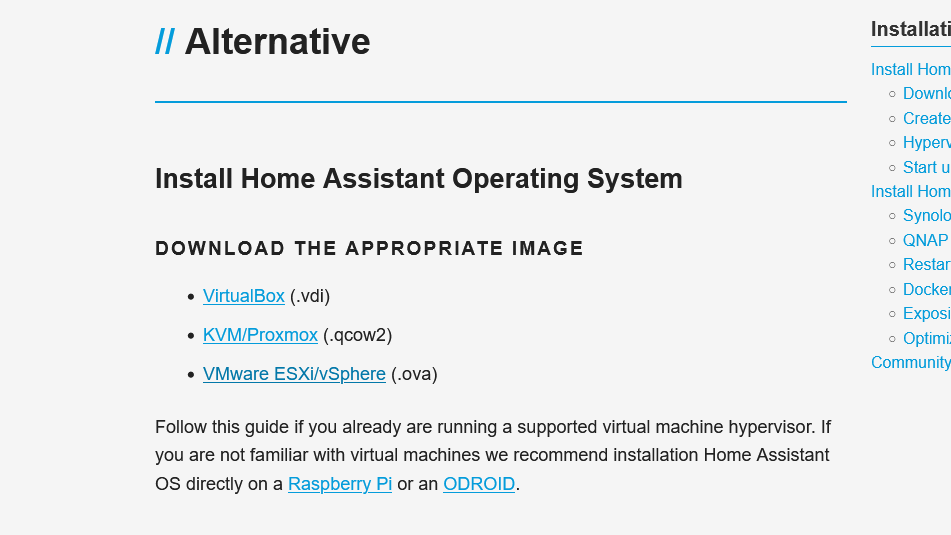How about if you would try to install with a Fredrike’s file from first post of this topic? Then if thing will work you can easily update to latest version anyway…
I was able to get it going using nmcli. My problem was when following The HookUp’s video, the default name of the device when editing the ipv4 properties went from HassOS default to Home Assistant OS default. Once I used that in the nmcli con edit command, I was able to set IP, gateway and dns. The webpage is building right now but the cli is showing network info and everything looks good.
Spoke too soon. I’m showing the network but no response from ping.
Obviously not meant to be.
EDIT: I changed the /32 to /24 and it worked. Weird.
It’s great to have so many instructions and support available. Usually all answers to my questions can be found on this forum. Now I ran into something I just can’t get my head around and I can’t find any answers for. I managed to copy the certificates to the VM using Samba but every HTTPS request to my NAS address xxxx.dsmynas.net:8123 VM is answered with my quickconnect certificate. I forwarded this port to the homeassistants IP and I’m 100% sure that the certificates I copied are the right ones. Any help or suggestions would be very much appreciated.
Update: Tried the complete setup with DuckDNS and had the same problem. It turned out that I probably had conflicting port forwarding settings in my router. Threw out everything NAS related an let Synology handle it completely. Then went along with the reverse proxy setup as described elsewhere in this topic. For that to work I had to add a ‘trusted proxy’ to the configuration file.
http:
use_x_forwarded_for: true
trusted_proxies:
- your NAS IP
i managed to install hass os in synology vmm. But how do i access my config folder? Where is it? Can i mount it to shared folders in synology in somehow?
I use the samba-addon for that. Or Visual Studio Code add-on to edit directly inside HA.
i am using the file editor already. But the problem is that i have old folders from a docker installation. I don’t hjave a snapshot, because that never worked for me. So i need to move the entire config folder from my old installation into my new.
How do i use the samba plugin? I have mac if that mathers
Never mind, I got it working. Thanks for the help.
But it goes really slow. Probably the vm?
I do also use a MAC and I do not experience performance issues. Transition from the docker solution to the VMM was very smooth and I am very happy with that. Much less issues with the system.
I am running HA on Synology VM fine, but I am having problems with SSL. Can I use the Let’s Encrypt SSL from Synology? What’s the easiest way to put SSL on HA?
You can setup subdomain for home assistant and obtain separate certificate from Let’s Encrypt.
Use Proxy in Synology - create subdomain (say, home.yourname.synology.me), enter local IP and port of your HA, obtain a new certificate and you’re done.
I have some sort of guide HERE, but it’s only for guidance, you replace all needed data with your data from HA. And there’s an error: only one port forwarding is needed in router: 443. Second one is not needed.
Thanks. I have done this:
On my router I have added a port forward for port 443 to 443 to my Synology IP.
I have created a Reverse Proxy on Synology for hostname ha.name.synology.me. I have also added a certificate for this hostname. On reverse proxy settings I have added the ha hostname as source, HTTPS and 443 and destination the HTTP internal IP of my HA with port 8123. Created Websocket also.
If I visit https://ha.name.synology.me, I get 400: Bad Request. What have I done wrong? 
Hm…
I think that port forwarding from 443 to 443 could/may be wrong, since you probably don’t have your Synology https set to 443 (default is 5001 or something…). I have port forwarding entered like this: external port=443, internal port=left blank, IP = local SYNO port. I believe that it will also work if you enter 5001 as internal port (or whatever https port you have set in Synology).
Can you access your synology server from outside world? Typing: https://yourname.synology.me should get you to login portal of your NAS.
Do you access your HA locally via http or https? If you set it up to access via https then remove that setup. Your local access address should be http://192.168.x.yyyy:8123 (not https!). I remember that i’ve had problems when i’ve had setup to access HA loccally via https…
EDIT: also try to delete browser cookies.
I can access Synology via yourname.synology.me outside the network without any port forwarding rules. If I remove the internal port, the new ha.yourname.synology.me host redirects me to Synology login and not to Home Assistant. I can also access HA locally with no problem on HTTP. I just dont get the hostname for synology & HA to work.
I have also set a port forwarding rule on router to forward 8123 to 8123 HA internal IP and it works fine… But on http of course, not on https.
That’s strange…But, i guess that if ha.yourname.synology.me takes you to NAS main site instead to HA it’s something wrong in proxy settings in Synology, because subdomain (prefix home, ha…) is managed by Synology proxy and not by your router. Sadly here my knowledge ends…i hope someone else will be able to help you.
I attached pic of my settings, just in case for you to compare settings. Note that i have DSM7.0, so look can be somewhat different, but settings are the same.
See this post for a solution that worked for me
trying out HASS in VM on Synology for the first time…all installed fine but wondering why I don’t see Supervisor in side bar, even though it states it is running fine in the system tab
looks to be enabled here as well
thanks in advance and sorry if a stupid question
Did you enable advanced mode in settings?