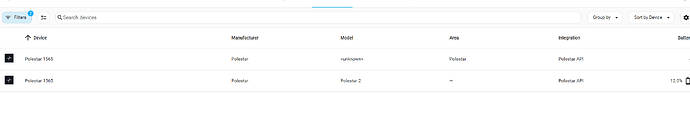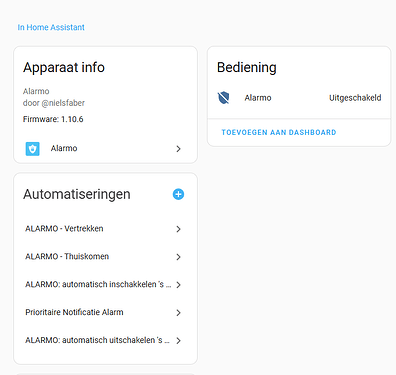Hi - I’ve just loaded up this integration, thanks to all involved. Curious about one thing - I see in a screengrab “Battery State of Health” (not charge percentage), but I’m not getting that as an option. What might I be missing?
From one of my screen grabs? Could be.
I take the ‘range at full charge’ and divide that by the 400 km value that showed when the car was new. That the SoH.
I am in the same situation as you. Have you managed to associate your car which is on lease?
Hi Lee,
I’ve used your api for more than a year, and it worked fine.
Until today (24 sept 2024) , it does not initialize anymore now.
I’ve put the log on github.
I really hope you continue to maintain this api
Thank you a lot
please check github issue, don’t need to ask everywhere
i think this is a duplicated issue and already solved in latest version, see github
I have the same problem. Tried adding my car to my account, but it says it cannot. It’s an ayvens (lease) car and since that is in the list of reasons that is most likely it. Did you manage to work around that or tried the solution suggested by @mountainbikert ?
Edit:
Only just now noticed your reply. Will try that as well!
So I called polestar, they sent me an e-mail asking for pictures of my car registration card as proof of ownership. I did that and was provided access quiet soon after!
So that works perfectly.
My next step is getting location. I missed the part that this integration doesn’t provide it. The app shows location just fine so I kind of expected the API this integration uses to have it as well. Should have read better I guess. I already had the home assistant app installed, but that is only on my profile, not my partners profile. That also doesn’t really seem to update well. I did read somewhere that settings can be changed to force update it more often. If that fails I think I will finally try the car stats viewer app.
The update to 1.8.0 seems to have caused a problem. I now have two devices (vehicles), the original one with working sensors and a new one where the sensors don’t work. Everything on dashboard is broken.
I do not find a way to delete the failing device (vehicle). Disabling the device does not help.
Is there a solution short from starting from scratch, as in delete/re-install the integration?
Hi @VdR ,
I had the same issue. I deleted both devices and reset up the integration. After that I had again 1 device with the original names of all entities.
Thanks, I’m not alone, already feel better.
What you did is what I wanted to try. But I do not see how I can delete a device. Searched the community, don’t find anything that seems to apply.
How do you delete the vehicles (devices)?
![]()
Is it this you’re looking for? (in Dutch)
After you have deleted your last device, the integration will disappear from the dashboard, you will need to click “add integration” again and give in your polestar api username, password an your vehicle’s vin number.


Thank you.
Yes. that deletes the integration, and with that the entities (not only the entities). Went that way.
After re-install and re-connect, unfortunately the entity names are not the same as before. Now fixing the dashboard and trying to find out which automations I broke.
that’s strange, and a pity…
In my case, the entities were exactly as the first device I had.
Did you manually change the entity-IDs in the past?
fixing the dashboard should not be that difficult.
A tip for the automations: you can see the automations which uses the entities of a device at the device dashboard.
example:
I think they where changed before. All seems good now, unless I missed something in the very complex charging automation.
Thanks for your help.
Yes i managed to get my car connected without a second key. I made a account on polestar website as stated earlier. Then i called polestar asking to link the car with VIN to my account which they did.
this is the second time in a short period of time that my Polestar integration stops working.
the first time I had to delete the integration and reinstall it to get it working again,
but the second time this does not work anymore, I always get the message “API unexpected failure”.
my login credentials and VIN are correct, checked online and in app.
anyone else has the same issue or a solution?
The app and online use a different API - you can tell because they have lock control, which we don’t.
The API used by this integration is pretty unreliable. It has failed for me this morning as well. Just keep reloading it, it will come back eventually.
first reinstalling in HACS and then the integration was the solution for me now.
hope it will last a bit longer this time.
As I mentioned in a previous comment, I set up an automation to restart this integration if it fails.
I’ve modified that slightly so it’s now triggered if either of the API Status Codes (Auth or Data) becomes unavailable for 10 minutes
I made an automation too to restart the integration.
but not triggerd like yours, this morning when charging the car I noticed the batt lvl wasn’t updating, all the sensors were available in the integration, but they were unresponsive, reloading the integration fixed it.
therefore my automation is triggerd once at night and when the car gets plugged in (I use a sensor from my wallbox charger).