Attached is a Node-Red flow that I used for a few minutes before my Eydro fail again. This is my second unit and they are really crappy. You will need to change the address and the Timestamp request in seconds. I am switching to Shelly EM3 which I just got yesterday.
Good luck with Eyedro
[{“id”:“a97a7f8.e7da98”,“type”:“tab”,“label”:“Eyedro”,“disabled”:false,“info”:""},{“id”:“c98ff2fc.e1fb7”,“type”:“http request”,“z”:“a97a7f8.e7da98”,“name”:"",“method”:“GET”,“ret”:“txt”,“paytoqs”:“ignore”,“url”:“http://10.0.3.113:8080/getdata",“tls”:"",“persist”:false,“proxy”:"",“authType”:"",“x”:90,“y”:40,“wires”:[[“3227a94e.1580f6”]]},{“id”:“3227a94e.1580f6”,“type”:“json”,“z”:“a97a7f8.e7da98”,“name”:"",“property”:“payload”,“action”:"",“pretty”:false,“x”:250,“y”:40,“wires”:[[“414c0399.24de2c”]],“info”:“payload.data[0][0]”},{“id”:“414c0399.24de2c”,“type”:“split”,“z”:“a97a7f8.e7da98”,“name”:"",“splt”:"\n",“spltType”:“str”,“arraySplt”:1,“arraySpltType”:“len”,“stream”:false,“addname”:"",“x”:250,“y”:300,“wires”:[[“2718e0b.701282”,“b4893977.24bcb8”,“233d00c1.17518”,“c188f42d.c25a68”,“dd2fe5b5.2c7368”,“d35beb2e.907118”,“5755a6b2.ec0898”,“24fdd142.c2bfbe”,“b2e2f975.d761d8”,“58def24c.0ed7dc”,“5b259799.8e5bd8”,“7054f9fe.1e8b98”]]},{“id”:“2718e0b.701282”,“type”:“ha-entity”,“z”:“a97a7f8.e7da98”,“name”:“PF1”,“server”:“bc748184.63e6e”,“version”:1,“debugenabled”:false,“outputs”:1,“entityType”:“sensor”,“config”:[{“property”:“name”,“value”:“PF1”},{“property”:“device_class”,“value”:“sesor”},{“property”:“icon”,“value”:""},{“property”:“unit_of_measurement”,“value”:""}],“state”:“payload[0][0]/1000”,“stateType”:“jsonata”,“attributes”:[],“resend”:true,“outputLocation”:"",“outputLocationType”:“none”,“inputOverride”:“allow”,“outputOnStateChange”:false,“outputPayload”:"$entity().state ? “on”: “off””,“outputPayloadType”:“jsonata”,“x”:450,“y”:20,“wires”:[[]],“info”:“states(‘sensor.PF1’)\npayload[0][0]”},{“id”:“b4893977.24bcb8”,“type”:“ha-entity”,“z”:“a97a7f8.e7da98”,“name”:“V1”,“server”:“bc748184.63e6e”,“version”:1,“debugenabled”:false,“outputs”:1,“entityType”:“sensor”,“config”:[{“property”:“name”,“value”:“V1”},{“property”:“device_class”,“value”:“sesor”},{“property”:“icon”,“value”:""},{“property”:“unit_of_measurement”,“value”:“V”}],“state”:“payload[0][1]/100”,“stateType”:“jsonata”,“attributes”:[],“resend”:true,“outputLocation”:"",“outputLocationType”:“none”,“inputOverride”:“allow”,“outputOnStateChange”:false,“outputPayload”:"$entity().state ? “on”: “off”",“outputPayloadType”:“jsonata”,“x”:450,“y”:80,“wires”:[[]],“info”:“states(‘sensor.PF1’)\npayload[0][0]”},{“id”:“233d00c1.17518”,“type”:“ha-entity”,“z”:“a97a7f8.e7da98”,“name”:“C1”,“server”:“bc748184.63e6e”,“version”:1,“debugenabled”:false,“outputs”:1,“entityType”:“sensor”,“config”:[{“property”:“name”,“value”:“C1”},{“property”:“device_class”,“value”:“sesor”},{“property”:“icon”,“value”:""},{“property”:“unit_of_measurement”,“value”:“A”}],“state”:“payload[0][2]/1000”,“stateType”:“jsonata”,“attributes”:[],“resend”:true,“outputLocation”:"",“outputLocationType”:“none”,“inputOverride”:“allow”,“outputOnStateChange”:false,“outputPayload”:"$entity().state ? “on”: “off”",“outputPayloadType”:“jsonata”,“x”:450,“y”:140,“wires”:[[]],“info”:“states(‘sensor.PF1’)\npayload[0][0]”},{“id”:“c188f42d.c25a68”,“type”:“ha-entity”,“z”:“a97a7f8.e7da98”,“name”:“P1”,“server”:“bc748184.63e6e”,“version”:1,“debugenabled”:false,“outputs”:1,“entityType”:“sensor”,“config”:[{“property”:“name”,“value”:“P1”},{“property”:“device_class”,“value”:“sesor”},{“property”:“icon”,“value”:""},{“property”:“unit_of_measurement”,“value”:“kW”}],“state”:“payload[0][3]/1000”,“stateType”:“jsonata”,“attributes”:[],“resend”:true,“outputLocation”:"",“outputLocationType”:“none”,“inputOverride”:“allow”,“outputOnStateChange”:false,“outputPayload”:"$entity().state ? “on”: “off”",“outputPayloadType”:“jsonata”,“x”:450,“y”:200,“wires”:[[]],“info”:“states(‘sensor.PF1’)\npayload[0][0]”},{“id”:“dd2fe5b5.2c7368”,“type”:“ha-entity”,“z”:“a97a7f8.e7da98”,“name”:“PF2”,“server”:“bc748184.63e6e”,“version”:1,“debugenabled”:false,“outputs”:1,“entityType”:“sensor”,“config”:[{“property”:“name”,“value”:“PF2”},{“property”:“device_class”,“value”:“sensor”},{“property”:“icon”,“value”:""},{“property”:“unit_of_measurement”,“value”:""}],“state”:“payload[1][0]/1000”,“stateType”:“jsonata”,“attributes”:[],“resend”:true,“outputLocation”:"",“outputLocationType”:“none”,“inputOverride”:“allow”,“outputOnStateChange”:false,“outputPayload”:"$entity().state ? “on”: “off”",“outputPayloadType”:“jsonata”,“x”:450,“y”:260,“wires”:[[]],“info”:“states(‘sensor.PF1’)\npayload[0][0]”},{“id”:“d35beb2e.907118”,“type”:“ha-entity”,“z”:“a97a7f8.e7da98”,“name”:“V2”,“server”:“bc748184.63e6e”,“version”:1,“debugenabled”:false,“outputs”:1,“entityType”:“sensor”,“config”:[{“property”:“name”,“value”:“V2”},{“property”:“device_class”,“value”:“sensor”},{“property”:“icon”,“value”:""},{“property”:“unit_of_measurement”,“value”:“V”}],“state”:“payload[1][1]/100”,“stateType”:“jsonata”,“attributes”:[],“resend”:true,“outputLocation”:"",“outputLocationType”:“none”,“inputOverride”:“allow”,“outputOnStateChange”:false,“outputPayload”:"$entity().state ? “on”: “off”",“outputPayloadType”:“jsonata”,“x”:450,“y”:320,“wires”:[[]],“info”:“states(‘sensor.PF1’)\npayload[0][0]”},{“id”:“5755a6b2.ec0898”,“type”:“ha-entity”,“z”:“a97a7f8.e7da98”,“name”:“C2”,“server”:“bc748184.63e6e”,“version”:1,“debugenabled”:false,“outputs”:1,“entityType”:“sensor”,“config”:[{“property”:“name”,“value”:“C2”},{“property”:“device_class”,“value”:“sensor”},{“property”:“icon”,“value”:""},{“property”:“unit_of_measurement”,“value”:“A”}],“state”:“payload[1][2]/1000”,“stateType”:“jsonata”,“attributes”:[],“resend”:true,“outputLocation”:"",“outputLocationType”:“none”,“inputOverride”:“allow”,“outputOnStateChange”:false,“outputPayload”:"$entity().state ? “on”: “off”",“outputPayloadType”:“jsonata”,“x”:450,“y”:380,“wires”:[[]],“info”:“states(‘sensor.PF1’)\npayload[0][0]”},{“id”:“24fdd142.c2bfbe”,“type”:“ha-entity”,“z”:“a97a7f8.e7da98”,“name”:“P2”,“server”:“bc748184.63e6e”,“version”:1,“debugenabled”:false,“outputs”:1,“entityType”:“sensor”,“config”:[{“property”:“name”,“value”:“P2”},{“property”:“device_class”,“value”:“sensor”},{“property”:“icon”,“value”:""},{“property”:“unit_of_measurement”,“value”:“kW”}],“state”:“payload[1][3]/1000”,“stateType”:“jsonata”,“attributes”:[],“resend”:true,“outputLocation”:"",“outputLocationType”:“none”,“inputOverride”:“allow”,“outputOnStateChange”:false,“outputPayload”:"$entity().state ? “on”: “off”",“outputPayloadType”:“jsonata”,“x”:450,“y”:440,“wires”:[[]],“info”:“states(‘sensor.PF1’)\npayload[0][0]”},{“id”:“b2e2f975.d761d8”,“type”:“ha-entity”,“z”:“a97a7f8.e7da98”,“name”:“PF3”,“server”:“bc748184.63e6e”,“version”:1,“debugenabled”:false,“outputs”:1,“entityType”:“sensor”,“config”:[{“property”:“name”,“value”:“PF3”},{“property”:“device_class”,“value”:“sensor”},{“property”:“icon”,“value”:""},{“property”:“unit_of_measurement”,“value”:""}],“state”:“payload[2][0]/1000”,“stateType”:“jsonata”,“attributes”:[],“resend”:true,“outputLocation”:"",“outputLocationType”:“none”,“inputOverride”:“allow”,“outputOnStateChange”:false,“outputPayload”:"$entity().state ? “on”: “off”",“outputPayloadType”:“jsonata”,“x”:450,“y”:500,“wires”:[[]],“info”:“states(‘sensor.PF1’)\npayload[0][0]”},{“id”:“58def24c.0ed7dc”,“type”:“ha-entity”,“z”:“a97a7f8.e7da98”,“name”:“C3”,“server”:“bc748184.63e6e”,“version”:1,“debugenabled”:false,“outputs”:1,“entityType”:“sensor”,“config”:[{“property”:“name”,“value”:“C3”},{“property”:“device_class”,“value”:“sensor”},{“property”:“icon”,“value”:""},{“property”:“unit_of_measurement”,“value”:“A”}],“state”:“payload[2][2]/1000”,“stateType”:“jsonata”,“attributes”:[],“resend”:true,“outputLocation”:"",“outputLocationType”:“none”,“inputOverride”:“allow”,“outputOnStateChange”:false,“outputPayload”:"$entity().state ? “on”: “off”",“outputPayloadType”:“jsonata”,“x”:450,“y”:620,“wires”:[[]],“info”:“states(‘sensor.PF1’)\npayload[0][0]”},{“id”:“5b259799.8e5bd8”,“type”:“ha-entity”,“z”:“a97a7f8.e7da98”,“name”:“P3”,“server”:“bc748184.63e6e”,“version”:1,“debugenabled”:false,“outputs”:1,“entityType”:“sensor”,“config”:[{“property”:“name”,“value”:“P3”},{“property”:“device_class”,“value”:“sensor”},{“property”:“icon”,“value”:""},{“property”:“unit_of_measurement”,“value”:“kW”}],“state”:“payload[2][3]/1000”,“stateType”:“jsonata”,“attributes”:[],“resend”:true,“outputLocation”:"",“outputLocationType”:“none”,“inputOverride”:“allow”,“outputOnStateChange”:false,“outputPayload”:"$entity().state ? “on”: “off”",“outputPayloadType”:“jsonata”,“x”:450,“y”:680,“wires”:[[]],“info”:“states(‘sensor.PF1’)\npayload[0][0]”},{“id”:“39f45e7f.e6bee2”,“type”:“inject”,“z”:“a97a7f8.e7da98”,“name”:"",“props”:[{“p”:“payload”},{“p”:“topic”,“vt”:“str”}],“repeat”:"",“crontab”:"",“once”:false,“onceDelay”:0.1,“topic”:"",“payload”:"",“payloadType”:“date”,“x”:80,“y”:160,“wires”:[[“c98ff2fc.e1fb7”]]},{“id”:“7054f9fe.1e8b98”,“type”:“ha-entity”,“z”:“a97a7f8.e7da98”,“name”:“V3”,“server”:“bc748184.63e6e”,“version”:1,“debugenabled”:false,“outputs”:1,“entityType”:“sensor”,“config”:[{“property”:“name”,“value”:“V3”},{“property”:“device_class”,“value”:“sensor”},{“property”:“icon”,“value”:""},{“property”:“unit_of_measurement”,“value”:“V”}],“state”:“payload[2][1]/100”,“stateType”:“jsonata”,“attributes”:[],“resend”:true,“outputLocation”:"",“outputLocationType”:“none”,“inputOverride”:“allow”,“outputOnStateChange”:false,“outputPayload”:"$entity().state ? “on”: “off”",“outputPayloadType”:“jsonata”,“x”:450,“y”:560,“wires”:[[]],“info”:“states(‘sensor.PF1’)\npayload[0][0]”},{“id”:“bc748184.63e6e”,“type”:“server”,“name”:“Home Assistant”,“legacy”:false,“addon”:true,“rejectUnauthorizedCerts”:true,“ha_boolean”:“y|yes|true|on|home|open”,“connectionDelay”:true,“cacheJson”:true}]

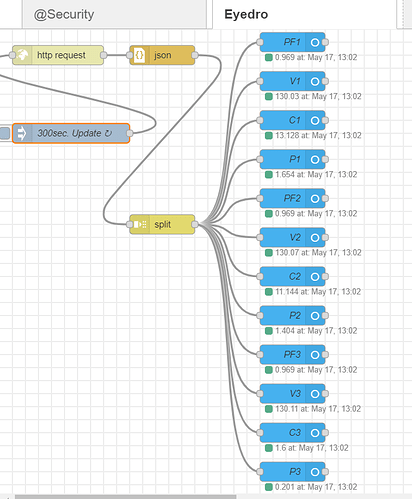
 ).
).