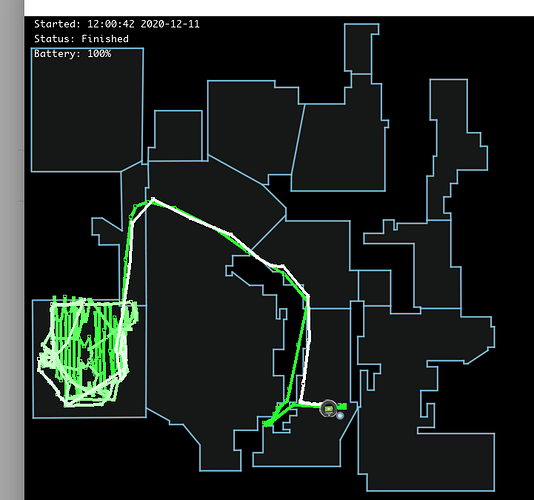Thank you. I’ve added two rooms in the config and modified secrets and vacuum files as needed. I used the package way to include it (never used this before).
After step 8, I tried to kick off one of the clean job but didn’t work. Then I tried to run it from the irobot app. I did see the location file updated. After the completion I received a notification from my phone! However the map is empty.
I checked HA logfile and saw below, it seems that some value is NoneType which supposed to be float. I didn’t see it pointed out to the line or location or location. What could be the issue? (I didn’t know yaml automation, I do automation on node-red only). I guess the failure of kick off the job from lovelace might be the same issue
Thanks!
2020-12-11 18:45:00 INFO (MainThread) [homeassistant.components.automation.vacuum_maintenance_check] Vacuum Maintenance Check: Running automation actions
2020-12-11 18:45:00 INFO (MainThread) [homeassistant.components.automation.vacuum_maintenance_check] Vacuum Maintenance Check: Executing step call service
2020-12-11 18:45:00 ERROR (MainThread) [homeassistant.components.automation.vacuum_maintenance_check] Vacuum Maintenance Check: Error executing script. Unexpected error for call_service at pos 1: Error rendering service name template: TypeError: '<' not supported between instances of 'NoneType' and 'float'
Traceback (most recent call last):
File "/usr/src/homeassistant/homeassistant/helpers/template.py", line 353, in async_render
render_result = compiled.render(kwargs)
File "/usr/local/lib/python3.8/site-packages/jinja2/environment.py", line 1090, in render
self.environment.handle_exception()
File "/usr/local/lib/python3.8/site-packages/jinja2/environment.py", line 832, in handle_exception
reraise(*rewrite_traceback_stack(source=source))
File "/usr/local/lib/python3.8/site-packages/jinja2/_compat.py", line 28, in reraise
raise value.with_traceback(tb)
File "<template>", line 1, in top-level template code
File "/usr/local/lib/python3.8/site-packages/jinja2/runtime.py", line 545, in __next__
rv = next(self._iterator)
File "<template>", line 1, in template
TypeError: '<' not supported between instances of 'NoneType' and 'float'
The above exception was the direct cause of the following exception:
Traceback (most recent call last):
File "/usr/src/homeassistant/homeassistant/helpers/service.py", line 125, in async_prepare_call_from_config
domain_service = domain_service.async_render(variables)
File "/usr/src/homeassistant/homeassistant/helpers/template.py", line 355, in async_render
raise TemplateError(err) from err
homeassistant.exceptions.TemplateError: TypeError: '<' not supported between instances of 'NoneType' and 'float'
The above exception was the direct cause of the following exception:
Traceback (most recent call last):
File "/usr/src/homeassistant/homeassistant/helpers/script.py", line 253, in _async_step
await getattr(
File "/usr/src/homeassistant/homeassistant/helpers/script.py", line 432, in _async_call_service_step
domain, service, service_data = async_prepare_call_from_config(
File "/usr/src/homeassistant/homeassistant/helpers/service.py", line 128, in async_prepare_call_from_config
raise HomeAssistantError(
homeassistant.exceptions.HomeAssistantError: Error rendering service name template: TypeError: '<' not supported between instances of 'NoneType' and 'float'
2020-12-11 18:45:00 ERROR (MainThread) [homeassistant.components.automation.vacuum_maintenance_check] While executing automation automation.vacuum_maintenance_check
Traceback (most recent call last):
File "/usr/src/homeassistant/homeassistant/helpers/template.py", line 353, in async_render
render_result = compiled.render(kwargs)
File "/usr/local/lib/python3.8/site-packages/jinja2/environment.py", line 1090, in render
self.environment.handle_exception()
File "/usr/local/lib/python3.8/site-packages/jinja2/environment.py", line 832, in handle_exception
reraise(*rewrite_traceback_stack(source=source))
File "/usr/local/lib/python3.8/site-packages/jinja2/_compat.py", line 28, in reraise
raise value.with_traceback(tb)
File "<template>", line 1, in top-level template code
File "/usr/local/lib/python3.8/site-packages/jinja2/runtime.py", line 545, in __next__
rv = next(self._iterator)
File "<template>", line 1, in template
TypeError: '<' not supported between instances of 'NoneType' and 'float'
The above exception was the direct cause of the following exception:
Traceback (most recent call last):
File "/usr/src/homeassistant/homeassistant/helpers/service.py", line 125, in async_prepare_call_from_config
domain_service = domain_service.async_render(variables)
File "/usr/src/homeassistant/homeassistant/helpers/template.py", line 355, in async_render
raise TemplateError(err) from err
homeassistant.exceptions.TemplateError: TypeError: '<' not supported between instances of 'NoneType' and 'float'
The above exception was the direct cause of the following exception:
Traceback (most recent call last):
File "/usr/src/homeassistant/homeassistant/components/automation/__init__.py", line 433, in async_trigger
await self.action_script.async_run(
File "/usr/src/homeassistant/homeassistant/helpers/script.py", line 1010, in async_run
await asyncio.shield(run.async_run())
File "/usr/src/homeassistant/homeassistant/helpers/script.py", line 245, in async_run
await self._async_step(log_exceptions=False)
File "/usr/src/homeassistant/homeassistant/helpers/script.py", line 253, in _async_step
await getattr(
File "/usr/src/homeassistant/homeassistant/helpers/script.py", line 432, in _async_call_service_step
domain, service, service_data = async_prepare_call_from_config(
File "/usr/src/homeassistant/homeassistant/helpers/service.py", line 128, in async_prepare_call_from_config
raise HomeAssistantError(
homeassistant.exceptions.HomeAssistantError: Error rendering service name template: TypeError: '<' not supported between instances of 'NoneType' and 'float'